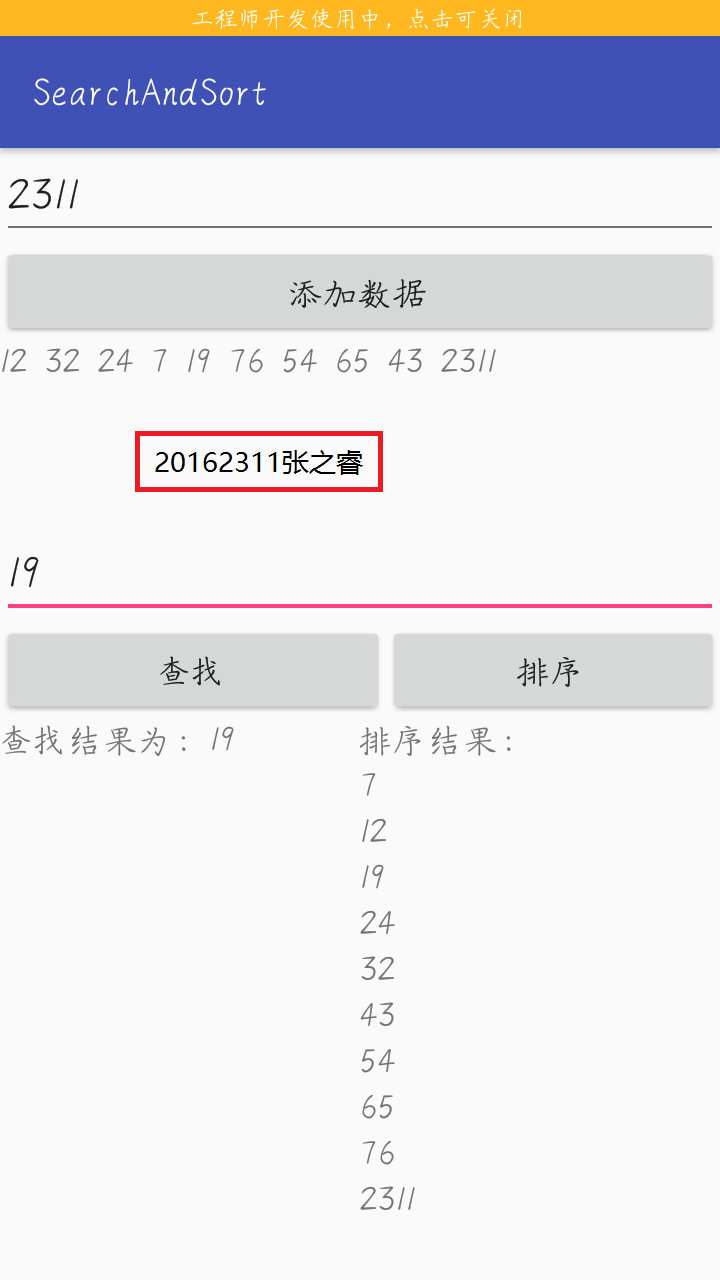20162311 编写Android程序测试查找排序算法
一、设置图形界面
因为是测试查找和排序算法,所以先要有一个目标数组。为了得到一个目标数组,我设置一个
EditText和一个Button来添加数据
<LinearLayout
android:layout_width="match_parent"
android:layout_height="match_parent"
android:layout_weight="2"
android:orientation="vertical">
<EditText
android:id="@+id/addData"
android:layout_width="match_parent"
android:layout_height="wrap_content"
android:hint="输入要添加的数据"></EditText>
<Button
android:id="@+id/add"
android:layout_width="match_parent"
android:layout_height="wrap_content"
android:text="添加数据" />
<TextView
android:id="@+id/dataArray"
android:layout_width="match_parent"
android:layout_height="wrap_content"
android:text=""/>
</LinearLayout>
采用垂直线性布局,EditText添加一个hint属性,提示用户添加数据,然后点击按钮即可把数据添加到数组中,后面的TextView用来显示数组中的元素。接下来又是一个EditText,用来让客户输入要查找的对象;之后是两个按钮,一个是查找,点击之后可以在目标数组中进行查找,一个是排序,点击之后会对目标数组进行排序,并把排序结果显示在后面的TextView中
<LinearLayout
android:layout_width="match_parent"
android:layout_height="match_parent"
android:layout_weight="1"
android:orientation="vertical">
<EditText
android:id="@+id/target"
android:layout_width="match_parent"
android:layout_height="wrap_content"
android:hint="输入要查找的目标"></EditText>
<LinearLayout
android:layout_width="match_parent"
android:layout_height="wrap_content"
android:orientation="horizontal">
<Button
android:id="@+id/search"
android:layout_width="193dp"
android:layout_height="wrap_content"
android:text="查找" />
<Button
android:id="@+id/sort"
android:layout_width="match_parent"
android:layout_height="wrap_content"
android:layout_weight="1"
android:text="排序" />
</LinearLayout>
<LinearLayout
android:orientation="horizontal"
android:layout_width="match_parent"
android:layout_height="match_parent">
<TextView
android:id="@+id/searchText"
android:layout_weight="1"
android:layout_width="match_parent"
android:layout_height="match_parent"
android:hint=""/>
<TextView
android:id="@+id/sortText"
android:layout_weight="1"
android:layout_width="match_parent"
android:layout_height="match_parent"
android:hint=""/>
</LinearLayout>
</LinearLayout>
整体的布局采用了线性布局,其中又嵌套了线性布局,利用weight这个属性合理的分配空间。最后的结果如下
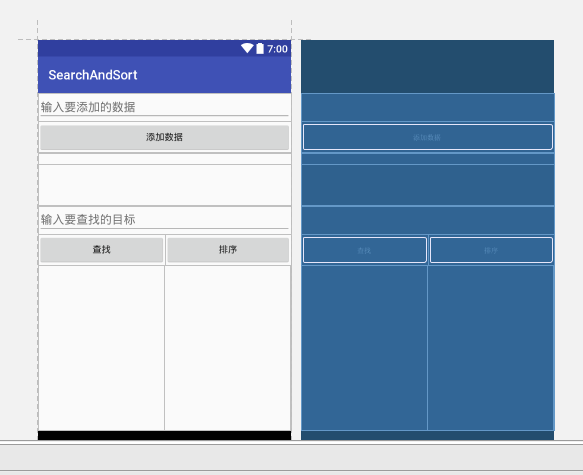
二、编写MainActivity
因为要用到之前实现的查找排序算法和一些相关的类,所以先把他们从IEDA中复制到Android项目里来
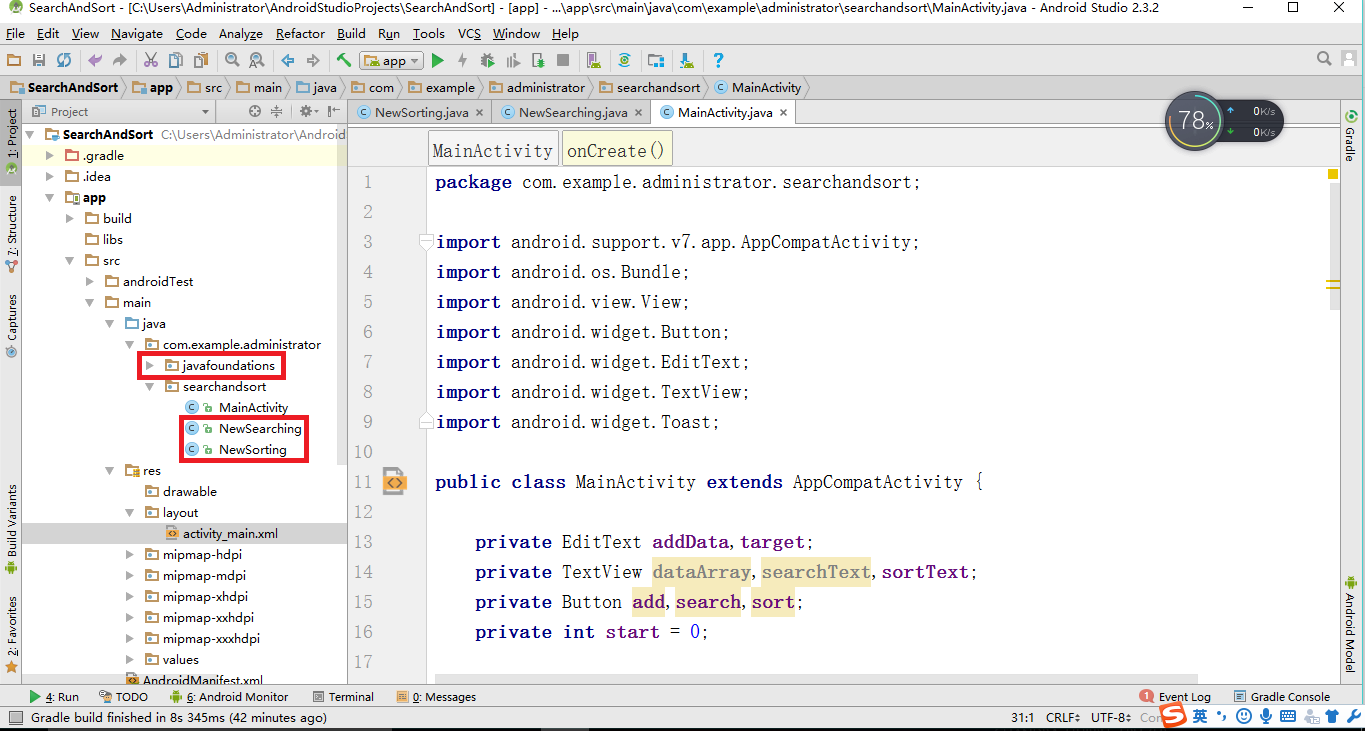
- 设置变量,找到对应控件的id
private EditText addData,target;
private TextView dataArray,searchText,sortText;
private Button add,search,sort;
addData = (EditText) findViewById(R.id.addData);
target = (EditText) findViewById(R.id.target);
dataArray = (TextView)findViewById(R.id.dataArray);
searchText = (TextView)findViewById(R.id.searchText);
sortText = (TextView)findViewById(R.id.sortText);
add = (Button)findViewById(R.id.add);
search = (Button)findViewById(R.id.search);
sort = (Button)findViewById(R.id.sort);
- 给对应的按钮设置监听器
首先是add按钮,它的功能是把第一个EditText中输入的数据存入数组中,然后把数组中的数据显示在下面的TextView中。其中start是一个整型变量,初始值为0,每添加一个元素自加一
add.setOnClickListener(new View.OnClickListener(){
@Override
public void onClick(View v){
Integer dataText = Integer.getInteger(addData.getText().toString());
data[start] = dataText;
start++;
String result = "";
for(int i:data)
result += i+" ";
dataArray.setText(result);
}
});
然后设置search按钮,它的功能是接收第二个EditText中的数据,作为查找目标,然后调用查找方法进行查找,并把结果显示在下面的TextView中。我这里是以数表查找为例
search.setOnClickListener(new View.OnClickListener(){
@Override
public void onClick(View v){
int targetext = Integer.getInteger(target.getText().toString());
int result = NewSearching.treeSearch(data,targetext);
searchText.setText("查找结果为:"+ result);
}
});
最后是sort按钮,用来对目标数组进行排序,然后把排序结果显示在下面的TextView中,我这里以二叉树排序为例
sort.setOnClickListener(new View.OnClickListener(){
@Override
public void onClick(View v){
NewSorting.binaryTreeSort(data);
String result = "排序结果:
";
for (int s: data)
result += s+"
";
sortText.setText(result);
}
});
三、测试结果截图