将图片翻译成文字一般被称为光学文字识别(Optical Character Recognition),简称为OCR。
实现ORC的库不是很多,特别是开源的,比较优秀的开源图像识别库——Tesseract。
Tesseract:
tesseract是一个OCR库。Tesseract是目前公认最优秀、最准确的开源OCR库。Tesseract具有
很高的识别度,也具有很高的灵活性,可以通过训练识别任何字体。
安装:
windows系统:
在以下链接下载可执行文件,然后一顿点击下一步安装即可(纯英文路径)。具体安装方法参考:https://blog.csdn.net/lianxiaobao/article/details/82465010(仅供参考,自行百度)。
https://github.com/tesseract-ocr/
linux系统:
可以在以下链接下载源码自行编译。
https://github.com/tesseract-ocr/tesseract/wiki/Compiling
或者在Ubuntu下通过以下命令进行安装:
sudo apt install tesseract-acr
Mac系统:
用Homebrew即可方便安装:
brew install tesseract
设置环境变量:
安装完成后,如果想要在命令中使用Tesseract,那么应该设置环境变量。mac和Linux安装时默认设置好了。
在Windows下把tesseract.exe所在的路径添加到PATH环境变量中。还需要把训练的数据文件路径放到环境变量中,
在环境变量中,添加一个TESSDATA_PREFIX=C:path_to_tesseractdata eseractdata。
在命令行中使用tesseract识别图像:
如果想要cmd下能够使用tesseract命令,那么需要把tesseract.exe所在的目录放到PATH环境变量中。
然后使用命令:tesseract 图片路径 文件路径。识别不同的语言要下载不同的语言训练库。
实例(注意:路径切换):
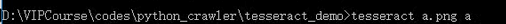
tesseract a.png a
那么就会识别出 a.png 中的图片,并且把文字写到 a.txt中。如果不想要写入文件直接想显示在终端,那么不要加文件名就可以了。
查看安装的语言库:
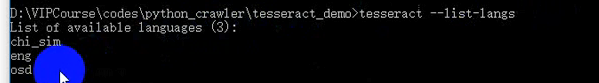
在代码中使用tesseract识别图像:
在python代码中操作tesseract,需要安装一个库,叫做pytesseract。通过pip的方式即可安装:
pip install pytesseract
并且需要读取图片,需要借助一个第三方库叫做PIL。通过pip list看下是否安装,如果没有安装,通过pip的方式安装:
pip install PIL
使用pytesseract将图片上的文字转换为文本文字的示例代码如下:
#导入pytesseract库 import pytesseract #导入Image库 from PIL import Image # 指定tesseract.exe所有的路径 pytesseract.pytesseract.tesseract_cmd = r'D:ProgramAppTesseractOCR esseract.exe' # 打开图片 image = Image.open('a.png') # 调用image_to_string将图片转为文字 text = pytesseract.image_to_string(image) print(text)

import pytesseract from urllib3 import request from PIL import Image import time def main(): pytesseract.pytesseract.tesseract_cmd = r'D: esseract-master esseract.exe' # 图片的地址 url = ' ' while True: # 下载图片 request.urlretrieve(url,'captcha.png') image = Image.open('captcha.png') # 识别图片 text = pytesseract.image_to_string(image) print(text) time.sleep(2) if __name__ == '__main__': main()
