Tomcat服务器
配置服务器
windows--preference
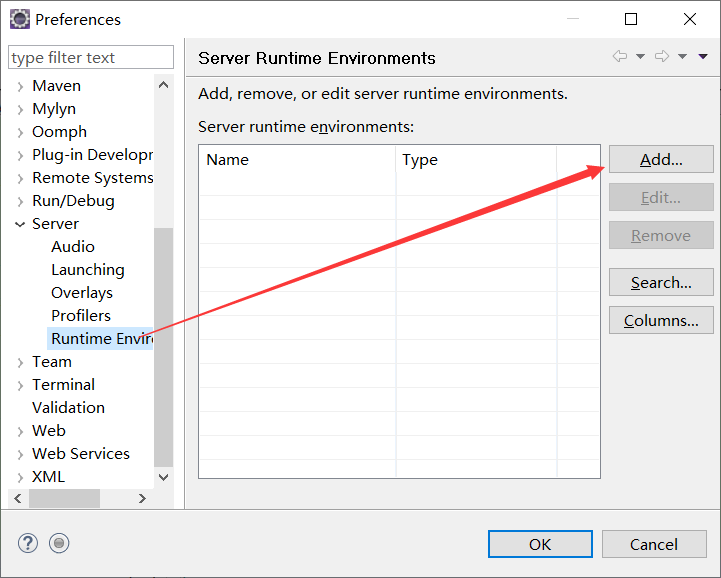
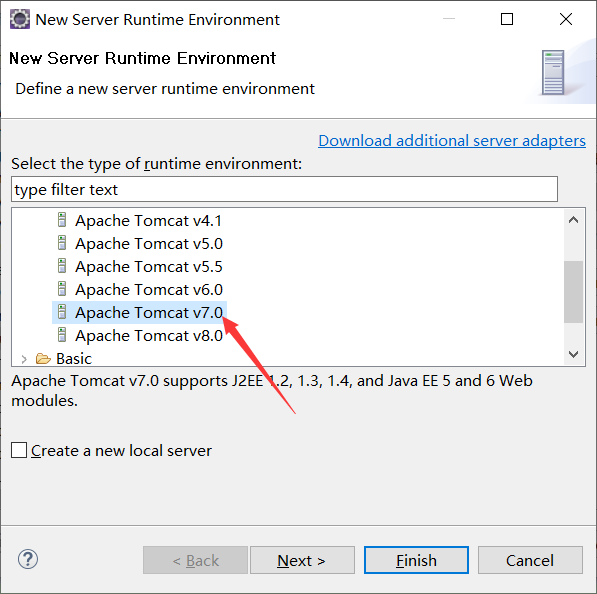
next
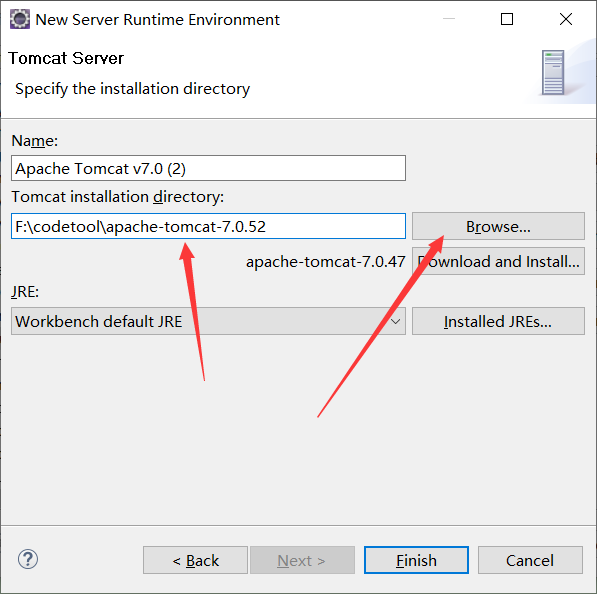
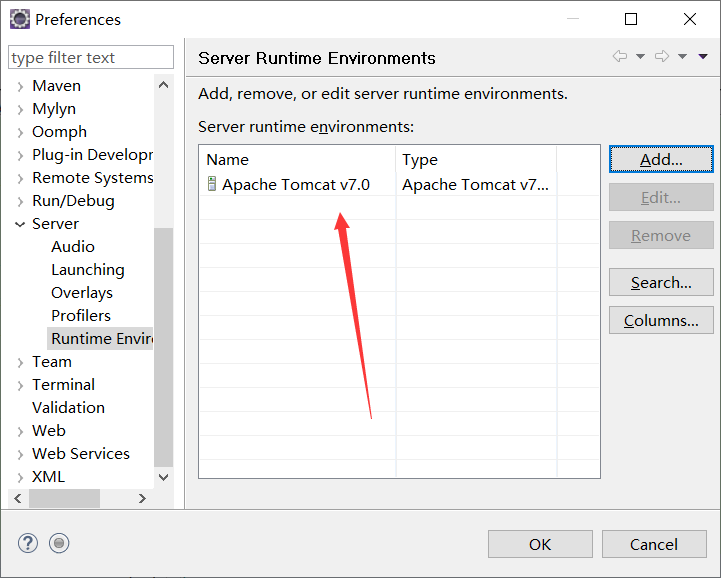


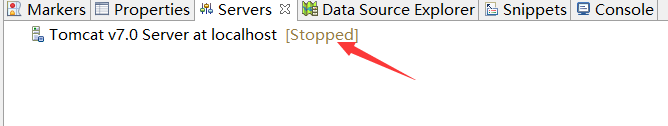
双击打开
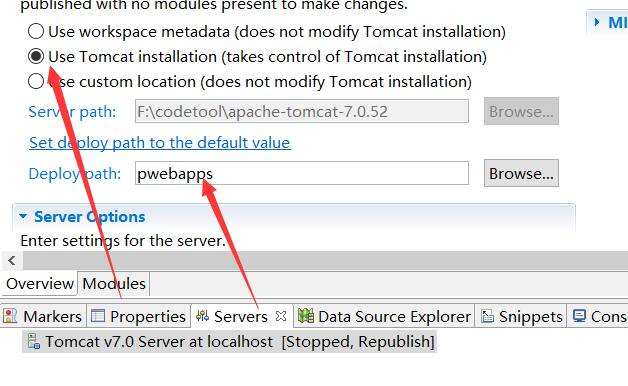
然后保存
然后再右键 Add and Remove

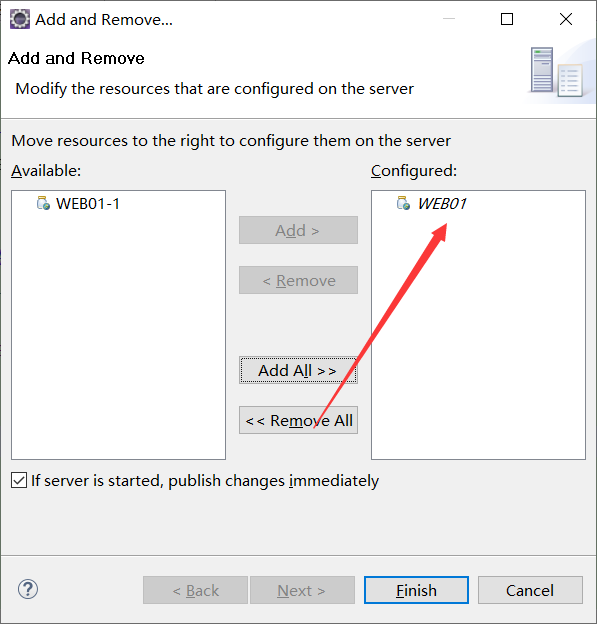
finish
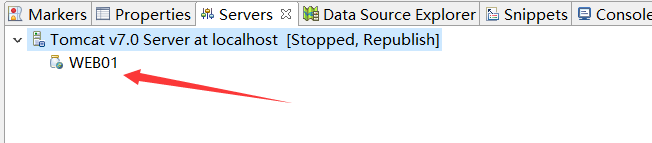
右键start 开启服务器,右键stop 关闭服务器
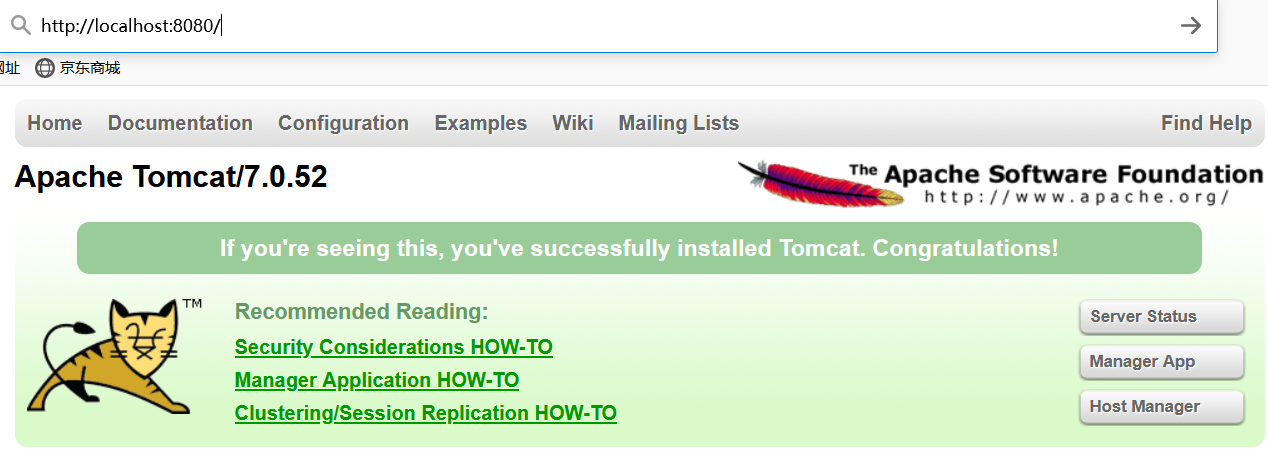
地址栏输入http://localhost:8080/出来上述截图说明服务器配置成功
或者输入刚刚添加进去的WEB01项目中的demo01 出来界面也说明配置成功
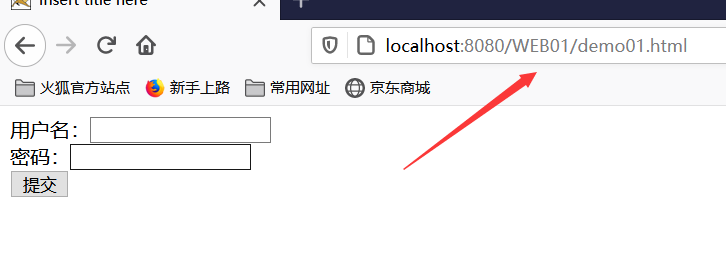

上述截图中这两个web01项目不是同一个,左侧WEB01中是本地工作空间的项目,右侧服务器上的web01,是在配置服务器的时候将原本地WEB01复制了一份放在了服务器上,这两个文件目录都不一样
Servlet
Servlet 运行在服务端的Java小程序,是sun公司提供一套规范(接口),用来处理客户端请求、响应给浏览器的动态资源(可以理解为 这就是Controller层)
那么想要通过浏览器地址栏访问我们java中写好的类,就要用到Servlet接口
那我们需要创建一个类去实现这个接口 并且重写方法
代码展示
在src下创建一个类
public class MyServlet implements Servlet{
public ServletConfig getServletConfig() {
// TODO Auto-generated method stub
return null;
}
public String getServletInfo() {
// TODO Auto-generated method stub
return null;
}
public void init(ServletConfig arg0) throws ServletException {
System.out.println("MyServlet创建了");
}
public void service(ServletRequest arg0, ServletResponse arg1) throws ServletException, IOException {
System.out.println("MyServlet被访问了");
}
public void destroy() {
System.out.println("MyServlet被销毁了");
}
}
在xml文件中配置文件 web.xml文件
<?xml version="1.0" encoding="UTF-8"?>
<web-app xmlns:xsi="http://www.w3.org/2001/XMLSchema-instance" xmlns="http://java.sun.com/xml/ns/javaee" xsi:schemaLocation="http://java.sun.com/xml/ns/javaee http://java.sun.com/xml/ns/javaee/web-app_2_5.xsd" id="WebApp_ID" version="2.5"> <display-name>WEB01</display-name> <servlet> <servlet-name>MyServlet</servlet-name> <servlet-class>com.oracle.demo01.MyServlet</servlet-class> </servlet> <servlet-mapping> <servlet-name>MyServlet</servlet-name> <url-pattern>/MyServlet</url-pattern> </servlet-mapping> <welcome-file-list> <welcome-file>index.html</welcome-file> <welcome-file>index.htm</welcome-file> <welcome-file>index.jsp</welcome-file> <welcome-file>default.html</welcome-file> <welcome-file>default.htm</welcome-file> <welcome-file>default.jsp</welcome-file> </welcome-file-list> </web-app>
测试配置文件后,重启服务器,在地址栏输入
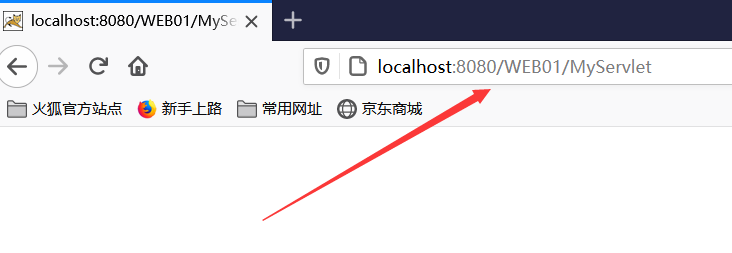

当我们关闭服务器

图解
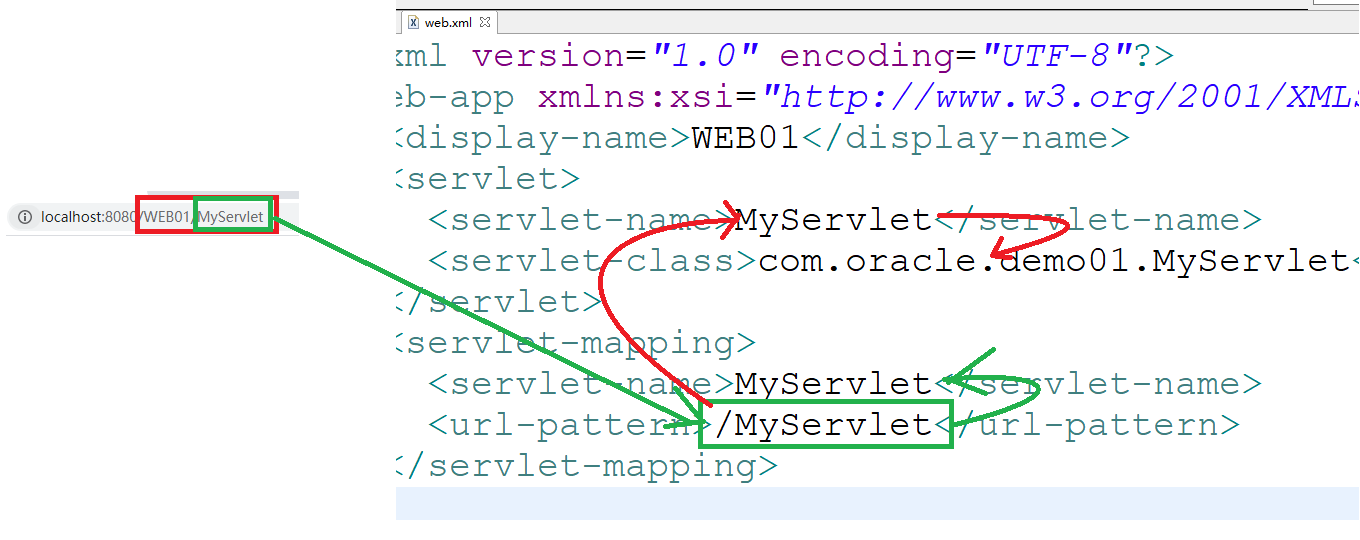
在Servlet接口中的方法
init(ServletConfig config)servlet对象创建的时候执行
service(ServletRequest request,ServletResponse response)每次请求都会执行(浏览器每刷新一次就执行一次)
destroy() servlet销毁的时候执行