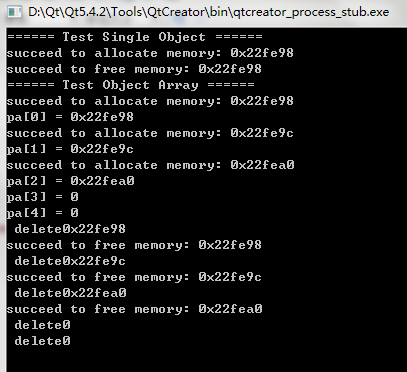如果已经掌握在静态存储区上创建对象的方法,那么可以扩展一下,可以在任意地址上创建C++对象。
解决方案:
-在类中重载new/delete操作符
-在new的操作符重载函数中返回指定的地址
-在delete操作符重载中标记对应的地址可用
自定义动态对象的存储空间
第二个实验指定了空间为静态存储区中的空间,现在扩展一下不指定具体的空间是哪里,可以临时的动态做决定。
#include <iostream>
#include <string>
#include <cstdlib>
using namespace std;
class Test
{
private:
static unsigned int c_count;
static char* c_buffer;
static char* c_map;
int m_value;
public:
//动态指定想在什么样的内存空间中动态的创建对象
static bool SetMemorySource(char* memory, unsigned int size)
{
bool ret = false;
c_count = size / sizeof(Test); //需要保证设置进来的这片空间至少可以创建一个对象。
ret = (c_count && (c_map =reinterpret_cast<char*>(calloc(c_count, sizeof(char))))); //动态的创建一个标记数组
if(ret) //当ret为true时,就可以确认这个空间设置是合法的,确实可以在指定的空间上创建对象了。
{
c_buffer = memory;
}
else
{
free(c_map);
c_map = NULL;
c_buffer = NULL;
c_count = 0;
}
return ret;
}
void* operator new(unsigned int size)
{
void* ret = NULL;
if(c_count > 0)
{
//利用for循环查找在c_buffer这片空间中哪些是空闲的,可以用于创建一个Test对象。
//遍历c_count个位置,看每个位置有没有对象存在,如果没有对象存在,那么就可以返回这片内存空间。并且在这片内存空间中调用构造函数创建对象。
for(int i=0; i<c_count; i++)
{
if(!c_map[i])
{
//表示当前的内存空间是可以用的
c_map[i] = 1;
ret = c_buffer + i * sizeof(Test);//做一个指针运算,用来查找c_buffer这块区域的可用空间的首地址
cout << "succeed to allocate memory: " << ret << endl;
break;
}
}
}
else
{
ret = malloc(size);
}
return ret;
}
void operator delete(void* p)
{
if( p != NULL)
{
if(c_count > 0)
{
char* mem = reinterpret_cast<char*>(p);
int index = (mem-c_buffer) / sizeof(Test);
int flag = (mem-c_buffer) % sizeof(Test);
if((flag == 0) && (0 <= index) && (index < c_count))
{
c_map[index] = 0;
cout << "succeed to free memory: " << p <<endl;
}
}
else
{
free(p);
}
}
}
};
unsigned int Test::c_count = 0;
char* Test::c_buffer = NULL;
char* Test::c_map = NULL;
int main()
{
cout << "====== Test Single Object ======" << endl;
Test* pt = new Test;
delete pt;
cout << "====== Test Object Array ======" << endl;
Test* pa[5] = {0};
for(int i=0; i<5; i++)
{
pa[i] = new Test;
cout << "pa[" << i << "] = " << pa[i] << endl;
}
for(int i=0; i<5; i++)
{
cout << " delete" << pa[i] << endl;
delete pa[i];
}
return 0;
}
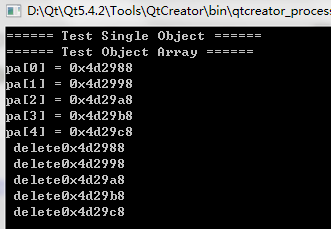
为什么会出现上面的结果,因为我们在main函数中没有指定空间,因此new的时候,它走的是malloc,delete的时候,它走的是free.
修改main函数如下:
int main()
{
char buffer[12] = {0};
Test::SetMemorySource(buffer,sizeof(buffer));
cout << "====== Test Single Object ======" << endl;
Test* pt = new Test;
delete pt;
cout << "====== Test Object Array ======" << endl;
Test* pa[5] = {0};
for(int i=0; i<5; i++)
{
pa[i] = new Test;
cout << "pa[" << i << "] = " << pa[i] << endl;
}
for(int i=0; i<5; i++)
{
cout << " delete" << pa[i] << endl;
delete pa[i];
}
return 0;
}