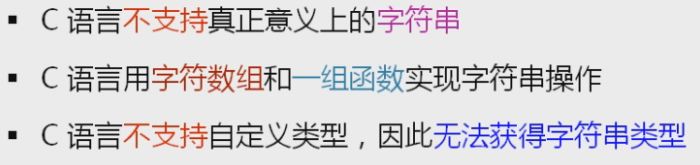
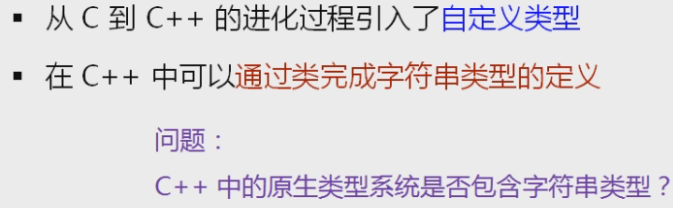
标准库STL
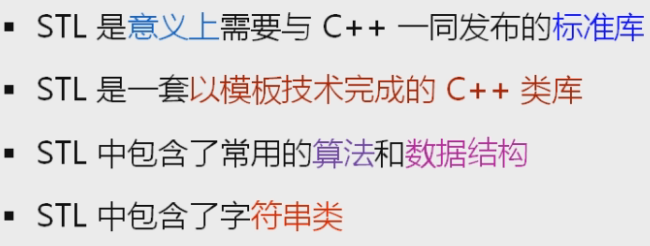
Qt VS STL
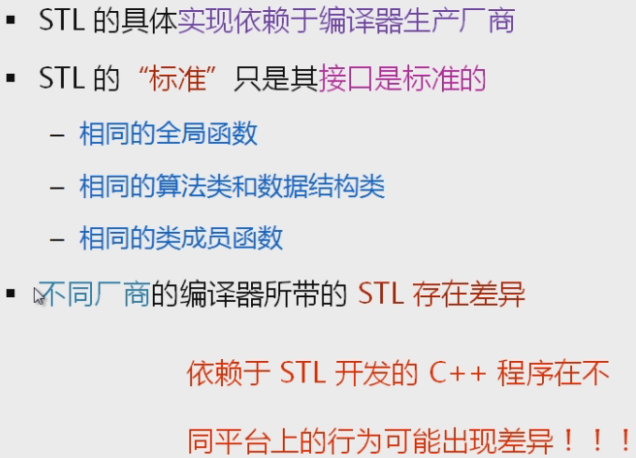
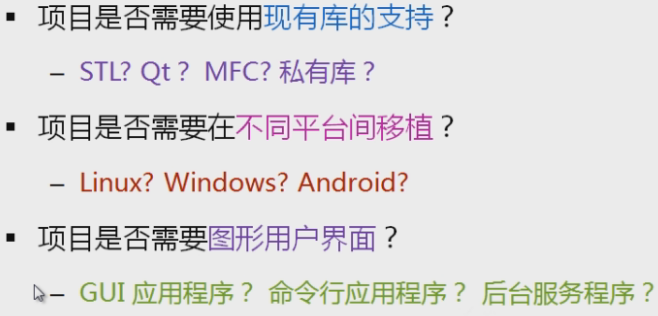
Qt中的字符串类
——采用Unicode编码,意味着可以直接支持韩文、日文、中文等等。而STL中的string类不支持Unicode编码,只支持ascII码。
——使用隐式共享技术来节省内存和不必要的数据拷贝
——跨平台使用,不必考虑字符串的平台兼容性
注意:隐式共享技术集成了深拷贝和浅拷贝优点于一身的技术。
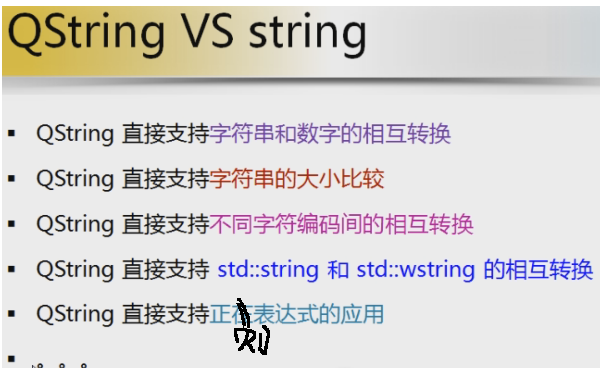
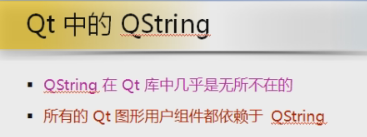
#include "QCalculatorUI.h"
#include <QDebug>
QCalculatorUI::QCalculatorUI(): QWidget(NULL,Qt::WindowCloseButtonHint) //此处QCalculatorUI就是作为顶层窗口存在的,虽然这个地方继承自QWidget,但是赋值为NULL,相当于它是没有父类的(但是实际上还是有的)。
//将窗口中的最大化和最小化去掉
{
//因为QLineEdit与QCalculatorUI以及QPushButton与QCalculatorUI是组合关系,那么就应该同生死,因此需要在构造函数对其定义。因为此处涉及到在堆上申请内存空间,因此需要
//使用二阶构造
}
bool QCalculatorUI::construct()
{
bool ret = true;
const char* btnText[20] =
{
"7", "8", "9", "+", "(",
"4", "5", "6", "-", ")",
"1", "2", "3", "*", "<-",
"0", ".", "=", "/", "C",
};
m_edit = new QLineEdit(this);
if(m_edit != NULL)
{
m_edit->move(10,10);
m_edit->resize(240,30);
m_edit->setReadOnly(true); //使QLineEdit只读
m_edit->setAlignment(Qt::AlignRight); //使字符串靠右对齐
}
else
{
ret = false;
}
for(int i=0; (i<4) && ret; i++)
{
for(int j=0; (j<5) && ret; j++)
{
if(m_buttons[i*5 + j] != NULL)
{
m_buttons[i*5 + j] = new QPushButton(this);
m_buttons[i*5 + j]->move(10 + (10 + 40)*j, 50 + (10 + 40)*i);
m_buttons[i*5 + j]->resize(40,40);
m_buttons[i*5 + j]->setText(btnText[i*5 + j]);
connect(m_buttons[i*5 + j],SIGNAL(clicked()), this, SLOT(onButtonClicked()));
}
else
{
ret = false;
}
}
}
return ret;
}
QCalculatorUI* QCalculatorUI::NewInstance()
{
QCalculatorUI* ret = new QCalculatorUI();
if((ret == NULL) || !(ret->construct()))
{
delete ret;
ret = NULL;
}
return ret;
}
void QCalculatorUI::onButtonClicked()
{
QPushButton* btn = (QPushButton*)sender();
QString clickText = btn->text();
if(clickText == "<-")//此时应该将字符串的最后一个字符去掉。
{
QString text = m_edit->text();
if(text.length() > 0)
{
text.remove(text.length()-1,1);
m_edit->setText(text);
}
}
else if(clickText == "C")
{
m_edit->setText( "");
}
else if(clickText == "=")
{
qDebug() << "= symbol:";
}
else
{
m_edit->setText(m_edit->text() + clickText);
}
}
void QCalculatorUI::show()
{
QWidget::show();
this->setFixedSize(this->width(),this->height()); //固定窗口的大小
}
QCalculatorUI::~QCalculatorUI()
{
}