加减乘除转载至https://my.oschina.net/u/3771868/blog/1813954
加减乘除运算
- BigDecimal bignum1 = new BigDecimal("10");
- BigDecimal bignum2 = new BigDecimal("5");
- BigDecimal bignum3 = null;
- //加法
- bignum3 = bignum1.add(bignum2);
- System.out.println("和 是:" + bignum3);
- //减法
- bignum3 = bignum1.subtract(bignum2);
- System.out.println("差 是:" + bignum3);
- //乘法
- bignum3 = bignum1.multiply(bignum2);
- System.out.println("积 是:" + bignum3);
- //除法
- bignum3 = bignum1.divide(bignum2);
- System.out.println("商 是:" + bignum3);
小数点的保留
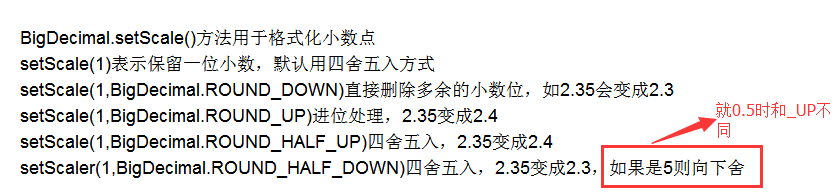
参数定义
ROUND_CEILING
Rounding mode to round towards positive infinity.
向正无穷方向舍入
ROUND_DOWN
Rounding mode to round towards zero.
向零方向舍入
ROUND_FLOOR
Rounding mode to round towards negative infinity.
向负无穷方向舍入
ROUND_HALF_DOWN
Rounding mode to round towards "nearest neighbor" unless both neighbors are equidistant, in which case round down.
向(距离)最近的一边舍入,除非两边(的距离)是相等,如果是这样,向下舍入, 例如1.55 保留一位小数结果为1.5
ROUND_HALF_EVEN
Rounding mode to round towards the "nearest neighbor" unless both neighbors are equidistant, in which case, round towards the even neighbor.
向(距离)最近的一边舍入,除非两边(的距离)是相等,如果是这样,如果保留位数是奇数,使用ROUND_HALF_UP ,如果是偶数,使用ROUND_HALF_DOWN
ROUND_HALF_UP
Rounding mode to round towards "nearest neighbor" unless both neighbors are equidistant, in which case round up.
向(距离)最近的一边舍入,除非两边(的距离)是相等,如果是这样,向上舍入, 1.55保留一位小数结果为1.6
ROUND_UNNECESSARY
Rounding mode to assert that the requested operation has an exact result, hence no rounding is necessary.
计算结果是精确的,不需要舍入模式
ROUND_UP
Rounding mode to round away from zero.
向远离0的方向舍入
比大小转载至https://www.cnblogs.com/fly-book/p/10990839.html
//前提为a、b均不能为null if(a.compareTo(b) == -1){ System.out.println("a小于b"); } if(a.compareTo(b) == 0){ System.out.println("a等于b"); } if(a.compareTo(b) == 1){ System.out.println("a大于b"); } if(a.compareTo(b) > -1){ System.out.println("a大于等于b"); } if(a.compareTo(b) < 1){ System.out.println("a小于等于b"); }
至此
希望有帮助
谢谢!!!
2021-02-26 17:00:21