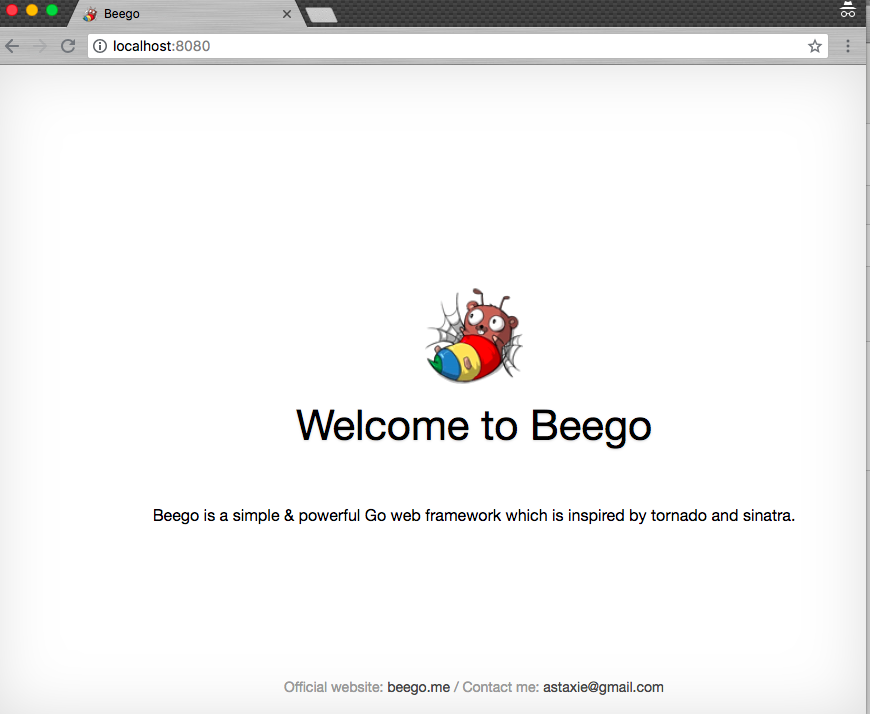安装beego框架以及bee工具
go get -u github.com/astaxie/beego go get github.com/beego/bee
创建一个新项目
bee new webapp
webapp是项目文件夹的名称,可随意指定,会在GOPATH的src目录下创建一个webapp目录,包含一些bee工具生成的文件目录:
→ ~/go/src $ ls webapp/ conf main.go routers tests controllers models static views
运行项目
进入到上面创建的webapp项目中,使用bee工具:bee run
→ ~/go/src/webapp $ bee run ______ | ___ | |_/ / ___ ___ | ___ / _ / _ | |_/ /| __/| __/ \____/ \___| \___| v1.9.1 2018/07/14 14:01:26 INFO ▶ 0001 Using 'webapp' as 'appname' 2018/07/14 14:01:26 INFO ▶ 0002 Initializing watcher... 2018/07/14 14:01:34 SUCCESS ▶ 0003 Built Successfully! 2018/07/14 14:01:34 INFO ▶ 0004 Restarting 'webapp'... 2018/07/14 14:01:34 SUCCESS ▶ 0005 './webapp' is running... 2018/07/14 14:01:34.398 [I] [asm_amd64.s:2337] http server Running on http://:8080
注意上面输出的最后一行,http server监听本地的8080端口,所以可以使用浏览器访问localhost:8080即可看到下面的内容: