简介
官网:https://goaccess.io/download#installation
GoAccess是一个非常良心的开源软件,它的良心之处体现在如下方面:
1)安装简单;
2)操作容易;
3)界面酷炫;
安装
系统环境:sentos7
selinux设置:
查看:# sestatus
SELinux status: disabled
安装过程:
方案一:yum安装
#yum install glib2 glib2-devel GeoIP-devel ncurses-devel zlib zlib-develyum install gcc -y #yum -y install GeoIP-update #yum install goaccess
方案二:源码安装
# wget https://tar.goaccess.io/goaccess-1.3.tar.gz # tar -xzvf goaccess-1.3.tar.gz # cd goaccess-1.3/ #./configure --enable-utf8 --enable-geoip=legacy #make #make install
配置完成:
Your build configuration: Prefix : /usr/local Package : goaccess Version : 1.3 Compiler flags : -pthread Linker flags : -lnsl -lncursesw -lGeoIP -lpthread Dynamic buffer : no Geolocation : GeoIP Legacy Storage method : In-memory Hash Database (Default) TLS/SSL : no Bugs : goaccess@prosoftcorp.com
编译出错解决:
1、
configure: error:
*** Missing development files for the GeoIP library
解决:
# wget https://github.com/maxmind/geoip-api-c/releases/download/v1.6.11/GeoIP-1.6.11.tar.gz # cd GeoIP-1.6.11/
# ./configure && make && make install
2、
configure: error: *** Missing development libraries for ncursesw
解决:
# yum install ncurses-devel
# yum install ncurses-libs
使用GoAccess分析日志
这次分析日志为nginx标准输出
①goaccess命令使用:
# goaccess -f access.log
②出现goaccess界面:按“空格”选择格式为 NCSA Combined Log Format

③再回车即可看到分析结果
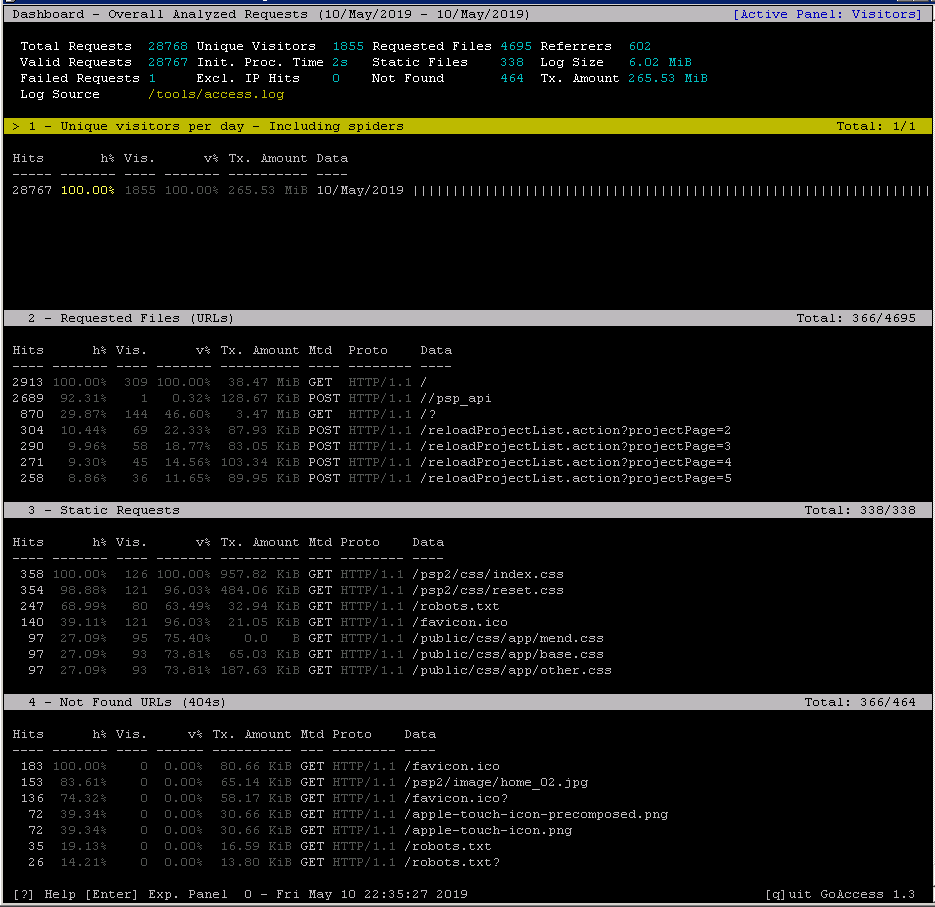
生成HTML页面
修改配置,先查看当前配置:
]# egrep -v '^#|^$' goaccess.conf config-dialog false hl-header true json-pretty-print false no-color false no-column-names false no-csv-summary false no-progress false no-tab-scroll false with-mouse false agent-list false with-output-resolver false http-method yes http-protocol yes no-query-string false no-term-resolver false 444-as-404 false 4xx-to-unique-count false all-static-files false double-decode false ignore-crawlers false crawlers-only false ignore-panel REFERRERS ignore-panel KEYPHRASES real-os true static-file .css static-file .js static-file .jpg static-file .png static-file .gif static-file .ico static-file .jpeg static-file .pdf static-file .csv static-file .mpeg static-file .mpg static-file .swf static-file .woff static-file .woff2 static-file .xls static-file .xlsx static-file .doc static-file .docx static-file .ppt static-file .pptx static-file .txt static-file .zip static-file .ogg static-file .mp3 static-file .mp4 static-file .exe static-file .iso static-file .gz static-file .rar static-file .svg static-file .bmp static-file .tar static-file .tgz static-file .tiff static-file .tif static-file .ttf static-file .flv
由上可见默认配置中并无时间参数,需要在配置中添加时间参数。
# cat >>goaccess.conf<<EOF > time-format %H:%M:%S > date-format %d/%b/%Y > #NCSA Combined Log Format > log-format %h %^[%d:%t %^] "%r" %s %b "%R" "%u" > EOF
生成命令h5的日志页面
# goaccess /usr/local/nginx/logs/access.log -o /usr/local/nginx/logs/report.html -p /etc/goaccess.conf
-p 指定配置文件
-o 指定生成文件的位置
添加到定时任务
30 * * * * /usr/bin/goaccess /usr/local/nginx/logs/access.log -o /usr/local/nginx/logs/report.html -p /etc/goaccess.conf
访问:http://loghost/report.html

调整
1、中文展示:
如果你的系统默认设置时英文显示,想要以中文显示日志报表,就需要进行字符设置
查看系统语言: # cat /etc/sysconfig/i18n LANG="en_US.UTF-8" SYSFONT="latarcyrheb-sun16" 临时设置为中文的命令: # LANG="zh_CN.UTF-8"
如果不设置系统默认语言,还有其他办法调整goaccess为中文吗?当然可以
#LANG="zh_CN.UTF-8" bash -c "goaccess -p /etc/goaccess.conf /usr/local/nginx/logs/access.log -o /usr/local/nginx/logs/report.html --log-format=COMBINED"
2、html可视化文件的实时更新方法:
#nohup goaccess -f access.log -p goaccess.conf -o report.html --real-time-html --ws-url=report.xxx.com & 选项解释 -f 指定nginx日志文件 -p 指定日志格式文件 -o 输出到指定html文件 --real-time-html 实时刷新 --ws-url 绑定一个域名
3、配置nginx中日志log_format中的日志格式
改完记得reload配置
3.1 获取nginx.conf中log_format配置
3.2 获取nginx2goaccess脚本,可以将日志格式转换为goaccess能识别的日志格式,脚本地址:https://www.cnblogs.com/erbiao/p/9221543.html
# sh nginx2goaccess.sh '$remote_addr $http_x_forwarded_for [$time_local] $host "$request_uri" $status "$http_referer" "$http_user_agent"' - Generated goaccess config: time-format %T date-format %d/%b/%Y log_format %h %^ [%d:%t %^] %v "%U" %s "%R" "%u"
3.3 将转换后的内容加入到配置/etc/goaccess.conf