vba,excel ,wps,sql保存服务器2019-09-02
参考地址12:02:11 特别注意 双引号下的变量 看看转义的手法 SQL = " Select * from [" & wsName & "]"
http://club.excelhome.net/thread-859194-1-1.html
Option Private Module
'Public Const ID As String = "WIN-OM179101SM0sqlexpress" '数据库服务器名称
Public Const ID As String = "WIN-OM179101SM0"
Public Const DataBase As String = "demo" '数据库名称
Public Const UserName As String = "sa" '数据库连接用户名
Public Const PassWord As String = "11111111" '数据库连接密码
Sub ExcelToServer()
Dim cn As New ADODB.Connection, i%, j%, strTable$, n
Dim rs As New ADODB.Recordset
Dim cnStr As String, SQL As String, wsName$
wsName = ActiveSheet.Name
'Cells(1, 5).Value = wsName
On Error GoTo errHandle
cnStr = "Provider=sqloledb;Server=" & ID & ";Database=" & DataBase & ";Uid=" & UserName & ";Pwd=" & PassWord & ";"
cn.ConnectionTimeout = 10
cn.Open cnStr
SQL = "if exists(select * from sysobjects where name='" & wsName & "') drop table " & wsName
i = Cells(1, 16384).End(xlToLeft).Column
strTable = " create table " & wsName & "("
For j = 1 To i
If Cells(1, j).Value = "" Then
MsgBox "检测到标题行存在空值,导入失败!", vbInformation, "提醒"
Exit Sub
Else
If j = 1 Then
strTable = strTable & Cells(1, j).Value & " varchar(100) null"
Else
strTable = strTable & "," & Cells(1, j).Value & " varchar(100) null"
End If
End If
Next
SQL = SQL & strTable & ")"
Set rs = cn.Execute(SQL) '删除数据库同名数据表
If rs.State = adStateOpen Then rs.Close
If cn.State = adStateOpen Then cn.Close
cnStr = "Provider=Microsoft.ACE.OLEDB.12.0;Data Source=" & ThisWorkbook.FullName & ";Extended Properties=""Excel 12.0;HDR=YES"";"""
cn.Open cnStr
SQL = "insert into [odbc;Driver={SQL Server};Server=" & ID & ";DataBase=" & DataBase & ";Uid=" & UserName & ";Pwd=" & PassWord & "].[" & wsName & "] Select * from [" & wsName & "$]"
Set rs = cn.Execute(SQL, n)
If n > 0 Then
MsgBox "成功上传" & n & "条数据到数据库!", vbInformation, "提醒"
Else
MsgBox "没导入数据!"
End If
If rs.State = adStateOpen Then rs.Close
If cn.State = adStateOpen Then cn.Close
Exit Sub
errHandle:
MsgBox "数据库连接失败或者发生不可预料的错误!错误号:" & Err.Number & ",错误信息:" & Err.Description, vbInformation, "提醒您"
End Sub
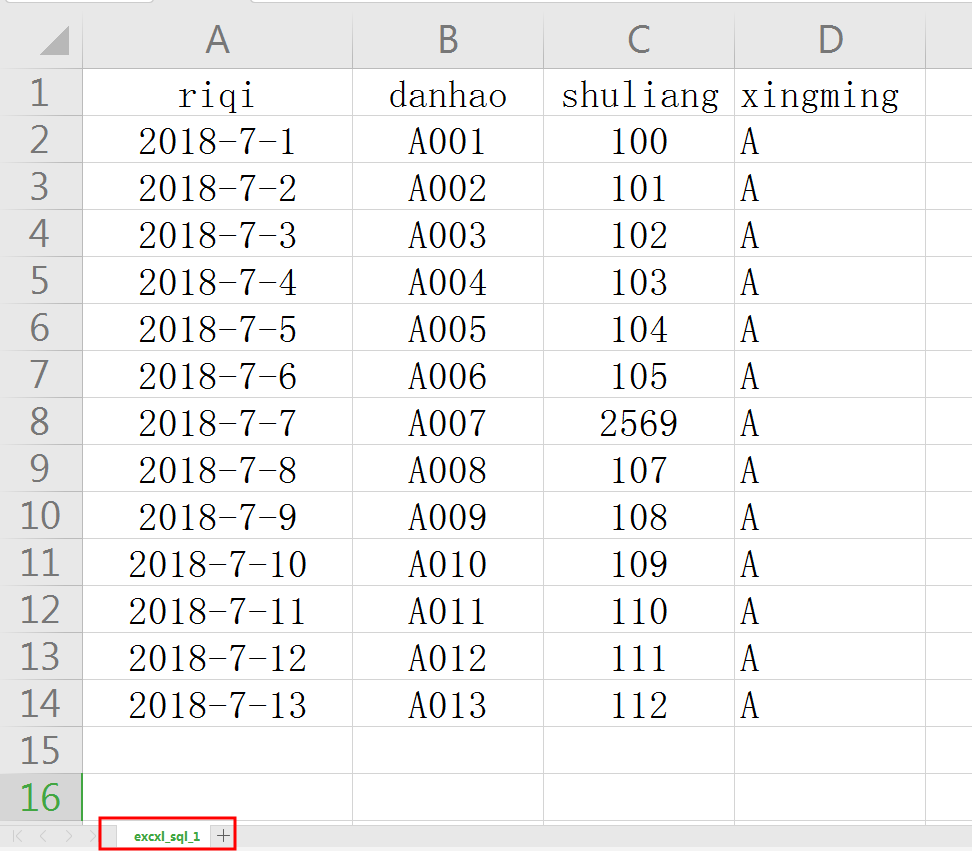
表格名 就是 数据库表名
.
查询 普通版
Sub ExcelToServer()
Dim ID As String
ID = "WIN-OM179101SM0" '数据库名称'Public Const ID As String = "WIN-OM179101SM0sqlexpress" '数据库服务器名称
Dim DataBase As String
DataBase = "demo" '数据库名
Dim UserName As String
UserName = "sa" '数据库连接用户名
Dim PassWord As String
PassWord = "11111111" '数据库连接密码
Dim cn As New ADODB.Connection, i%, j%, strTable$, n
Dim rs As New ADODB.Recordset
Dim cnStr As String, SQL As String, wsName$
wsName = ActiveSheet.Name
'Cells(1, 5).Value = wsName
On Error GoTo errHandle
cnStr = "Provider=sqloledb;Server=" & ID & ";Database=" & DataBase & ";Uid=" & UserName & ";Pwd=" & PassWord & ";"
cn.ConnectionTimeout = 10
cn.Open cnStr
SQL = "if exists(select * from sysobjects where name='" & wsName & "') drop table " & wsName
i = Cells(1, 16384).End(xlToLeft).Column
strTable = " create table " & wsName & "("
For j = 1 To i
If Cells(1, j).Value = "" Then
MsgBox "检测到标题行存在空值,导入失败!", vbInformation, "提醒"
Exit Sub
Else
If j = 1 Then
strTable = strTable & Cells(1, j).Value & " varchar(100) null"
Else
strTable = strTable & "," & Cells(1, j).Value & " varchar(100) null"
End If
End If
Next
SQL = SQL & strTable & ")"
Set rs = cn.Execute(SQL) '删除数据库同名数据表
If rs.State = adStateOpen Then rs.Close
If cn.State = adStateOpen Then cn.Close
cnStr = "Provider=Microsoft.ACE.OLEDB.12.0;Data Source=" & ThisWorkbook.FullName & ";Extended Properties=""Excel 12.0;HDR=YES"";"""
cn.Open cnStr
SQL = "insert into [odbc;Driver={SQL Server};Server=" & ID & ";DataBase=" & DataBase & ";Uid=" & UserName & ";Pwd=" & PassWord & "].[" & wsName & "] Select * from [" & wsName & "$]"
Set rs = cn.Execute(SQL, n)
If n > 0 Then
MsgBox "成功上传" & n & "条数据到数据库!", vbInformation, "提醒"
Else
MsgBox "没导入数据!"
End If
If rs.State = adStateOpen Then rs.Close
If cn.State = adStateOpen Then cn.Close
Exit Sub
errHandle:
MsgBox "数据库连接失败或者发生不可预料的错误!错误号:" & Err.Number & ",错误信息:" & Err.Description, vbInformation, "提醒您"
End Sub
Sub 查询sql()
ID = "WIN-OM179101SM0" '数据库名称'Public Const ID As String = "WIN-OM179101SM0sqlexpress" '数据库服务器名称
Dim DataBase As String
DataBase = "demo" '数据库名
Dim UserName As String
UserName = "sa" '数据库连接用户名
Dim PassWord As String
PassWord = "11111111" '数据库连接密码
'On Error Resume Next '如果出现错误,忽略,然后执行下一行代码。
Application.ScreenUpdating = False '关闭屏幕刷新,成对出现,提高速度
Application.DisplayAlerts = False '关闭提示,,成对出现,避免出现提示框
wsName = "excxl_sql_1"
Dim cn As New ADODB.Connection, i%, j%
Dim rs As New ADODB.Recordset
Dim cnStr As String, SQL As String
cnStr = "Provider=sqloledb;Server=" & ID & ";Database=" & DataBase & ";Uid=" & UserName & ";Pwd=" & PassWord & ";"
cn.ConnectionTimeout = 10
cn.Open cnStr
SQL = " Select * from [" & wsName & "]"
Set rs = cn.Execute(SQL)
Sheets("查询结果").Cells.ClearContents '清理保存数据的区域
Sheets("查询结果").Range("a2").CopyFromRecordset rs '粘贴表格
Application.ScreenUpdating = True '关闭屏幕刷新,成对出现,提高速度
Application.DisplayAlerts = True '关闭提示,,成对出现,避免出现提示框
If rs.State = adStateOpen Then rs.Close ' 关闭结果缓存
If cn.State = adStateOpen Then cn.Close '关闭数据库
Exit Sub
End Sub
查询 高级版 用公共函数 改密码 只需改一次 应用的时候 宏列表是没有显示的 需要 文件名!宏函数名
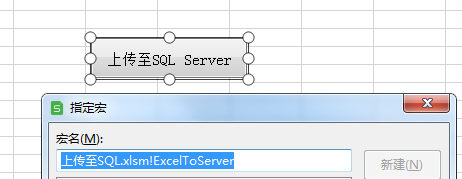
Option Private Module
'Public Const ID As String = "WIN-OM179101SM0sqlexpress" '数据库服务器名称
Public Const ID As String = "WIN-OM179101SM0"
Public Const DataBase As String = "demo" '数据库名称
Public Const UserName As String = "sa" '数据库连接用户名
Public Const PassWord As String = "11111111" '数据库连接密码
Sub ExcelToServer()
Dim cn As New ADODB.Connection, i%, j%, strTable$, n
Dim rs As New ADODB.Recordset
Dim cnStr As String, SQL As String, wsName$
wsName = ActiveSheet.Name
'Cells(1, 5).Value = wsName
On Error GoTo errHandle
cnStr = "Provider=sqloledb;Server=" & ID & ";Database=" & DataBase & ";Uid=" & UserName & ";Pwd=" & PassWord & ";"
cn.ConnectionTimeout = 10
cn.Open cnStr
SQL = "if exists(select * from sysobjects where name='" & wsName & "') drop table " & wsName
i = Cells(1, 16384).End(xlToLeft).Column
strTable = " create table " & wsName & "("
For j = 1 To i
If Cells(1, j).Value = "" Then
MsgBox "检测到标题行存在空值,导入失败!", vbInformation, "提醒"
Exit Sub
Else
If j = 1 Then
strTable = strTable & Cells(1, j).Value & " varchar(100) null"
Else
strTable = strTable & "," & Cells(1, j).Value & " varchar(100) null"
End If
End If
Next
SQL = SQL & strTable & ")"
Set rs = cn.Execute(SQL) '删除数据库同名数据表
If rs.State = adStateOpen Then rs.Close
If cn.State = adStateOpen Then cn.Close
cnStr = "Provider=Microsoft.ACE.OLEDB.12.0;Data Source=" & ThisWorkbook.FullName & ";Extended Properties=""Excel 12.0;HDR=YES"";"""
cn.Open cnStr
SQL = "insert into [odbc;Driver={SQL Server};Server=" & ID & ";DataBase=" & DataBase & ";Uid=" & UserName & ";Pwd=" & PassWord & "].[" & wsName & "] Select * from [" & wsName & "$]"
Set rs = cn.Execute(SQL, n)
If n > 0 Then
MsgBox "成功上传" & n & "条数据到数据库!", vbInformation, "提醒"
Else
MsgBox "没导入数据!"
End If
If rs.State = adStateOpen Then rs.Close
If cn.State = adStateOpen Then cn.Close
Exit Sub
errHandle:
MsgBox "数据库连接失败或者发生不可预料的错误!错误号:" & Err.Number & ",错误信息:" & Err.Description, vbInformation, "提醒您"
End Sub
Sub 查询sql()
'On Error Resume Next '如果出现错误,忽略,然后执行下一行代码。
Application.ScreenUpdating = False '关闭屏幕刷新,成对出现,提高速度
Application.DisplayAlerts = False '关闭提示,,成对出现,避免出现提示框
wsName = "excxl_sql_1"
Dim cn As New ADODB.Connection, i%, j%
Dim rs As New ADODB.Recordset
Dim cnStr As String, SQL As String
cnStr = "Provider=sqloledb;Server=" & ID & ";Database=" & DataBase & ";Uid=" & UserName & ";Pwd=" & PassWord & ";"
cn.ConnectionTimeout = 10
cn.Open cnStr
SQL = " Select * from [" & wsName & "]"
Set rs = cn.Execute(SQL)
Sheets("查询结果").Cells.ClearContents '清理保存数据的区域
Sheets("查询结果").Range("a2").CopyFromRecordset rs '粘贴表格
Application.ScreenUpdating = True '关闭屏幕刷新,成对出现,提高速度
Application.DisplayAlerts = True '关闭提示,,成对出现,避免出现提示框
If rs.State = adStateOpen Then rs.Close ' 关闭结果缓存
If cn.State = adStateOpen Then cn.Close '关闭数据库
Exit Sub
End Sub