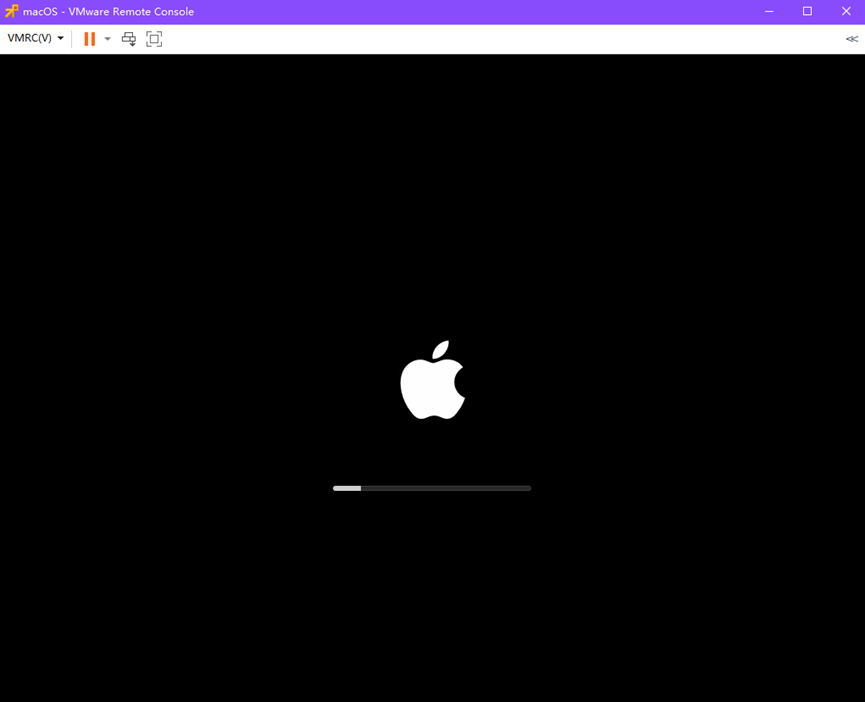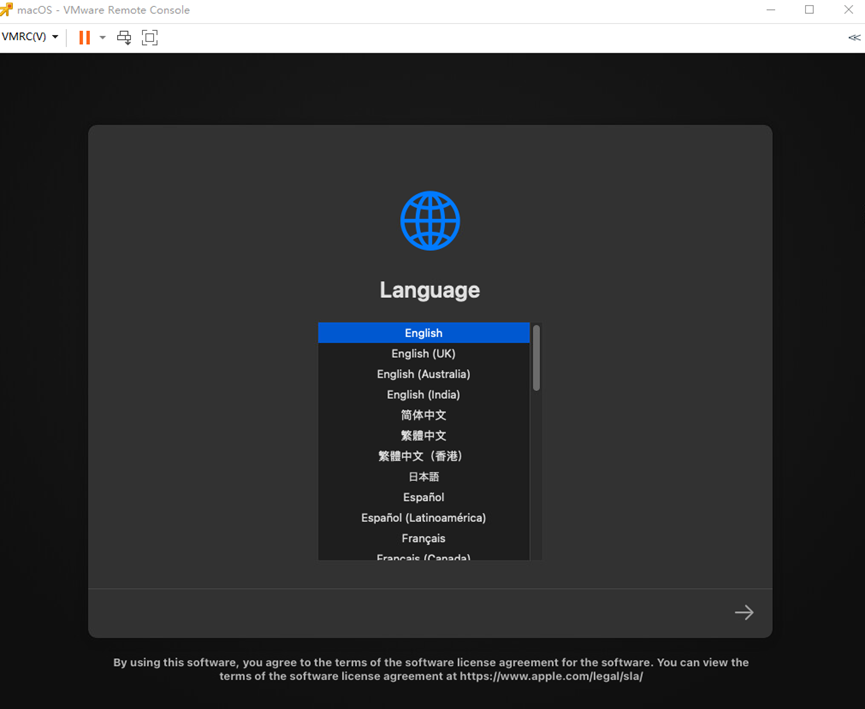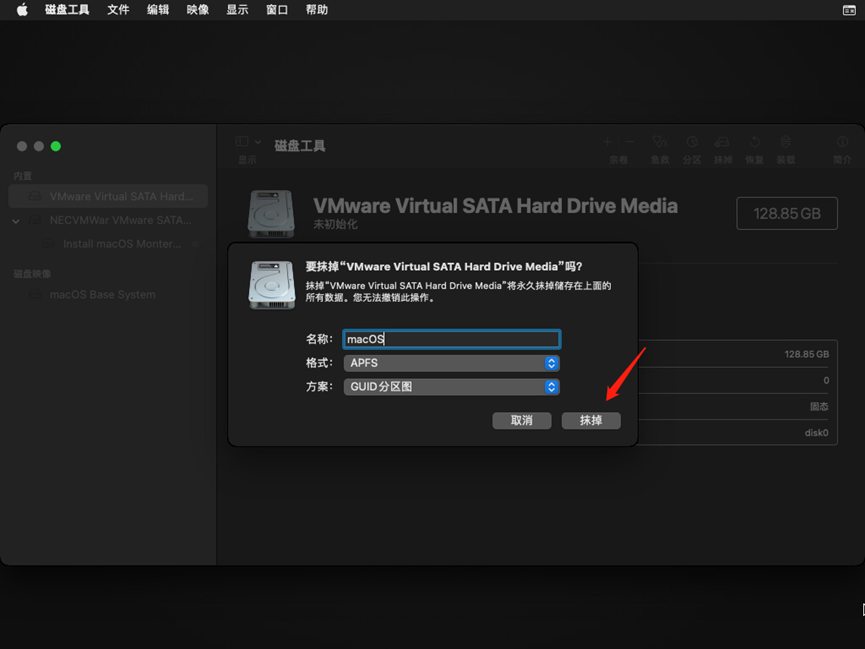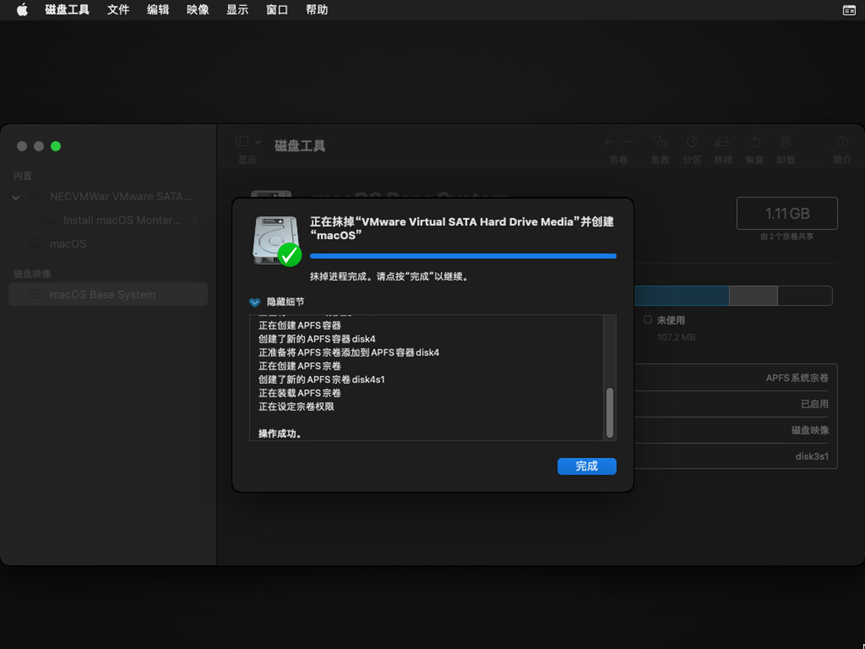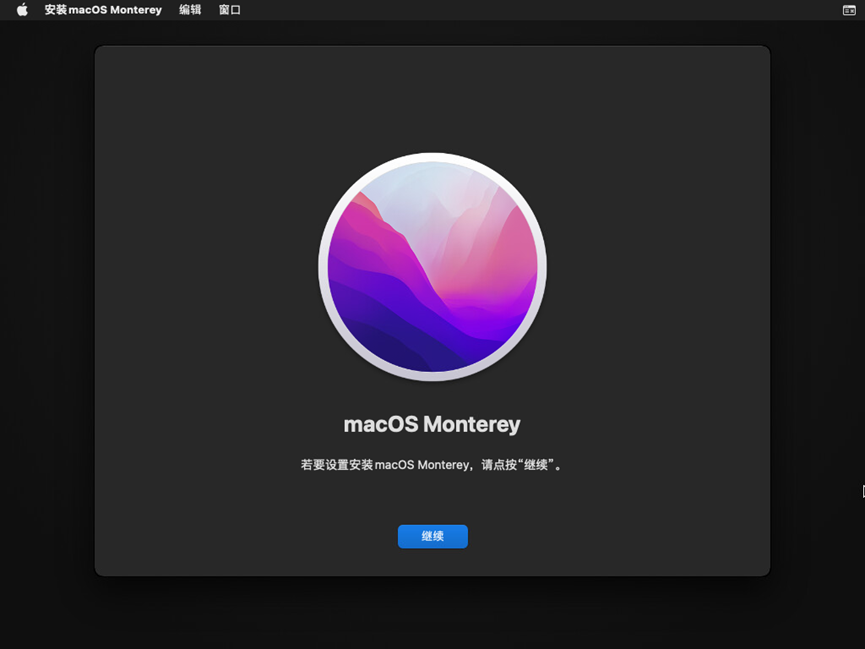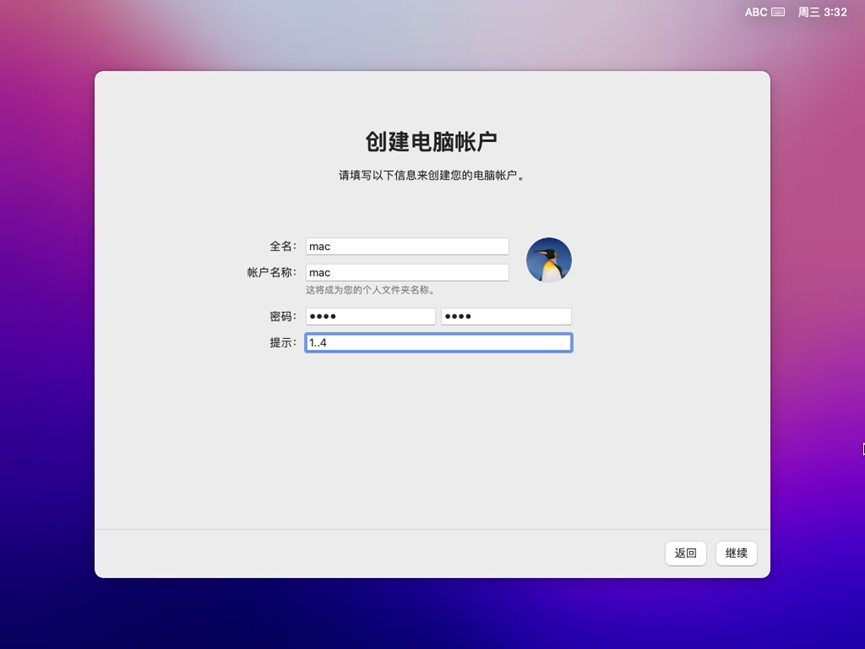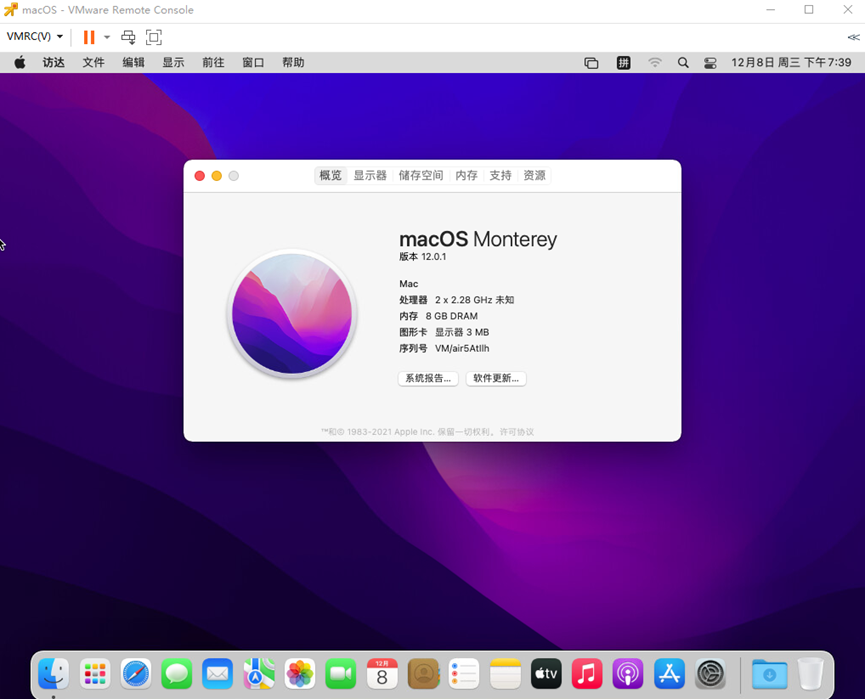在ESXi 7.0中安装 MacOS Monterey
第一部分:解锁虚拟机
第一步:下载esxi-unlocker
https://github.com/shanyungyang/esxi-unlocker
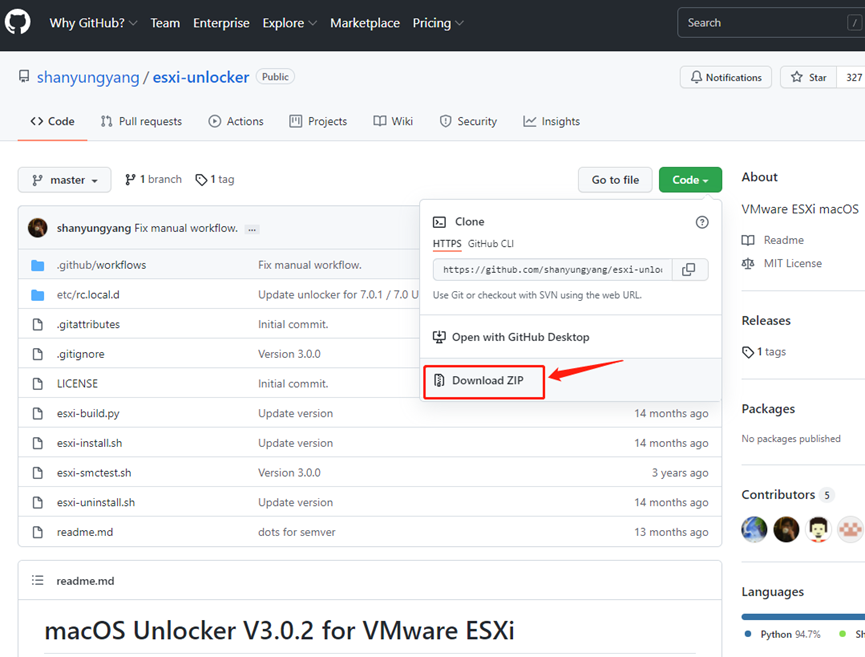
第二步:上传文件
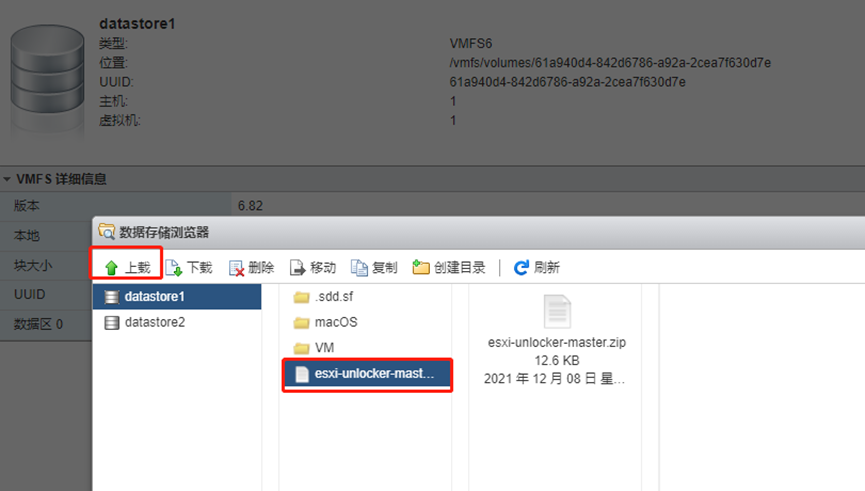
第三步:开启SSH
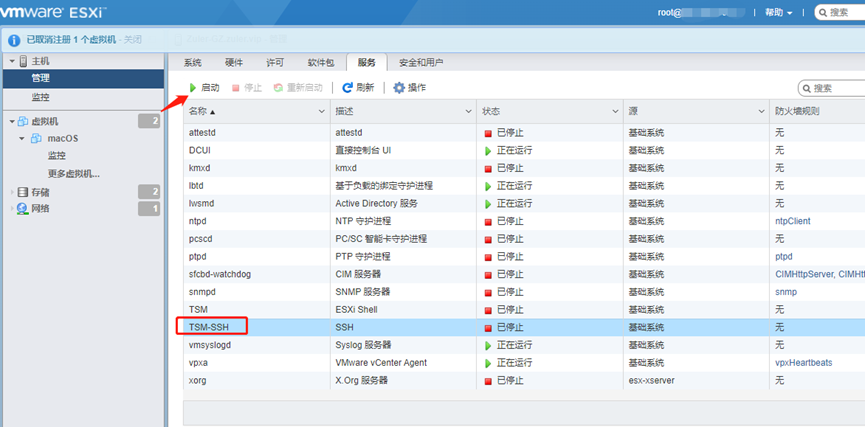
第四步:使用xshell连接esxi服务器(注意登录选项勾选Keyboard Interactive)
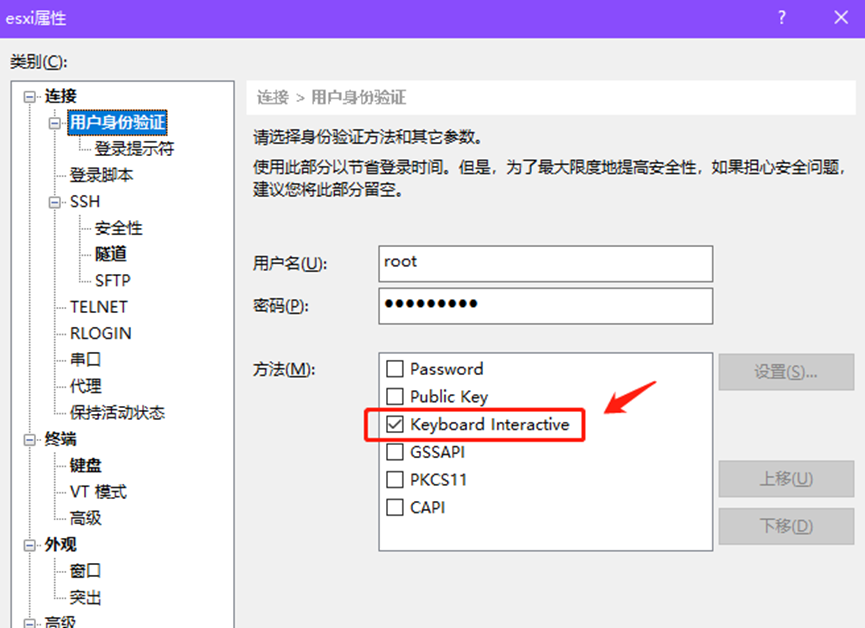
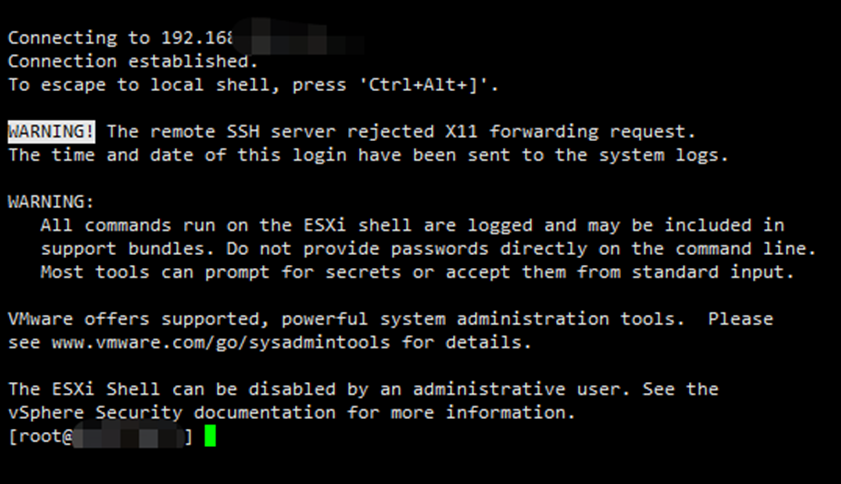
第五步:找到unlocker工具并解压
cd /vmfs/volumes/datastore1/
unzip esxi-unlocker-master.zip
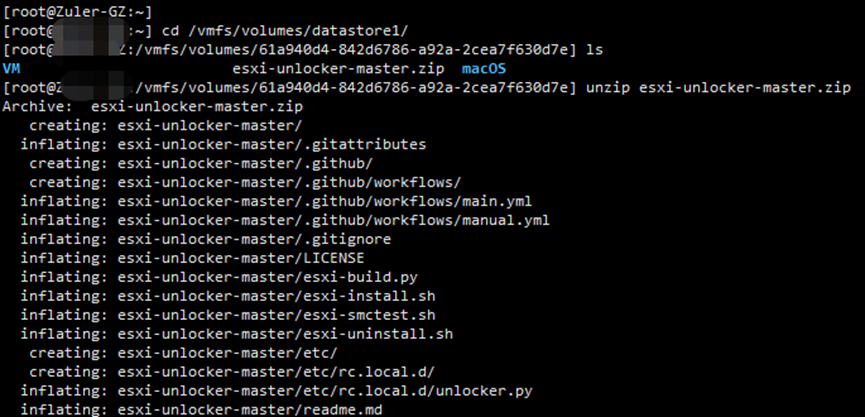
第六步:安装unlocker并重启
./esxi-install.sh
reboot
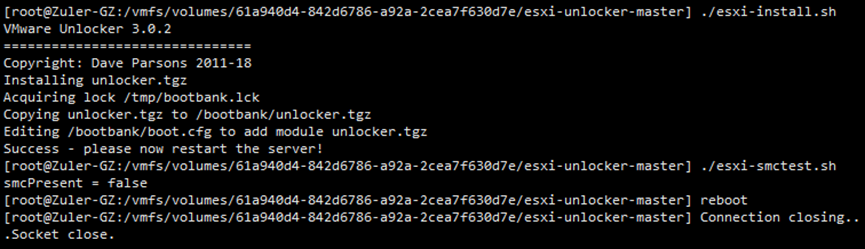
第七步:检查补丁是否成功
cd /vmfs/volumes/datastore1/ esxi-unlocker-master/
./esxi-smctest.sh
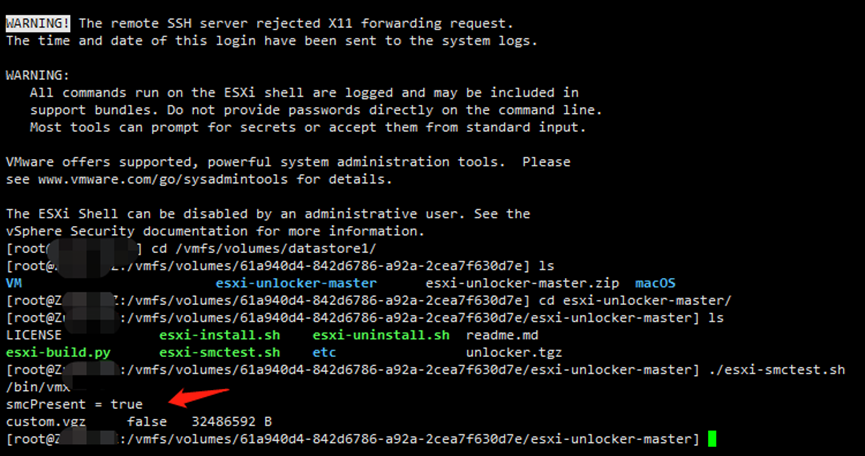
第二部分:安装macOS
安装其实很简单,就只用图示了。
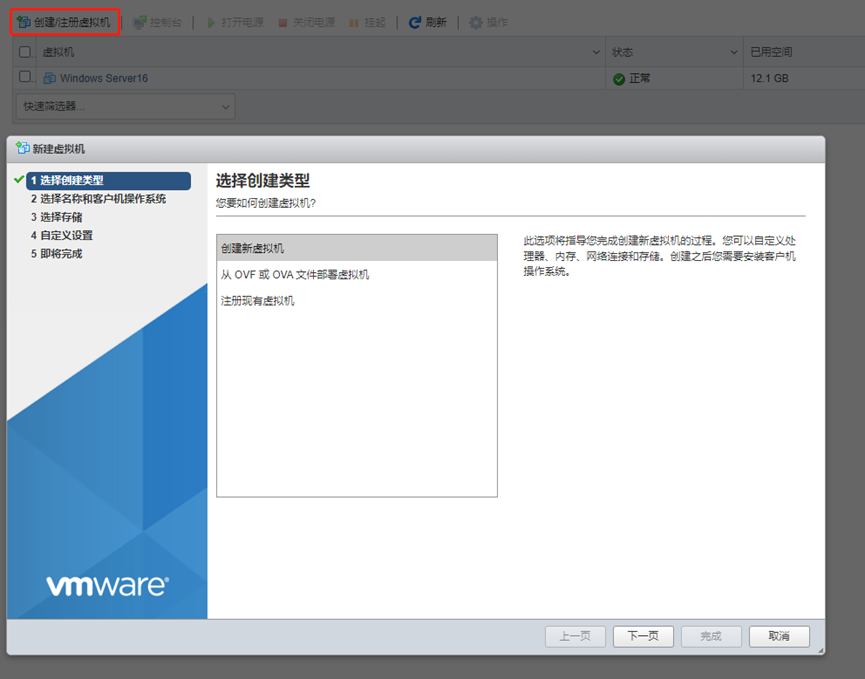


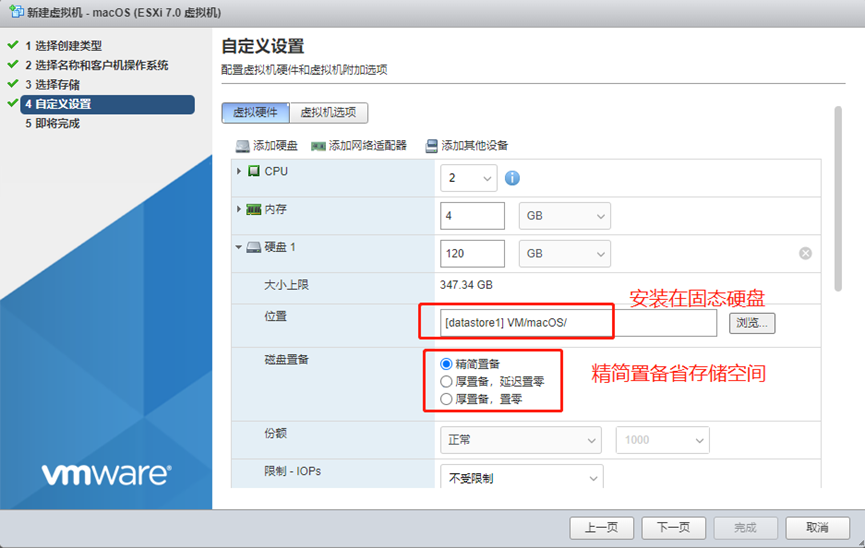
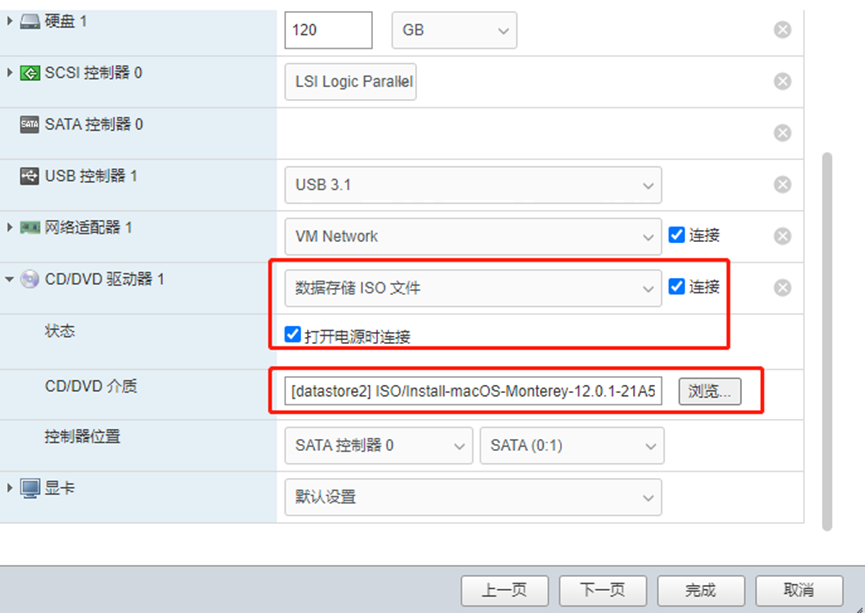
启动电源