第一阶段 dubboX和mybatis逆向工程
用了四天时间才完成品优购项目前两天的任务。
1、其中主要遇到的坑就是zookeeper服务消费者无法调用的问题。造成这个问题的主要原因就是忽略了dubbo的不同版本(阿里巴巴的在maven中央仓库有,2.8.4的一般则是当当网的)。后来改用了当当网的jar包,zookeeper服务消费者调用成功。这里特此强调,一定要注意dubbo的版本。
2、接触了新的前端框架AngularJS,这个前端框架非常方便。需要记住一些指令,做为一个后台。我没有精力去深入学习这些,能copy并update就行了。
3、接触了mybatis逆向工程,觉得sql使用Criteria类似与hibernate那一套。在使用链表,复杂查询时还是要用自己写的sql语句,效率应该会更高。还有包含一对多返回类型也是个问题,暂时没碰到。
这里的逆向工程主要是通过数据库生成java代码,缺点是链表查询要自己弥补(创建综合实体类 或 自己写链表查询SQL并映射链表结果集)。
当然还有一种是根据java实体类逆向生成数据库(外键关联关系也能创建),但是没什么意思,毕竟创建数据库简单而且也很重要。
这里对mybatis逆向生成Java代码做一个记录。
第一步,引入依赖的jar包。
!-- https://mvnrepository.com/artifact/org.mybatis.generator/mybatis-generator-core --> <dependency> <groupId>org.mybatis.generator</groupId> <artifactId>mybatis-generator-core</artifactId> <version>1.3.5</version> </dependency> <!-- https://mvnrepository.com/artifact/mysql/mysql-connector-java --> <dependency> <groupId>mysql</groupId> <artifactId>mysql-connector-java</artifactId> <version>5.1.46</version> </dependency> <!-- https://mvnrepository.com/artifact/org.mybatis/mybatis --> <dependency> <groupId>org.mybatis</groupId> <artifactId>mybatis</artifactId> <version>3.4.6</version> </dependency>
第二步,创建generatorConfig.xml。
<?xml version="1.0" encoding="UTF-8"?> <!DOCTYPE generatorConfiguration PUBLIC "-//mybatis.org//DTD MyBatis Generator Configuration 1.0//EN" "http://mybatis.org/dtd/mybatis-generator-config_1_0.dtd"> <generatorConfiguration> <context id="testTables" targetRuntime="MyBatis3"> <commentGenerator> <!-- 是否去除自动生成的注释 true:是 : false:否 --> <property name="suppressAllComments" value="true" /> </commentGenerator> <!--数据库连接的信息:驱动类、连接地址、用户名、密码 #######修改1:修改成自己的数据库名,用户及密码--> <jdbcConnection driverClass="com.mysql.jdbc.Driver" connectionURL="jdbc:mysql:///pinyougoudb" userId="root" password="111111"> </jdbcConnection> <!-- 默认false,把JDBC DECIMAL 和 NUMERIC 类型解析为 Integer,为 true时把JDBC DECIMAL 和 NUMERIC 类型解析为java.math.BigDecimal --> <javaTypeResolver> <property name="forceBigDecimals" value="false" /> </javaTypeResolver> <!-- targetProject:生成PO类的位置 #######修改2:修改生成实体类文件的包名--> <javaModelGenerator targetPackage="com.mybatis.model" targetProject=".srcmainjava"> <!-- enableSubPackages:是否让schema作为包的后缀 --> <property name="enableSubPackages" value="false" /> <!-- 从数据库返回的值被清理前后的空格 --> <property name="trimStrings" value="true" /> </javaModelGenerator> <!-- targetProject:mapper映射文件生成的位置 #######修改3:mapper.xml文件的包名--> <sqlMapGenerator targetPackage="dbconfig" targetProject=".srcmain esources"> <!-- enableSubPackages:是否让schema作为包的后缀 --> <property name="enableSubPackages" value="false" /> </sqlMapGenerator> <!-- targetPackage:mapper接口生成的位置 #######4:mapper.xml文件的路径--> <javaClientGenerator type="XMLMAPPER" targetPackage="com.mybatis.mapper" targetProject=".srcmainjava"> <!-- enableSubPackages:是否让schema作为包的后缀 --> <property name="enableSubPackages" value="false" /> </javaClientGenerator> <!-- 指定数据库表 --> <table schema="" tableName="tb_address"></table> <table schema="" tableName="tb_areas"></table> <table schema="" tableName="tb_brand"></table> <table schema="" tableName="tb_cities"></table> <table schema="" tableName="tb_content"></table> <table schema="" tableName="tb_content_category"></table> <table schema="" tableName="tb_freight_template"></table> <table schema="" tableName="tb_goods"></table> <table schema="" tableName="tb_goods_desc"></table> <table schema="" tableName="tb_item"></table> <table schema="" tableName="tb_item_cat"></table> <table schema="" tableName="tb_order"></table> <table schema="" tableName="tb_order_item"></table> <table schema="" tableName="tb_pay_log"></table> <table schema="" tableName="tb_provinces"></table> <table schema="" tableName="tb_seckill_goods"></table> <table schema="" tableName="tb_seckill_order"></table> <table schema="" tableName="tb_seller"></table> <table schema="" tableName="tb_specification"></table> <table schema="" tableName="tb_specification_option"></table> <table schema="" tableName="tb_type_template"></table> <table schema="" tableName="tb_user"></table> </context> </generatorConfiguration>
第三步,创建方法,执行逆向工程生成代码。
package com.mybatis; import org.mybatis.generator.api.MyBatisGenerator; import org.mybatis.generator.config.Configuration; import org.mybatis.generator.config.xml.ConfigurationParser; import org.mybatis.generator.internal.DefaultShellCallback; import java.io.File; import java.util.ArrayList; import java.util.List; /** * @Auther: lanhaifeng * @Date: 2019/5/21 0021 18:20 * @Description: 生成逆向工程类 * @statement: */ public class GeneratorSqlmap { public void generator() throws Exception{ List<String> warnings = new ArrayList<String>(); boolean overwrite = true; //指定 逆向工程配置文件 File configFile = new File("generatorConfig.xml"); ConfigurationParser cp = new ConfigurationParser(warnings); Configuration config = cp.parseConfiguration(configFile); DefaultShellCallback callback = new DefaultShellCallback(overwrite); MyBatisGenerator myBatisGenerator = new MyBatisGenerator(config, callback, warnings); myBatisGenerator.generate(null); } public static void main(String[] args) throws Exception { try { GeneratorSqlmap generatorSqlmap = new GeneratorSqlmap(); generatorSqlmap.generator(); } catch (Exception e) { e.printStackTrace(); } } }
运行这个方法即可生成需要的实体类,以及mapper文件,mapper.xml。这个只能生成简单的sql语句。
期间配到两个错误:
1、com.mysql.cj.jdbc.exceptions.SQLError.createSQLException
把mysql-connector-java的版本改成 5.1.46即可
2、找不到配置文件:generatorConfig.xml
注意这个配置文件默认是放在工程目录下,不是resources下。如果放在src下,读取路径要加上src/generatorConfig.xml
生成成功
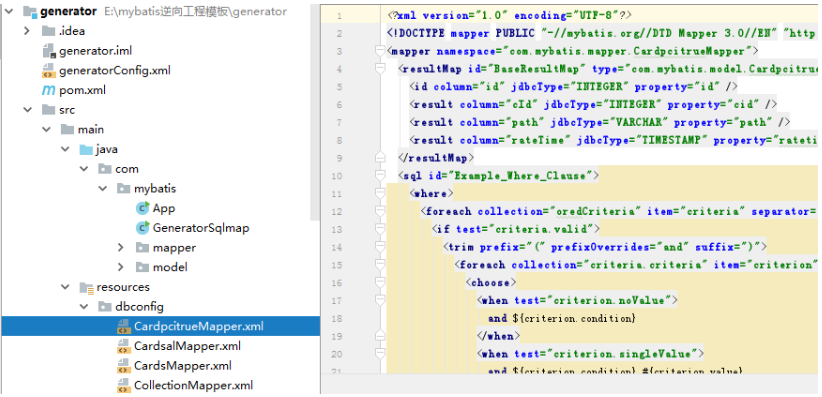
当然这个sql写的很一般,复杂的比如链表还是要自己写,优点是稳定(应该不会报错)。还有一点不能实现乐观锁,并发是个问题。
所以这个会不会都无所谓,不是加分项。懒人必备工具。