Code
/*
作者:郑大峰
时间:2019年09月20日
环境:OpenCV 4.1.1 + VS2017
内容:Histogram Equalization of a Color image with OpenCV
*/
#include "pch.h"
#include <iostream>
#include <opencv2/opencv.hpp>
using namespace std;
using namespace cv;
int main()
{
Mat image = imread("15484.jpg");
if (image.empty())
{
cout << "Could not open or find the image" << endl;
cin.get();
return -1;
}
//Convert the image from BGR to YCrCb color space
Mat hist_equalized_image;
cvtColor(image, hist_equalized_image, COLOR_BGR2YCrCb);
//Split the image into 3 channels; Y, Cr and Cb channels respectively and store it in a std::vector
vector<Mat> vec_channels;
split(hist_equalized_image, vec_channels);
//Equalize the histogram of only the Y channel
equalizeHist(vec_channels[0], vec_channels[0]);
//Merge 3 channels in the vector to form the color image in YCrCB color space.
merge(vec_channels, hist_equalized_image);
//Convert the histogram equalized image from YCrCb to BGR color space again
cvtColor(hist_equalized_image, hist_equalized_image, COLOR_YCrCb2BGR);
//Define the names of windows
String windowNameOfOriginalImage = "Original Image";
String windowNameOfHistogramEqualized = "Histogram Equalized Color Image";
// Create windows with the above names
namedWindow(windowNameOfOriginalImage, WINDOW_NORMAL);
namedWindow(windowNameOfHistogramEqualized, WINDOW_NORMAL);
// Show images inside the created windows.
imshow(windowNameOfOriginalImage, image);
imshow(windowNameOfHistogramEqualized, hist_equalized_image);
waitKey(0); // Wait for any key stroke
destroyAllWindows(); //destroy all open windows
return 0;
}
Result
从这个图片中,我们可以发现,原始图像在经过直方图均衡化之后,左侧偏暗的部分,稍稍变亮了,右侧偏亮的部分,稍稍变暗了。这就是直方图均衡化的作用了。
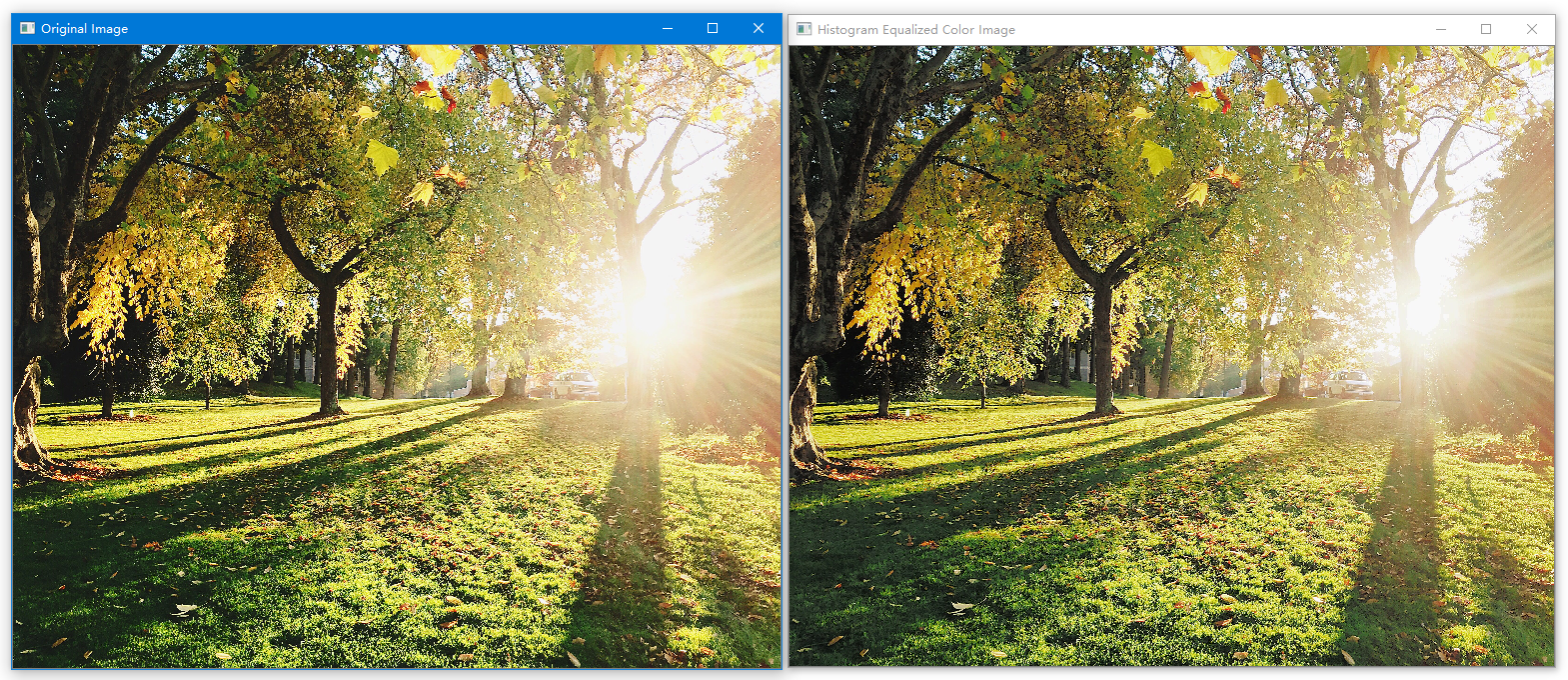
Explanation
//Convert the image from BGR to YCrCb color space
Mat hist_equalized_image;
cvtColor(image, hist_equalized_image, COLOR_BGR2YCrCb);
我们加载的图像是 BGR 颜色空间的,因为在该颜色空间下三个通道(蓝、绿、红)都存储了颜色信息,所以我们不能对他们进行直方图均衡化,否则会改变颜色。我们可以将图片的颜色空间改成 YCrCb ,在这个颜色空间下,Y 通道只存储灰度信息,而 Cr 和 Cb 通道存储颜色信息,所以我们可以仅对 Y 通道进行直方图均衡化,再转换成 BGR 颜色空间。