最近摸索做个上位机,简单记录一下关键的几个部分
c#做串口通信主要使用的是System.IO.Ports类,其实还是十分方便的
最终效果如下:
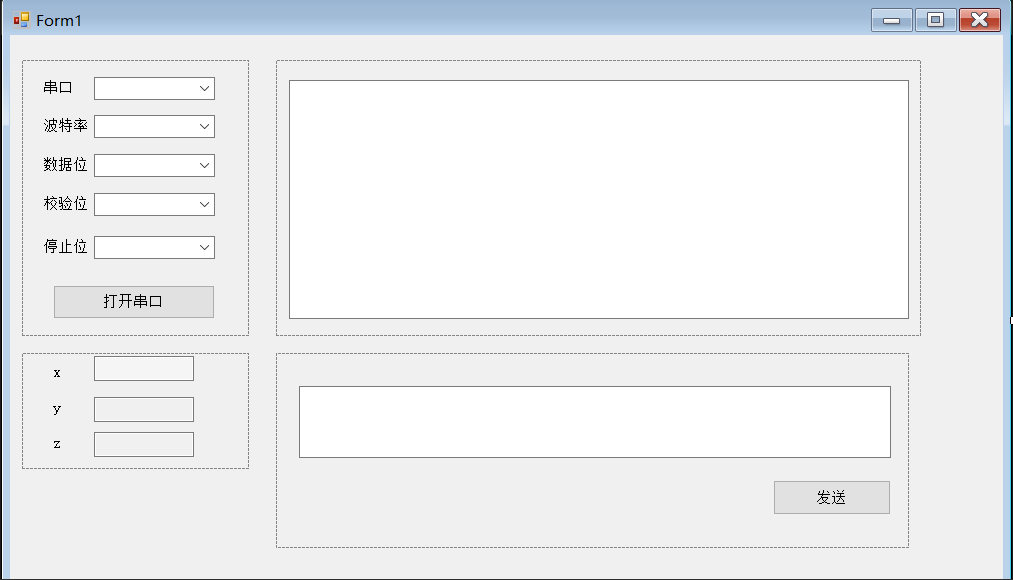
千万不要忘记了下面这个
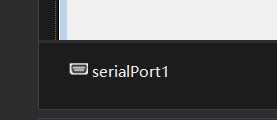
填写串口相关配置
我们可以通过GetPortNames方法获取本机的端口列表,注意:不同设备连接电脑后端口不一定相同
string[] sps = SerialPort.GetPortNames();
配置其他串口相关
例如波特率列表
string[] baud = { "300", "1200", "2400", "4800", "9600", "19200", "38400", "57600" };
comboBox2.Items.AddRange(baud); //添加波特率列表
打开串口
其实主要就是用当前串口属性判断是否是打开状态
private void Button1_Click(object sender, EventArgs e)
{
//trycatcj处理串口打开过程中的异常
try
{
//将可能产生异常的代码放置在try块中
//根据当前串口属性来判断是否打开
if (serialPort1.IsOpen)
{
//串口已经处于打开状态
serialPort1.Close(); //关闭串口
button1.Text = "打开串口";
button1.BackColor = Color.ForestGreen;
comboBox1.Enabled = true;
comboBox2.Enabled = true;
comboBox3.Enabled = true;
comboBox4.Enabled = true;
comboBox5.Enabled = true;
ReceptTb.Text = ""; //清空接收区
SendTb.Text = ""; //清空发送区
}
else
{
//串口已经处于关闭状态,则设置好串口属性后打开
comboBox1.Enabled = false;
comboBox2.Enabled = false;
comboBox3.Enabled = false;
comboBox4.Enabled = false;
comboBox5.Enabled = false;
serialPort1.PortName = comboBox1.Text;
serialPort1.BaudRate = Convert.ToInt32(comboBox2.Text);
serialPort1.DataBits = Convert.ToInt16(comboBox3.Text);
if (comboBox4.Text.Equals("None"))
serialPort1.Parity = System.IO.Ports.Parity.None;
else if (comboBox4.Text.Equals("Odd"))
serialPort1.Parity = System.IO.Ports.Parity.Odd;
else if (comboBox4.Text.Equals("Even"))
serialPort1.Parity = System.IO.Ports.Parity.Even;
else if (comboBox4.Text.Equals("Mark"))
serialPort1.Parity = System.IO.Ports.Parity.Mark;
else if (comboBox4.Text.Equals("Space"))
serialPort1.Parity = System.IO.Ports.Parity.Space;
if (comboBox5.Text.Equals("1"))
serialPort1.StopBits = System.IO.Ports.StopBits.One;
else if (comboBox5.Text.Equals("1.5"))
serialPort1.StopBits = System.IO.Ports.StopBits.OnePointFive;
else if (comboBox5.Text.Equals("2"))
serialPort1.StopBits = System.IO.Ports.StopBits.Two;
serialPort1.Open(); //打开串口
button1.Text = "关闭串口";
button1.BackColor = Color.Firebrick;
this.Activate();
}
}
catch (Exception ex)
{
//捕获可能发生的异常并进行处理
//捕获到异常,创建一个新的对象,之前的不可以再用
serialPort1 = new System.IO.Ports.SerialPort();
//刷新COM口选项
comboBox1.Items.Clear();
comboBox1.Items.AddRange(System.IO.Ports.SerialPort.GetPortNames());
//响铃并显示异常给用户
System.Media.SystemSounds.Beep.Play();
button1.Text = "打开串口";
button1.BackColor = Color.ForestGreen;
MessageBox.Show(ex.Message);
comboBox1.Enabled = true;
comboBox2.Enabled = true;
comboBox3.Enabled = true;
comboBox4.Enabled = true;
comboBox5.Enabled = true;
}
}
消息传送
这个也没有太多特别的,只要调用Write方法即可
private void SendBtn_Click(object sender, EventArgs e)
{
try
{
Console.WriteLine(serialPort1.IsOpen);
//首先判断串口是否开启
if (serialPort1.IsOpen)
{
//串口处于开启状态,将发送区文本发送
serialPort1.Write(SendTb.Text);
SendTb.Text = "";
}
}
catch (Exception ex)
{
//捕获到异常,创建一个新的对象,之前的不可以再用
serialPort1 = new System.IO.Ports.SerialPort();
//刷新COM口选项
comboBox1.Items.Clear();
comboBox1.Items.AddRange(System.IO.Ports.SerialPort.GetPortNames());
//响铃并显示异常给用户
System.Media.SystemSounds.Beep.Play();
button1.Text = "打开串口";
button1.BackColor = Color.ForestGreen;
MessageBox.Show(ex.Message);
comboBox1.Enabled = true;
comboBox2.Enabled = true;
comboBox3.Enabled = true;
comboBox4.Enabled = true;
comboBox5.Enabled = true;
}
}
以上的几个基本功能其实只要调用方法再加上处理异常即可
接收消息
这个接收消息就非常灵活了,说简单简单,说难也有点难,如果要求不高,只是为了展示出接收的消息,的确可以有很简单的方法
这是最简单的方法,只是单纯的将缓存区得到的字符拼接在一起,但是如果传进来的数据不只一类,我们需要将其中每一种分离出来,这种及时从缓存区取出来并拼接在一起就不太适用了,因为从缓存区取出的字符不一定是完整的
String str = serialPort1.ReadExisting();
因此,我求助于搜索引擎,了解到要解决这个问题,我们需要先将得到的字符放在缓存区中,等缓存区积攒了一定的字符再进行读取,每次提取一定的字符后,清空缓存区,将我拿到的这一串字符,转换为数组,我这个例子中有三个参数x y z,我就是将三个参数从下位机中按顺序传入,然后接收的时候以逗号作为分隔符进行拆分(我在单片机上发送消息的时候就用逗号分隔参数了),那么按顺序我们得到的数据就是x1,x2,x3···那么我们只要记录下现在处理的是哪个参数就可以按需处理了。
但是依然有不能解决的问题,就是若频率过高,处理的速度就跟不上了,但是现实情况中并不是每几毫米调用一次,所以我觉得这个问题也可以忽略不计
private void SerialPort1_DataReceived(object sender, System.IO.Ports.SerialDataReceivedEventArgs e)
{
try
{
//因为要访问UI资源,所以需要使用invoke方式同步ui
this.Invoke((EventHandler)(delegate
{
int byteNumber = serialPort1.BytesToRead;
Thread.Sleep(20);
//延时等待数据接收完毕。
while ((byteNumber < serialPort1.BytesToRead) && (serialPort1.BytesToRead < 77))
{
byteNumber = serialPort1.BytesToRead;
Thread.Sleep(20);
}
int n = serialPort1.BytesToRead; //记录下缓冲区的字节个数
//Console.WriteLine("n" + n);
byte[] buf = new byte[n]; //声明一个临时数组存储当前来的串口数据
serialPort1.Read(buf, 0, n); //读取缓冲数据到buf中,同时将这串数据从缓冲区移除
string str = System.Text.Encoding.Default.GetString(buf);
string[] strArray = str.Split(',');
int count = 0;
for (int i = 0; i < strArray.Length; i++)
{
if(count == 0)
{
textBox1.Text = strArray[i];
}else if(count == 1)
{
textBox2.Text = strArray[i];
}else if(count == 2)
{
textBox3.Text = strArray[i];
}
count++;
if(count == 3)
{
count = 0;
}
}
}
)
);
}
catch (Exception ex)
{
//响铃并显示异常给用户
System.Media.SystemSounds.Beep.Play();
MessageBox.Show(ex.Message);
}
}
那么下一步是为其添加上一个视频面板以及遥控手柄,加油继续学习