docker run - Run a command in a new container
启动一个新的容器,一般在docker pull之后首次运行此image
-i 保持stdout打开
-t 打开一个tty
-d 后台运行, 不加-d时运行完可能会自动结束
Ctrl+P+Q 退出tty并保持后台运行
docker start - Start one or more stopped containers
新的容器退出后(比如关机重启了),如果仍然使用docker run xxxx的话,以前的操作内容不会保存。此时可以使用docker start启动历史的容器
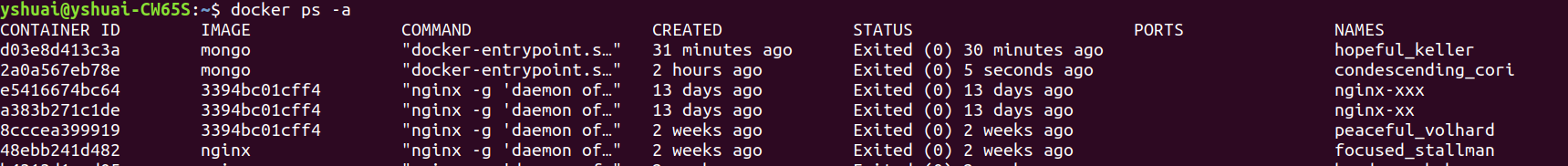
上图中使用了两次run mongo, 因此有两个container id, 使用docker start仍能看到历史数据.
docker restart 重启一个运行中的容器
docker exec - Run a command in a running container
容器启动后,使用docker ps获得运行中的容器id, 然后使用docker exec进入此运行中的容器。如果有多个参数,不要加“”
后台运行使用-d, 不是使用&
docker top 显示容器内运行中的进程
docker stats 查看容器内存使用量, 相当于linux shell 中的TOP /iostat
docker commit -Create a new image from a container's changes
在容器的基础上创建新的image, 可以指定自己的imageName:tag。
docker build
从DockerFile创建image, DockerFile中可以使用apt|yum安装特定的软件
docker build -f ./Dockerfile -t registry-qa.com/data-service:latest .
docker push -Push an image or a repository to a registry
将自己的image推到仓库,方便分享
docker network ls/ inspect 查看桥接后的内网ip
卷挂载 -保存历史数据的另一种方法 https://www.cnblogs.com/lighten/p/6900556.html
容器编排,批量启动?
podman
https://www.redhat.com/sysadmin/podman-windows-wsl2
https://download.opensuse.org/repositories 网速坑爹,国内镜像不包含repositories仓库,只能用德国的镜像站了 https://mirrors.opensuse.org/