Git安装
Linux
- 先尝试输入git,看有没有安装git
- 如没有安装
安装步骤
wget https://www.kernel.org/pub/software/scm/git/git-2.9.4.tar.gz
tar -xvf git-2.9.4.tar.gz
cd git-2.9.4
./config –prefix=/usr/local/git2.9.4
make
make install
Mac
- 安装Homebrew
- brew install git
Windows
从https://git-for-windows.github.io下载msysgi
Git设置
-
system 存放到/etc/gitconfig 文件
git config --system user.name "Your Name"
git config --system user.email "email@example.com" -
global 存放到~/.gitconfig 文件
git config --global user.name "Your Name"
git config --global user.email "email@example.com"
Git工作区和暂存区
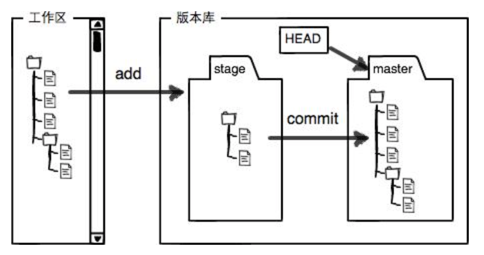
常用命令
-
获取远程库
git clone url -
查看变更信息
git status -
查看分支
git branch查看本地分支
git branch -r查看远程分支 -
创建本地分支
git branch 分支 -
删除本地分支
git branch -D 本地分支 -
添加文件
git add . -
提交
git commit -m "XXXXX" -
撤消工作区修改
git checkout --file -
切换分支
git checkout 分支 -
拉取远程分支并创建本地分支
git checkout -b 本地分支名x origin/远程分支名x【使用该方式会在本地新建分支x,并自动切换到该本地分支x。】
git fetch origin 远程分支名x:本地分支名x【使用该方式会在本地新建分支x,但是不会自动切换到该本地分支x,需要手动checkout】 -
推送文件到远程仓库
git push -
拉取
git pull