对于windows用户来说,使用git bash经常会出现乱码情况,那么一款优质高尚的软件,值得推荐一下了,那就是cygwin
下载cygwin后,在安装过程中,安装git,安装vim编辑器
然后会在安装目录下看到类linux目录结构:
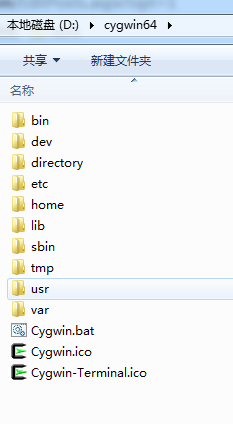
配置别名alias:
打开vim /etc/bash.bashrc,添加:
#自定义ls颜色
alias grep='grep --color' # show differences in colour
alias ls='ls -hF --color=tty --show-control-chars' # classify files in colour
alias dir='ls --color=auto --format=vertical --show-control-chars'
alias vdir='ls --color=auto --format=long --show-control-chars'
alias ll='ls -la --show-control-chars' # long list
alias la='ls -A --show-control-chars' # all but . and ..
alias l='ls -lF --show-control-chars'
## 添加清屏处理
alias clear='clearn'
配置git设置:
打开 vim ~/.gitconfig,添加:
[user]
name = #your name#
emali = #your email#
[color]
ui = true
[alias]
co = checkout
br = branch
lg = log --color --graph --pretty=format:'%Cred%h%Creset -%C(yellow)%d%Creset %s %Cgreen(%cr) %C(bold blue)<%an>%Creset' --abbrev-commit
配置上传时忽略文件类型:
vim ~/.gitignore,添加
/bin/
/work/
/.gitignore
.idea
oskey
oskey.pub
*/*.iml
target
target/*
afbx.iml
.git-credentials
*/.classpath
*/.settings/*
*/.project
好了,保存,关闭cygwin后重新打开,切换到git项目目录
发现ls后可以显示各种颜色,再看git lg:
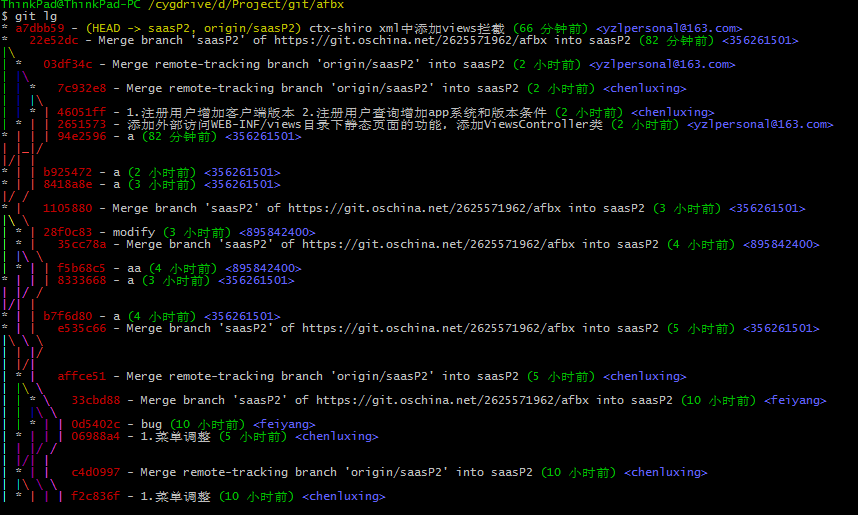
git lg -p:查看详细修改
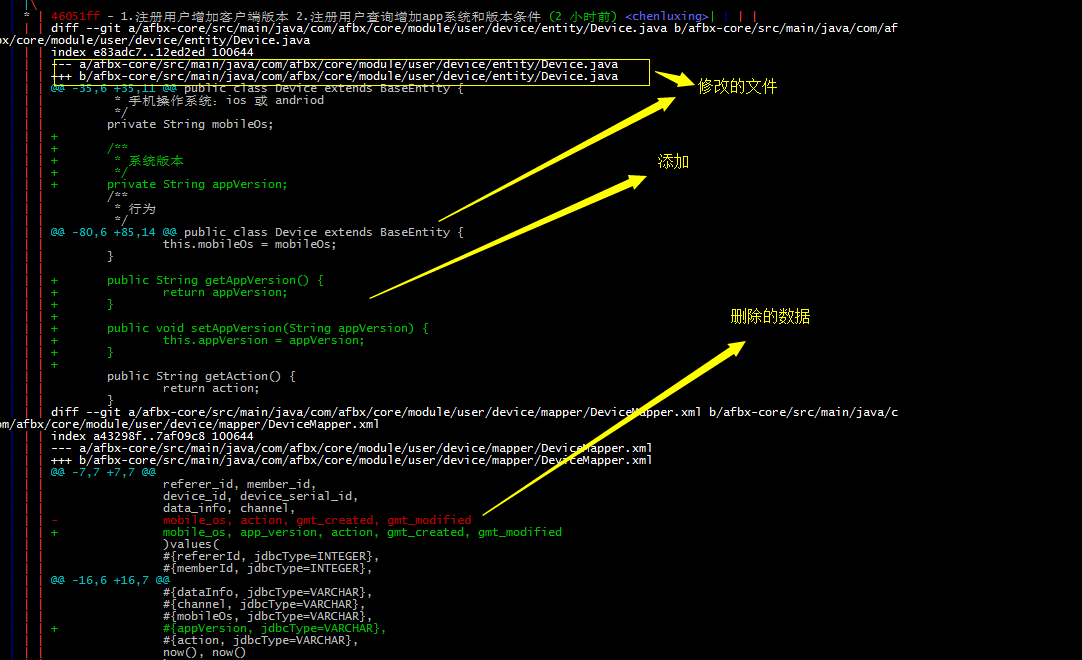
the end...