数据的排序方法有多种,每种排序都有各自的特点和优点,在实际的使用中需要根据实际的情况灵活的选择排序方式,不仅可以提高效率,还可以节约资源。以下用选择排序,冒泡排序和快速排序三种排序方法对相同大小的数据进行排序效率的比较。
以下是设计器代码:
1 namespace SortsCompare 2 { 3 partial class FormSort 4 { 5 /// <summary> 6 /// 必需的设计器变量。 7 /// </summary> 8 private System.ComponentModel.IContainer components = null; 9 10 /// <summary> 11 /// 清理所有正在使用的资源。 12 /// </summary> 13 /// <param name="disposing">如果应释放托管资源,为 true;否则为 false。</param> 14 protected override void Dispose(bool disposing) 15 { 16 if (disposing && (components != null)) 17 { 18 components.Dispose(); 19 } 20 base.Dispose(disposing); 21 } 22 23 #region Windows 窗体设计器生成的代码 24 25 /// <summary> 26 /// 设计器支持所需的方法 - 不要 27 /// 使用代码编辑器修改此方法的内容。 28 /// </summary> 29 private void InitializeComponent() 30 { 31 this.pBox1 = new System.Windows.Forms.PictureBox(); 32 this.pBox2 = new System.Windows.Forms.PictureBox(); 33 this.pBox3 = new System.Windows.Forms.PictureBox(); 34 this.label1 = new System.Windows.Forms.Label(); 35 this.label2 = new System.Windows.Forms.Label(); 36 this.label3 = new System.Windows.Forms.Label(); 37 this.tSelection = new System.Windows.Forms.Label(); 38 this.tBubble = new System.Windows.Forms.Label(); 39 this.tQuick = new System.Windows.Forms.Label(); 40 this.btnGenData = new System.Windows.Forms.Button(); 41 this.btnSort = new System.Windows.Forms.Button(); 42 ((System.ComponentModel.ISupportInitialize)(this.pBox1)).BeginInit(); 43 ((System.ComponentModel.ISupportInitialize)(this.pBox2)).BeginInit(); 44 ((System.ComponentModel.ISupportInitialize)(this.pBox3)).BeginInit(); 45 this.SuspendLayout(); 46 // 47 // pBox1 48 // 49 this.pBox1.BorderStyle = System.Windows.Forms.BorderStyle.FixedSingle; 50 this.pBox1.Location = new System.Drawing.Point(12, 12); 51 this.pBox1.Name = "pBox1"; 52 this.pBox1.Size = new System.Drawing.Size(304, 208); 53 this.pBox1.TabIndex = 0; 54 this.pBox1.TabStop = false; 55 // 56 // pBox2 57 // 58 this.pBox2.BorderStyle = System.Windows.Forms.BorderStyle.FixedSingle; 59 this.pBox2.Location = new System.Drawing.Point(322, 13); 60 this.pBox2.Name = "pBox2"; 61 this.pBox2.Size = new System.Drawing.Size(304, 208); 62 this.pBox2.TabIndex = 1; 63 this.pBox2.TabStop = false; 64 // 65 // pBox3 66 // 67 this.pBox3.BorderStyle = System.Windows.Forms.BorderStyle.FixedSingle; 68 this.pBox3.Location = new System.Drawing.Point(632, 13); 69 this.pBox3.Name = "pBox3"; 70 this.pBox3.Size = new System.Drawing.Size(304, 208); 71 this.pBox3.TabIndex = 2; 72 this.pBox3.TabStop = false; 73 // 74 // label1 75 // 76 this.label1.AutoSize = true; 77 this.label1.Font = new System.Drawing.Font("宋体", 15.75F, System.Drawing.FontStyle.Regular, System.Drawing.GraphicsUnit.Point, ((byte)(134))); 78 this.label1.Location = new System.Drawing.Point(117, 223); 79 this.label1.Name = "label1"; 80 this.label1.Size = new System.Drawing.Size(94, 21); 81 this.label1.TabIndex = 3; 82 this.label1.Text = "选择排序"; 83 // 84 // label2 85 // 86 this.label2.AutoSize = true; 87 this.label2.Font = new System.Drawing.Font("宋体", 15.75F, System.Drawing.FontStyle.Regular, System.Drawing.GraphicsUnit.Point, ((byte)(134))); 88 this.label2.Location = new System.Drawing.Point(427, 224); 89 this.label2.Name = "label2"; 90 this.label2.Size = new System.Drawing.Size(94, 21); 91 this.label2.TabIndex = 4; 92 this.label2.Text = "冒泡排序"; 93 // 94 // label3 95 // 96 this.label3.AutoSize = true; 97 this.label3.Font = new System.Drawing.Font("宋体", 15.75F, System.Drawing.FontStyle.Regular, System.Drawing.GraphicsUnit.Point, ((byte)(134))); 98 this.label3.Location = new System.Drawing.Point(737, 224); 99 this.label3.Name = "label3"; 100 this.label3.Size = new System.Drawing.Size(94, 21); 101 this.label3.TabIndex = 5; 102 this.label3.Text = "快速排序"; 103 // 104 // tSelection 105 // 106 this.tSelection.Font = new System.Drawing.Font("宋体", 15.75F, System.Drawing.FontStyle.Regular, System.Drawing.GraphicsUnit.Point, ((byte)(134))); 107 this.tSelection.Location = new System.Drawing.Point(57, 254); 108 this.tSelection.Name = "tSelection"; 109 this.tSelection.Size = new System.Drawing.Size(214, 38); 110 this.tSelection.TabIndex = 6; 111 this.tSelection.Text = "用时"; 112 this.tSelection.TextAlign = System.Drawing.ContentAlignment.MiddleCenter; 113 // 114 // tBubble 115 // 116 this.tBubble.Font = new System.Drawing.Font("宋体", 15.75F, System.Drawing.FontStyle.Regular, System.Drawing.GraphicsUnit.Point, ((byte)(134))); 117 this.tBubble.Location = new System.Drawing.Point(367, 254); 118 this.tBubble.Name = "tBubble"; 119 this.tBubble.Size = new System.Drawing.Size(214, 38); 120 this.tBubble.TabIndex = 7; 121 this.tBubble.Text = "用时"; 122 this.tBubble.TextAlign = System.Drawing.ContentAlignment.MiddleCenter; 123 // 124 // tQuick 125 // 126 this.tQuick.Font = new System.Drawing.Font("宋体", 15.75F, System.Drawing.FontStyle.Regular, System.Drawing.GraphicsUnit.Point, ((byte)(134))); 127 this.tQuick.Location = new System.Drawing.Point(677, 254); 128 this.tQuick.Name = "tQuick"; 129 this.tQuick.Size = new System.Drawing.Size(214, 38); 130 this.tQuick.TabIndex = 8; 131 this.tQuick.Text = "用时"; 132 this.tQuick.TextAlign = System.Drawing.ContentAlignment.MiddleCenter; 133 // 134 // btnGenData 135 // 136 this.btnGenData.Font = new System.Drawing.Font("宋体", 15.75F, System.Drawing.FontStyle.Regular, System.Drawing.GraphicsUnit.Point, ((byte)(134))); 137 this.btnGenData.Location = new System.Drawing.Point(315, 338); 138 this.btnGenData.Name = "btnGenData"; 139 this.btnGenData.Size = new System.Drawing.Size(139, 34); 140 this.btnGenData.TabIndex = 9; 141 this.btnGenData.Text = "生成排序数据"; 142 this.btnGenData.UseVisualStyleBackColor = true; 143 this.btnGenData.Click += new System.EventHandler(this.btnGenData_Click); 144 // 145 // btnSort 146 // 147 this.btnSort.Font = new System.Drawing.Font("宋体", 15.75F, System.Drawing.FontStyle.Regular, System.Drawing.GraphicsUnit.Point, ((byte)(134))); 148 this.btnSort.Location = new System.Drawing.Point(505, 338); 149 this.btnSort.Name = "btnSort"; 150 this.btnSort.Size = new System.Drawing.Size(139, 34); 151 this.btnSort.TabIndex = 10; 152 this.btnSort.Text = "开始排序"; 153 this.btnSort.UseVisualStyleBackColor = true; 154 this.btnSort.Click += new System.EventHandler(this.btnSort_Click); 155 // 156 // FormSort 157 // 158 this.AutoScaleDimensions = new System.Drawing.SizeF(6F, 12F); 159 this.AutoScaleMode = System.Windows.Forms.AutoScaleMode.Font; 160 this.ClientSize = new System.Drawing.Size(948, 432); 161 this.Controls.Add(this.btnSort); 162 this.Controls.Add(this.btnGenData); 163 this.Controls.Add(this.tQuick); 164 this.Controls.Add(this.tBubble); 165 this.Controls.Add(this.tSelection); 166 this.Controls.Add(this.label3); 167 this.Controls.Add(this.label2); 168 this.Controls.Add(this.label1); 169 this.Controls.Add(this.pBox3); 170 this.Controls.Add(this.pBox2); 171 this.Controls.Add(this.pBox1); 172 this.Name = "FormSort"; 173 this.StartPosition = System.Windows.Forms.FormStartPosition.CenterScreen; 174 this.Text = "排序算法比较"; 175 ((System.ComponentModel.ISupportInitialize)(this.pBox1)).EndInit(); 176 ((System.ComponentModel.ISupportInitialize)(this.pBox2)).EndInit(); 177 ((System.ComponentModel.ISupportInitialize)(this.pBox3)).EndInit(); 178 this.ResumeLayout(false); 179 this.PerformLayout(); 180 181 } 182 183 #endregion 184 185 private System.Windows.Forms.PictureBox pBox1; 186 private System.Windows.Forms.PictureBox pBox2; 187 private System.Windows.Forms.PictureBox pBox3; 188 private System.Windows.Forms.Label label1; 189 private System.Windows.Forms.Label label2; 190 private System.Windows.Forms.Label label3; 191 private System.Windows.Forms.Label tSelection; 192 private System.Windows.Forms.Label tBubble; 193 private System.Windows.Forms.Label tQuick; 194 private System.Windows.Forms.Button btnGenData; 195 private System.Windows.Forms.Button btnSort; 196 } 197 }
以下为后台代码:
1 using System; 2 using System.Collections.Generic; 3 using System.ComponentModel; 4 using System.Data; 5 using System.Drawing; 6 using System.Text; 7 using System.Windows.Forms; 8 using System.Threading; 9 10 namespace SortsCompare 11 { 12 public partial class FormSort : Form 13 { 14 private System.Drawing.Graphics g1, g2, g3; 15 DateTime startDateTime; 16 int[] sortDataS, sortDataB, sortDataQ; 17 const int DATA_COUNT = 300; 18 const int MAX_VALUE = 200; 19 int thrCount; 20 DateTime endSelection, endBubble, endQuick; 21 Thread thrdSelectionSort, thrdBubbleSort, thrdQuickSort; 22 public FormSort() 23 { 24 InitializeComponent(); 25 g1 = pBox1.CreateGraphics(); 26 g2 = pBox2.CreateGraphics(); 27 g3 = pBox3.CreateGraphics(); 28 sortDataS = new int[DATA_COUNT]; 29 sortDataB = new int[DATA_COUNT]; 30 sortDataQ = new int[DATA_COUNT]; 31 } 32 // 产生 DATA_COUNT 个 最大值为 MAX_VALUE 的随机数并存入三个待排序的数组 33 private void btnGenData_Click(object sender, EventArgs e) 34 { 35 Random rd = new Random(System.DateTime.Now.Millisecond); 36 for (int i = 0; i < DATA_COUNT; i++) 37 { 38 sortDataS[i] = 39 sortDataB[i] = 40 sortDataQ[i] = rd.Next(MAX_VALUE); 41 } 42 ShowData(g1, Color.Red); 43 ShowData(g2, Color.Green); 44 ShowData(g3, Color.Blue); 45 btnSort.Enabled = true; 46 btnGenData.Text = "重新生成排序数据"; 47 tSelection.Text = tBubble.Text = tQuick.Text = "用时"; 48 } 49 // 在图形 gs 上 用 color 色显示未排序的数据 50 private void ShowData(Graphics gs, Color color) 51 { 52 gs.Clear(Color.FromName("Control")); 53 for (int i = 0; i < DATA_COUNT; i++) 54 gs.DrawLine(new Pen(color), i, MAX_VALUE - sortDataS[i], i, MAX_VALUE); 55 } 56 // 选择法 57 private void SelectionSort() 58 { 59 Pen p1 = new Pen(Color.FromName("Control")); 60 Pen p2 = new Pen(Color.Red); 61 for (int i = 0; i < DATA_COUNT - 1; i++) 62 { 63 for (int j = i + 1; j < DATA_COUNT; j++) 64 { 65 if (sortDataS[i] < sortDataS[j]) 66 { 67 int a = sortDataS[i]; 68 sortDataS[i] = sortDataS[j]; 69 sortDataS[j] = a; 70 71 g1.DrawLine(p1, i, 0, i, MAX_VALUE); 72 g1.DrawLine(p2, i, MAX_VALUE - sortDataS[i], i, MAX_VALUE); 73 g1.DrawLine(p1, j, 0, j, MAX_VALUE); 74 g1.DrawLine(p2, j, MAX_VALUE - sortDataS[j], j, MAX_VALUE); 75 } 76 } 77 } 78 endSelection = DateTime.Now; 79 Interlocked.Decrement(ref thrCount); 80 while (thrCount != 0) ; 81 } 82 83 // 冒泡法 84 private void BubbleSort() 85 { 86 Pen p1 = new Pen(Color.FromName("Control")); 87 Pen p2 = new Pen(Color.Green); 88 bool xchg = true; 89 while (xchg) 90 { 91 for (int i = 0; xchg && i < DATA_COUNT - 1; i++) 92 { 93 xchg = false; 94 for (int j = 0; j < DATA_COUNT - i - 1; j++) 95 { 96 if (sortDataB[j] < sortDataB[j + 1]) 97 { 98 xchg = true; 99 int a = sortDataB[j]; 100 sortDataB[j] = sortDataB[j + 1]; 101 sortDataB[j + 1] = a; 102 103 g2.DrawLine(p1, j, 0, j, MAX_VALUE); 104 g2.DrawLine(p2, j, MAX_VALUE - sortDataB[j], j, MAX_VALUE); 105 g2.DrawLine(p1, j + 1, 0, j + 1, MAX_VALUE); 106 g2.DrawLine(p2, j + 1, MAX_VALUE - sortDataB[j + 1], j + 1, MAX_VALUE); 107 } 108 } 109 } 110 } 111 endBubble = DateTime.Now; 112 Interlocked.Decrement(ref thrCount); 113 while (thrCount != 0) ; 114 } 115 // 快速法 116 private void QuickSort() 117 { 118 DoQuickSort(sortDataQ, 0, DATA_COUNT - 1); 119 endQuick = DateTime.Now; 120 Interlocked.Decrement(ref thrCount); 121 while (thrCount != 0) ; 122 } 123 private void DoQuickSort(int[] a, int iLo, int iHi) 124 { 125 int lo, hi, mid, t; 126 Pen p1 = new Pen(Color.FromName("Control")); 127 Pen p2 = new Pen(Color.Blue); 128 lo = iLo; 129 hi = iHi; 130 mid = a[(lo + hi) / 2]; 131 while (lo <= hi) 132 { 133 while (a[lo] > mid) lo++; 134 while (a[hi] < mid) hi--; 135 if (lo <= hi) 136 { 137 t = a[lo]; 138 a[lo] = a[hi]; 139 a[hi] = t; 140 g3.DrawLine(p1, lo, 0, lo, MAX_VALUE); 141 g3.DrawLine(p2, lo, MAX_VALUE - a[lo], lo, MAX_VALUE); 142 g3.DrawLine(p1, hi, 0, hi, MAX_VALUE); 143 g3.DrawLine(p2, hi, MAX_VALUE - a[hi], hi, MAX_VALUE); 144 lo++; 145 hi--; 146 } 147 } 148 if (hi > iLo) DoQuickSort(a, iLo, hi); 149 if (lo < iHi) DoQuickSort(a, lo, iHi); 150 } 151 152 private void btnSort_Click(object sender, EventArgs e) 153 { 154 btnSort.Enabled = false; 155 btnGenData.Enabled = false; 156 thrdSelectionSort = new Thread(new ThreadStart(SelectionSort)); 157 thrdSelectionSort.IsBackground = true; 158 thrdBubbleSort = new Thread(new ThreadStart(BubbleSort)); 159 thrdBubbleSort.IsBackground = true; 160 thrdQuickSort = new Thread(new ThreadStart(QuickSort)); 161 thrdQuickSort.IsBackground = true; 162 thrCount = 3; 163 164 thrdSelectionSort.Start(); 165 thrdBubbleSort.Start(); 166 thrdQuickSort.Start(); 167 startDateTime = DateTime.Now; 168 169 // 等待所有排序(进程)结束 170 while (true) 171 { 172 if ((thrdSelectionSort.ThreadState & ThreadState.Stopped) != 0 && 173 (thrdBubbleSort.ThreadState & ThreadState.Stopped) != 0 && 174 (thrdQuickSort.ThreadState & ThreadState.Stopped) != 0) 175 { 176 break; 177 } 178 System.Threading.Thread.Sleep(100); 179 } 180 181 btnGenData.Enabled = true; 182 tSelection.Text = (endSelection - startDateTime).ToString(); 183 tBubble.Text = (endBubble - startDateTime).ToString(); 184 tQuick.Text = (endQuick - startDateTime).ToString(); 185 GC.Collect(); 186 } 187 } 188 }
运行代码后效果如下:
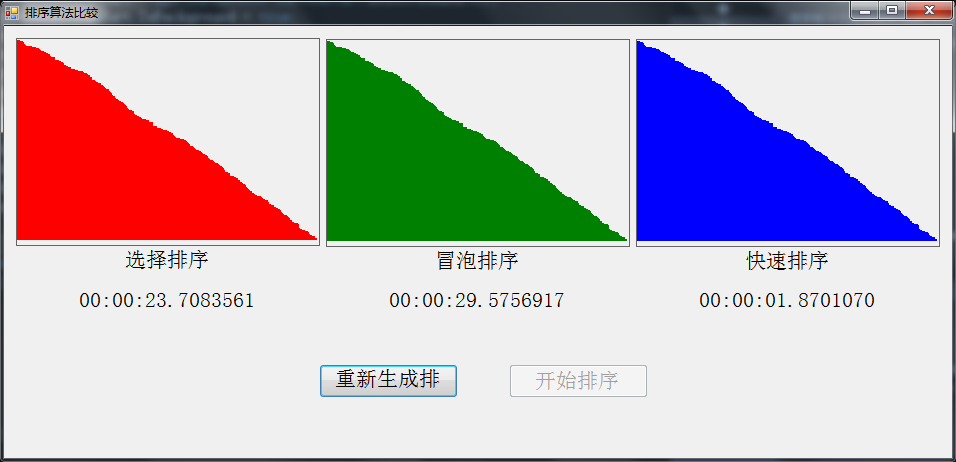
从以上图片的排序过程和排序时间可以看出,快速排序最快。选择排序次子,冒泡最慢。