1.V put(K key, V value)
向map集合中添加Key为key,Value为value的元素,当添加成功时返回null,否则返回value。
就是说Map集合中的Key是不能重复的,但是Map集合中的Value是可以重复。
Map<Integer, Integer> map = new HashMap<>();
map.put(1,1);
2.void putAll(Map<? extends K,? extends V> m)
向map集合中添加指定集合的所有元素
Map<Integer, Integer> map = new HashMap<>();
map.put(1, 1);
map.put(2, 1);
map.put(3, 1);
Map<Integer, Integer> map2 = new HashMap<>();
map2.putAll(map);//深拷贝
Map<Integer, Integer> map3 = new HashMap<>(map);//map2等同于map3
map.put(4, 1);
map.put(1, 2);
结果:
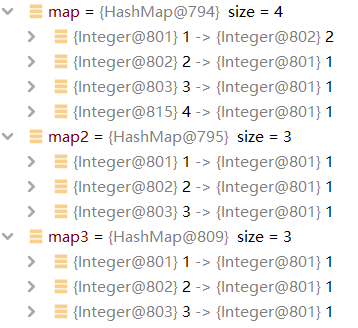
3.void clear()
把map集合中所有的键值删除
map.clear();
4.boolean containsKey(Object key)
检出map集合中有没有包含Key为key的元素,如果有则返回true,否则返回false。
Map<Integer, Integer> map = new HashMap<>();
map.put(1, 1);
map.put(2, 1);
boolean a = map.containsKey(1);
boolean b = map.containsKey(3);
结果:
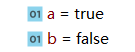
5.boolean containsValue(Object value)
检出map集合中有没有包含Value为value的元素,如果有则返回true,否则返回false。
Map<Integer, Integer> map = new HashMap<>();
map.put(1, 1);
map.put(2, 1);
boolean a = map.containsValue(1);
boolean b = map.containsValue(2);
结果:
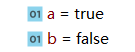
6.Set<Map.Entry<K,V>> entrySet()
返回map到一个Set集合中,以map集合中的Key=Value的形式返回到set中。
Map<Integer, Integer> map = new HashMap<>();
map.put(1, 1);
map.put(2, 1);
Set<Map.Entry<Integer, Integer>> set = map.entrySet();
//遍历map的方法
for (Map.Entry<Integer, Integer> m : map.entrySet()) {
System.out.print("key:" + m.getKey() + "
" + "value:" + m.getValue() + "
");
}
/*
输出:key:1
value:1
key:2
value:1
*/
7.boolean equals(Object o)
判断两个map集合的元素是否相同
Map<Integer, Integer> map = new HashMap<>();
map.put(1, 1);
map.put(2, 1);
Map<Integer, Integer> map2 = new HashMap<>(map);
System.out.print(map.equals(map2));
//输出true
8.V get(Object key)
根据map集合中元素的Key来获取相应元素的Value
Map<Integer, Integer> map = new HashMap<>();
map.put(1, 3);
map.put(2, 4);
int value = map.get(1);
System.out.print(value);//输出3
9.boolean isEmpty()
检出map集合中是否有元素,如果没有则返回true,如果有元素则返回false
Map<Integer, Integer> map = new HashMap<>();
boolean a1 = map.isEmpty();//true
map.put(1, 3);
map.put(2, 4);
boolean a2 = map.isEmpty();//false
10.Set
返回map集合中所有Key
Map<Integer, Integer> map = new HashMap<>();
map.put(1, 3);
map.put(2, 4);
Set<Integer> set = map.keySet();
for (Integer i : set) {
System.out.print(i);//输出12
}
11.V remove(Object key)
删除Key为key值的元素
Map<Integer, Integer> map = new HashMap<>();
map.put(1, 3);
map.put(2, 4);
System.out.print("删除前:" + map);
map.remove(1);
System.out.print("删除后:" + map);
//输出:删除前:{1=3, 2=4} 删除后:{2=4}
12.int size()
返回map集合中元素个数
Map<Integer, Integer> map = new HashMap<>();
map.put(1, 3);
map.put(2, 4);
int size = map.size();
System.out.print(size);//输出2
13.Collection
返回map集合中所有的Value到一个Collection集合
Map<Integer, Integer> map = new HashMap<>();
map.put(1, 3);
map.put(2, 4);
Collection c = map.values();
System.out.print(c);//输出:[3, 4]