1、构建项目并添加项目结构配置以及配置初始参数
1.1、如图将基本的架子搭建好
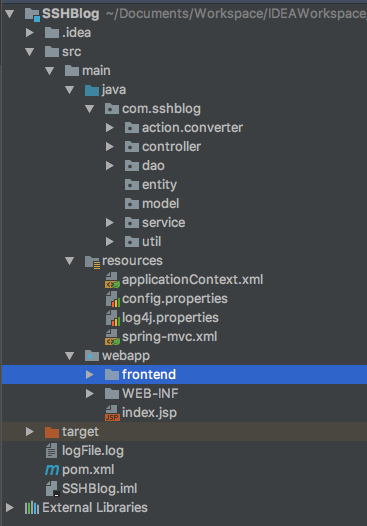
1.2、点击File,弹出的菜单中点击Project Structure;
1.3、点击左侧的Modules,再点击“+”号,再在弹出的菜单中选择Hibernate;
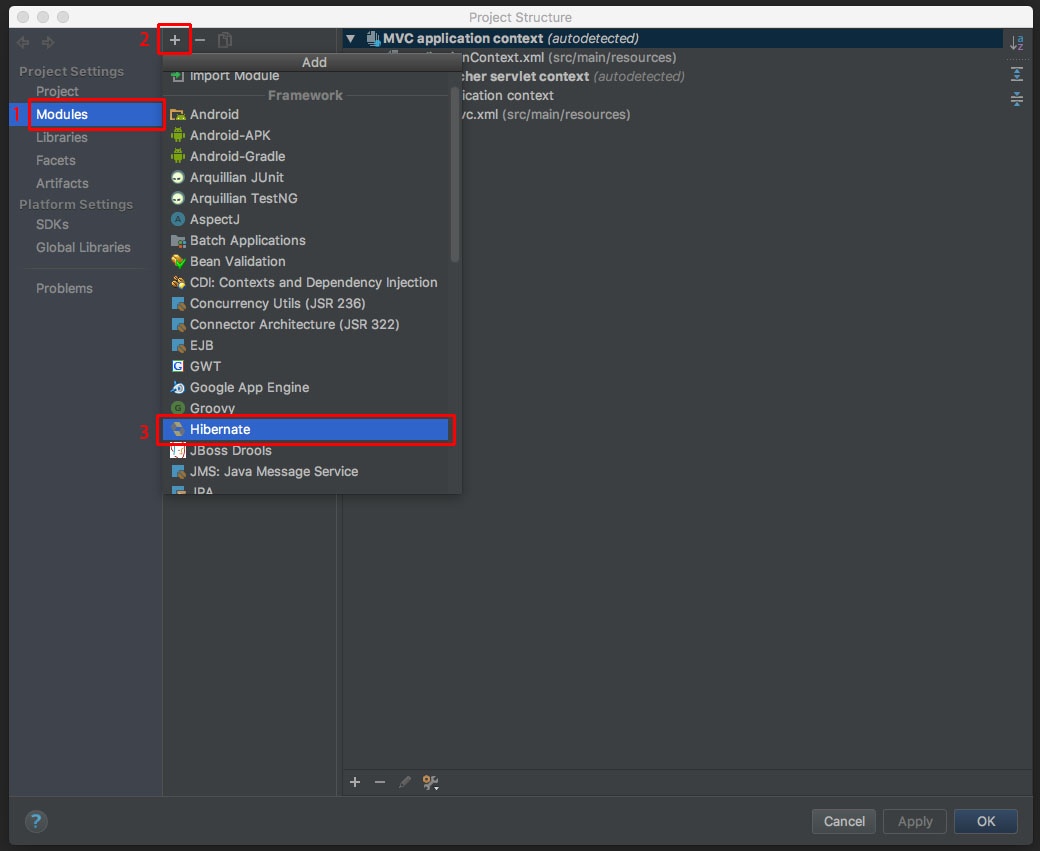
1.4、在这时,项目中多出了一个Hibernate,点击Hibernate,再点击“+”号,选择hibernate.hbm.xml;
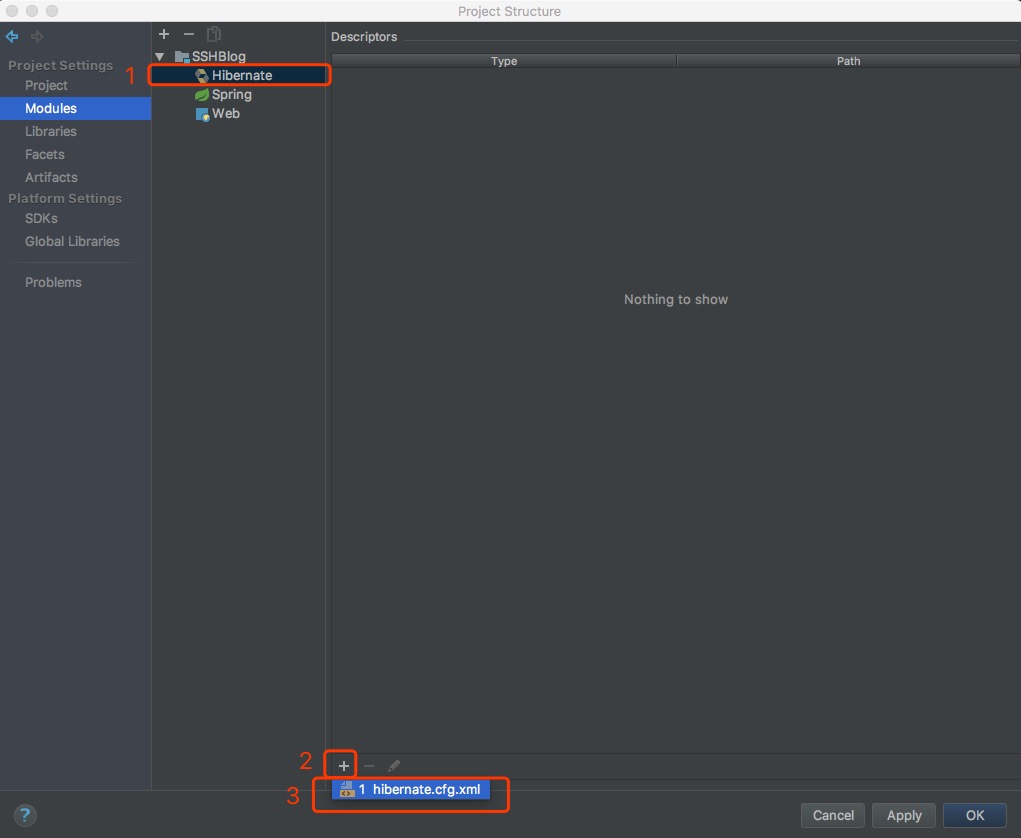
1.5、弹出的窗口中选择Hibernate的版本,然后点击OK;
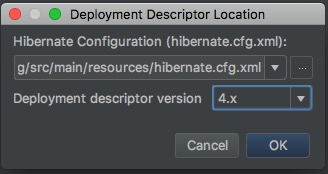
1.6、点击OK后在原来1.4步骤的窗口中的Apply按妞应用到项目;
1.7、这时项目架子中多出了一个名为hibernate.hbm.xml的配置文件;
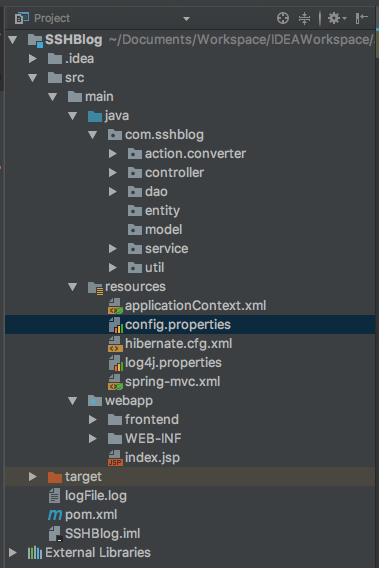
1.8、在hibernate.hbm.xml中配置如下配置;
-
-
-
-
-
<hibernate-configuration>
-
<session-factory>
-
<!--数据库连接url配置-->
-
<property name="connection.url">jdbc:mysql://localhost:3306/SSHBlog?useUnicode=true&characterEncoding=utf8&useSSL=true&zeroDateTimeBehavior=convertToNull</property>
-
<!--数据库驱动配置-->
-
<property name="connection.driver_class">com.mysql.jdbc.Driver</property>
-
<!--数据库用户名配置-->
-
<property name="connection.username">root</property>
-
<!--数据库密码配置-->
-
<property name="connection.password"></property>
-
-
<!-- DB schema will be updated if needed -->
-
<!-- <property name="hbm2ddl.auto">update</property> -->
-
</session-factory>
-
</hibernate-configuration>
1.9、第一步配置完毕。
2、配置数据库
2.1、点击左下角按钮,使窗口样式如图所示;

2.2、选择数据库;
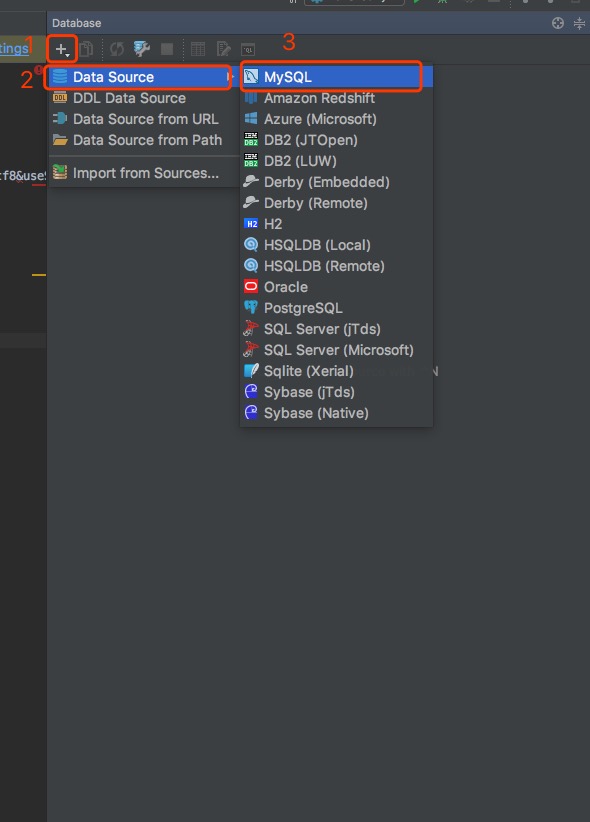
2.4、配置数据库后测试连接是否成功,若成功后点击确定;
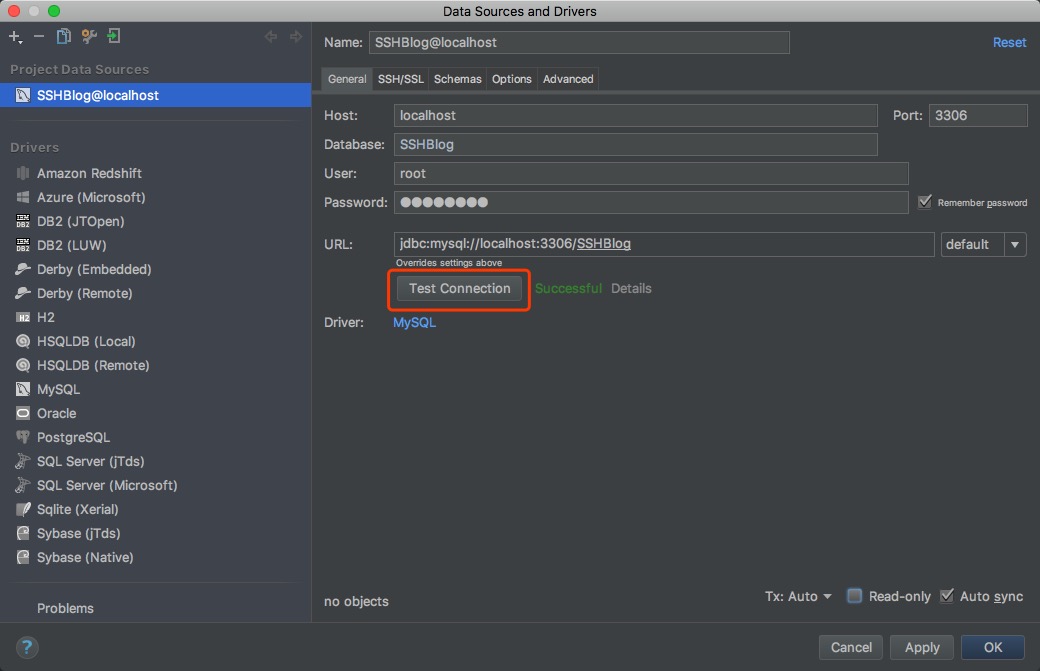
2.5、数据库如下;
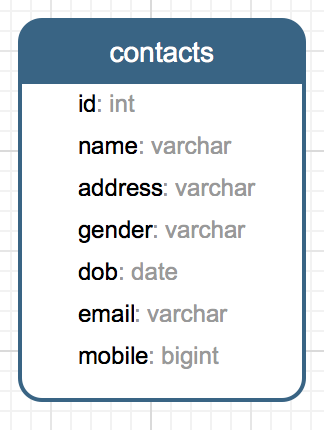
3、生成Hibernate的实体类以及配置文件
3.1、点击窗口中的Persistence;
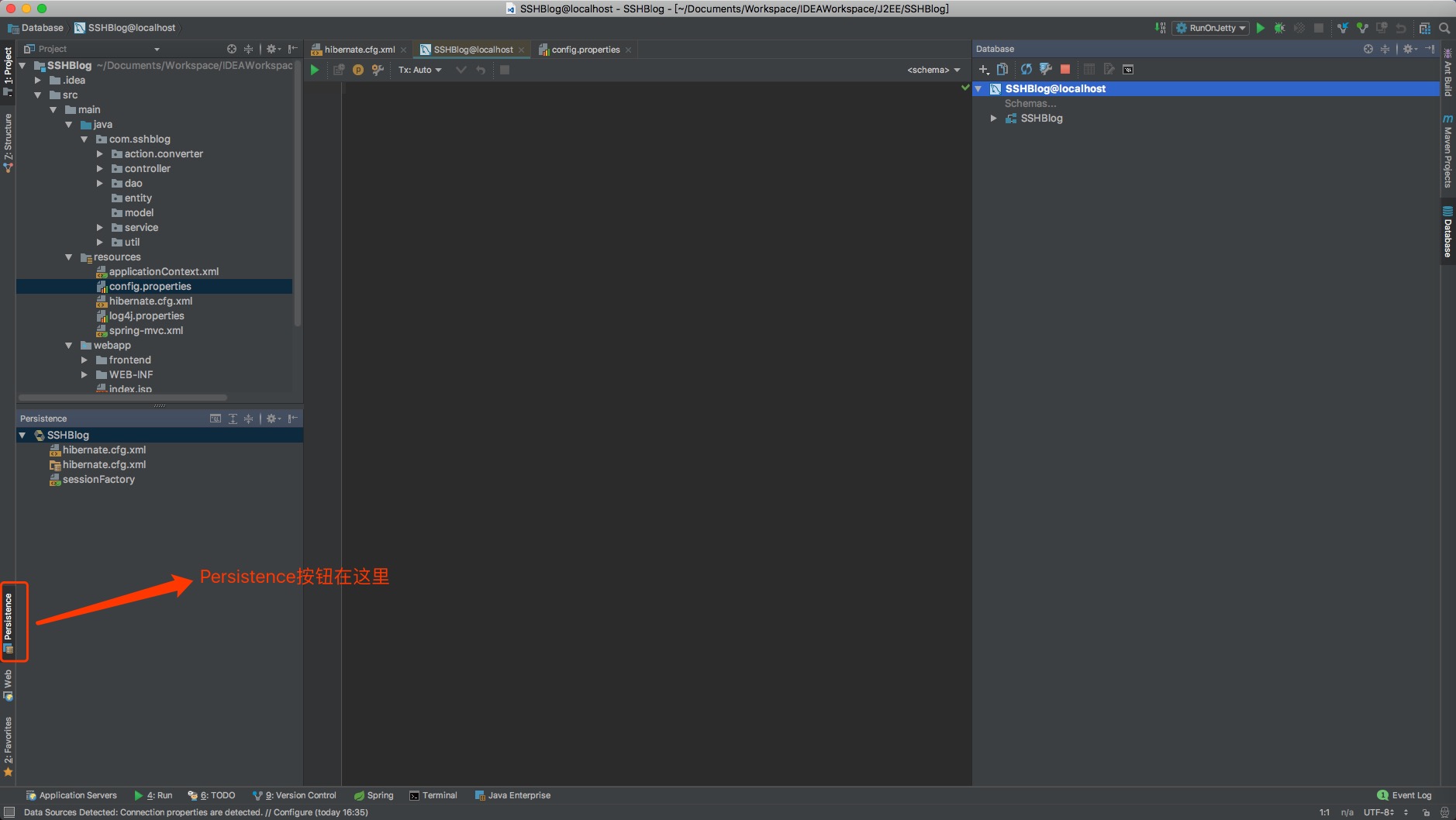
3.2、在Persistence中右键项目,然后点击Generate Persistence Mapping,选择By Database Schema;
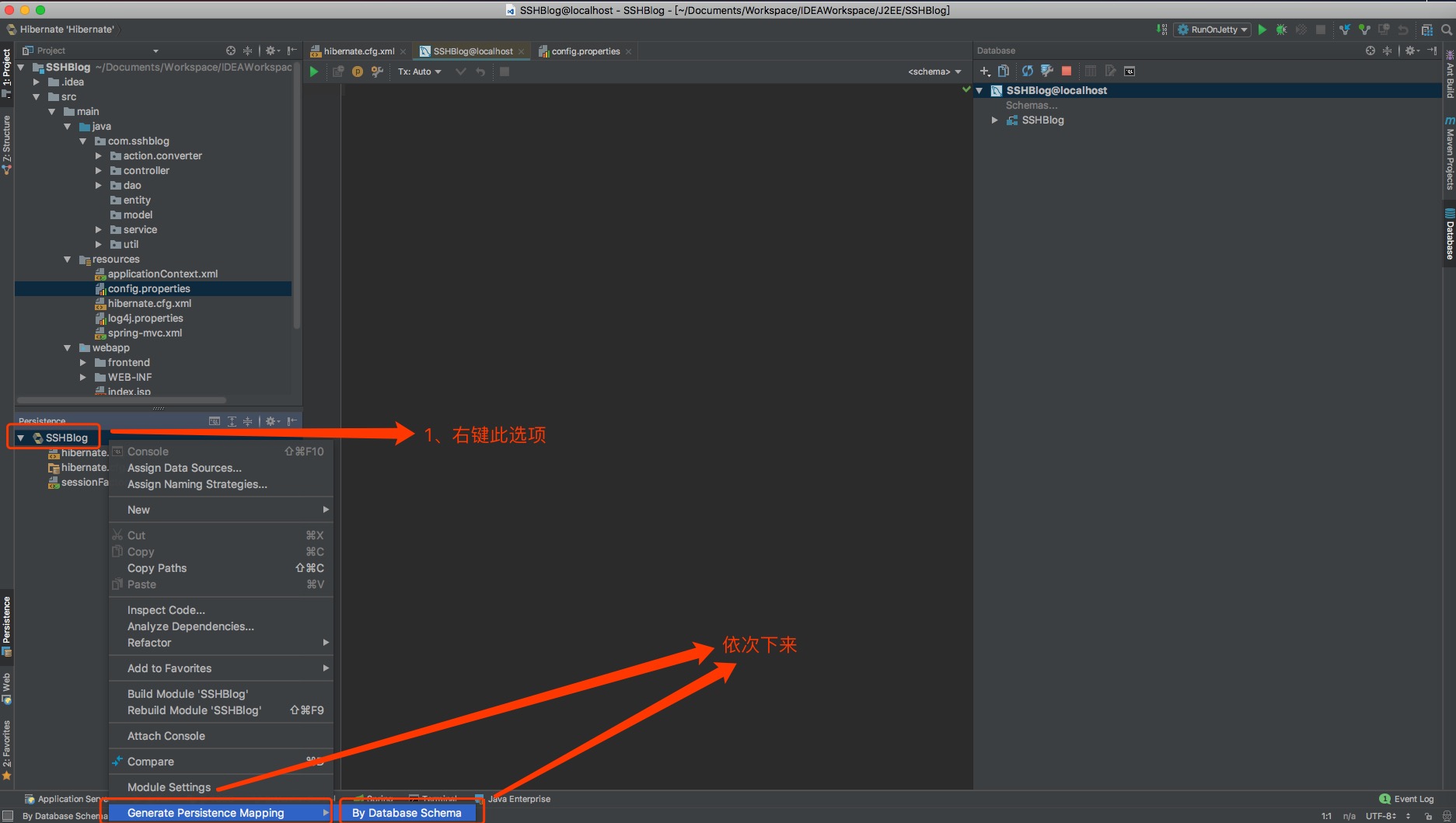
3.3、选择数据源,配置实体类包,选择要生成的实体类(其中日期类型的只能手动修改为java.util.Date),然后点击OK;
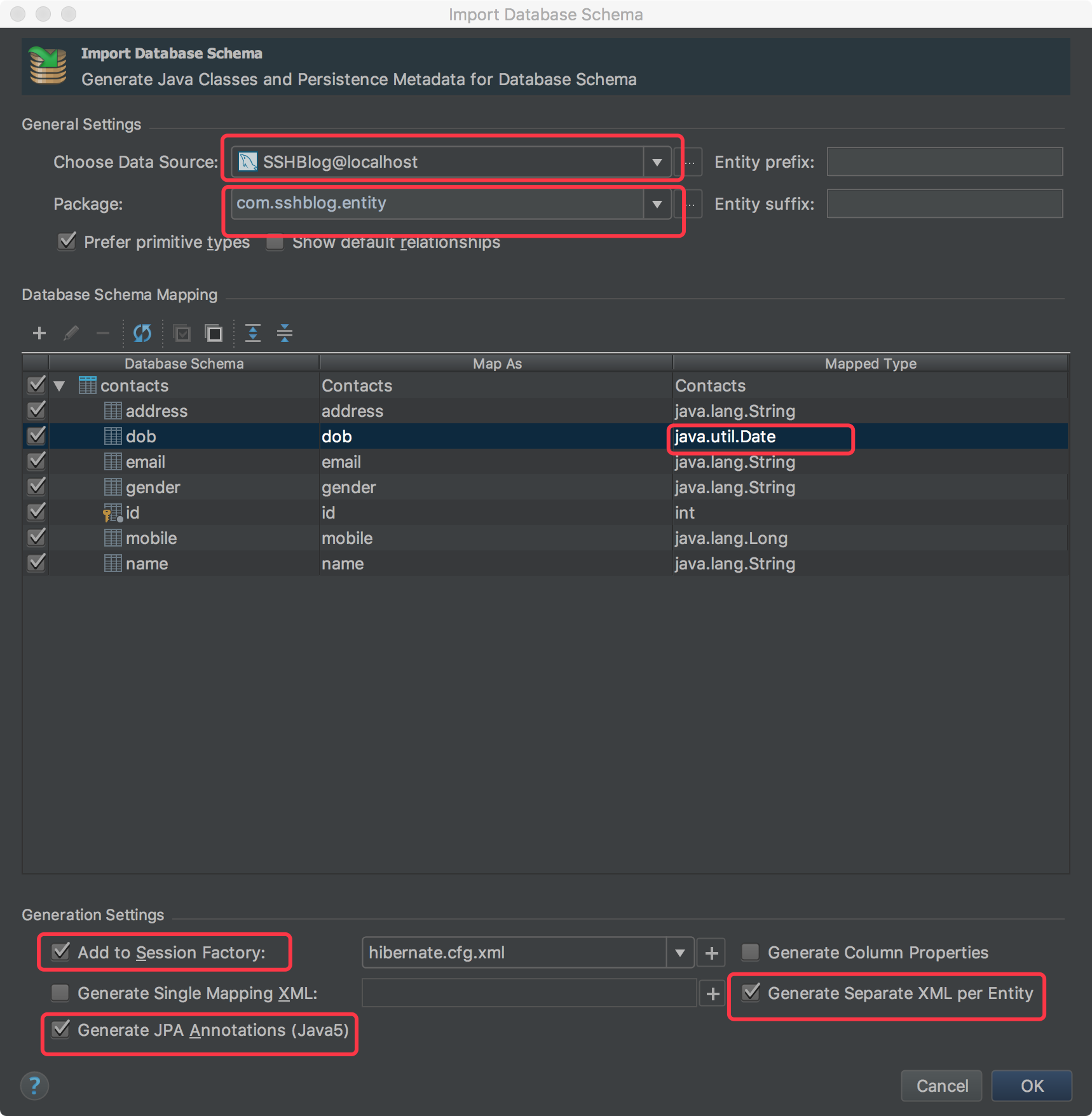
3.4、等待一段时间之后,发现项目中的实体类以及配置文件已经自动生成。
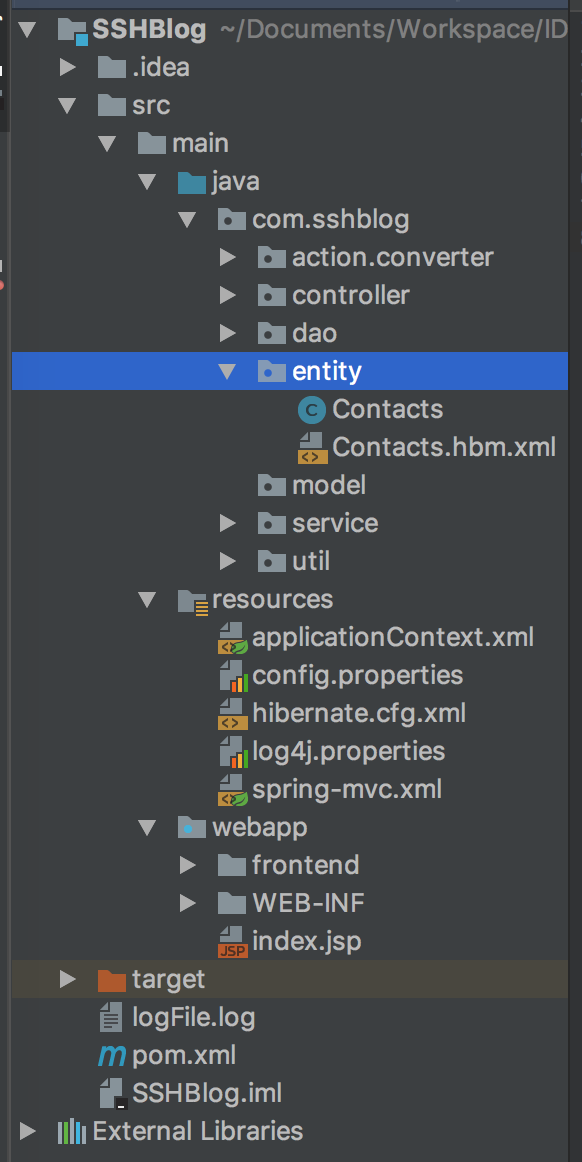
3.5、生成的实体类以及配置文件如下所示;
实体类:Contacts.java
-
package com.sshblog.entity;
-
-
import com.fasterxml.jackson.annotation.JsonIgnoreProperties;
-
-
import javax.persistence.*;
-
import java.util.Date;
-
-
-
-
-
public class Contacts {
-
private int id;
-
private String name;
-
private String address;
-
private String gender;
-
private Date dob;
-
private String email;
-
private Long mobile;
-
-
-
-
public int getId() {
-
return id;
-
}
-
-
public void setId(int id) {
-
this.id = id;
-
}
-
-
-
-
public String getName() {
-
return name;
-
}
-
-
public void setName(String name) {
-
this.name = name;
-
}
-
-
-
-
public String getAddress() {
-
return address;
-
}
-
-
public void setAddress(String address) {
-
this.address = address;
-
}
-
-
-
-
public String getGender() {
-
return gender;
-
}
-
-
public void setGender(String gender) {
-
this.gender = gender;
-
}
-
-
-
-
public Date getDob() {
-
return dob;
-
}
-
-
public void setDob(Date dob) {
-
this.dob = dob;
-
}
-
-
-
-
public String getEmail() {
-
return email;
-
}
-
-
public void setEmail(String email) {
-
this.email = email;
-
}
-
-
-
-
public Long getMobile() {
-
return mobile;
-
}
-
-
public void setMobile(Long mobile) {
-
this.mobile = mobile;
-
}
-
-
-
public boolean equals(Object o) {
-
if (this == o) return true;
-
if (o == null || getClass() != o.getClass()) return false;
-
-
Contacts contacts = (Contacts) o;
-
-
if (id != contacts.id) return false;
-
if (name != null ? !name.equals(contacts.name) : contacts.name != null) return false;
-
if (address != null ? !address.equals(contacts.address) : contacts.address != null) return false;
-
if (gender != null ? !gender.equals(contacts.gender) : contacts.gender != null) return false;
-
if (dob != null ? !dob.equals(contacts.dob) : contacts.dob != null) return false;
-
if (email != null ? !email.equals(contacts.email) : contacts.email != null) return false;
-
if (mobile != null ? !mobile.equals(contacts.mobile) : contacts.mobile != null) return false;
-
-
return true;
-
}
-
-
-
public int hashCode() {
-
int result = id;
-
result = 31 * result + (name != null ? name.hashCode() : 0);
-
result = 31 * result + (address != null ? address.hashCode() : 0);
-
result = 31 * result + (gender != null ? gender.hashCode() : 0);
-
result = 31 * result + (dob != null ? dob.hashCode() : 0);
-
result = 31 * result + (email != null ? email.hashCode() : 0);
-
result = 31 * result + (mobile != null ? mobile.hashCode() : 0);
-
return result;
-
}
-
}
配置文件:Contacts.hbm.xml
-
-
-
-
-
<hibernate-mapping>
-
-
<class name="com.sshblog.entity.Contacts" table="contacts" schema="SSHBlog">
-
<id name="id" column="id"/>
-
<property name="name" column="name"/>
-
<property name="address" column="address"/>
-
<property name="gender" column="gender"/>
-
<property name="dob" column="dob"/>
-
<property name="email" column="email"/>
-
<property name="mobile" column="mobile"/>
-
</class>
-
</hibernate-mapping>
4、使用IntelliJ IDEA生成实体类的好处
使用IntelliJ IDEA的Hibernate生成实体类的好处是方便编码,提升编码效率;
相比较Eclipse而言,IntelliJ IDEA自带Hibernate生成的机制,而Eclipse则需要下载插件。