<!DOCTYPE html> <html> <head> <meta charset="UTF-8"> <title>获取坐标点位置,并连接点</title> <style> *{margin:0 ;padding:0;} .svgcontainer,.container{position:absolute;top:50%;left:50%;margin-left:-400px;margin-top:-250px;800px;height:500px;} .container{border:1px solid #ccc;cursor: pointer;} .dot{10px;height:10px;border-radius:50%;position:absolute;background:#0078B6;margin-top:-5px;margin-left:-5px;} .initdot{top:0;left:0;} </style> </head> <body> <div class="svgcontainer" id="svgcontainer"></div> <div class="container" id="container"> <div class="dot initdot"></div> </div> </body> </html> <script> var container=document.getElementById("container"); var svgcontainer=document.getElementById("svgcontainer"); //创建svg 注:动态创建svg ie8及以下不支持该方法 var svgns="http://www.w3.org/2000/svg"; var svger=document.createElementNS(svgns,"svg"); svger.setAttribute("width",container.clientWidth); svger.setAttribute("height",container.clientHeight); svger.setAttribute("viewBox","0 0 "+container.clientWidth+" "+container.clientHeight); svgcontainer.appendChild(svger); container.onclick=function(e){ var e=e||window.event;//事件对象 //获取点击地鼠标位置 var mousePosition=mousePos(e); //新增点 creatdot(mousePosition.x,mousePosition.y); //连接点 var dots=container.children; linedot(dots[dots.length-2],dots[dots.length-1]); } //位置像素 数值化 function intpixel(str){ return str.substring(0,str.length-2)*1; } //获取鼠标坐标 function mousePos(e){ if(e.pageX){ //IE9及以上支持pageX属性 相对文档 return {x:e.pageX,y:e.pageY} }else{ return {x:e.clientX+document.body.scrollLeft-document.body.clientLeft, y:e.clientY+document.body.scrollTop-document.body.clientTop} } } //新增点 function creatdot(posX,posY){ //相对container坐标 var newposX=posX-container.offsetLeft; var newposY=posY-container.offsetTop; var dot=document.createElement("div"); dot.setAttribute("class","dot"); //定位 dot.style.left=newposX+"px"; dot.style.top=newposY+"px"; container.appendChild(dot); } //连接点 function linedot(dot1,dot2){ clearTimeout(timepath); var start={x:intpixel(dot1.style.left),y:intpixel(dot1.style.top)}; var end={x:intpixel(dot2.style.left),y:intpixel(dot2.style.top)}; var current={x:start.x,y:start.y}; //创建直线 var line=document.createElementNS(svgns,"line"); line.setAttribute("x1",dot1.style.left); line.setAttribute("y1",dot1.style.top); line.setAttribute("x2",dot1.style.left); line.setAttribute("y2",dot1.style.top); line.setAttribute("stroke","red"); line.setAttribute("fill","none"); svger.appendChild(line); //角度 var tangle={ sin:(end.y-start.y)/Math.sqrt((end.y-start.y)*(end.y-start.y)+(end.x-start.x)*(end.x-start.x)), cos:(end.x-start.x)/Math.sqrt((end.y-start.y)*(end.y-start.y)+(end.x-start.x)*(end.x-start.x)) }; //动画 var step=function(){ //定义每帧移动位移大小为10 if(Math.abs(current.x-end.x)<10&&Math.abs(current.y-end.y)<10){ current.x=end.x; current.y=end.y; }else{ current.x+=10*tangle.cos; current.y+=10*tangle.sin; var timepath=setTimeout(step,17);//浏览器重绘速度为60帧每秒 } line.setAttribute("x2",current.x+"px"); line.setAttribute("y2",current.y+"px"); } step(); } </script>
喵先贴代码。
一、问题描述
点击指定区域,mark该点后与紧邻前面一点连线。初始点在(0,0)。
二、解决思路
点击指定区域,获取点击位置相对document的位置;
计算与指定区域的相对位置;
创建mark点,相对指定区域绝对定位;
创建svg,大小与指定区域相同,层级位于指定区域下方,创建直线line,根据初始位置与结束位置即可得到直线;
连线动画,每帧画线确定。
三、注意项
1、动态创建svg document.creatElementNS方法在IE8及以下报错,这里可以选择不动态创建;
2、获取鼠标先对文档的坐标,ie9及以上可以直接使用e.pageX,e.pageY,ie8及以下为e.clientX+document.body.scollLeft-document.body.clientLeft;
3、原生js写内联样式注意加“px”;
4、动画通过setTimeout()绘制(大多数浏览器重绘速度为60帧每秒)。定义每帧直线增长的长度,根据角度确定每帧终点的坐标,连线。当某帧坐标点的位置和终点位置距离小于定义每帧增长得长度时,直接将最后一帧的位置确定为终点坐标。
5、setTimeout()与函数结合构成条件循环。