一、新建完项目后执行git
git status //查看状态,任何时候都可以用
1. git init //初始化文件夹,并创建.git本地仓库(.git默认隐藏)
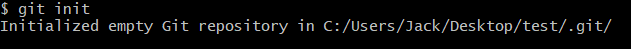
2. git add . //把文件夹的内容添加到本地仓库中 (. 为全部,可以添加指定文件或文件夹;例如git add test.txt)
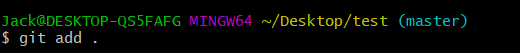
3. git commit -m "想要输入的内容" //提交的备注
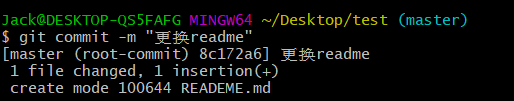
4. git remote add origin 地址 //地址,为你的GitHub中的项目地址,关联项目地址

4.1 第四步过程中有可能出现
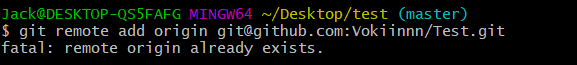
fatal: remote origin already exists. 因为这个命令重复添加了
解决办法:git remote rm origin //删除这个origin之后继续第五步
5. git push -u origin master //推送到GitHub上
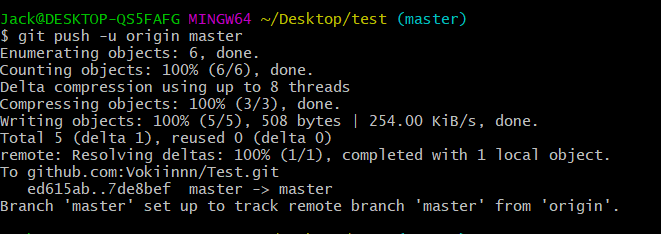
5.1 git pushs失败
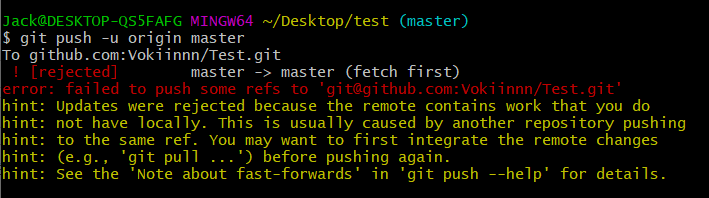
失败代码:
To https://github.com/Vokiinnn/Test.git
! [rejected] master -> master (non-fast-forward)
error: failed to push some refs to 'https://github.com/Vokiinnn/Scenic_evaluate.git'
hint: Updates were rejected because the tip of your current branch is behind
hint: its remote counterpart. Integrate the remote changes (e.g.
hint: 'git pull ...') before pushing again.
hint: See the 'Note about fast-forwards' in 'git push --help' for details.
//这个的大意是更新失败,因为现在推送的分支已经存在(两条master分支?)
解决办法:git pull origin master --allow-unrelated-histories //强制合并
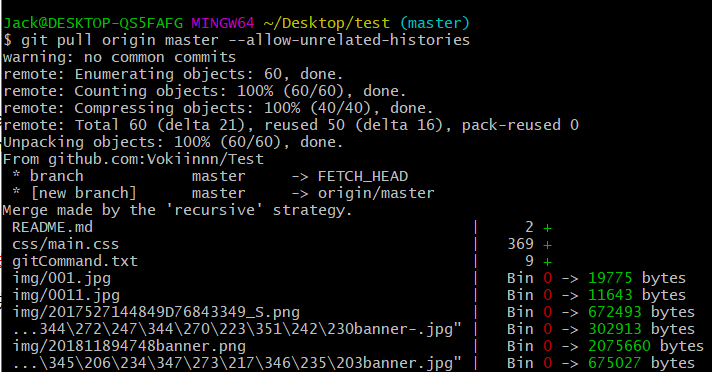
输入已上命令后,会出现一个文本文档,保存后退出,再次push 成功
二、更新数据后再次提交
1. cd到需要提交的目录中,右键打开git bash
2. git add 需要提交的文件名或文件目录
3. git commit -m "提交的备注"(第三项可选可不选)
4. git push origin master (master为主分支,如需提交到其他分支,请在第一步完成后执行切换分支操作,然后继续下面步骤)