虽然angular 已经迎来4.0时代,可我还在苦逼的看2.0。
下午有个任务:
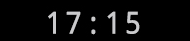
让一个component组件里的时间显示当前时间并自动刷新。
过程:
1.首先获取当前时间 new Date();
2.弄个定时器隔一秒刷新呀;
开工:
app.component.ts中这样写到:
InitialTime=new Date(); //获取当前时间 data:string; getTime(m){ //判断获取的分钟数是否小于10,小于10只会显示一位数,前面自动补0 if(m<10){ m="0"+m; this.data=this.InitialTime.getHours()+":"+m; //显示时间(小时+分钟) eg 17:15 } else{ this.data=this.InitialTime.getHours()+":"+this.InitialTime.getMinutes(); //显示时间(小时+分钟) eg 17:15 } } constructor(){ this.getTime(this.InitialTime.getMinutes()); //运行上面方法让时间显示 setInterval(()=>{ //设置定时器,隔1秒刷新一次,好实时监控时间 this.InitialTime=new Date(); this.getTime(this.InitialTime.getMinutes()); },1000); } app.component.html中这样写: <span class="time"> {{ date }}</span>
然后变成我想要的效果了,可是代码我自己都嫌长,而且还是用传统js方法写的。后来就想不是angular里面有Pipe管道吗,是不是可以试试。
再开工:
app.component.ts是这样写的。
time:any=Date.now(); //获取当前时间 constructor(){ setInterval(()=>{ //设置定时器,隔1秒刷新一次,好实时监控时间 // this.birthday = new Date(); this.time=Date.now(); //Date里面自带方法 },1000); } app.component.html是这样写的: <span class="time"> {{time | date:"HH:mm" }}</span>
|是管道标示符。angular里面提供了内置的datePipe管道可以供我们使用
HH:mm 表示输出小时和分钟;yy:MM:dd 表示输出年月日
详情可以看看官网的管道介绍里面关于DatePipe Api的介绍。
同样的效果,代码量就大大减少,所以学习还是在完成的基础上多尝试。耶~~~