-----------------siwuxie095
Struts2 常量详解
Struts2 的常量大多在默认的配置文件中已经配置好,但根据
用户需求和开发要求的不同,可能需要修改这些常量值,修改
方法就是在配置文件中对其进行重新配置
Struts2 常量配置共有三种方式
· 在 struts.xml 文件中使用 <constant> 标签配置常量(建议)
· 在 struts.properties 文件中配置常量
· 在 web.xml 文件中通过 <init-param> 标签配置常量
1、在 struts.xml 文件中使用 <constant> 标签配置常量

|
<struts>
<!-- 设置默认编码集为 UTF-8 --> <constant name="struts.i18n.encoding" value="UTF-8"></constant> <!-- 设置使用开发模式 --> <constant name="struts.devMode" value="true"></constant>
</struts> |
2、在 struts.properties 文件中配置常量(一般在 src 下创建)

|
### 设置默认编码集为 UTF-8 struts.i18n.encoding=UTF-8
### 设置不使用开发模式 struts.devMode=false |
3、在 web.xml 文件中通过 <init-param> 标签配置常量
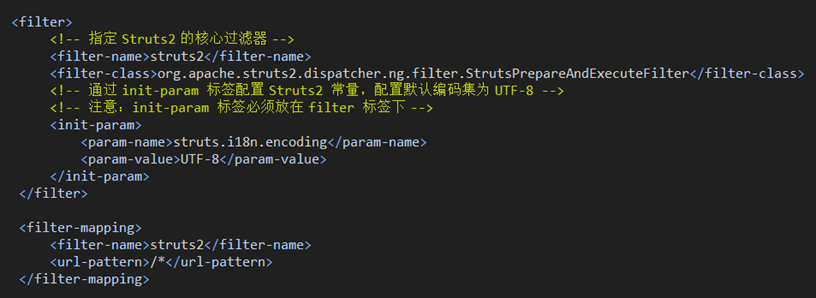
|
<filter> <!-- 指定 Struts2 的核心过滤器 --> <filter-name>struts2</filter-name> <filter-class>org.apache.struts2.dispatcher.ng.filter.StrutsPrepareAndExecuteFilter</filter-class> <!-- 通过 init-param 标签配置 Struts2 常量,配置默认编码集为 UTF-8 --> <!-- 注意:init-param 标签必须放在 filter 标签下 --> <init-param> <param-name>struts.i18n.encoding</param-name> <param-value>UTF-8</param-value> </init-param> </filter>
<filter-mapping> <filter-name>struts2</filter-name> <url-pattern>/*</url-pattern> </filter-mapping> |
Struts2 默认常量配置文件 default.properties 的位置如下:
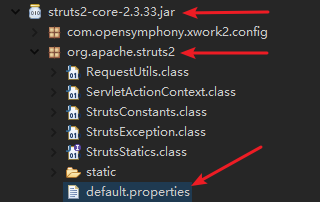
或 在 srccoresrcmain esourcesorgapachestruts2 文件夹下:
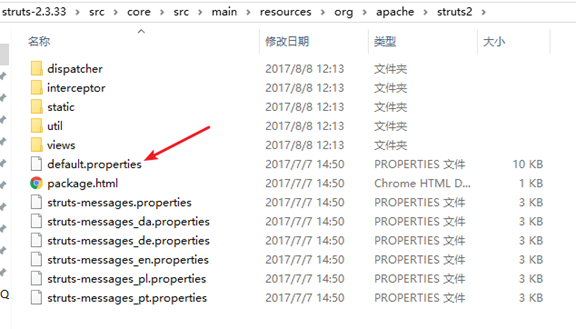
【made by siwuxie095】