2019春第一次课程设计实验报告
一. 实验项目名称
飞机游戏
二. 试验功能描述
这是一个简单的小游戏,运行程序就可以开始游戏,用 W S A D控制飞机上下左右移动,然后空格发射激光,敌机会随机从屏幕最上方落下来,用激光打中敌机就可以加一分。
三.项目模块结构介绍
include <stdio.h>
include <windows.h>
include <stdlib.h>
include <conio.h>
include <time.h>
//全局变量的定义
define HIGH 20 //游戏界面高度
define WIDTH 30 // 游戏界面宽度
define NUM 10 //敌机下落速度
int position_x, position_y; //飞机位置
int bullet_x, bullet_y; //子弹位置
int enemy_x, enemy_y; //敌机位置
int score; //得分
void gotoxy(int x, int y) //将光标调整到(x,y)的位置
{
HANDLE handle = GetStdHandle(STD_OUTPUT_HANDLE);
COORD pos;
pos.X = x;
pos.Y = y;
SetConsoleCursorPosition(handle, pos);
}
void HideCursor() //隐藏光标显示
{
CONSOLE_CURSOR_INFO cursor_info = { 1, 0 };
SetConsoleCursorInfo(GetStdHandle(STD_OUTPUT_HANDLE), &cursor_info);
}
void startup()//数据的初始化
{
//初始化飞机
position_x = HIGH / 2; //高度
position_y = WIDTH / 2; //宽度
//初始化子弹
bullet_x = -1;
bullet_y = position_y;
//初始化敌机
enemy_x = 0;
enemy_y = position_y;
//初始化得分
score = 0;
}
void show()//显示画面
{
//system("cls"); //清屏函数
gotoxy(0, 0); //使光标回到0,0
int i, j;
for (i = 0; i < HIGH; i++) //行
{
for (j = 0; j < WIDTH; j++) //列
{
if (i == position_x && j == position_y)//输出飞机
{
printf("*");
}
else if (i == bullet_x && j == bullet_y)//输出子弹
{
printf("|");
}
else if (i == enemy_x && j == enemy_y)//输出敌机
{
printf("@");
}
else
{
printf(" ");
}
}
printf("
");
}
printf("得分:%d", score);
}
void updateWitoutIput()//与用户输入无关的更新
{
if (bullet_x > -1) //让子弹向上落
{
bullet_x--;
}
if (bullet_x == enemy_x && bullet_y == enemy_y) //命中敌机
{
score++; //得分+1
enemy_x = -1; //生成新的飞机
enemy_y = rand() % WIDTH;
bullet_x = -1; //让子弹直接出现屏幕外,直到下一次发射子弹
}
static int speed = 0; //控制敌机下落速度
if (speed < NUM) //每进行NUM次敌机下落一次
{
speed++;
}
else
{
enemy_x++;
speed = 0;
}
if (enemy_x > HIGH) //敌机一直下落到底部
{
enemy_x = -1;
enemy_y = rand() % WIDTH;
}
}
void updateWithInput()//与用户输入有关的更新
{
//用户输入
char input;
if( kbhit())
{
input = getch( );
if (input == 'W')
position_x--;
if (input == 'S')
position_x++;
if (input == 'A')
position_y--;
if (input == 'D')
position_y++;
if (input == ' ')
{
bullet_x = position_x - 1;
bullet_y = position_y;
}
}
}
int main()
{
startup();//初始化
HideCursor();
srand((unsigned)time(NULL));
while (1)
{
show();//显示画面
updateWitoutIput();//与用户输入无关的更新 //更新数据
updateWithInput(); //与用户输入有关的更新 //输入分析
}
system("pause");
return 0;
}
四.实现界面展示
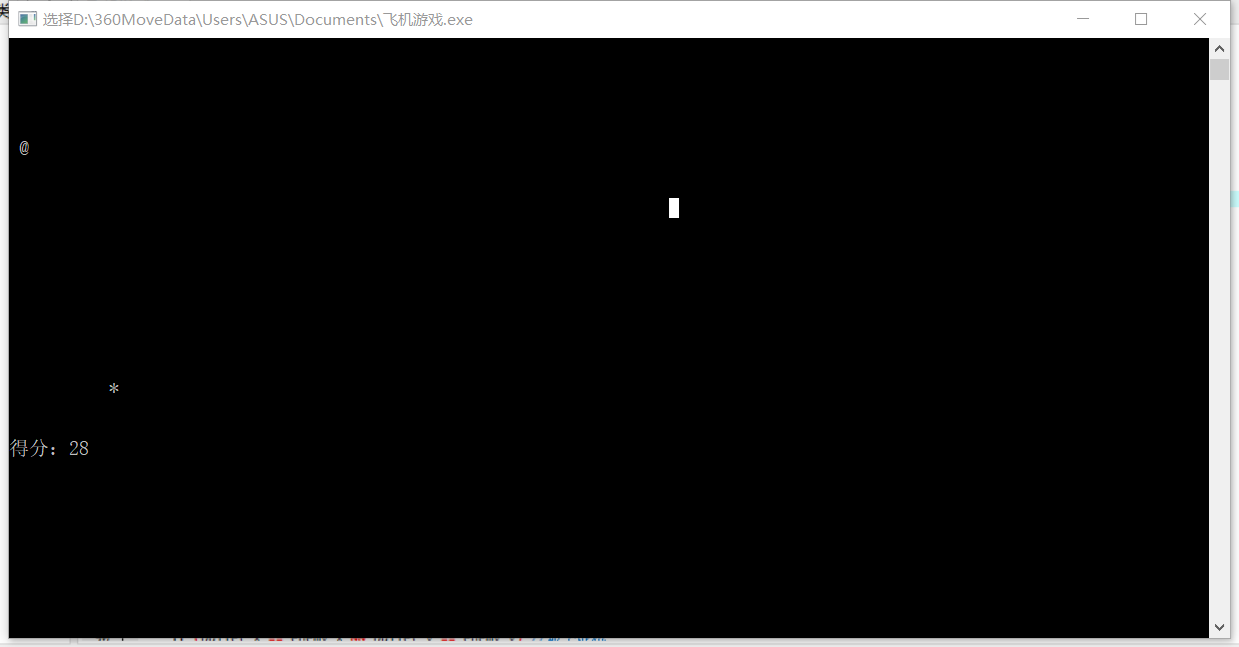
五.代码托管链接
https://gitee.com/shqn8683/projects
六.实验总结
我一开始是按照上的代码打的,发现运行起来有点问题!!!
书上小写的字母按键控制,需要回车才能执行,如果改成大写,又不符合写的代码所以也不能移动,于是我就把代码改成了大写,然后发现可以了…….
然后我发现这个游戏还有很多有趣的地方可以改进,比如加一个随机刷新的补给箱,一个可以导致敌机速度变快的debuff,以及游戏结束判定等等,我似乎对编程又多了不少兴趣