JDBC中的Connection和Statement学习笔记
package ajie.myinterface;
import java.sql.Connection;
import java.sql.DriverManager;
import java.sql.SQLException;
import java.sql.Statement;
public class Text {
public static void main(String[] args) {
try {
Class.forName("com.mysql.jdbc.Driver");
} catch (Exception e) {
// TODO: handle exception
e.printStackTrace();
}
// 建立与数据库的Connection连接
// 这里需要提供:
// 数据库所处于的ip:localhost (本机)
// 数据库的端口号: 3306 (mysql专用端口号)
// 数据库名称 zy
// 编码方式 UTF-8
// 账号 root
// 密码 199811
try (Connection c= DriverManager
.getConnection(
"jdbc:mysql://localhost:3306/zy?characterEncoding=utf-8",
"root", "199811");
Statement s = c.createStatement();// 注意:使用的是 java.sql.Statement
){
System.out.println("获取 Statement对象: " + s);
// 准备sql语句
// 注意: 字符串要用单引号'
//sql语句为insert into login values(null,'root003',98765,0)
String sql = "insert into login values(null,"+"'root003'"+","+98765+","+0+")";
s.execute(sql);
System.out.println("执行插入语句成功");
System.out.println("连接成功,获取连接对象: " + c);
} catch (SQLException e) {
// TODO Auto-generated catch block
e.printStackTrace();
}
}//自动释放,先关闭Statement,后关闭Connection
}
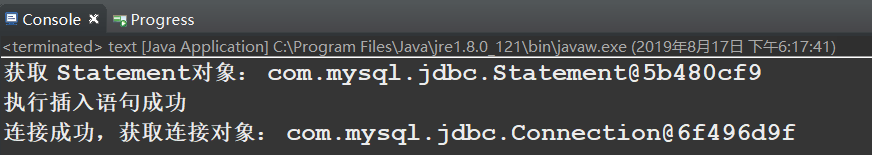
建的数据库

导包的步骤:
导包步骤: 右键project->property->java build path->libaries->add external jars

![[外链图片转存失败(img-WbsGYpuw-1566037894013)(C:Users阿杰AppDataRoamingTypora ypora-user-images1566037452652.png)]](https://img-blog.csdnimg.cn/20190817183818920.png?x-oss-process=image/watermark,type_ZmFuZ3poZW5naGVpdGk,shadow_10,text_aHR0cHM6Ly9ibG9nLmNzZG4ubmV0L3dlaXhpbl80MzM2OTIxMA==,size_16,color_FFFFFF,t_70)
未完待续