我们组整体实力比较弱,都是边学边做。
第一天做了登录注册ui

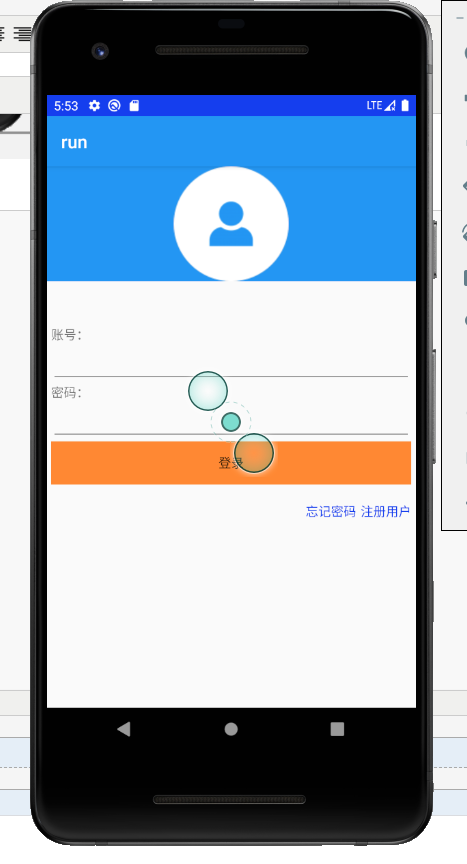

package com.example.runapp;
import androidx.appcompat.app.AppCompatActivity;
import android.content.Intent;
import android.os.Bundle;
import android.view.View;
import android.widget.Button;
import android.widget.EditText;
import android.widget.TextView;
import android.widget.Toast;
import com.example.runapp.MainActivity;
import com.example.runapp.R;
import com.example.runapp.RegisterActivity;
public class LoginActivity extends AppCompatActivity {
Button btnLogin;
EditText editTextName,editTextPwd;
TextView textRegister;
@Override
protected void onCreate(Bundle savedInstanceState) {
super.onCreate(savedInstanceState);
setContentView(R.layout.activity_login);
btnLogin=this.findViewById(R.id.buttonLogin);
editTextName=this.findViewById(R.id.editTextName);
editTextPwd=this.findViewById(R.id.editTextPassword);
textRegister=this.findViewById(R.id.textViewRegister);
textRegister.setOnClickListener(new View.OnClickListener() {
@Override
public void onClick(View v) {
Register();
}
});
btnLogin.setOnClickListener(new View.OnClickListener() {
@Override
public void onClick(View v) {
Login();
}
});
}
public void Register()
{
Intent intent=new Intent();
intent.setClass(LoginActivity.this, RegisterActivity.class);
startActivity(intent);
}
public void Login()
{
String editName=editTextName.getText().toString();
String editPwd=editTextPwd.getText().toString();
if(editName.equals("admit")&&editPwd.equals("admit"))
{
Toast.makeText(this,"登录成功!",Toast.LENGTH_LONG).show();
Intent intent=new Intent();
intent.setClass(LoginActivity.this, MainActivity.class);
startActivity(intent);
}
else
{
Toast.makeText(this,"登录失败!",Toast.LENGTH_LONG).show();
}
}
}
package com.example.runapp;
import androidx.appcompat.app.AppCompatActivity;
import android.content.Intent;
import android.os.Bundle;
import android.view.View;
import android.widget.Button;
public class SplashActivity extends AppCompatActivity {
Button btngo;
@Override
protected void onCreate(Bundle savedInstanceState) {
super.onCreate(savedInstanceState);
setContentView(R.layout.activity_splash);
btngo=this.findViewById(R.id.buttongo);
btngo.setOnClickListener(new View.OnClickListener() {
@Override
public void onClick(View v) {
Intent intent=new Intent();
intent.setClass(SplashActivity.this, LoginActivity.class);
startActivity(intent);
}
});
}
}
<?xml version="1.0" encoding="utf-8"?> <FrameLayout xmlns:android="http://schemas.android.com/apk/res/android" xmlns:app="http://schemas.android.com/apk/res-auto" xmlns:tools="http://schemas.android.com/tools" android:layout_width="match_parent" android:layout_height="match_parent" tools:context=".SplashActivity"> <ImageView android:id="@+id/imageView3" android:layout_width="wrap_content" android:layout_height="wrap_content" android:scaleType="centerCrop" app:srcCompat="@drawable/run_splash" tools:layout_editor_absoluteX="0dp" tools:layout_editor_absoluteY="-16dp" /> <TextView android:id="@+id/textView8" android:layout_width="wrap_content" android:layout_height="wrap_content" android:layout_gravity="center_horizontal|bottom" android:layout_marginBottom="100dp" android:text="加油,奥利给!" android:textSize="20sp" android:textColor="@color/black" /> <Button android:id="@+id/buttongo" android:layout_width="wrap_content" android:layout_height="wrap_content" android:layout_gravity="center_horizontal|bottom" android:text="点击进入" android:background="#f83"/> </FrameLayout>
<?xml version="1.0" encoding="utf-8"?> <RelativeLayout xmlns:android="http://schemas.android.com/apk/res/android" xmlns:app="http://schemas.android.com/apk/res-auto" xmlns:tools="http://schemas.android.com/tools" android:layout_width="match_parent" android:layout_height="match_parent" android:layout_margin="5dp" tools:context=".RegisterActivity"> <ImageView android:id="@+id/imageView2" android:layout_width="wrap_content" android:layout_height="200dp" app:srcCompat="@drawable/user_reg" /> <TextView android:id="@+id/textView3" android:layout_width="wrap_content" android:layout_height="wrap_content" android:layout_marginTop="10dp" android:layout_marginLeft="35dp" android:layout_below="@id/imageView2" android:text="账号" /> <EditText android:id="@+id/editTextName" android:layout_width="match_parent" android:layout_height="wrap_content" android:layout_alignParentLeft="true" android:layout_alignParentRight="true" android:layout_marginLeft="35dp" android:layout_marginRight="35dp" android:layout_marginTop="10dp" android:layout_below="@id/textView3" /> <TextView android:id="@+id/textView4" android:layout_marginTop="10dp" android:layout_marginLeft="35dp" android:layout_width="wrap_content" android:layout_height="wrap_content" android:layout_below="@id/editTextName" android:text="密码" /> <EditText android:id="@+id/editTextPassword" android:layout_width="match_parent" android:layout_height="wrap_content" android:layout_below="@id/textView4" android:layout_alignParentLeft="true" android:layout_alignParentRight="true" android:layout_marginLeft="35dp" android:layout_marginRight="35dp" android:layout_marginTop="10dp" android:ems="10" android:inputType="textPassword" /> <TextView android:id="@+id/textView6" android:layout_marginTop="10dp" android:layout_marginLeft="35dp" android:layout_width="wrap_content" android:layout_height="wrap_content" android:layout_below="@id/editTextPassword" android:text="确认密码" /> <EditText android:id="@+id/editTextNoPassword" android:layout_width="wrap_content" android:layout_height="wrap_content" android:layout_alignParentLeft="true" android:layout_alignParentRight="true" android:layout_marginLeft="35dp" android:layout_marginRight="35dp" android:layout_marginTop="10dp" android:ems="10" android:layout_below="@id/textView6" android:inputType="textPassword" /> <TextView android:id="@+id/textView7" android:layout_width="wrap_content" android:layout_height="wrap_content" android:layout_marginTop="10dp" android:layout_marginLeft="35dp" android:layout_below="@id/editTextNoPassword" android:text="密码提示" /> <EditText android:id="@+id/editTextWarn" android:layout_width="match_parent" android:layout_height="wrap_content" android:layout_alignParentLeft="true" android:layout_alignParentRight="true" android:layout_marginLeft="35dp" android:layout_marginRight="35dp" android:layout_marginTop="10dp" android:layout_below="@id/textView7" /> <Button android:id="@+id/buttonRegister" android:layout_width="200dp" android:layout_height="wrap_content" android:layout_alignParentBottom="true" android:layout_centerHorizontal="true" android:layout_marginBottom="50dp" android:background="#f83" android:text="注册" /> </RelativeLayout>