中间件配置
实现功能的插拔式设计,参考django 中间件, 参考django restframework
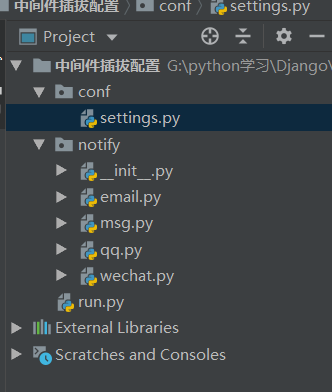
# conf.settings.py
"""
@author RansySun
@create 2019-10-31-21:06
"""
NOTIFY_LIST = [
'notify.email.Email',
# 'notify.msg.Msg',
'notify.wechat.WeChat',
'notify.qq.QQ',
]
# notify
# __init__.py
from conf import settings
import importlib
def send_all(content):
for module_path in settings.NOTIFY_LIST:
# module = 'notify.email' class_name='Email
module, class_name = module_path.rsplit('.', maxsplit=1)
# mod就是模块名
mod = importlib.import_module(module)
# 利用反射获取模块中的变量名, 获取类地址
clas = getattr(mod, class_name)
obj_class = clas()
# 使用多态
obj_class.send_msg(content)
# print(clas)
# email.py
class Email(object):
def __init__(self):
# 发送邮件准备工作
...
def send_msg(self, content):
print(f'邮件通知:{content}')
# Msg.py
class Msg(object):
def __init__(self):
# 发送短信准备工作
...
def send_msg(self, content):
print(f'短信通知:{content}')
# QQ.py
class QQ(object):
def __init__(self):
# 发送QQ准备工作
...
def send_msg(self, content):
print(f'QQ通知:{content}')
# WeChat.py
class WeChat(object):
def __init__(self):
# 发送微信准备工作
...
def send_msg(self, content):
print(f'微信通知:{content}')
import notify
if __name__ == '__main__':
notify.send_all('明天周五了')
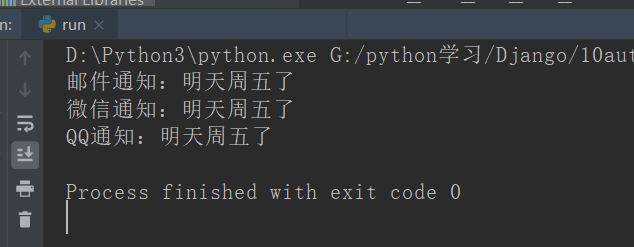
进行统一发送消息,当不需要送则在settings中注释掉就可以,方便管理,既可以插也可以拔!