https://www.cnblogs.com/goodAndyxublog/p/13327412.html
一个用户的 Session 信息如果存储在一个服务器上,那么当负载均衡器把用户的下一个请求转发到另一个服务器,由于服务器没有用户的 Session 信息,那么该用户就需要重新进行登录等操作。
一、粘滞会话 Sticky Sessions
需要配置负载均衡器,使得一个用户的所有请求都路由到同一个服务器,这样就可以把用户的 Session 存放在该服务器中。缺点:当服务器宕机时,将丢失该服务器上的所有Session。
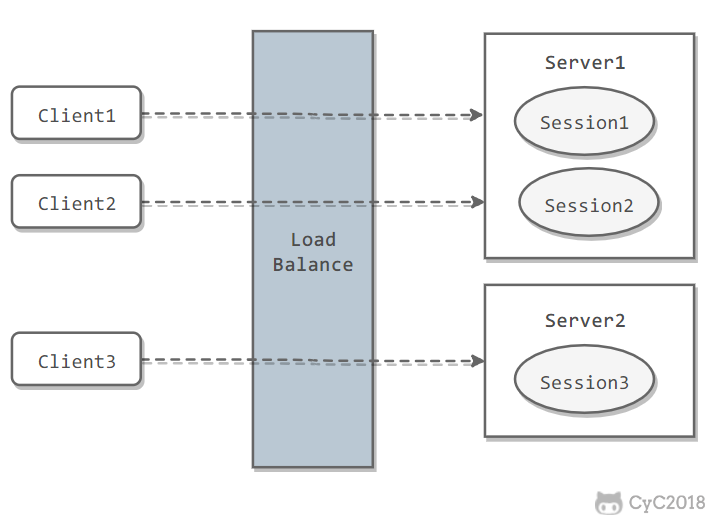
二、复制会话 Session Replication
在服务器之间进行 Session 同步操作,每个服务器都有所有用户的 Session 信息,因此用户可以向任何一个服务器进行请求。缺点:占用过多内存;同步过程占用网络带宽以及服务器处理器时间。
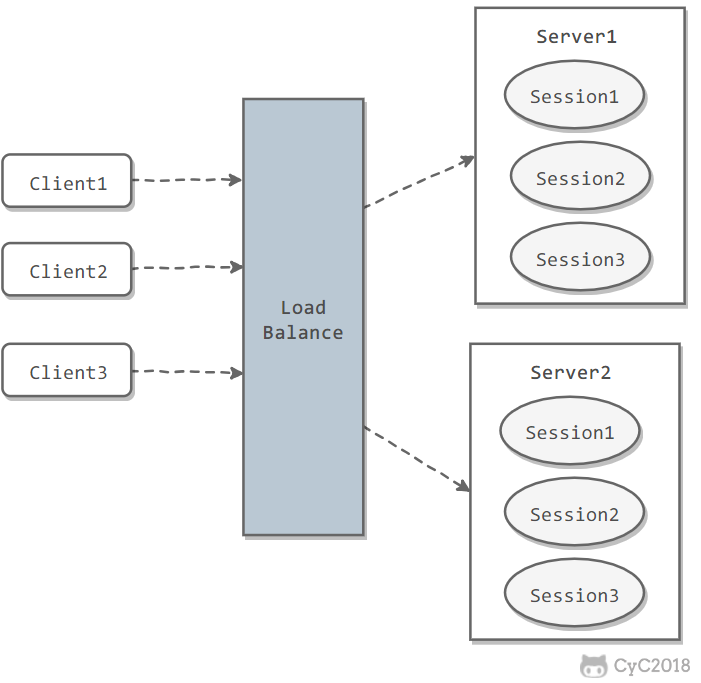
三、Session Server
使用一个单独的服务器存储 Session 数据,可以使用传统的 MySQL,也使用 Redis 或者 Memcached 这种内存型数据库。
优点:为了使得大型网站具有伸缩性,集群中的应用服务器通常需要保持无状态,那么应用服务器不能存储用户的会话信息。Session Server 将用户的会话信息单独进行存储,从而保证了应用服务器的无状态。
缺点:需要去实现存取 Session 的代码。
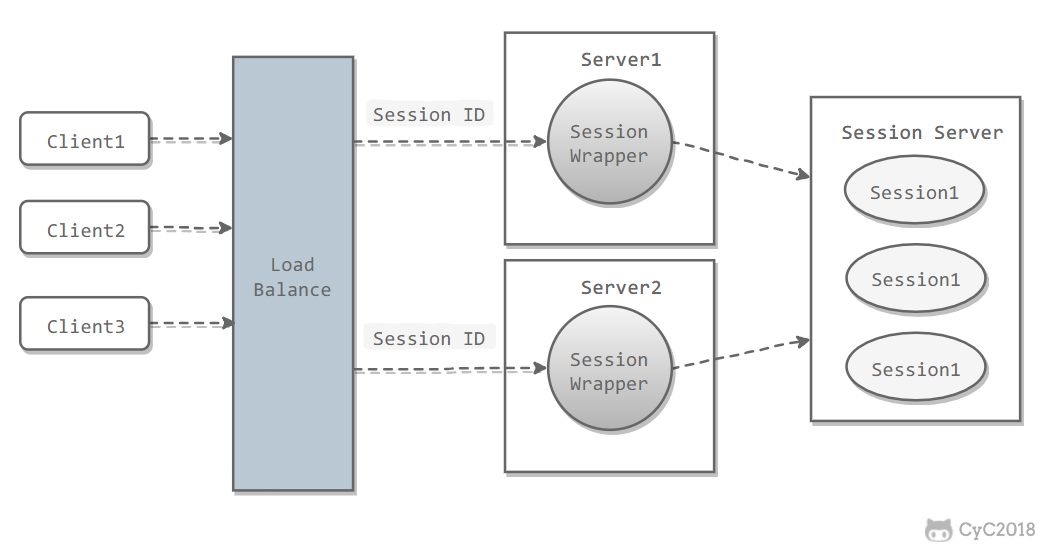
例如 tomcat + redis(依赖web服务器,如果更换服务器的话还要重新配置)
Tomcat RedisSessionManager 的东西,让所有我们部署得 tomcat 都将 session 数据存储到 redis 即可。<Valve className="com.orangefunction.tomcat.redissessions.RedisSessionHandlerValve" /> <Manager className="com.orangefunction.tomcat.redissessions.RedisSessionManager" host="{redis.host}" port="{redis.port}" database="{redis.dbnum}" maxInactiveInterval="60"/>
更好的方法:Spring session + redis
① pom.xml 添加依赖
<dependency> <groupId>org.springframework.session</groupId> <artifactId>spring-session-data-redis</artifactId> <version>1.2.1.RELEASE</version> </dependency> <dependency> <groupId>redis.clients</groupId> <artifactId>jedis</artifactId> <version>2.8.1</version> </dependency>
② spring配置文件中配置
<bean id="redisHttpSessionConfiguration" class="org.springframework.session.data.redis.config.annotation.web.http.RedisHttpSessionConfiguration"> <property name="maxInactiveIntervalInSeconds" value="600"/> </bean> <bean id="jedisPoolConfig" class="redis.clients.jedis.JedisPoolConfig"> <property name="maxTotal" value="100" /> <property name="maxIdle" value="10" /> </bean> <bean id="jedisConnectionFactory" class="org.springframework.data.redis.connection.jedis.JedisConnectionFactory" destroy-method="destroy"> <property name="hostName" value="${redis_hostname}"/> <property name="port" value="${redis_port}"/> <property name="password" value="${redis_pwd}" /> <property name="timeout" value="3000"/> <property name="usePool" value="true"/> <property name="poolConfig" ref="jedisPoolConfig"/> </bean>
③ web.xml配置过滤器
<filter> <filter-name>springSessionRepositoryFilter</filter-name> <filter-class>org.springframework.web.filter.DelegatingFilterProxy</filter-class> </filter> <filter-mapping> <filter-name>springSessionRepositoryFilter</filter-name> <url-pattern>/*</url-pattern> </filter-mapping>
④ TestController
@Controller @RequestMapping("/test") public class TestController { @RequestMapping("/putIntoSession") @ResponseBody public String putIntoSession(HttpServletRequest request, String username) { request.getSession().setAttribute("name", “leo”); return "ok"; } @RequestMapping("/getFromSession") @ResponseBody public String getFromSession(HttpServletRequest request, Model model){ String name = request.getSession().getAttribute("name"); return name; } }
上面的代码就是 ok 的,给 sping session 配置基于 redis 来存储 session 数据,然后配置了一个 spring session 的过滤器,这样的话,session 相关操作都会交给 spring session 来管了。接着在代码中,就用原生的 session 操作,就是直接基于 spring sesion 从 redis 中获取数据了。
实现分布式的会话,有很多种很多种方式,我说的只不过比较常见的两种方式,tomcat + redis 早期比较常用,但是会重耦合到 tomcat 中;近些年,通过 spring session 来实现。