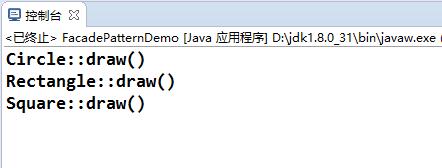设计模式——外观模式
外观模式(Facade Pattern)隐藏系统的复杂性,并向客户端提供了一个客户端可以访问系统的接口。这种类型的设计模式属于结构型模式,它向现有的系统添加一个接口,来隐藏系统的复杂性。
这种模式涉及到一个单一的类,该类提供了客户端请求的简化方法和对现有系统类方法的委托调用。
意图:为子系统中的一组接口提供一个一致的界面,外观模式定义了一个高层接口,这个接口使得这一子系统更加容易使用。
主要解决:降低访问复杂系统的内部子系统时的复杂度,简化客户端与之的接口。
实现:
UML类图
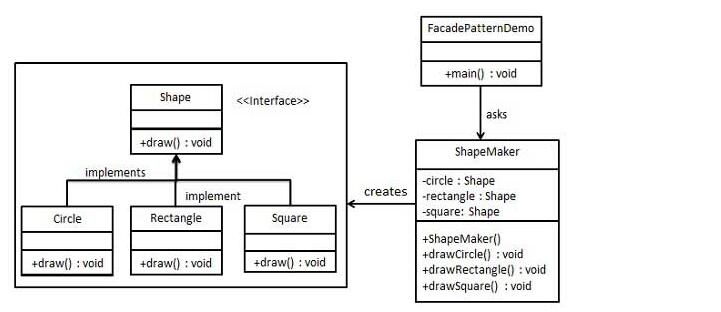
具体实现代码:
1 定义接口: Shape 2 public interface Shape { 3 void draw(); 4 } 5 6 定义了三个类都分别实现了接口中的方法。 7 public class Rectangle implements Shape{ 8 9 @Override 10 public void draw() { 11 // TODO 自动生成的方法存根 12 System.out.println("Rectangle::draw()"); 13 } 14 15 } 16 17 public class Circle implements Shape{ 18 19 @Override 20 public void draw() { 21 // TODO 自动生成的方法存根 22 System.out.println("Circle::draw()"); 23 } 24 25 26 } 27 28 public class Square implements Shape { 29 30 @Override 31 public void draw() { 32 // TODO 自动生成的方法存根 33 System.out.println("Square::draw()"); 34 } 35 36 } 37 38 定义了一个ShapeMarke类,实现上面三个类的方法,以接口Shape为类型来定义变量 39 40 public class ShapeMarke { 41 42 private Shape circle; 43 private Shape rectangle; 44 private Shape square; 45 46 public ShapeMarke() 47 { 48 circle = new Circle(); 49 rectangle = new Rectangle(); 50 square = new Square(); 51 } 52 53 public void drawCircle() 54 { 55 circle.draw(); 56 } 57 58 public void drawRectangle() 59 { 60 rectangle.draw(); 61 } 62 63 public void drawSquare() 64 { 65 square.draw(); 66 } 67 68 69 } 70 71 公共测试类 72 public class FacadePatternDemo { 73 public static void main(String[] args) 74 { 75 ShapeMarke ShapeMarke = new ShapeMarke(); 76 ShapeMarke.drawCircle(); 77 ShapeMarke.drawRectangle(); 78 ShapeMarke.drawSquare(); 79 } 80 81 } 82 83 84 85
运行结果如图: