def infer_tumorandliver(model, ct_array_nor, cube_shape=(129, 512, 512)): patch_size = cube_shape # 送入网络时的patch大小 patch_stride = [60, 256, 256] # 重叠部位大小 locations, image_shape = generate_test_locations(ct_array_nor, patch_size, patch_stride) # 生成步长与图像shape print('location', locations, image_shape) image = np.zeros((1,) + (ct_array_nor.shape)).astype(np.float32) # 生成与原图对应大小的全0体积图像,用于保存预测结果图 seg = np.zeros((ct_array_nor.shape)).astype(np.float32)# 生成与原图对应大小的全0体积图像,用于除去重叠部位 print('image shape', image.shape) for z in range(0, locations[0]): zs = min(patch_stride[0] * z, image_shape[0] - patch_size[0]) for x in range(0, locations[1]): xs = min(patch_stride[1] * x, image_shape[1] - patch_size[1]) for y in range(0, locations[2]): ys = min(patch_stride[2] * y, image_shape[2] - patch_size[2]) patch = ct_array_nor[zs:zs + patch_size[0], xs:xs + patch_size[1], ys:ys + patch_size[2]] # print('patch',patch) patch = np.expand_dims(np.expand_dims(patch, axis=0), axis=0).astype(np.float32) # 适用于深度学习预测 # patch_tensor = torch.from_numpy(patch).cuda() # output = model(patch_tensor) # output = output.cpu().data.numpy() # 适用于正常拼接 patch_tensor = torch.from_numpy(patch).cuda() output = patch_tensor.cpu().data.numpy() image[:, zs:zs + patch_size[0], xs:xs + patch_size[1], ys:ys + patch_size[2]] \ = image[:, zs:zs + patch_size[0], xs:xs + patch_size[1], ys:ys + patch_size[2]] + output[0, 0, :, :, :] seg[zs:zs + patch_size[0], xs:xs + patch_size[1], ys:ys + patch_size[2]] \ = seg[zs:zs + patch_size[0], xs:xs + patch_size[1], ys:ys + patch_size[2]] + 1 image = image / np.expand_dims(seg, axis=0) image = np.squeeze(image) # 可以对图像进行窗宽窗位调整 image[image<50] = 0 image[image>400] =400 mask_pred_containers = image # 弄回pad前大小 return mask_pred_containers
因为我做了图像强度变化,所以前后存在一些不一致,但是不影响拼接结果。
图像拼接前:
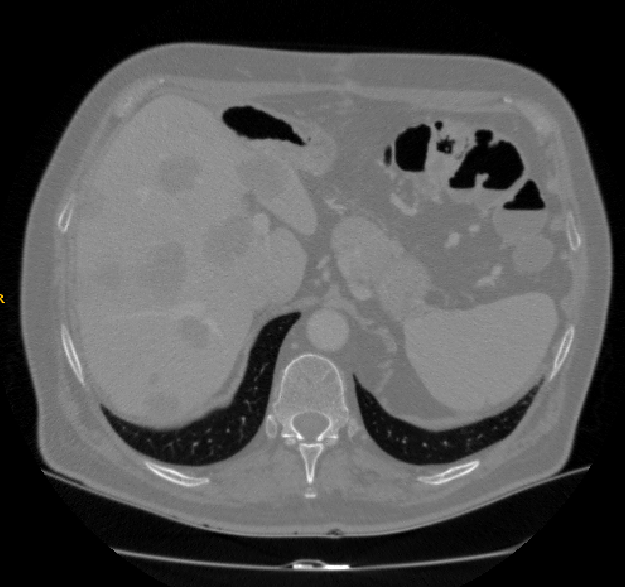
拼接后:

具体代码,请看我的:github