参考项目:http://www.todolist.cn/
1 添加待办事项
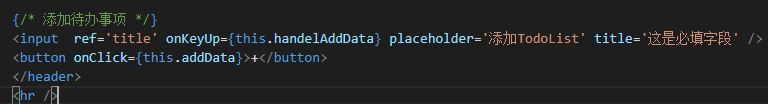
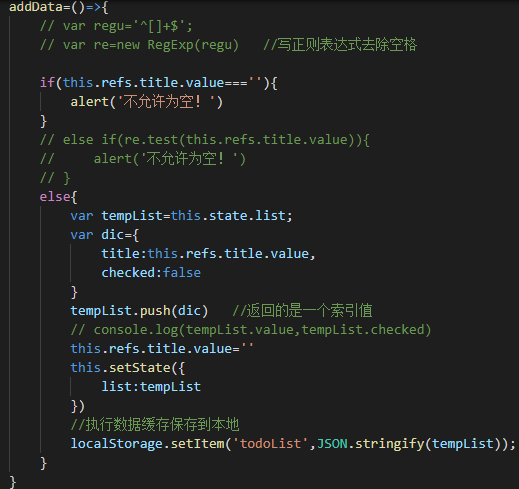
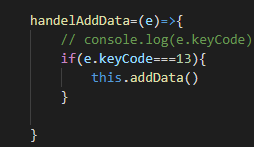
注意:这里添加localstorage,为了刷新后,原数据不消失,每次更新数据时都需要保存缓存(可以封装成一个方法)
2 待办事项部分
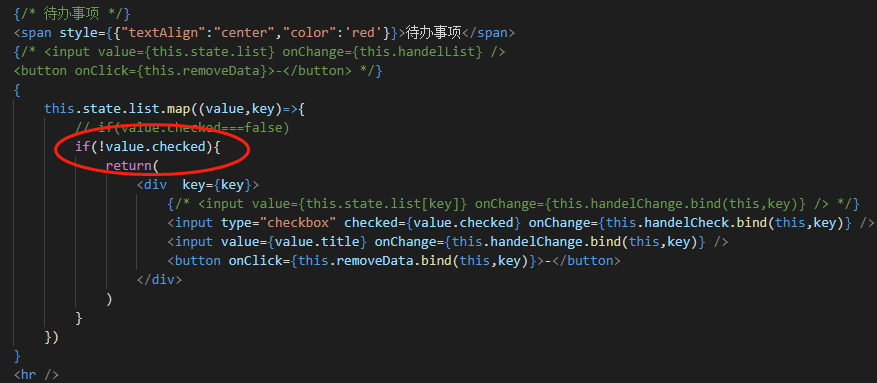
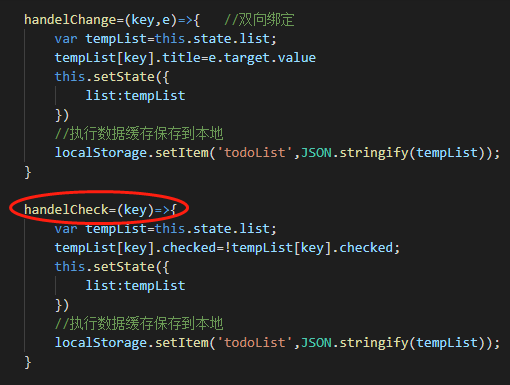
3 已完成事项部分

4 生命周期函数
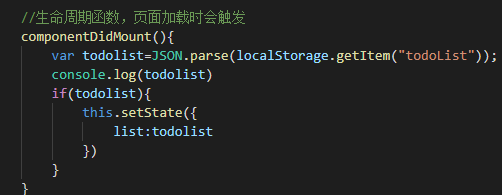
备注:可以直接在this.state里直接把list初始化为缓存值
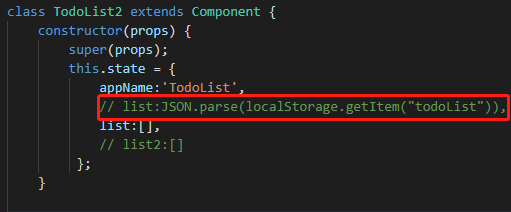
5 项目展示

6 源码
import React, {Component} from 'react';
class TodoList2 extends Component {
constructor(props) {
super(props);
this.state = {
appName:'TodoList',
// list:JSON.parse(localStorage.getItem("todoList")),
list:[],
// list2:[]
};
}
addData=()=>{
// var regu='^[]+$';
// var re=new RegExp(regu) //写正则表达式去除空格
if(this.refs.title.value===''){
alert('不允许为空!')
}
// else if(re.test(this.refs.title.value)){
// alert('不允许为空!')
// }
else{
var tempList=this.state.list;
var dic={
title:this.refs.title.value,
checked:false
}
tempList.push(dic) //返回的是一个索引值
// console.log(tempList.value,tempList.checked)
this.refs.title.value=''
this.setState({
list:tempList
})
//执行数据缓存保存到本地
localStorage.setItem('todoList',JSON.stringify(tempList));
}
}
removeData=(key)=>{
var tempList=this.state.list;
tempList.splice(key,1) //返回的是一个索引值
// console.log(tempList.value,tempList.checked)
this.setState({
list:tempList
})
//执行数据缓存保存到本地
localStorage.setItem('todoList',JSON.stringify(tempList));
}
handelAddData=(e)=>{
// console.log(e.keyCode)
if(e.keyCode===13){
this.addData()
}
}
handelChange=(key,e)=>{ //双向绑定
var tempList=this.state.list;
tempList[key].title=e.target.value
this.setState({
list:tempList
})
//执行数据缓存保存到本地
localStorage.setItem('todoList',JSON.stringify(tempList));
}
handelCheck=(key)=>{
var tempList=this.state.list;
tempList[key].checked=!tempList[key].checked;
this.setState({
list:tempList
})
//执行数据缓存保存到本地
localStorage.setItem('todoList',JSON.stringify(tempList));
}
//生命周期函数,页面加载时会触发
componentDidMount(){
var todolist=JSON.parse(localStorage.getItem("todoList"));
// console.log(todolist)
if(todolist){
this.setState({
list:todolist
})
}
}
render() {
return (
<div>
<header className="title">
<h2>React TodoList案例</h2>
{this.state.appName}
{/* 添加待办事项 */}
<input ref='title' onKeyUp={this.handelAddData} placeholder='添加TodoList' title='这是必填字段' />
<button onClick={this.addData}>+</button>
</header>
<hr />
{/* 待办事项 */}
<span style={{"textAlign":"center","color":'red'}}>待办事项</span>
{/* <input value={this.state.list} onChange={this.handelList} />
<button onClick={this.removeData}>-</button> */}
{
this.state.list.map((value,key)=>{
// if(value.checked===false)
if(!value.checked){
return(
<div key={key}>
{/* <input value={this.state.list[key]} onChange={this.handelChange.bind(this,key)} /> */}
<input type="checkbox" checked={value.checked} onChange={this.handelCheck.bind(this,key)} />
<input value={value.title} onChange={this.handelChange.bind(this,key)} />
<button onClick={this.removeData.bind(this,key)}>-</button>
</div>
)
}
})
}
<hr />
{/* 已完成事项 */}
<span style={{"textAlign":"center","color":'grey'}}>已完成事项</span>
{
this.state.list.map((value,key)=>{
// if(value.checked===true)
if(value.checked){
return(
<div key={key}>
<input type="checkbox" checked={value.checked} onChange={this.handelCheck.bind(this,key)} />
<input value={value.title} onChange={this.handelChange.bind(this,key)} />
<button onClick={this.removeData.bind(this,key)}>-</button>
</div>
)
}
})
}
</div>
);
}
}
export default TodoList2;