一、创建Maven项目
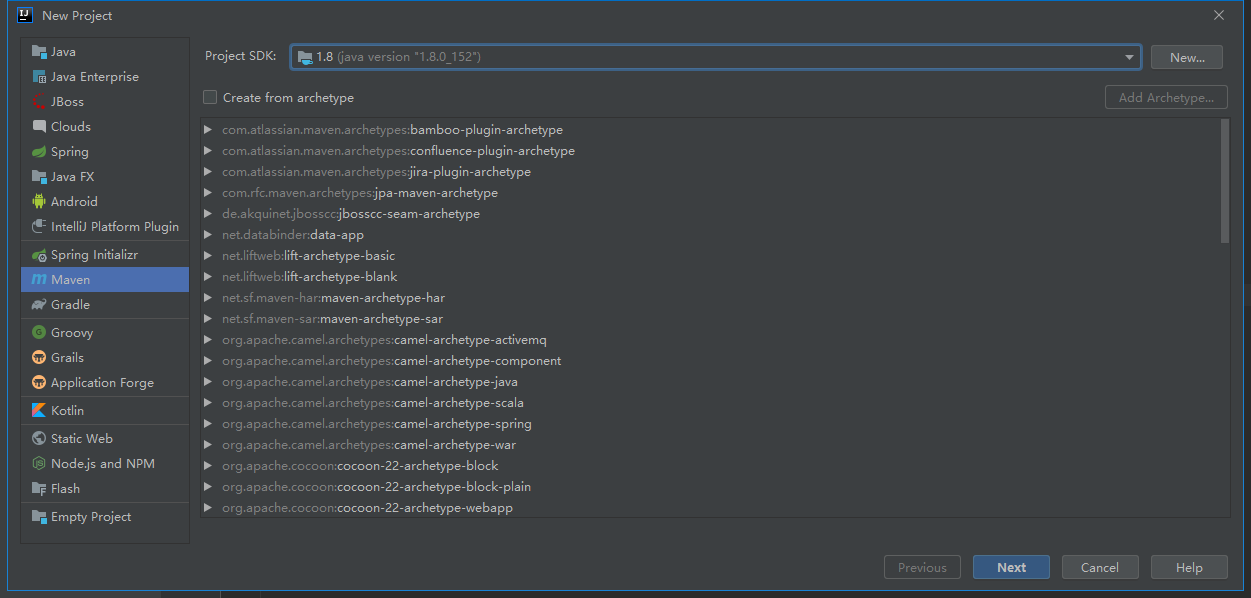
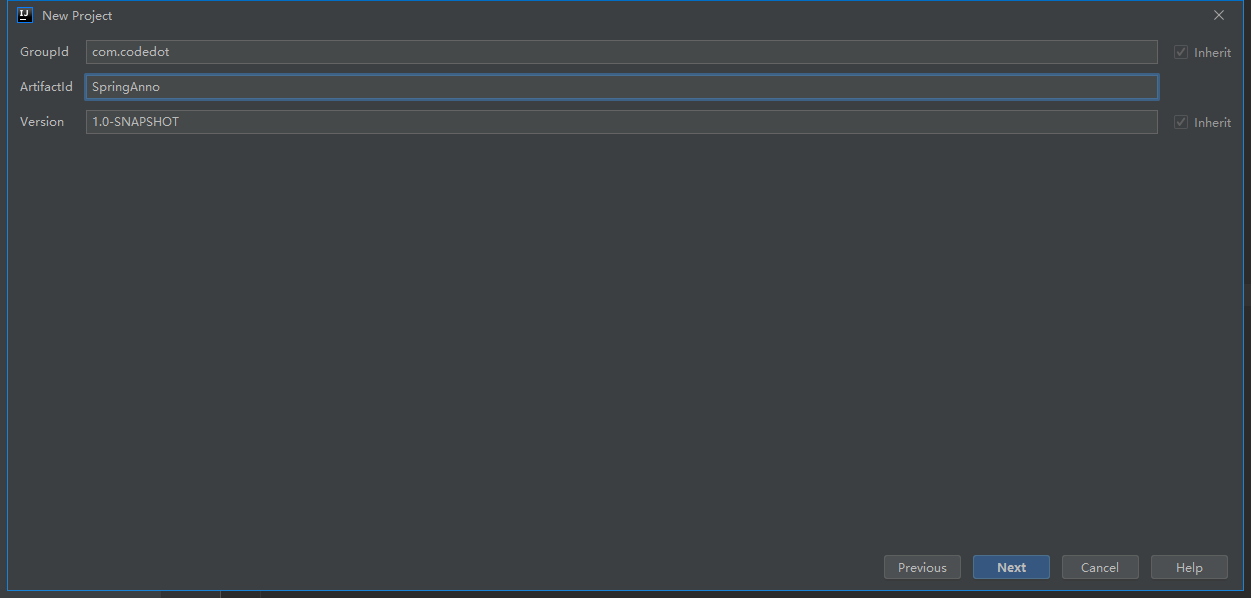
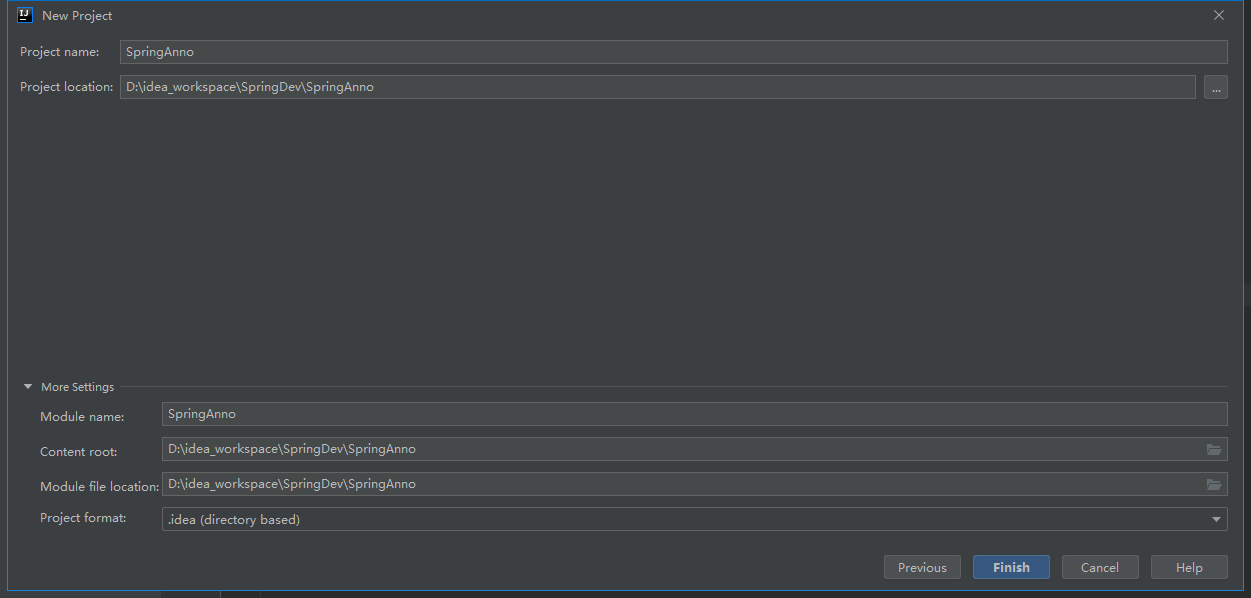
配置webapp(SpringMVC)
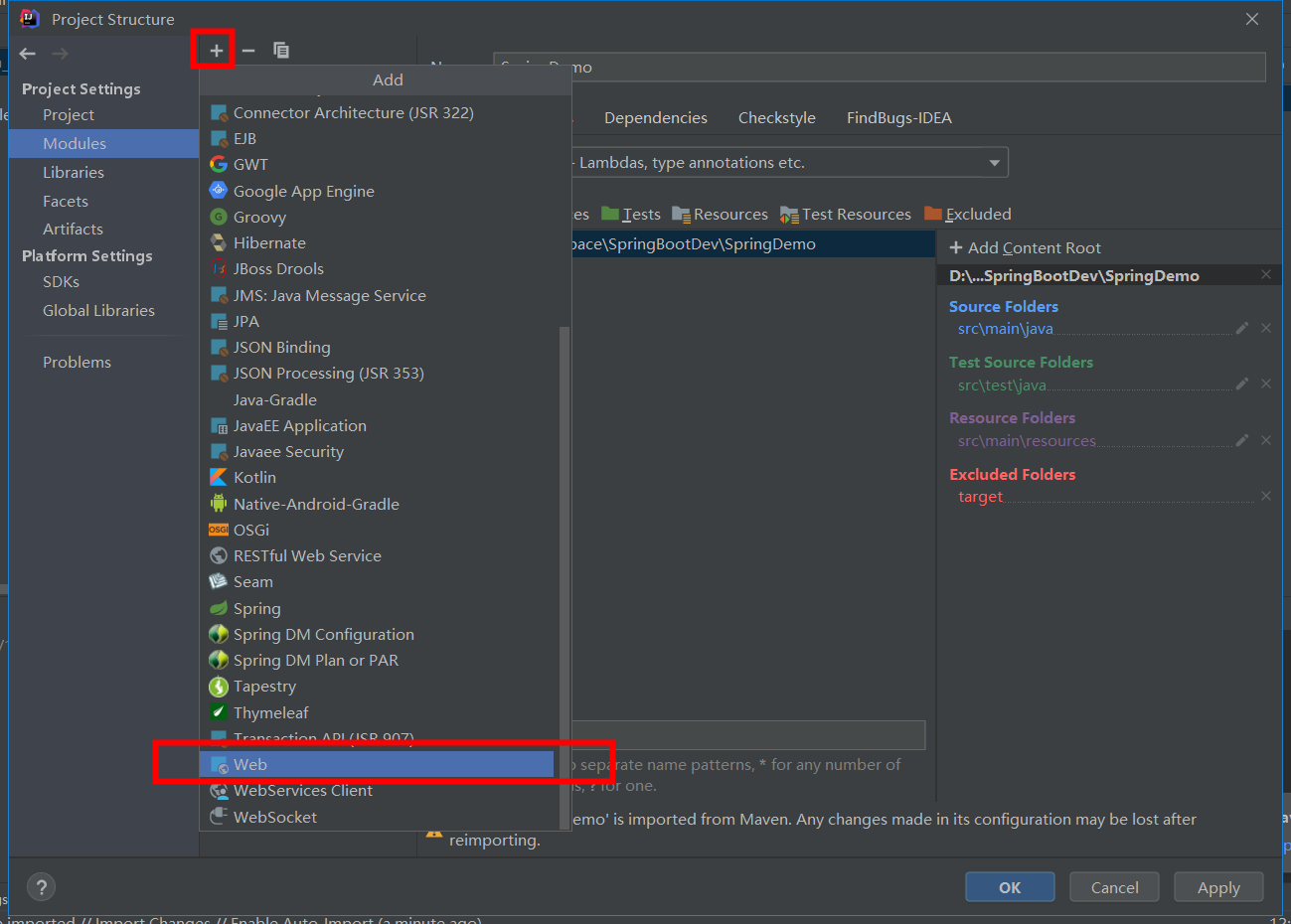
选中这个之后出现这个页面(设置web资源的目录,也就是我们属性的webapp所在的位置,它默认的位置并不正确,所有我们要修改一下),修改为 srcmainwebapp(没有这个文件夹就新建)
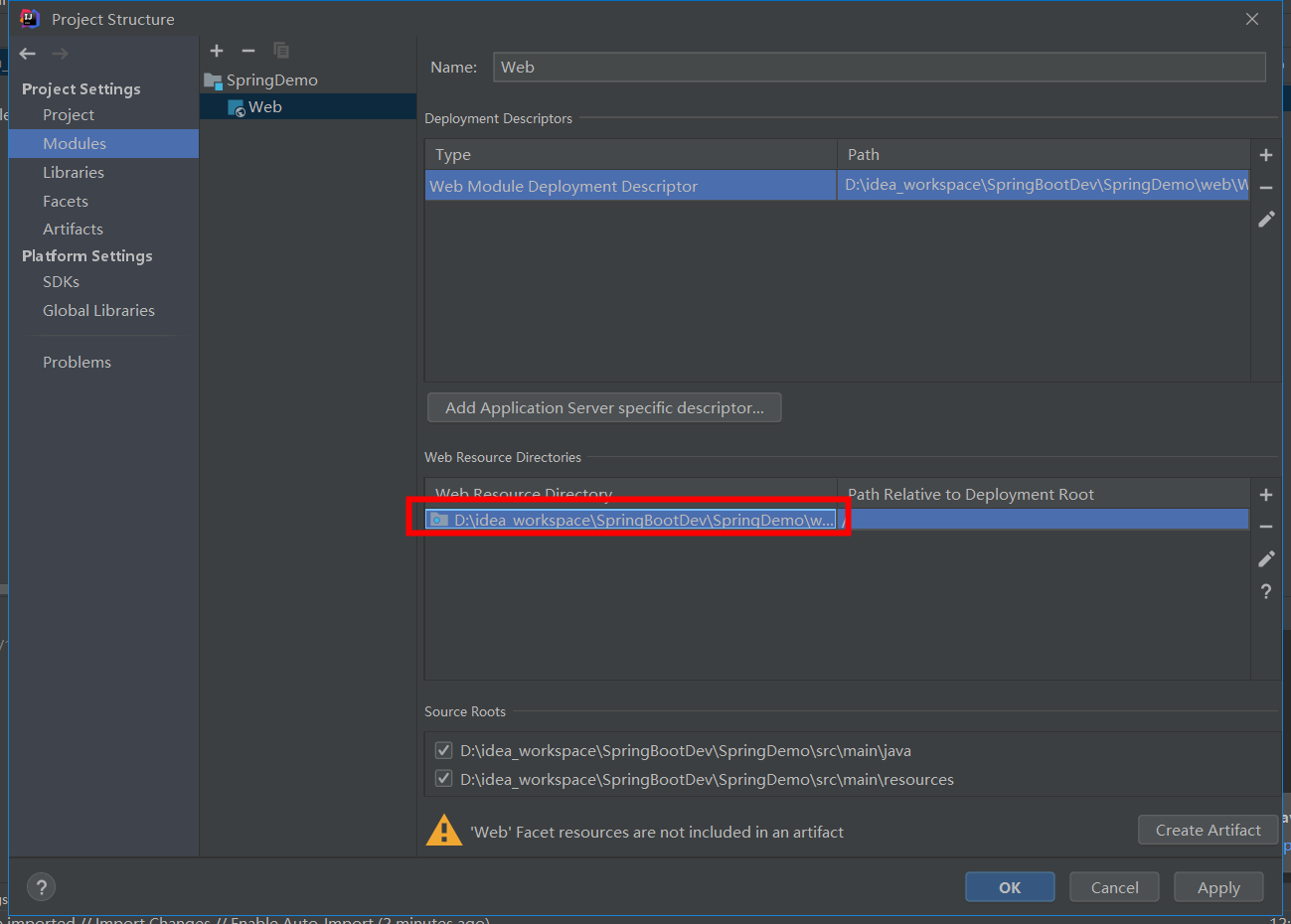
因为我们现在搭建的注解版,所以就不需要web.xml(点击-号把默认的删除)
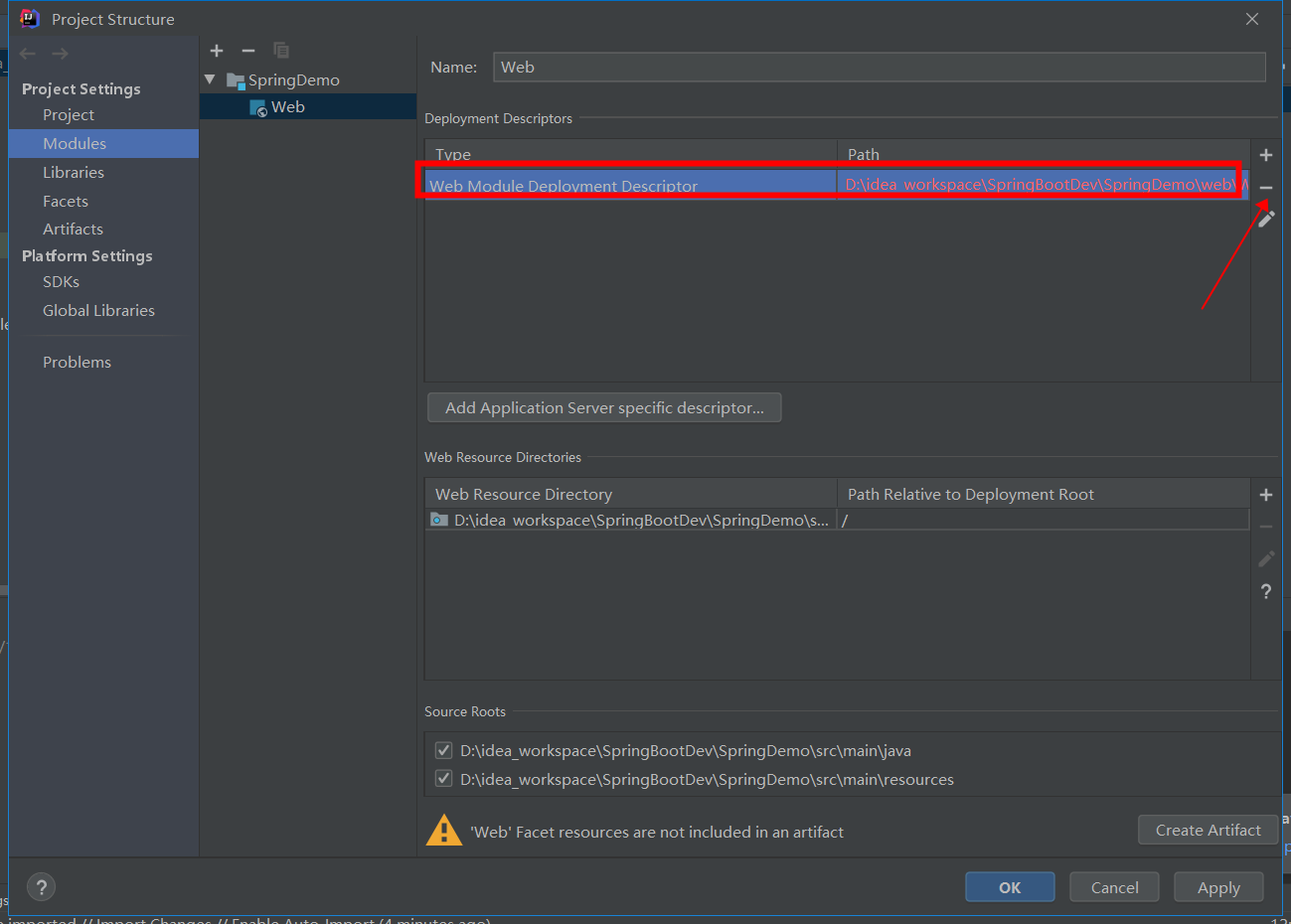
最终的项目目录
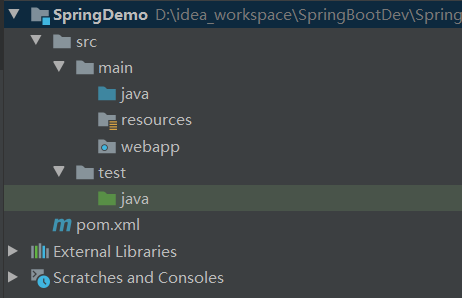
二、pom.xml依赖配置
<?xml version="1.0" encoding="UTF-8"?> <project xmlns="http://maven.apache.org/POM/4.0.0" xmlns:xsi="http://www.w3.org/2001/XMLSchema-instance" xsi:schemaLocation="http://maven.apache.org/POM/4.0.0 http://maven.apache.org/xsd/maven-4.0.0.xsd"> <modelVersion>4.0.0</modelVersion> <groupId>com.codedot</groupId> <artifactId>SpringAnno</artifactId> <version>1.0-SNAPSHOT</version> <packaging>war</packaging> <properties> <!-- JDK版本 --> <java.version>1.8</java.version> <project.build.sourceEncoding>UTF-8</project.build.sourceEncoding> <!-- Spring 5.1.6 要求JDK必须是1.8以上--> <spring.version>5.1.16.RELEASE</spring.version> </properties> <dependencies> <!-- 核心容器 之 spring-core --> <dependency> <groupId>org.springframework</groupId> <artifactId>spring-core</artifactId> <version>${spring.version}</version> </dependency> <!-- 核心容器 之 spring-beans --> <dependency> <groupId>org.springframework</groupId> <artifactId>spring-beans</artifactId> <version>${spring.version}</version> </dependency> <!-- 核心容器 之 spring-context --> <dependency> <groupId>org.springframework</groupId> <artifactId>spring-context</artifactId> <version>${spring.version}</version> </dependency> <!-- 核心容器 之 spring-context-support --> <dependency> <groupId>org.springframework</groupId> <artifactId>spring-context-support</artifactId> <version>${spring.version}</version> </dependency> <!-- 核心容器 之 spring-expression --> <dependency> <groupId>org.springframework</groupId> <artifactId>spring-expression</artifactId> <version>${spring.version}</version> </dependency> <!-- Spring Web --> <dependency> <groupId>org.springframework</groupId> <artifactId>spring-web</artifactId> <version>${spring.version}</version> </dependency> <dependency> <groupId>org.springframework</groupId> <artifactId>spring-webmvc</artifactId> <version>${spring.version}</version> </dependency> <!-- 否则 Error:(9,7) java: 错误: 无法访问ServletException--> <dependency> <groupId>javax.servlet</groupId> <artifactId>javax.servlet-api</artifactId> <version>3.0.1</version> <scope>provided</scope> </dependency> <!-- Spring Test --> <dependency> <groupId>org.springframework</groupId> <artifactId>spring-test</artifactId> <version>${spring.version}</version> </dependency> <!-- Junit --> <dependency> <groupId>junit</groupId> <artifactId>junit</artifactId> <version>4.12</version><!--此处需要注意的是,spring5 及以上版本要求 junit 的版本必须是 4.12 及以上,否则用不了--> <scope>test</scope> </dependency> </dependencies> <build> <plugins> <plugin> <groupId>org.apache.maven.plugins</groupId> <artifactId>maven-compiler-plugin</artifactId> <version>2.3</version> <configuration> <source>1.8</source> <target>1.8</target> <encoding>${project.build.sourceEncoding}</encoding> </configuration> </plugin> <!-- 没有web.xml文件的情况下构建WAR, 否则打包时会报错 --> <plugin> <groupId>org.apache.maven.plugins</groupId> <artifactId>maven-war-plugin</artifactId> <version>2.6</version> <configuration> <!--如果想在没有web.xml文件的情况下构建WAR,请设置为false。--> <failOnMissingWebXml>false</failOnMissingWebXml> </configuration> </plugin> </plugins> </build> </project>
三、搭建Spring和SpringMVC环境
继承AbstractAnnotationConfigDispatcherServletInitializer,创建启动器
import org.springframework.web.servlet.support.AbstractAnnotationConfigDispatcherServletInitializer; /** * @Description AbstractAnnotationConfigDispatcherServletInitializer 是在spring-webmvc包下的 */ public class SpringInitializer extends AbstractAnnotationConfigDispatcherServletInitializer { //Spring容器:等同于applicationContext.xml @Override protected Class<?>[] getRootConfigClasses() { return new Class[]{SpringConfig.class}; } //SpringMVC容器 :等同于springmvc.xml @Override protected Class<?>[] getServletConfigClasses() { return new Class[]{SpringMVCConfig.class}; } // SpringMVC 的DispatcherServlet拦截规则 @Override protected String[] getServletMappings() { return new String[]{"/"}; } }
Spring容器配置
import org.springframework.context.annotation.ComponentScan; import org.springframework.context.annotation.Configuration; import org.springframework.context.annotation.FilterType; import org.springframework.stereotype.Controller; import org.springframework.web.bind.annotation.RestController; /** * 这个是Spring容器,相当于ApplicationContext.xml,负责扫描相关的service和dao,排除controller的扫描 * 数据源、事务等均在这里配置 */ @ComponentScan(value = {"com.codedot"}, excludeFilters = {@ComponentScan.Filter(type = FilterType.ANNOTATION,value = {Controller.class}), @ComponentScan.Filter(type = FilterType.ANNOTATION,value = {RestController.class})}) @Configuration public class SpringConfig { }
SpringMVC容器配置
import org.springframework.context.annotation.ComponentScan; import org.springframework.context.annotation.Configuration; import org.springframework.context.annotation.FilterType; import org.springframework.stereotype.Controller; import org.springframework.web.bind.annotation.RestController; import org.springframework.web.servlet.config.annotation.EnableWebMvc; import org.springframework.web.servlet.config.annotation.ViewResolverRegistry; import org.springframework.web.servlet.config.annotation.WebMvcConfigurer; /** * SpringMVC容器,负责扫描controller,声明视图解析规则、静态资源处理规则、拦截器等. * 在Spring5.0后,原来继承WebMvcConfigurerAdapter过期,提供了替代类 WebMvcConfigurationSupport, 但是在使用 * WebMvcConfigurationSupport的时候,自定义的视图解析器不能正常使用。 * 所以改成实现 WebMvcConfigurer 接口,spring 5.0后要使用Java8,而在Java8中接口是可以有default方法的,不用非得实现, * 所以这个类就没必要了。 */ @EnableWebMvc @ComponentScan(value = {"com.codedot.ctrl"}, includeFilters={@ComponentScan.Filter(type= FilterType.ANNOTATION,value={Controller.class}), @ComponentScan.Filter(type= FilterType.ANNOTATION,value={RestController.class})},useDefaultFilters = false) @Configuration public class SpringMVCConfig implements WebMvcConfigurer{ @Override public void configureViewResolvers(ViewResolverRegistry registry) { registry.jsp("/WEB-INF/views/", ".jsp"); } }
在webapp/WEB-INF/views目录下创建index.jsp
<%@ page contentType="text/html;charset=UTF-8" language="java" %> <html> <head> <title>首页</title> </head> <body> Hello World!!! </body> </html>
新建controller
import org.springframework.stereotype.Controller; import org.springframework.web.bind.annotation.GetMapping; @Controller public class HelloController { @GetMapping("fromIndex") public String helloIndex(){ return "index"; } }
配置tomcat部署项目,访问http://ip:port/上下文/fromIndex
四、原理解析
为什么ServletContainerInitializer取代web.xml实现零配置?
tomcat自动扫描web项目的WEB-INF/classes或WEB-INF/lib/*.jar的META-INF/services/javax.servlet.ServletContainerInitializer文件,调用其onStartup方法,参数webAppInitializerClasses为@HandlesTypes指定接口的所有实现类。因为spring-web.jar,所以开发过程中,只需定义一个类实现org.springframework.web.WebApplicationInitializer接口就可以了。
javax.servlet.ServletContainerInitializer接口
在基于注解的servlet开发中,ServletContainerInitializer接口用于代替web.xml。它只有一个方法:onStartup,可以在其中注册servlet、拦截器(Filter)、监听器(Listener)这三大组件。另外,ServletContainerInitializer还可以使用@HandlesTypes在onStartup方法的参数列表中注入感兴趣的类。servlet容器启动时,会扫描每个jar包的项目根目录下的/META-INF/services/javax.servlet.ServletContainerInitializer文件,执行这个文件中指定的ServletContainerInitializer接口的实现类的onStartup方法。
org.springframework.web包提供的ServletContainerInitializer实现类
org.springframework.web包的/META-INF/services/javax.servlet.ServletContainerInitializer文件指定了ServletContainerInitializer接口的实现类:SpringServletContainerInitializer。源码如下:
package org.springframework.web; @HandlesTypes(WebApplicationInitializer.class) //(1) public class SpringServletContainerInitializer implements ServletContainerInitializer { @Override public void onStartup(Set<Class<?>> webAppInitializerClasses, ServletContext servletContext) throws ServletException { List<WebApplicationInitializer> initializers = new LinkedList<WebApplicationInitializer>(); if (webAppInitializerClasses != null) { for (Class<?> waiClass : webAppInitializerClasses) { // Be defensive: Some servlet containers provide us with invalid classes, // no matter what @HandlesTypes says... if (!waiClass.isInterface() && !Modifier.isAbstract(waiClass.getModifiers()) && WebApplicationInitializer.class.isAssignableFrom(waiClass)) { try { initializers.add((WebApplicationInitializer) waiClass.newInstance()); //(2) } catch (Throwable ex) { throw new ServletException("Failed to instantiate WebApplicationInitializer class", ex); } } } } if (initializers.isEmpty()) { servletContext.log("No Spring WebApplicationInitializer types detected on classpath"); return; } servletContext.log(initializers.size() + " Spring WebApplicationInitializers detected on classpath"); AnnotationAwareOrderComparator.sort(initializers); for (WebApplicationInitializer initializer : initializers) { initializer.onStartup(servletContext); //(3) } } }
(1) 通过@HandlesType注解在onStartup方法的参数列表中注入感兴趣的类,即WebApplicationInitializer;
(2) 将WebApplicationInitializer的每个实现类,都新建一个实例,并放入initializers列表中;
(3) 遍历initializers列表,对每个WebApplicationInitializer实例执行其onStartup方法。
那么问题来了:WebApplicationInitializer有哪些实现类,是用来干什么的?
WebApplicationInitializer的实现类及其功能
WebApplicationInitializer的实现类有很多,重点看一下AbstractAnnotationConfigDispatcherServletInitializer
package org.springframework.web.servlet.support; public abstract class AbstractAnnotationConfigDispatcherServletInitializer extends AbstractDispatcherServletInitializer { @Override @Nullable protected WebApplicationContext createRootApplicationContext() { Class<?>[] configClasses = getRootConfigClasses(); if (!ObjectUtils.isEmpty(configClasses)) { AnnotationConfigWebApplicationContext context = new AnnotationConfigWebApplicationContext(); context.register(configClasses); return context; } else { return null; } } @Override protected WebApplicationContext createServletApplicationContext() { AnnotationConfigWebApplicationContext context = new AnnotationConfigWebApplicationContext(); Class<?>[] configClasses = getServletConfigClasses(); if (!ObjectUtils.isEmpty(configClasses)) { context.register(configClasses); } return context; } @Nullable protected abstract Class<?>[] getRootConfigClasses(); @Nullable protected abstract Class<?>[] getServletConfigClasses(); }
这个类提供了两个方法的实现,以及两个抽象方法供子类继承
(1) createRootApplicationContext:创建根容器;
(2) createServletApplicationContext:创建servlet容器;
(3) getRootConfigClasses:抽象类,用于注册根容器的配置类,相当于applicationContext.xml;
(4) getServletConfigClasses:抽象的类,用于注册servlet容器的配置类,相当于springmvc.xml;
另外,它还从AbstractDispatcherServletInitializer类继承了getServletMappings方法,用于注册servlet的映射。
因此,我们可以自定义一个WebApplicationInitializer的实现类,继承AbstractAnnotationConfigDispatcherServletInitializer;在servlet容器启动时,会创建spring根容器和servlet容器,代替web.xml配置文件。同时,我们可以看到,在基于注解的springmvc开发中,真正用于代替web.xml的是WebApplicationInitializer,而并不是ServletContainerInitializer,这与本文开头提到的基于注解的servlet开发有些区别。
根容器和servlet容器
根容器用于管理@Service、@Repository等业务逻辑层和数据库交互层组件;
servlet容器用于管理@Controller、视图解析器、拦截器等跟页面处理有关的组件。