官网默认样式:
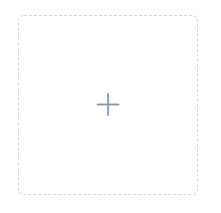
目标样式:
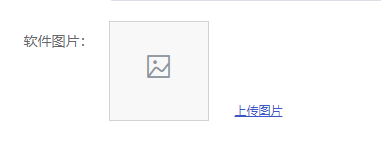
1、template:
<div class="adds_item"> <div class="adds_item_txt">软件图片:</div> <div class="adds_item_info"> <el-upload class="upload-demo" :class="{hide:hideUpload}" action="" :auto-upload="false" :show-file-list='true' :file-list="certificates" :on-preview="showimg" :on-change="handlePictureCardPreview" :on-exceed="handleExceed" :on-remove="handleRemove" :limit="1" accept=".jpg,.jpeg,.png,.JPG,.JPEG" list-type="picture-card"> <i class="el-icon-picture-outline"></i> <el-button class="upload_btn" size="small" type="primary">上传图片</el-button> </el-upload> <el-dialog :visible.sync="dialogVisibleImg"> <img width="100%" :src="showimgs" alt=""> </el-dialog> </div> </div>
2、data:
hideUpload: false, limitCount: 1, software_Img: '',//软件图片 certificates: [], // 软件图片回显 dialogVisibleImg: false,//软件图片是否显示大图 showimgs: '',//软件图片大图
3、methods:
// 软件上传-软件图片选中 handlePictureCardPreview(file, fileList) { this.softwareChange = true; const isLt5M = file.size < 1024 * 1024; let extension = file.name.substring(file.name.lastIndexOf('.') + 1); if (!isLt5M) { this.$message.error('上传图片大小不能超过 1M!'); fileList.splice(-1,1); return false; } if(extension !== 'jpg' && extension !== 'jpeg' && extension !== 'png' && extension !== 'JPG' && extension !== 'JPEG') { this.$message.error('只能上传.jpg,.jpeg,.png,.JPG,.JPEG的文件!'); fileList.splice(-1,1); return false; } const readers = new FileReader(); readers.readAsDataURL(file.raw); readers.onload = () => { this.software_Img = readers.result; } this.hideUpload = fileList.length >= this.limitCount; }, // 软件上传-软件图片限制上传 handleExceed(files, fileList) { this.$message.warning(`当前限制选择 1 个文件,本次选择了 ${files.length} 个文件,共选择了 ${files.length + fileList.length} 个文件`); }, // 软件上传-软件图片删除 handleRemove(file, fileList) { var that = this; fileList.forEach((item, index) => { that.certificate.push(item.url); }) this.software_Img = ''; this.softwareChange = false; this.hideUpload = fileList.length >= this.limitCount; }, // 软件上传-软件图片显示 showimg(file) { this.showimgs = file.url; this.dialogVisibleImg = true; },
4、css:
//上传按钮
.upload-demo /deep/ .el-upload--picture-card .upload_btn{ background: #fff; color: #3C56C6; border: none; border-radius: 0; position: absolute; bottom: -5px; right: -90px; pointer-events: auto; //按钮穿透点击 text-decoration: underline; } .upload-demo /deep/ .el-upload--picture-card, .upload-demo /deep/ .el-upload-list--picture-card .el-upload-list__item{ line-height: 100px; font-size: 12px; height: 100px; 100px; position: relative; background: #F8F8F8; border: 1px solid #d2d2d2; border-radius: 0; } .upload-demo /deep/ .el-upload--picture-card{ pointer-events: none; //禁止点击 }