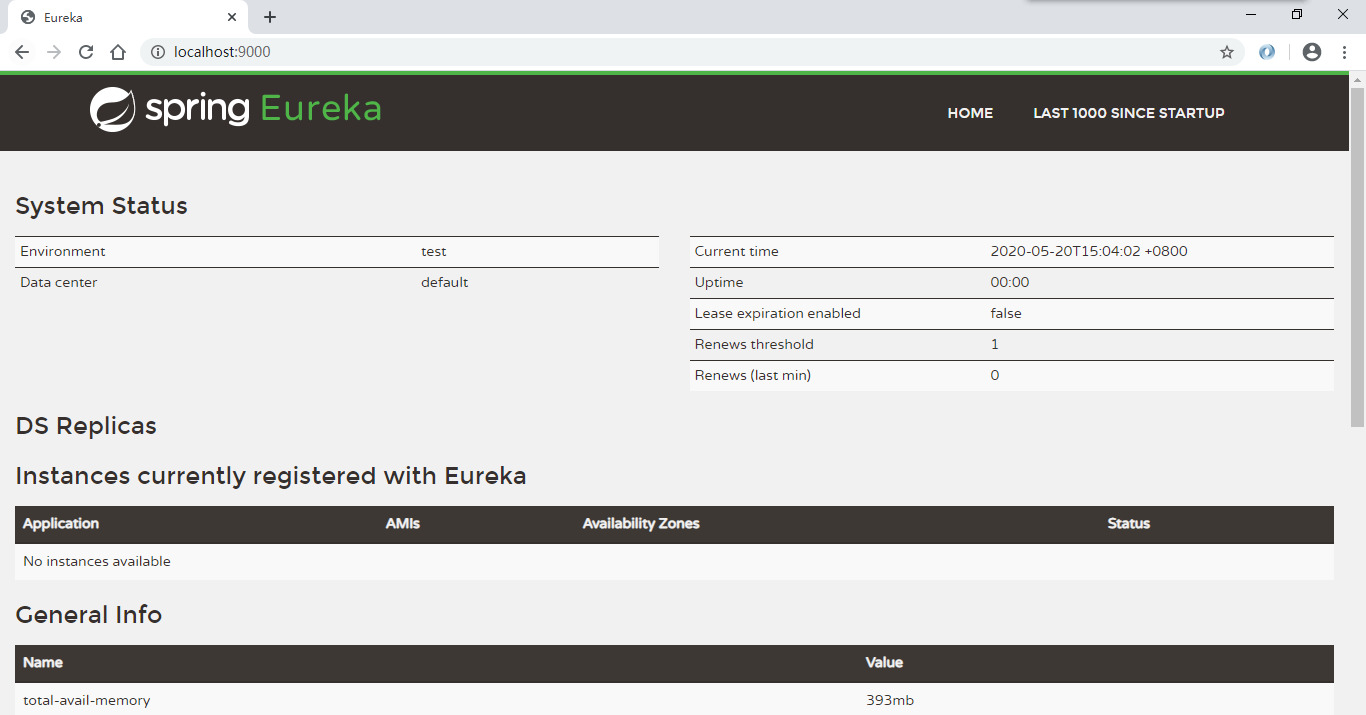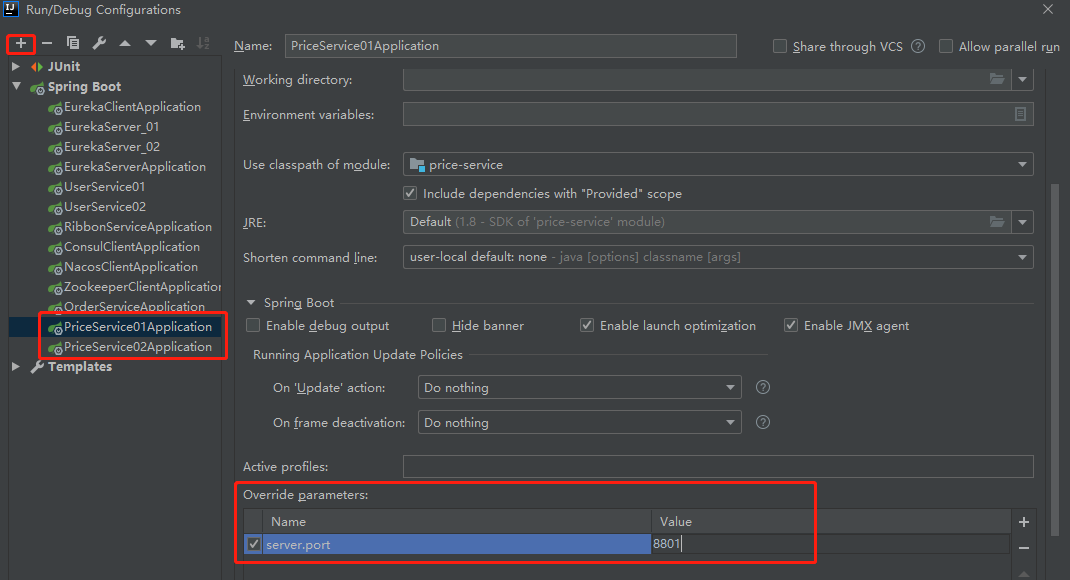创建 Eureka- Server
- 新建 Eureka Server 模块,添加 Eureka Server 依赖
<properties>
<java.version>1.8</java.version>
<spring-cloud.version>Hoxton.SR4</spring-cloud.version>
</properties>
<dependencyManagement>
<dependencies>
<dependency>
<groupId>org.springframework.cloud</groupId>
<artifactId>spring-cloud-dependencies</artifactId>
<version>${spring-cloud.version}</version>
<type>pom</type>
<scope>import</scope>
</dependency>
</dependencies>
</dependencyManagement>
<dependencies>
<dependency>
<groupId>org.springframework.cloud</groupId>
<artifactId>spring-cloud-starter-netflix-eureka-server</artifactId>
</dependency>
<dependency>
<groupId>org.springframework.boot</groupId>
<artifactId>spring-boot-starter-test</artifactId>
<scope>test</scope>
</dependency>
</dependencies>
- 在配置文件
resources/application. yml 中添加 EurekaServer 相关配置
# 指定运行端口
server:
port: 9000
spring:
application:
# 指定服务名称
name: eureka-server
eureka:
instance:
# 指定主机地址
hostname: localhost
client:
# 指定是否从注册中心获取服务(注册中心不需要开启)
fetch-registry: false
# 指定是否将自身注册到注册中心(注册中心不需要开启)
register-with-eureka: false
- 在启动类上添加
@EnableEurekaServer 注解来启用 Euerka 注册中心功能
@EnableEurekaServer
@SpringBootApplication
public class EurekaServerApplication {
public static void main(String[] args) {
SpringApplication.run(EurekaServerApplication.class, args);
}
}
- 启动项目,访问 http://localhost:9000 ,可以看到
Eureka 注册中心界面:
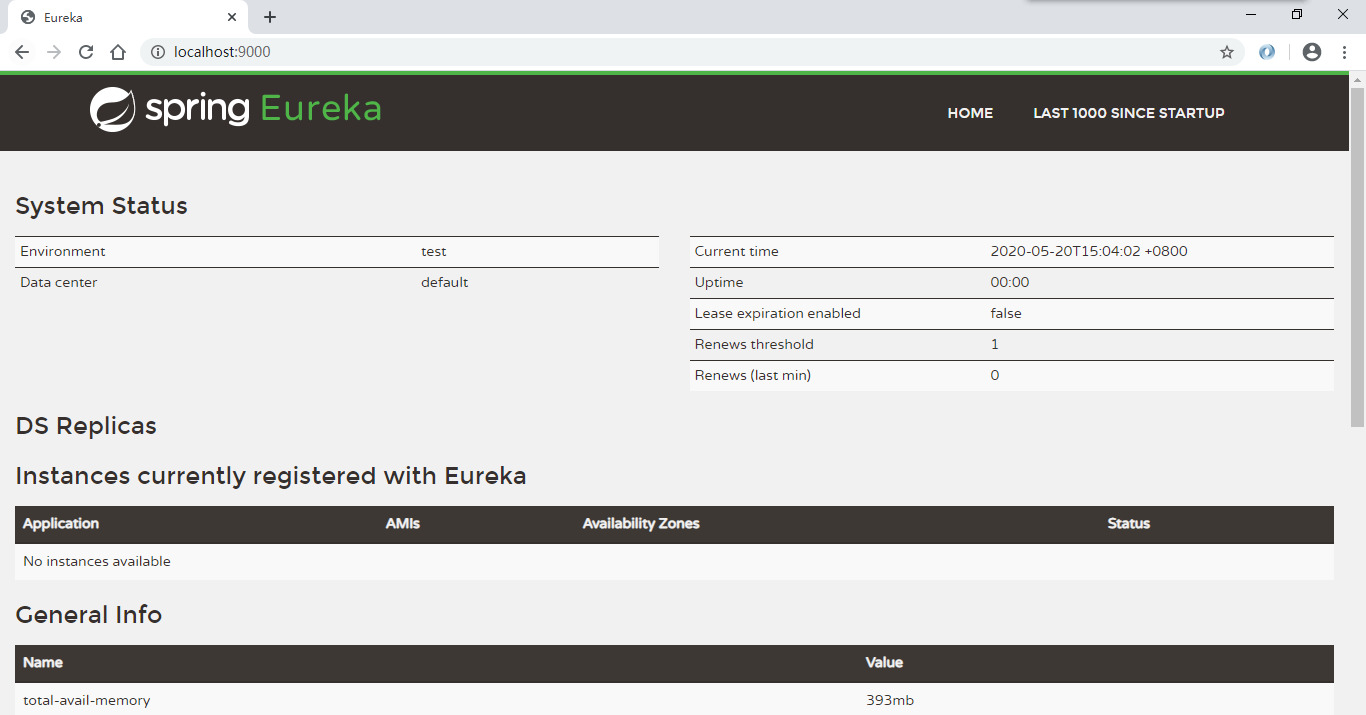
创建 PriceService 模块
- 添加依赖
<properties>
<java.version>1.8</java.version>
<spring-cloud.version>Hoxton.SR4</spring-cloud.version>
</properties>
<dependencyManagement>
<dependencies>
<dependency>
<groupId>org.springframework.cloud</groupId>
<artifactId>spring-cloud-dependencies</artifactId>
<version>${spring-cloud.version}</version>
<type>pom</type>
<scope>import</scope>
</dependency>
</dependencies>
</dependencyManagement>
<dependencies>
<dependency>
<groupId>org.springframework.boot</groupId>
<artifactId>spring-boot-starter-web</artifactId>
</dependency>
<dependency>
<groupId>org.springframework.cloud</groupId>
<artifactId>spring-cloud-starter-netflix-eureka-client</artifactId>
</dependency>
<dependency>
<groupId>org.springframework.boot</groupId>
<artifactId>spring-boot-starter-test</artifactId>
<scope>test</scope>
</dependency>
</dependencies>
- 在配置文件
resources/application. yml 添加相关配置
spring:
application:
# 指定服务名称
name: price-service
eureka:
client:
# 注册到 Eureka 的注册中心
register-with-eureka: true
# 获取注册实例列表
fetch-registry: true
service-url:
# 指定注册中心
defaultZone: http://localhost:9000/eureka
- 在启动类上添加 @EnableDiscoveryClient 注解
@EnableDiscoveryClient
@SpringBootApplication
public class PriceServiceApplication {
public static void main(String[] args) {
SpringApplication.run(PriceServiceApplication.class, args);
}
}
- 创建 PriceController,实现根据商品Id 获取价格功能
@RestController
@RequestMapping("/price")
public class PriceController {
@GetMapping("/getPrice/{productId}")
public BigDecimal getPrice(@PathVariable("productId") String productId) {
System.out.println("productId=" + productId);
return new BigDecimal("100");
}
}
- 启动两个 PriceService 服务
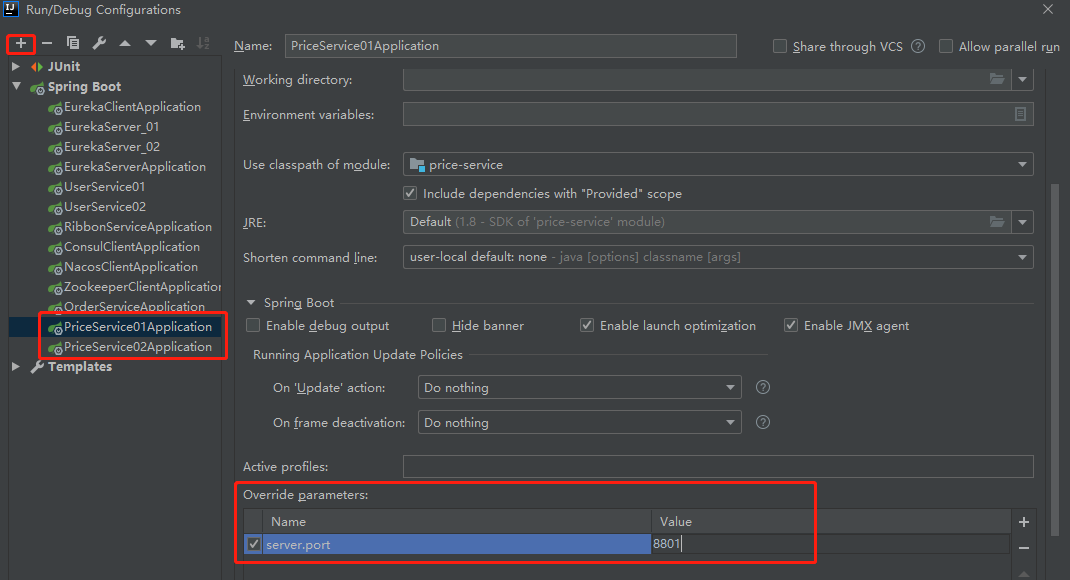
创建 OrderService 模块
- 添加依赖
<properties>
<java.version>1.8</java.version>
<spring-cloud.version>Hoxton.SR4</spring-cloud.version>
</properties>
<dependencyManagement>
<dependencies>
<dependency>
<groupId>org.springframework.cloud</groupId>
<artifactId>spring-cloud-dependencies</artifactId>
<version>${spring-cloud.version}</version>
<type>pom</type>
<scope>import</scope>
</dependency>
</dependencies>
</dependencyManagement>
<dependencies>
<dependency>
<groupId>org.springframework.boot</groupId>
<artifactId>spring-boot-starter-web</artifactId>
</dependency>
<dependency>
<groupId>org.springframework.cloud</groupId>
<artifactId>spring-cloud-starter-netflix-eureka-client</artifactId>
</dependency>
<dependency>
<groupId>org.springframework.boot</groupId>
<artifactId>spring-boot-starter-test</artifactId>
<scope>test</scope>
</dependency>
</dependencies>
- 在配置文件
resources/application. yml 添加相关配置
server:
# 指定运行端口
port: 8005
spring:
application:
# 指定服务名称
name: order-service
eureka:
client:
# 注册到 Eureka 的注册中心
register-with-eureka: true
# 获取注册实例列表
fetch-registry: true
service-url:
# 指定注册中心
defaultZone: http://localhost:9000/eureka
- 在启动类上添加 @EnableDiscoveryClient 注解
@EnableDiscoveryClient
@SpringBootApplication
public class OrderServiceApplication {
public static void main(String[] args) {
SpringApplication.run(OrderServiceApplication.class, args);
}
}
- 新建 OrderController 用于访问 PriceService 获取价格
@RestController
@RequestMapping("/order")
public class OrderController {
private final RestTemplate restTemplate;
public OrderController(RestTemplate restTemplate) {
this.restTemplate = restTemplate;
}
@GetMapping("/getPrice")
public BigDecimal getPrice(String productId) {
// TODO 方法待实现
return null;
}
}