1 Linux篇:
使用命令:lsof -i:被占用的端口号
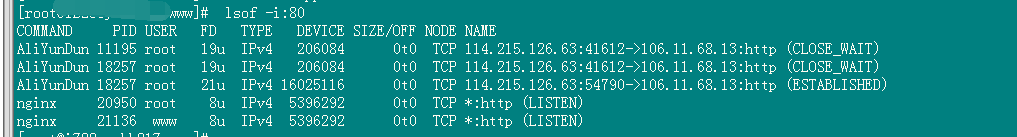
会显示出程序,及程序的PID,执行:kill 程序的PID 。
如果提示没有安装lsof这个命令,CentOS可以执行:yum install lsof 安装,Debian可以执行:apt-get install lsof 安装。
2 Windows篇:
Windows上的工具比较多,如Active Ports,如果手头上没有现成的工具可以用命令:netstat -aon|findstr "80"
1 Linux篇:
使用命令:lsof -i:被占用的端口号
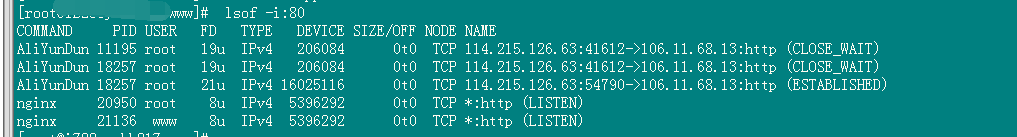
会显示出程序,及程序的PID,执行:kill 程序的PID 。
如果提示没有安装lsof这个命令,CentOS可以执行:yum install lsof 安装,Debian可以执行:apt-get install lsof 安装。
2 Windows篇:
Windows上的工具比较多,如Active Ports,如果手头上没有现成的工具可以用命令:netstat -aon|findstr "80"