使用游标步骤:
1、在某个查询的基础上声明游标
--声明游标 declare c_Customers cursor for select CustCode from Customers where IsShop=1 --查询所有店铺客户的客户编号
下面我们来看游标定义的参数:
LOCAL和GLOBAL二选一
LOCAL意味着游标的生存周期只在批处理或函数或存储过程中可见,而GLOBAL意味着游标对于特定连接作为上下文,全局内有效。如果不指定游标作用域,默认作用域为GLOBAL。例如:
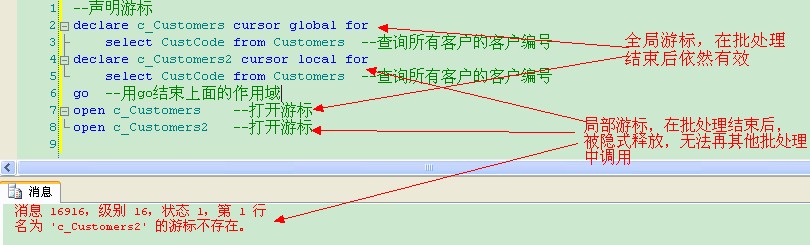
FORWARD_ONLY 和 SCROLL 二选一
FORWARD_ONLY意味着游标只能从数据集开始向数据集结束的方向读取,FETCH NEXT是唯一的选项,而SCROLL支持游标在定义的数据集中向任何方向,或任何位置移动,如下图:
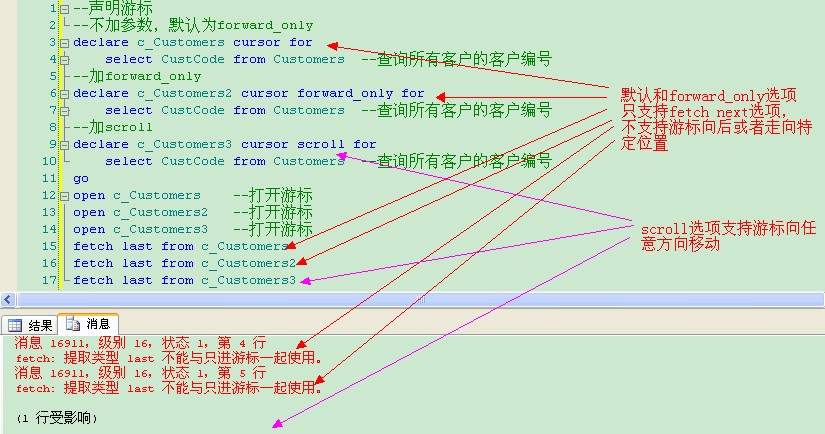
STATIC KEYSET DYNAMIC和FAST_FORWARD四选一
这四个关键字是游标所在数据集所反应的表内数据和游标读取出的数据的关系
STATIC意味着,当游标被建立时,将会创建FOR后面的SELECT语句所包含数据集的副本存入tempdb数据库中,任何对于底层表内数据的更改不会影响到游标的内容.
DYNAMIC是和STATIC完全相反的选项,当底层数据库更改时,游标的内容也随之得到反映,在下一次fetch中,数据内容会随之改变
KEYSET可以理解为介于STATIC和DYNAMIC的折中方案。将游标所在结果集的唯一能确定每一行的主键存入tempdb,当结果集中任何行改变或者删除时,
@@FETCH_STATUS会为-2,KEYSET无法探测新加入的数据
FAST_FORWARD可以理解成FORWARD_ONLY的优化版本.FORWARD_ONLY执行的是静态计划,而FAST_FORWARD是根据情况进行选择采用动态计划还是静态计划,大多数情况下FAST_FORWARD要比FORWARD_ONLY性能略好.
READ_ONLY SCROLL_LOCKS OPTIMISTIC 三选一
READ_ONLY意味着声明的游标只能读取数据,游标不能做任何更新操作
SCROLL_LOCKS是另一种极端,将读入游标的所有数据进行锁定,防止其他程序进行更改,以确保更新的绝对成功
OPTIMISTIC是相对比较好的一个选择,OPTIMISTIC不锁定任何数据,当需要在游标中更新数据时,如果底层表数据更新,则游标内数据更新不成功,如果,底层表数据未更新,则游标内表数据可以更新.
2、打开游标
open c_Customers --打开游标
注意,当全局游标和局部游标变量重名时,默认会打开局部变量游标
3、从第一个游标记录中把列值提取到指定的变量
declare @custCode nvarchar(20) --从第一个游标记录中把列值提取到指定的变量 fetch next from c_Customers into @custCode
游标只有支持6种移动选项,分别为到第一行(FIRST),最后一行(LAST),下一行(NEXT),上一行(PRIOR),直接跳到某行(ABSOLUTE(n)),相对于目前跳几行(RELATIVE(n))
--声明游标 declare c_Customers cursor scroll for select CustCode from Customers --查询所有店铺客户的客户编号 go open c_Customers --打开游标 declare @custCode nvarchar(20) --取下一行 fetch next from c_Customers into @custCode print @custCode --取最后一行 fetch last from c_Customers into @custCode print @custCode --取第一行 fetch first from c_Customers into @custCode print @custCode --取上一行 fetch prior from c_Customers into @custCode print @custCode --取第三行 fetch absolute 3 from c_Customers into @custCode print @custCode --取相对目前来说上一行 fetch relative -1 from c_Customers into @custCode print @custCode
4、当还没有超出游标最后一行时(@@fetch_status函数的返回值是0),循环遍历游标记录;在每一次遍历中,从当前游标记录中把列值提取到指定的变量,再为当前执行相应的处理
--声明游标 declare c_Customers cursor scroll for select CustCode from Customers --查询所有店铺客户的客户编号 go open c_Customers --打开游标 declare @custCode nvarchar(20) fetch next from c_Customers into @custCode while @@fetch_status = 0 begin print @custCode fetch next from c_Customers into @custCode --从下一个游标记录中把列值提取到指定的变量 end
5、关闭游标
close c_Customers --关闭游标
6、释放游标
deallocate c_Customers --释放游标
示例:
--声明游标 declare c_Customers cursor scroll for select CustCode from Customers --查询所有店铺客户的客户编号 open c_Customers --打开游标 declare @custCode nvarchar(20) fetch next from c_Customers into @custCode while @@fetch_status = 0 begin print @custCode fetch next from c_Customers into @custCode --从下一个游标记录中把列值提取到指定的变量 end close c_Customers--关闭游标 deallocate c_Customers --释放游标
参考自:http://www.cnblogs.com/moss_tan_jun/archive/2011/11/26/2263988.html