第一步、我们先去官网下载我们要用的东西
1.Eclipse
2.SDK
3.Tomcat
这是官网下载地址--》https://www.liferay.com/zh/downloads
下面是图片说明
这是Eclipse下载说明


SDK下载图片
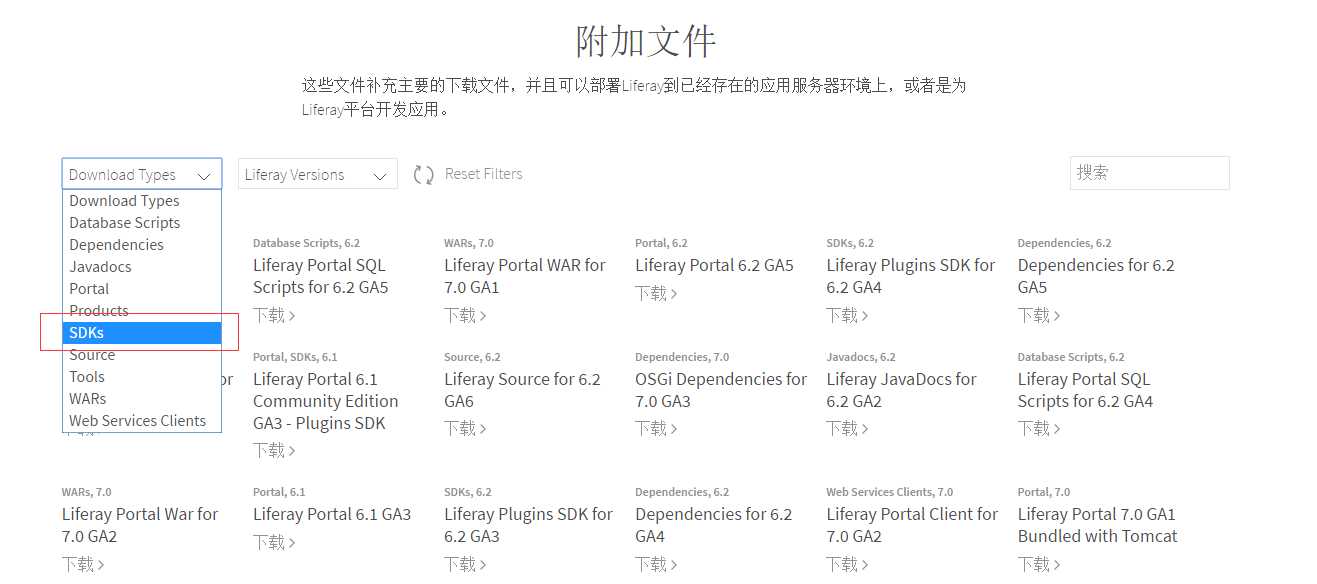
Tomcat下载
官网只有最新的Tomcat所以我们去这个下载地址:https://sourceforge.net/projects/lportal/files/Liferay%20Portal/

第二步、在Eclipse上配置Liferay
先配置Tomcat

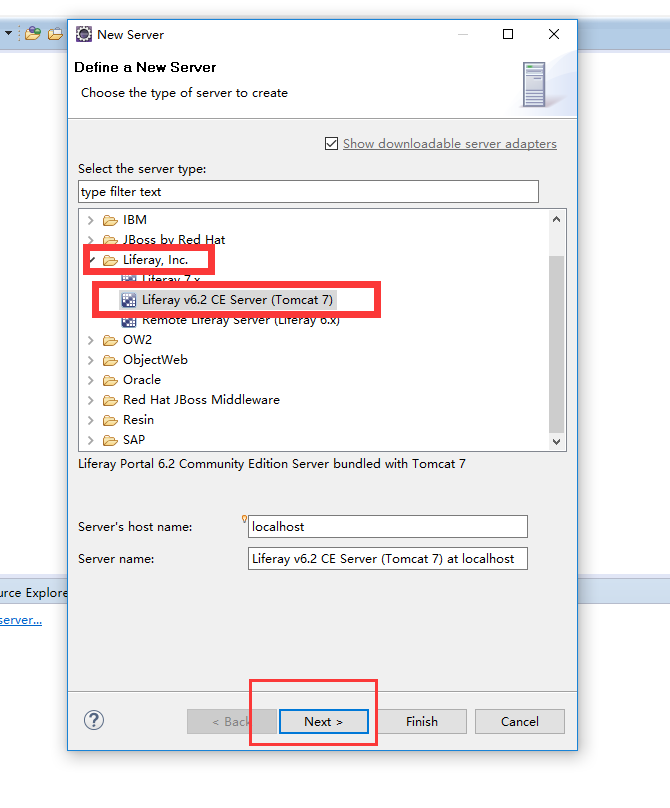
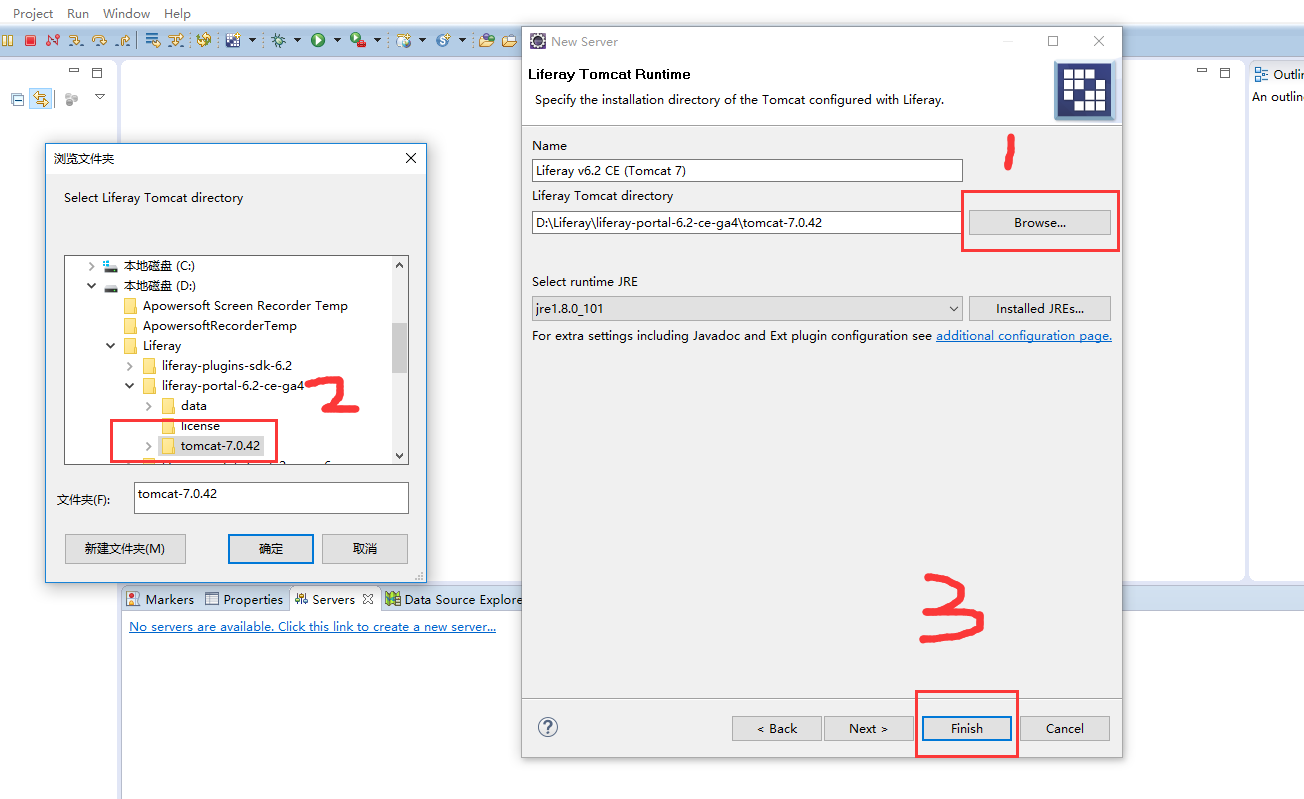
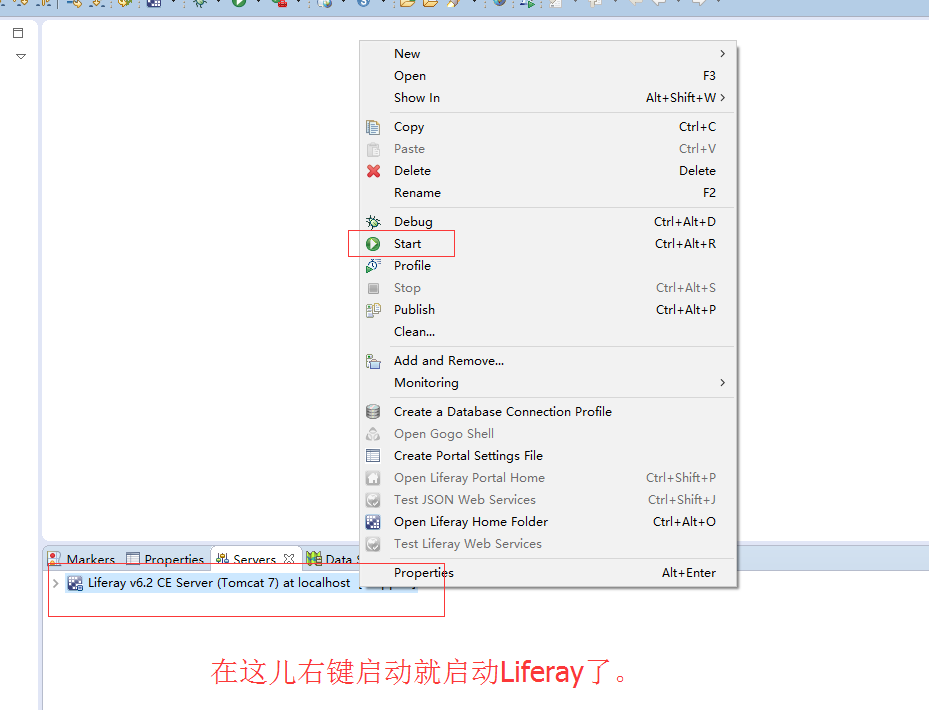
然后配置sdk
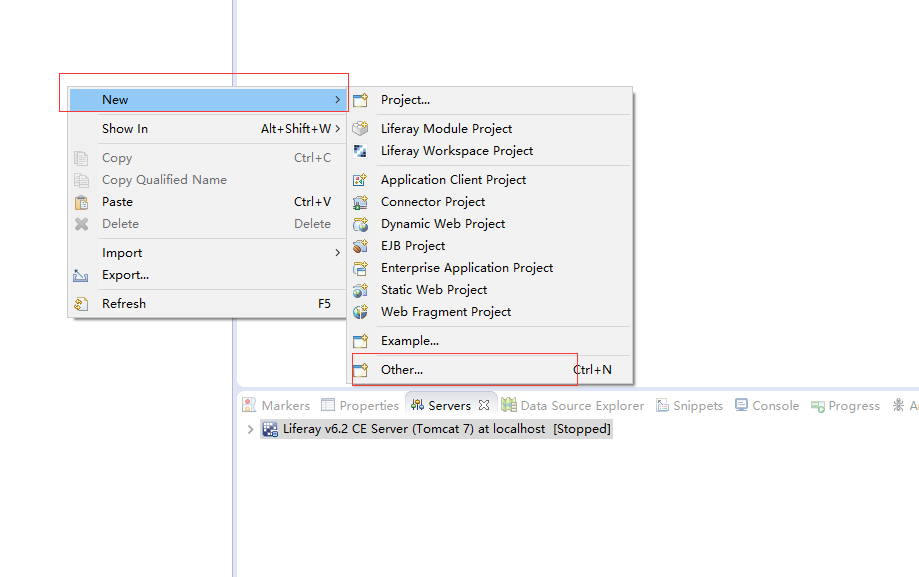
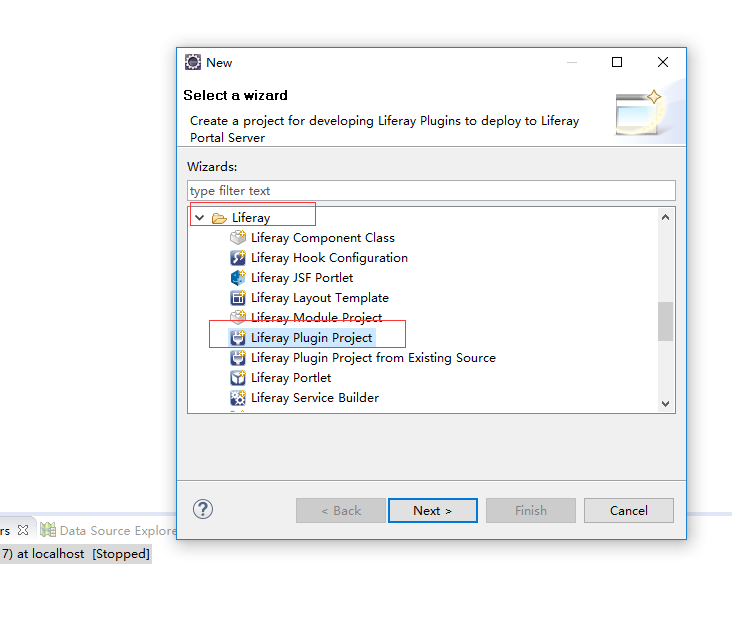
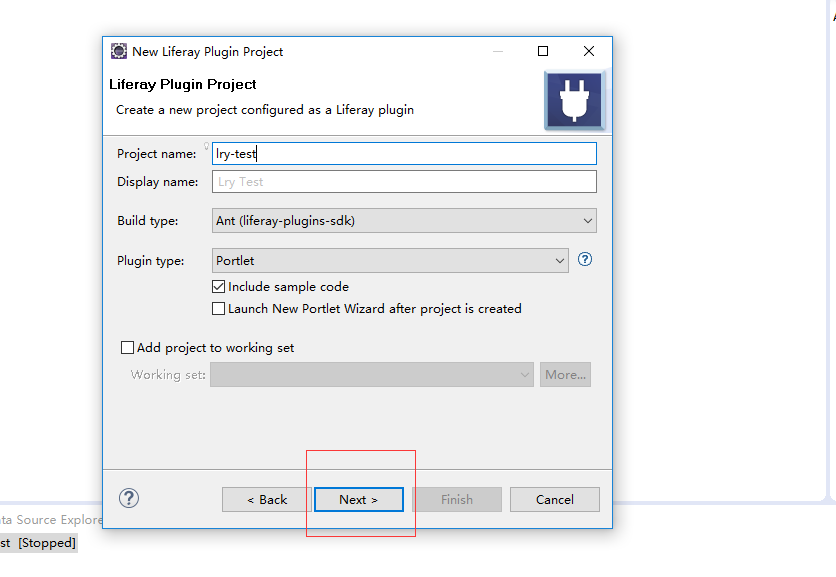
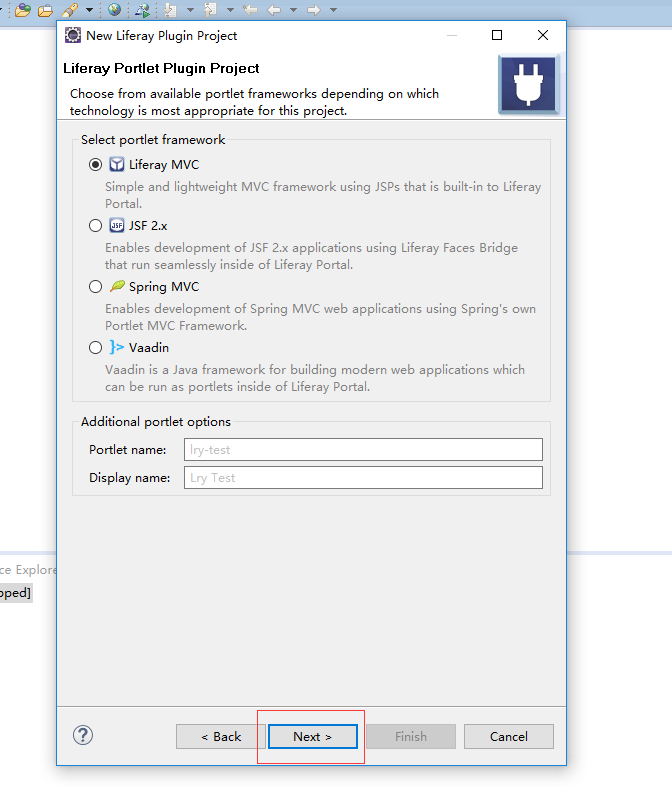
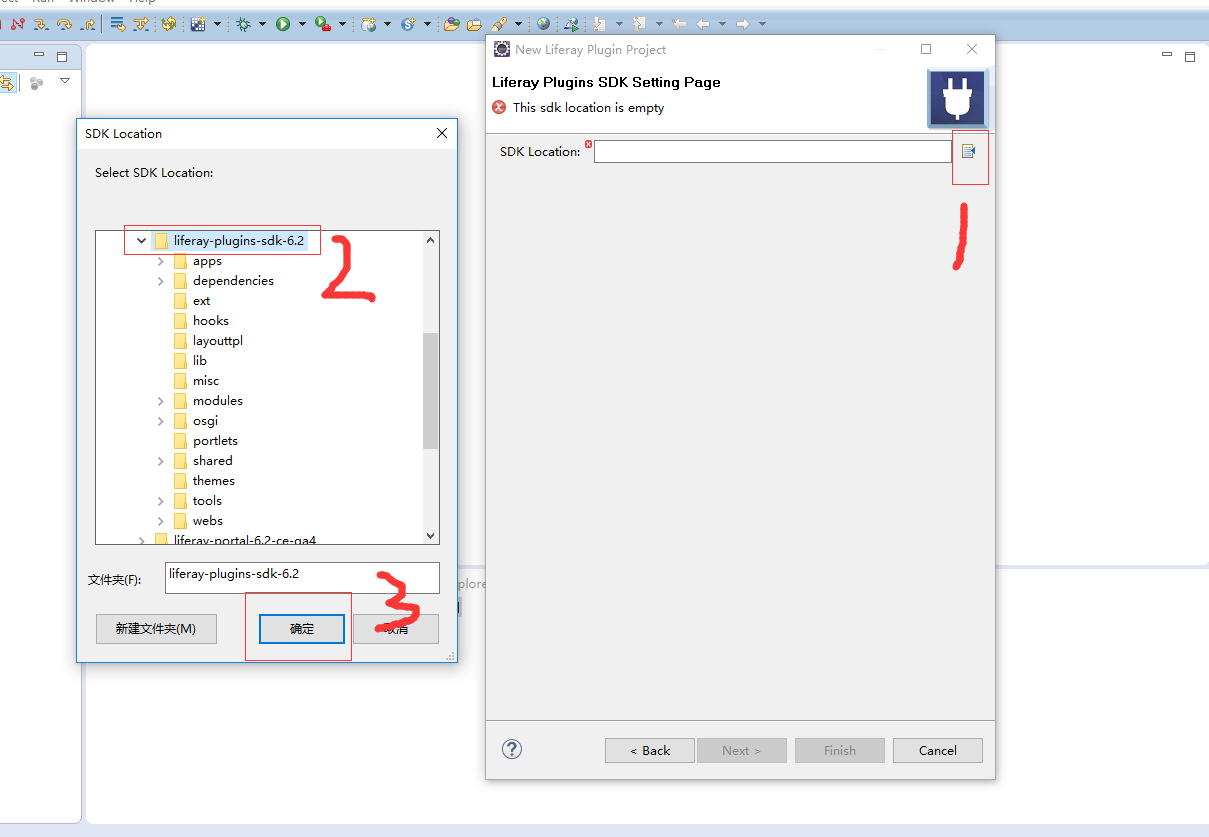
在这一步之后可能会出现两个错误如果没有出现不用理会。
错误一
Invalid SDK settings.Configure app.server.parent.dir property in build.Robbin.properties(这个就是下面新建的文件名) to point to Liferay home
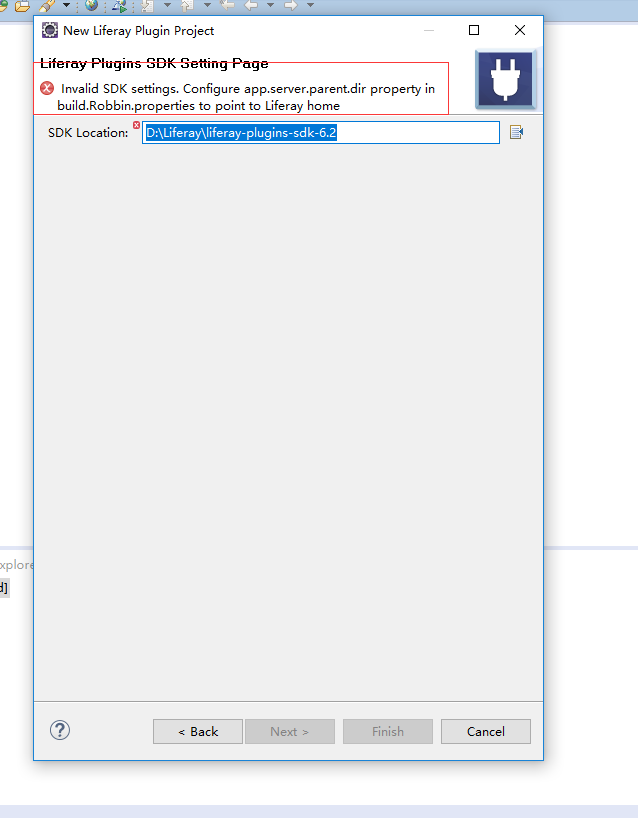
解决方法:
在SDK目录下面新建如下文件 这个文件名字就是上面标红的文件名

文件内容如下里面的路径根据自己的liferay Tomcat的路径修改
#Managed by Liferay IDE (remove this comment to prevent future updates) #Sun Oct 09 15:13:19 CST 2016 app.server.tomcat.lib.global.dir=D:\Liferay\liferay-portal-6.2-ce-ga4\tomcat-7.0.42\lib\ext app.server.tomcat.deploy.dir=D:\Liferay\liferay-portal-6.2-ce-ga4\tomcat-7.0.42\webapps app.server.parent.dir=D:\Liferay\liferay-portal-6.2-ce-ga4 app.server.tomcat.dir=D:\Liferay\liferay-portal-6.2-ce-ga4\tomcat-7.0.42 app.server.type=tomcat app.server.tomcat.portal.dir=D:\Liferay\liferay-portal-6.2-ce-ga4\tomcat-7.0.42\webapps\ROOT
错误二
[Console output redirected to file:D:Temp.metadata.pluginscom.liferay.ide.sdk.coresdk.log]
Buildfile: D:Liferayliferay-plugins-sdk-6.2portletsuild.xml
[get] Getting: http://mirrors.lax.liferay.com/cdn.repository.liferay.com/nexus/content/repositories/liferay-snapshots-ce/com/liferay/org.apache.ivy/2.4.0.LIFERAY-PATCHED-1-SNAPSHOT/org.apache.ivy-2.4.0.LIFERAY-PATCHED-1-SNAPSHOT.jar
[get] To: C:UsersRobbin.liferaymirrorscdn.repository.liferay.com
exuscontent
epositoriesliferay-snapshots-cecomliferayorg.apache.ivy2.4.0.LIFERAY-PATCHED-1-SNAPSHOTorg.apache.ivy-2.4.0.LIFERAY-PATCHED-1-SNAPSHOT.jar
[get] Error getting http://mirrors.lax.liferay.com/cdn.repository.liferay.com/nexus/content/repositories/liferay-snapshots-ce/com/liferay/org.apache.ivy/2.4.0.LIFERAY-PATCHED-1-SNAPSHOT/org.apache.ivy-2.4.0.LIFERAY-PATCHED-1-SNAPSHOT.jar to C:UsersRobbin.liferaymirrorscdn.repository.liferay.com
exuscontent
epositoriesliferay-snapshots-cecomliferayorg.apache.ivy2.4.0.LIFERAY-PATCHED-1-SNAPSHOTorg.apache.ivy-2.4.0.LIFERAY-PATCHED-1-SNAPSHOT.jar
[get] Getting: http://cdn.repository.liferay.com/nexus/content/repositories/liferay-snapshots-ce/com/liferay/org.apache.ivy/2.4.0.LIFERAY-PATCHED-1-SNAPSHOT/org.apache.ivy-2.4.0.LIFERAY-PATCHED-1-SNAPSHOT.jar
[get] To: C:UsersRobbin.liferaymirrorscdn.repository.liferay.com
exuscontent
epositoriesliferay-snapshots-cecomliferayorg.apache.ivy2.4.0.LIFERAY-PATCHED-1-SNAPSHOTorg.apache.ivy-2.4.0.LIFERAY-PATCHED-1-SNAPSHOT.jar
BUILD FAILED
D:Liferayliferay-plugins-sdk-6.2portletsuild.xml:5: The following error occurred while executing this line:
D:Liferayliferay-plugins-sdk-6.2uild-common-plugins.xml:5: The following error occurred while executing this line:
D:Liferayliferay-plugins-sdk-6.2uild-common.xml:60: The following error occurred while executing this line:
D:Liferayliferay-plugins-sdk-6.2uild-common-ivy.xml:130: The following error occurred while executing this line:
D:Liferayliferay-plugins-sdk-6.2uild-common-ivy.xml:81: HTTP Authorization failure
Total time: 1 second
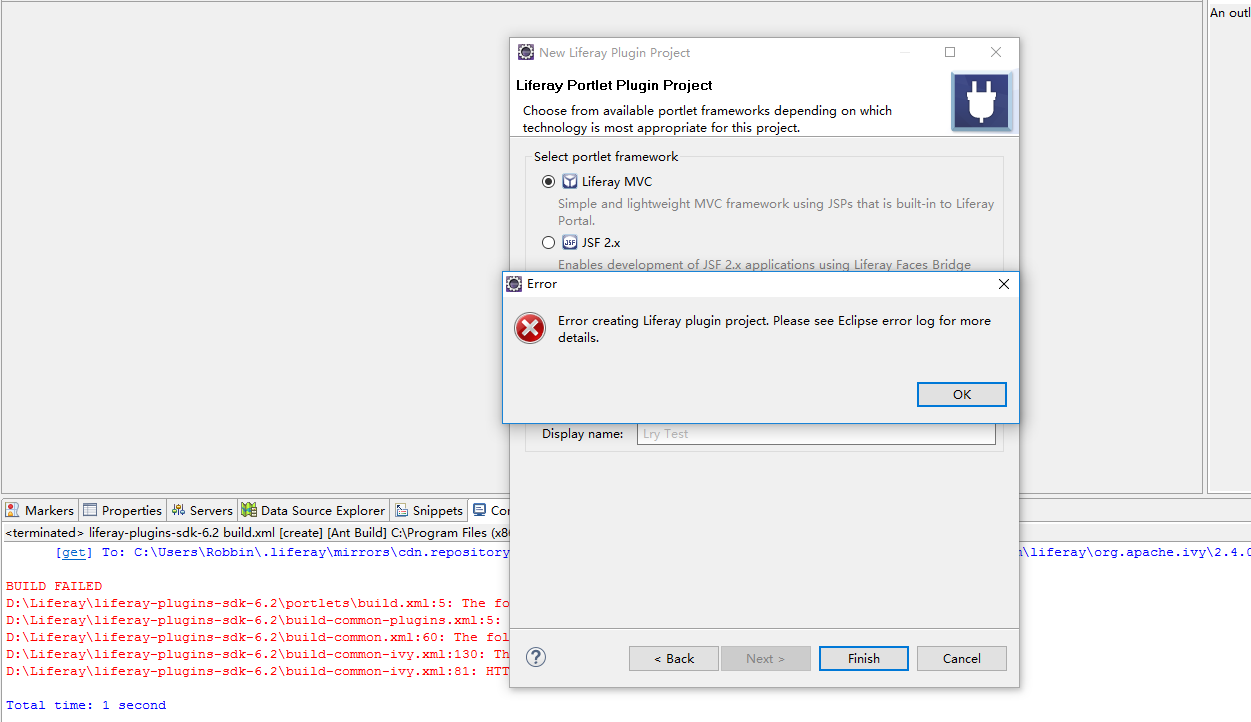
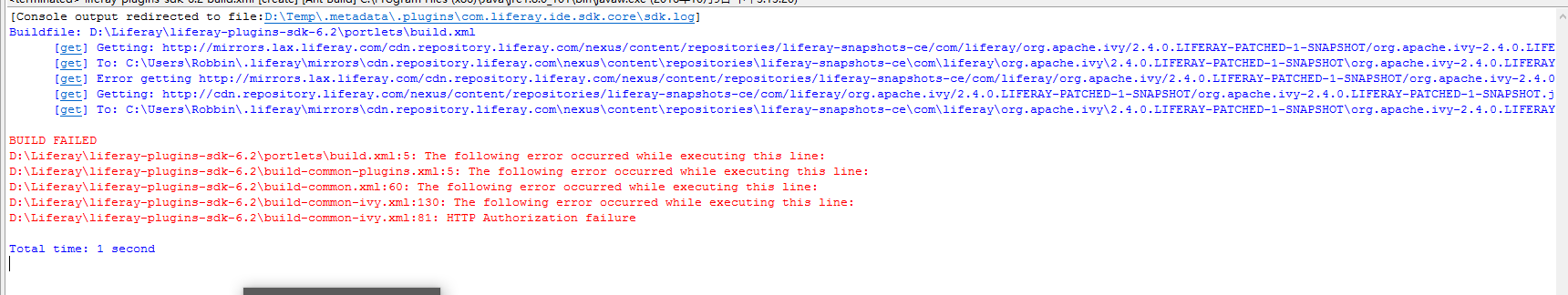
解决方法:
Error getting http://mirrors.lax.liferay.com/cdn.repository.liferay.com/nexus/content/repositories/liferay-snapshots-ce/com/liferay/org.apache.ivy/2.4.0.LIFERAY-PATCHED-1-SNAPSHOT/org.apache.ivy-2.4.0.LIFERAY-PATCHED-1-SNAPSHOT.jar
to
C:UsersRobbin.liferaymirrorscdn.repository.liferay.com
exuscontent
epositoriesliferay-snapshots-cecomliferayorg.apache.ivy2.4.0.LIFERAY-PATCHED-1-SNAPSHOTorg.apache.ivy-2.4.0.LIFERAY-PATCHED-1-SNAPSHOT.jar
上面标红的是报错信息意思就是说从上面的地址下载org.apache.ivy-2.4.0.LIFERAY-PATCHED-1-SNAPSHOT.jar 然后放到下面的地址去。
我们试着用上面的地址发现根本打不开,然后我们又来试
http://cdn.repository.liferay.com/nexus/content/repositories/liferay-snapshots-ce/com/liferay/org.apache.ivy/2.4.0.LIFERAY-PATCHED-1-SNAPSHOT/org.apache.ivy-2.4.0.LIFERAY-PATCHED-1-SNAPSHOT.jar
这个地址也打不开。
我们就直接使用https://repository.liferay.com这个地址 搜索内容 org.apache.ivy
这是百度网盘地址:org.apache.ivy-2.4.0.LIFERAY-PATCHED-1-SNAPSHOT.jar--->链接: http://pan.baidu.com/s/1nvjQeCD 密码: nekb
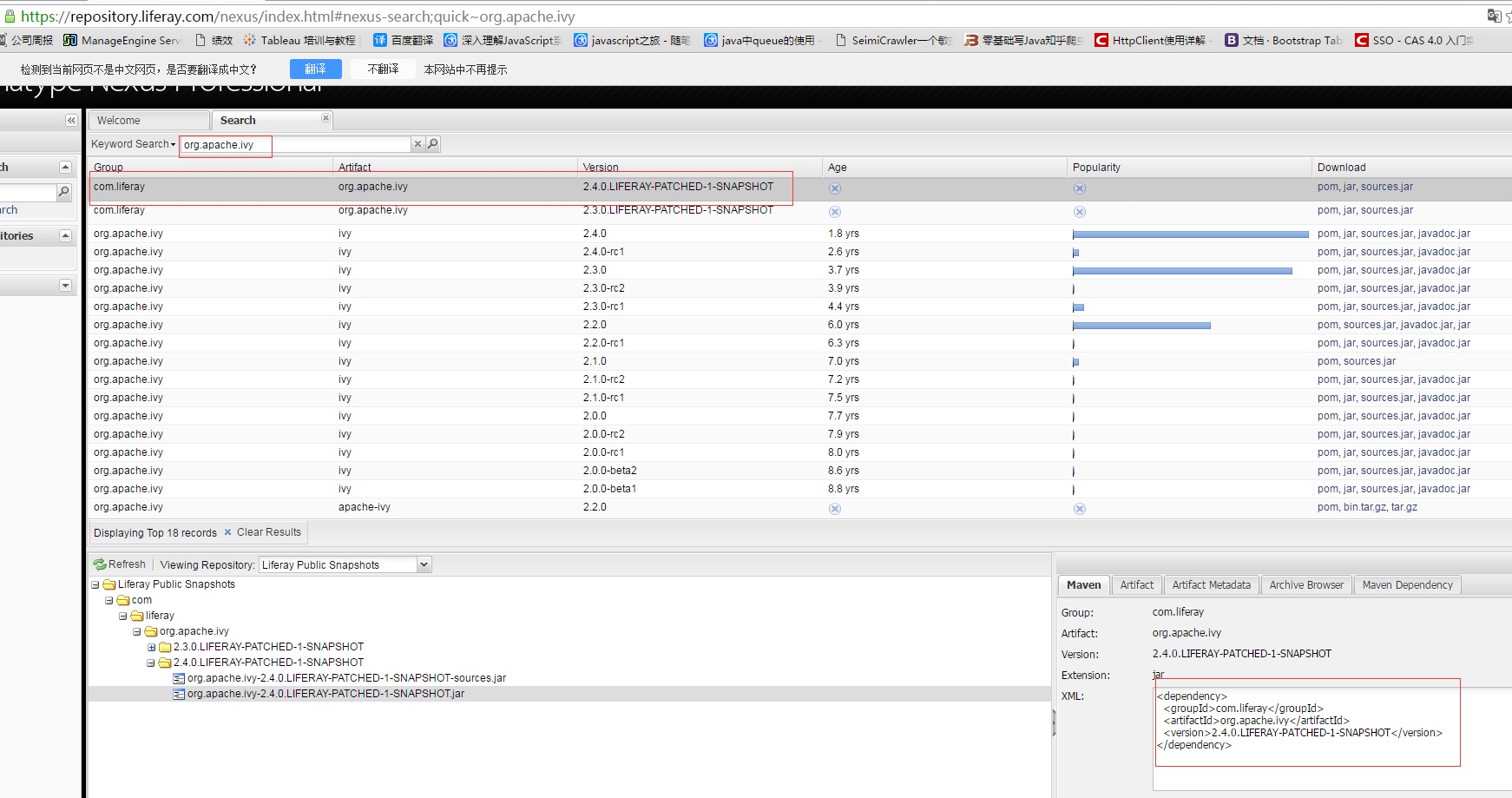
如果没有配置MAVEN,可以按照下图方式进行下载
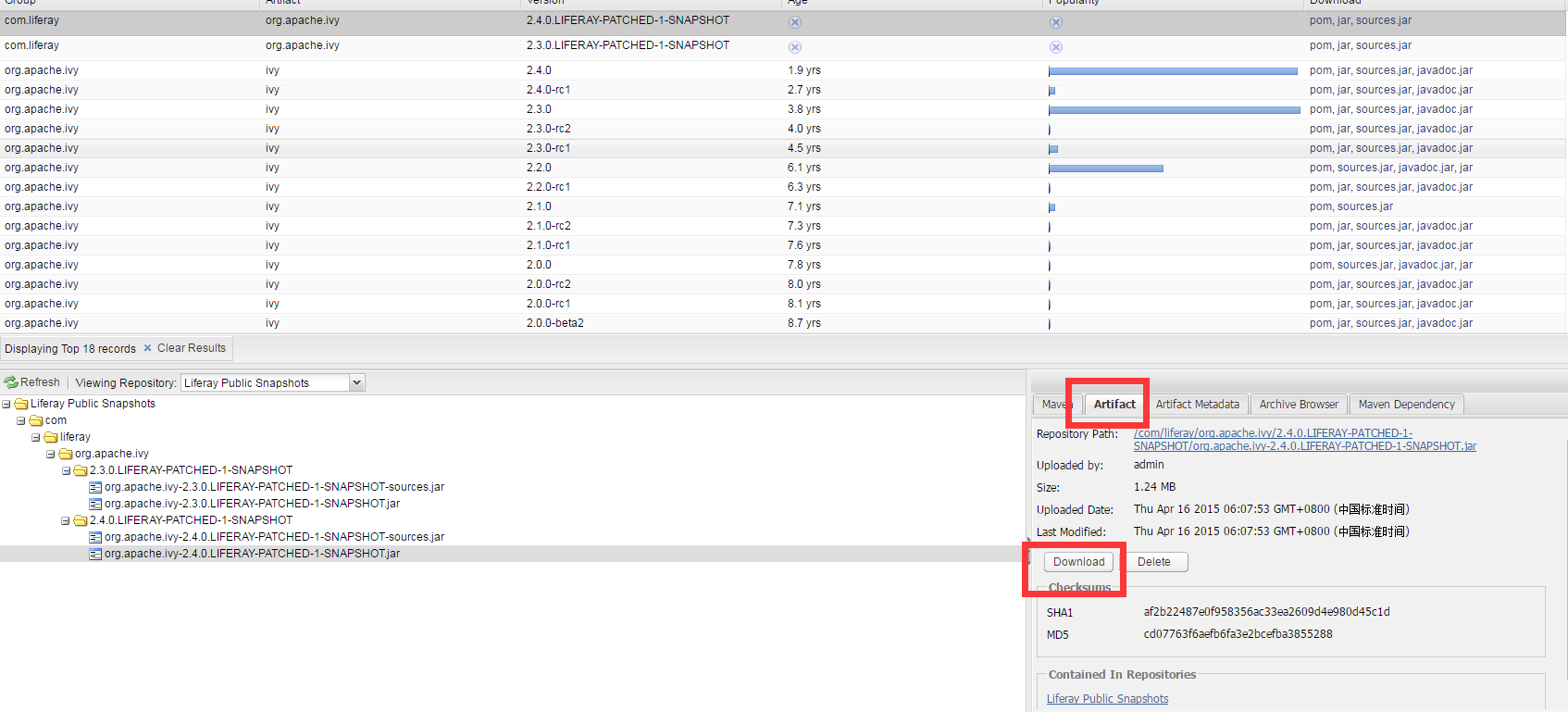
下载下载放到提示的目录就可以了,我的目录是:
C:UsersRobbin.liferaymirrorscdn.repository.liferay.com exuscontent epositoriesliferay-snapshots-cecomliferayorg.apache.ivy2.4.0.LIFERAY-PATCHED-1-SNAPSHOTorg.apache.ivy-2.4.0.LIFERAY-PATCHED-1-SNAPSHOT.jar
然后再次上面配置SDK的步骤,会弹出一个框要等很长时间。
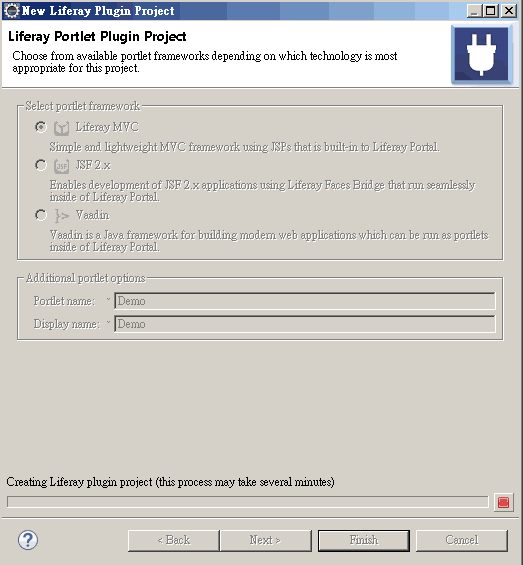
如果还是报错或者很慢就使用下面的方法。
在SDK目录下新建.ivy如果有了就不建了。
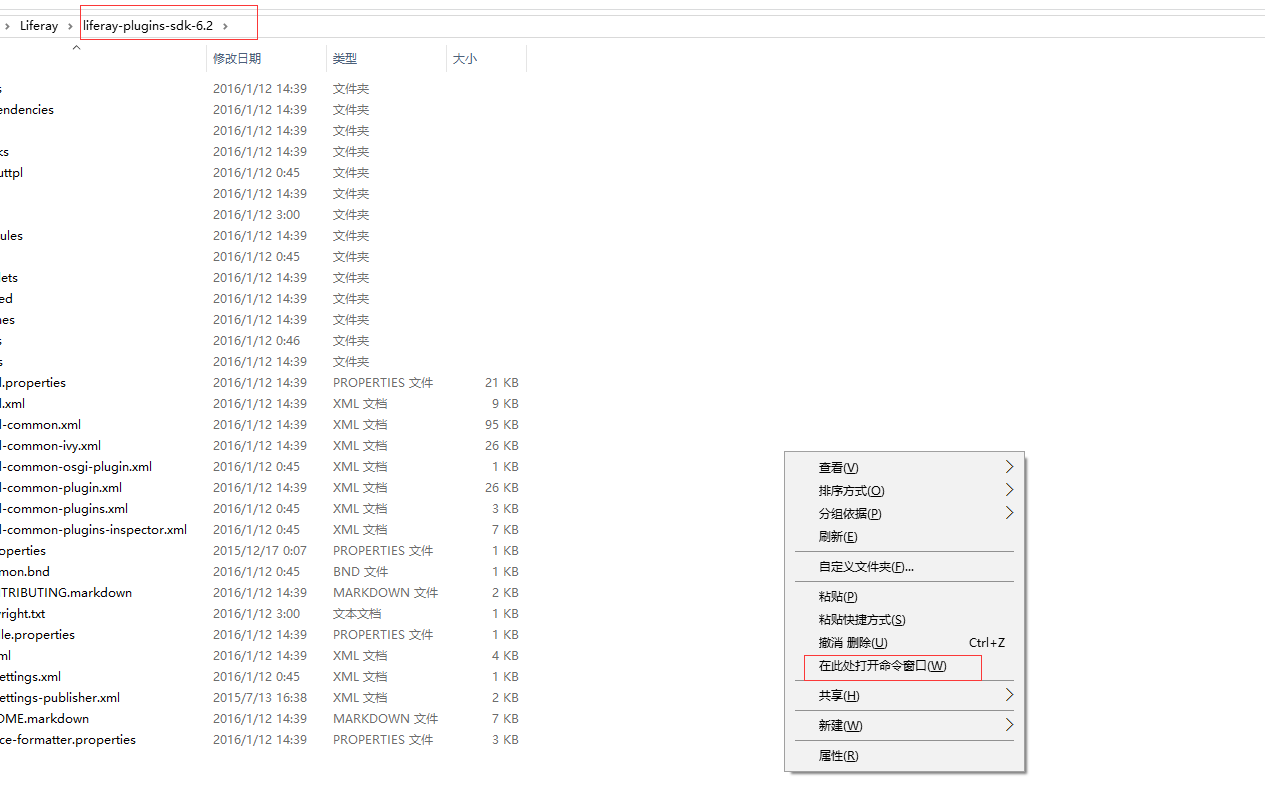
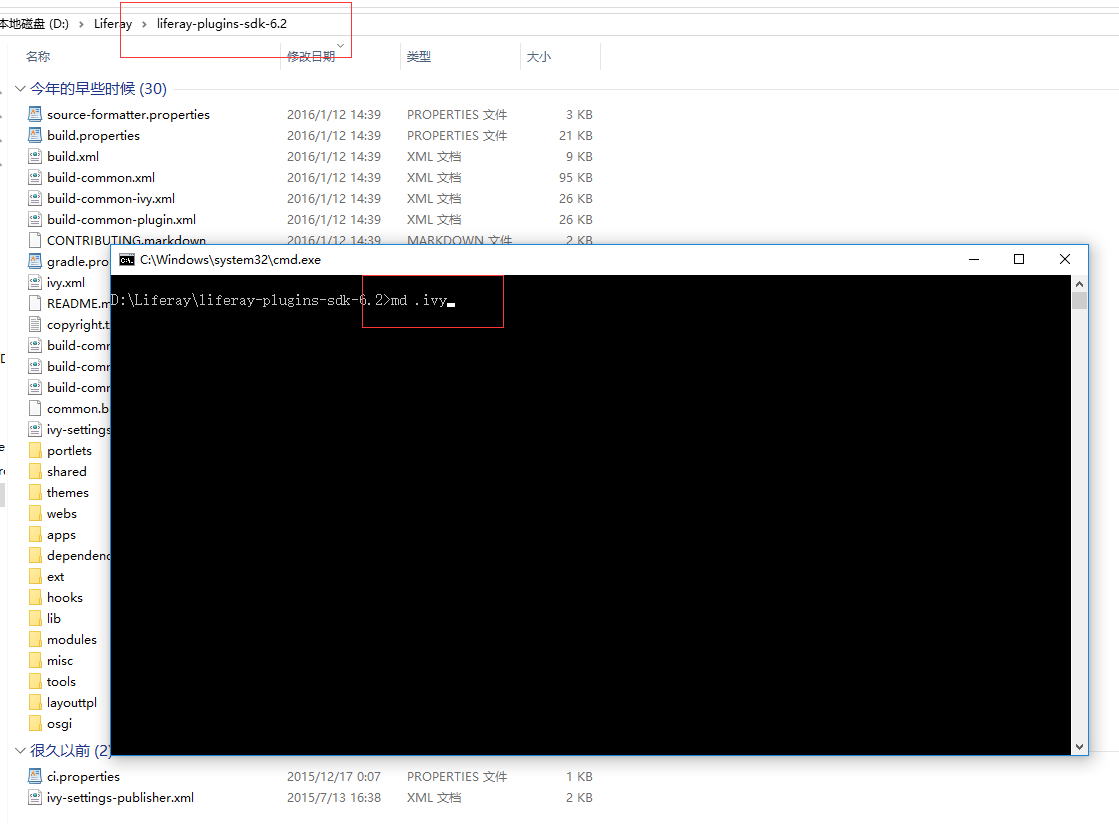
在.ivy里面放【ivy-2.4.0.LIFERAY-PATCHED-1-SNAPSHOT.jar】和 cache

ivy-2.4.0.LIFERAY-PATCHED-1-SNAPSHOT.jar是我们刚才下载的。
cache 这个文件它会自动生成。这是百度网盘下载地址---》链接: http://pan.baidu.com/s/1qY71DFm 密码: djt3
接下来就是成功的图片了
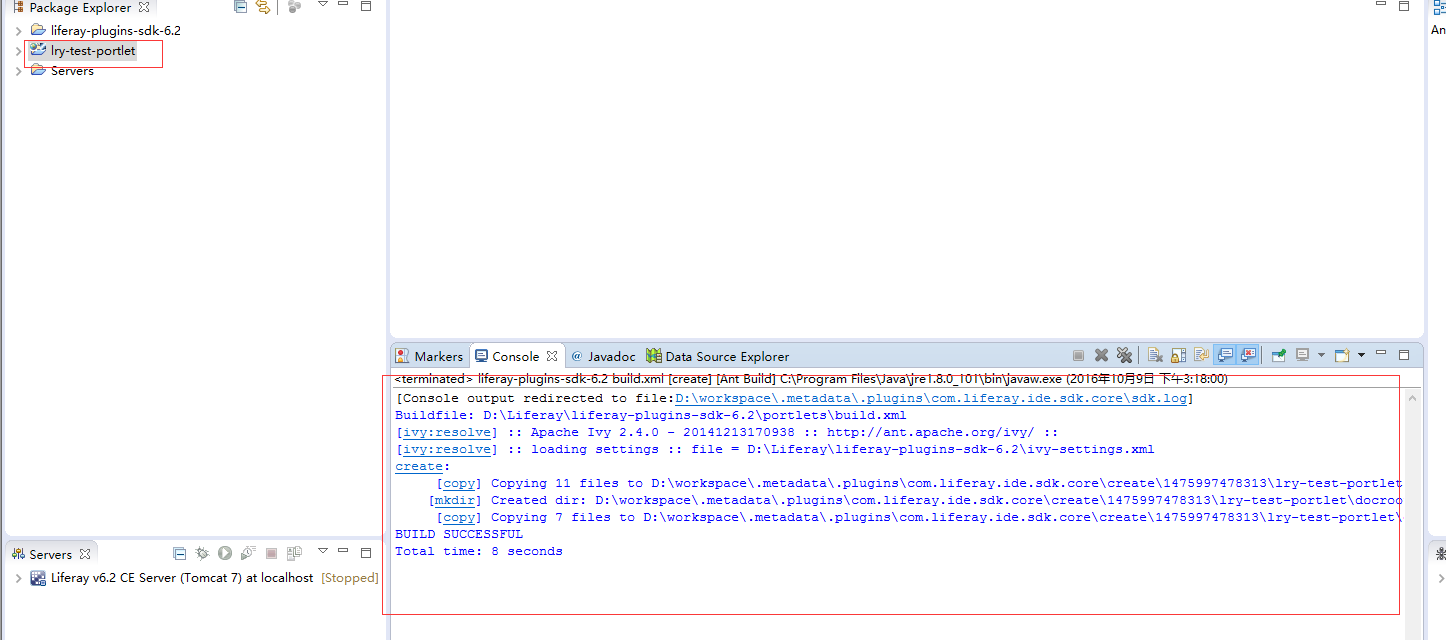
结束:第二个错误还行网上有解决方法,第一个错误我在网上找了一圈好象没有人遇到,所以解决起来有点费时所以在这儿记录一下。