问题描述
如何查看创建 Azure Cloud Service 服务时,可以选择的VM型号吗?
问题解答
根据官网参考,可以通过PowerShell脚本 Get-AzComputeResourceSku 列出所有的VM SKU,并且根据所选区域参数 $location = 'ChinaNorth2' ,过滤出当前区域可选的VMlist。
PowerShell代码如下:
#登录中国区Azure环境Connect-AzAccount -Environment AzureChinaCloud
# Update the location $location = 'ChinaNorth2' # Get all Compute Resource Skus $allSkus = Get-AzComputeResourceSku # Filter virtualMachine skus for given location $vmSkus = $allSkus.Where{$_.resourceType -eq 'virtualMachines' -and $_.LocationInfo.Location -like $location} # From filtered virtualMachine skus, select PaaS Skus $passVMSkus = $vmSkus.Where{$_.Capabilities.Where{$_.name -eq 'VMDeploymentTypes'}.Value.Contains("PaaS")} # Optional step to format and sort the output by Family $passVMSkus | Sort-Object Family, Name | Format-Table -Property Family, Name, Size
以上脚本查看到的结果显示如下:
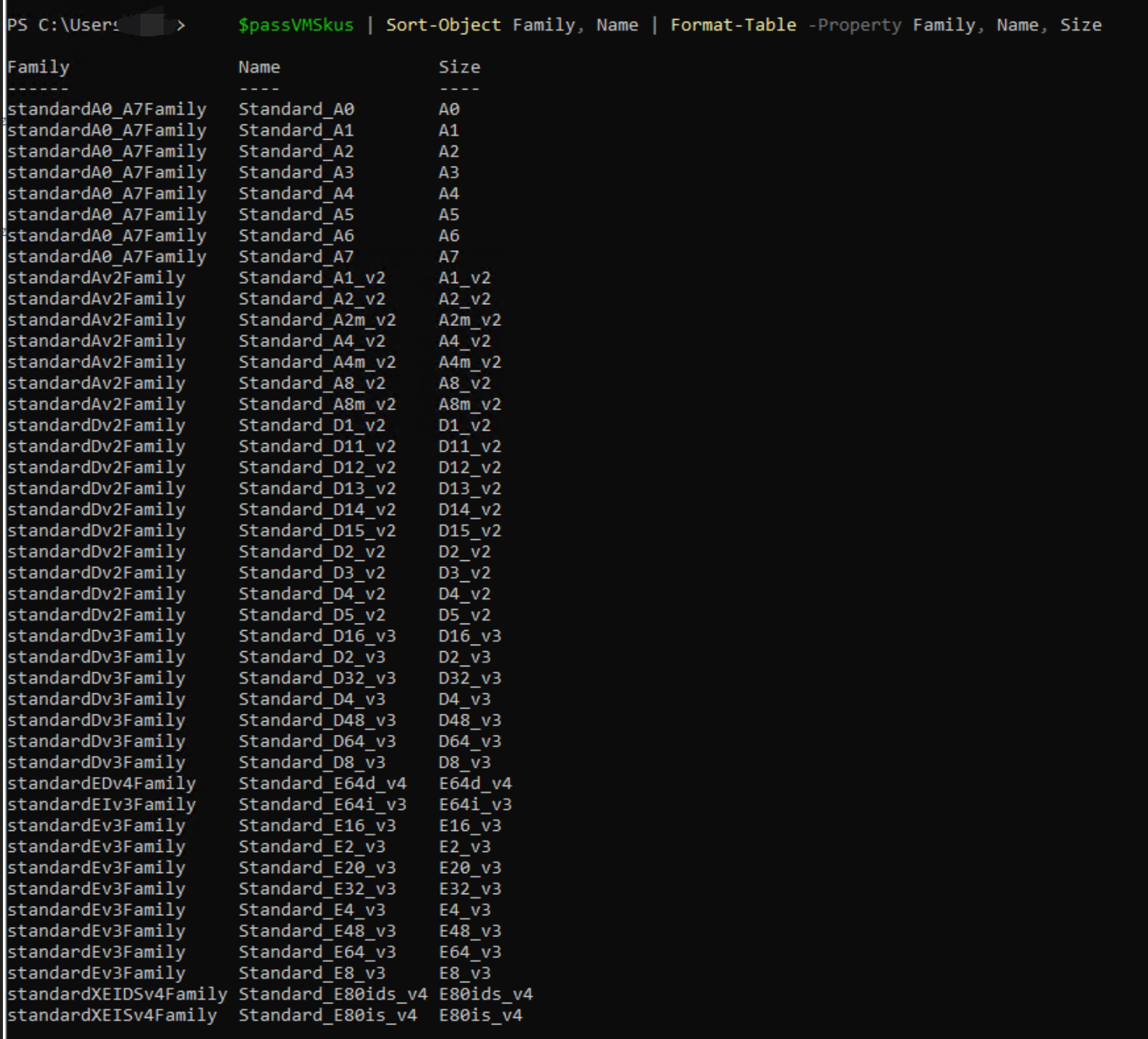
如果想查看这个系列的CPU, Memory数据,可以获取 Capabilities 属性中的vCPUs 和 MemoryGB 数据。
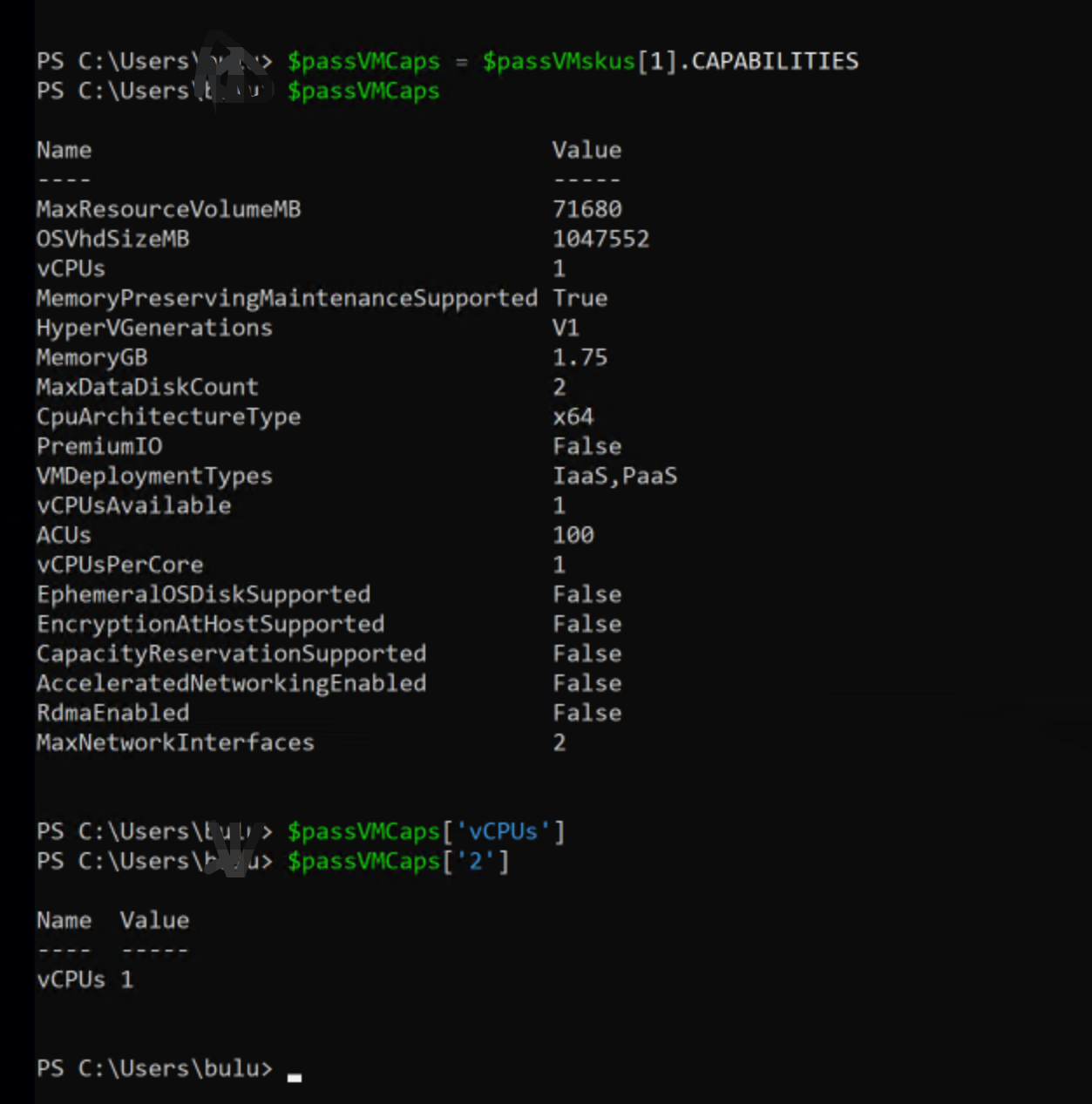
Get-Member 查看PowerShell对象数据结构:
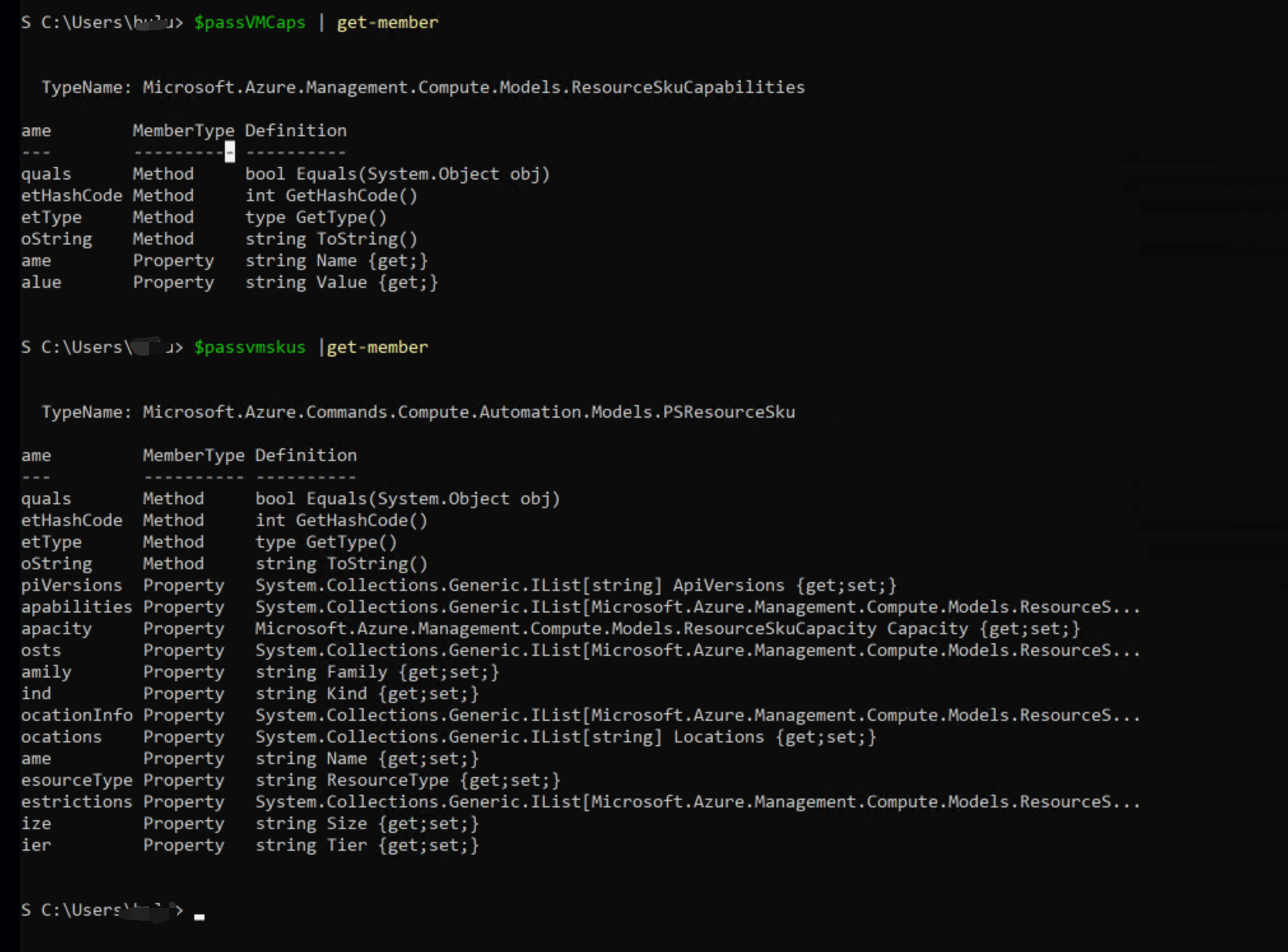
参考资料
Azure 云服务(外延支持)的可用大小 : https://docs.azure.cn/zh-cn/cloud-services-extended-support/available-sizes#get-a-list-of-available-sizes