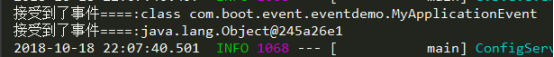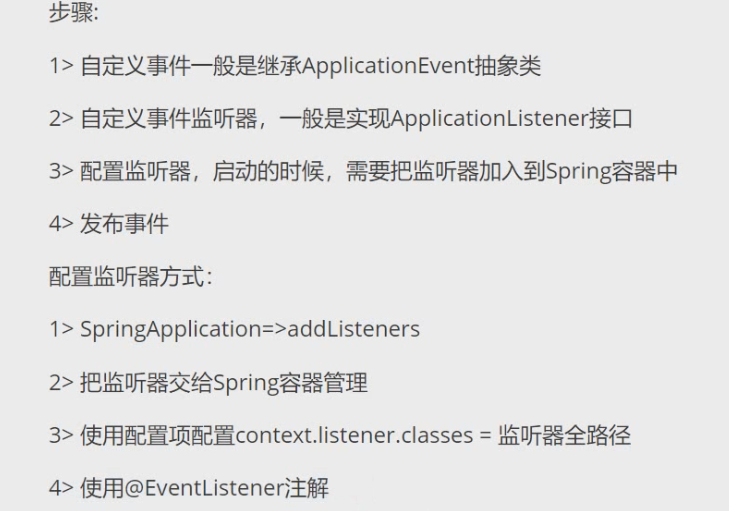
代码演示:
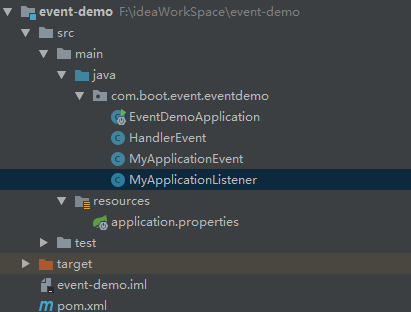
package com.boot.event.eventdemo; import org.springframework.boot.SpringApplication; import org.springframework.boot.autoconfigure.SpringBootApplication; import org.springframework.context.ConfigurableApplicationContext; @SpringBootApplication public class EventDemoApplication { public static void main(String[] args) { SpringApplication app = new SpringApplication(EventDemoApplication.class); //第一种方式 添加监听事件 // app.addListeners(new MyApplicationListener()); ConfigurableApplicationContext context = app.run(args); // 发布事件 context.publishEvent(new MyApplicationEvent(new Object())); context.close(); } }
package com.boot.event.eventdemo; import org.springframework.context.event.ContextClosedEvent; import org.springframework.context.event.EventListener; import org.springframework.stereotype.Component; @Component public class HandlerEvent { //第四种方式,最常用方式 @EventListener(MyApplicationEvent.class) public void handlerEvent(MyApplicationEvent event) { System.out.println("接受到了事件====:"+event.getClass()); System.out.println("接受到了事件====:"+event.getSource()); } @EventListener(ContextClosedEvent.class) public void handlerEvent1(Object event) { System.out.println("接受到了事件:"+event.getClass()); } }
package com.boot.event.eventdemo; import org.springframework.context.ApplicationEvent; public class MyApplicationEvent extends ApplicationEvent { public MyApplicationEvent(Object source) { super(source); } }
package com.boot.event.eventdemo; import org.springframework.context.ApplicationListener; //第二种方式 @Component public class MyApplicationListener implements ApplicationListener<MyApplicationEvent> { @Override public void onApplicationEvent(MyApplicationEvent event) { System.out.println("接受到了事件:"+event.getClass()); System.out.println("接受到了事件:"+event.getSource()); } }
application.properties
#第三种方式
context.listener.classes=com.boot.event.eventdemo.MyApplicationListener
使用第四种方式配置监听器的打印结果: