文章目录
- Use Case Diagrams
- Introduction
- Use case Diagram
- Use Case Diagrams - Actors
- Use Case Diagrams – Use Cases
- Use Case Modeling: Core Elements
- Use Case Diagram – Example1 (Library)
- Use Case Diagram for Student Assessment Management System
- Home Heating Use-Case Diagram
- Example: The Soda Machine
- Example
- Use Case Diagram Example
- University Record System (URS)
- Use Case Diagram - URS System
UML
Use Case Diagrams
Use case diagrams are one of the diagrams in the UML for modeling the dynamic aspects of systems.(Activity diagrams,state diagrams,sequence diagrams,and communication diagrams are four other kinds of diagrams in the UML for modeling the dynamic aspects of system.) Use case diagrams are central to modeling the behavior fo a system, a subsystem,or a class. Each one shows a set fo use cases and actors and their relationships.
Introduction
- Use case diagrams are a set of use cases, actors and their relationships.
- They represent the use case view of a system.
- A use case represents a particular functionality of a system.
- So use case diagram is used to describe the relationships among the functionalities and their internal/external controllers. These controllers are known as actors.
- It Organizes the behaviors of the system
Use case Diagram

Use Case Diagrams - Actors
-
An actor is a user of the system playing a particular role.
-
Actor is shown with a stick figure.
Student
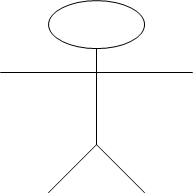
Use Case Diagrams – Use Cases
-
Use case is a particular activity a user can do on the system.
-
Is represented by an ellipse. 椭圆
-
Following are two use cases for a library system.
Use Cases

Use Case Modeling: Core Elements
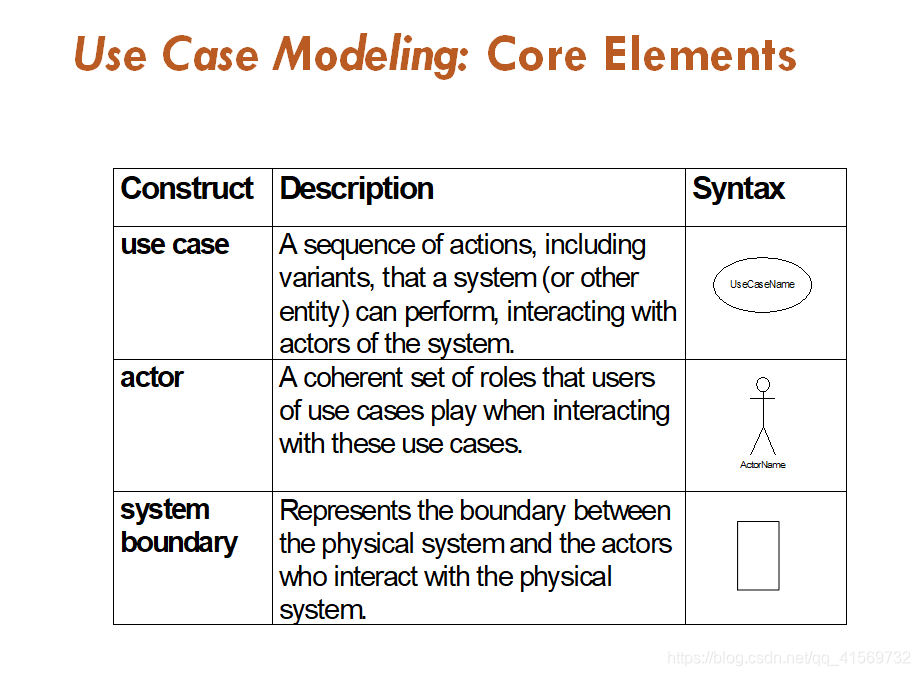
Use Case Diagram – Example1 (Library)
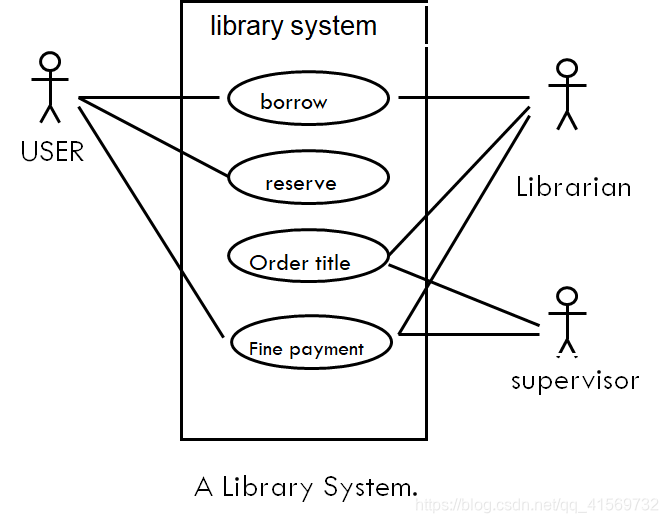
Use Case Diagram for Student Assessment Management System

Home Heating Use-Case Diagram
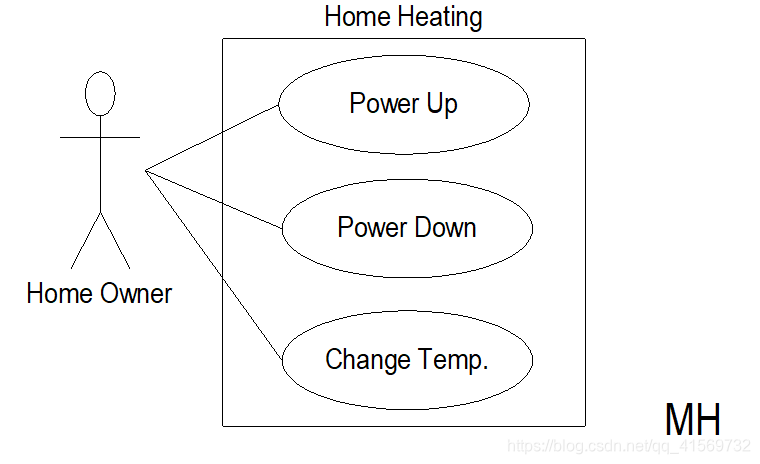
Example: The Soda Machine
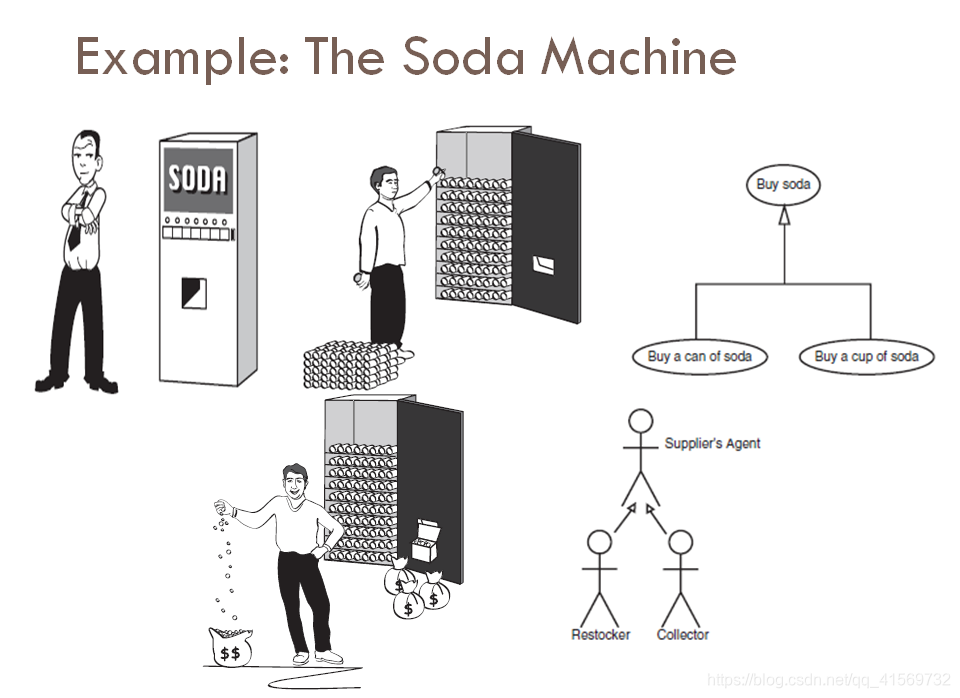
Example
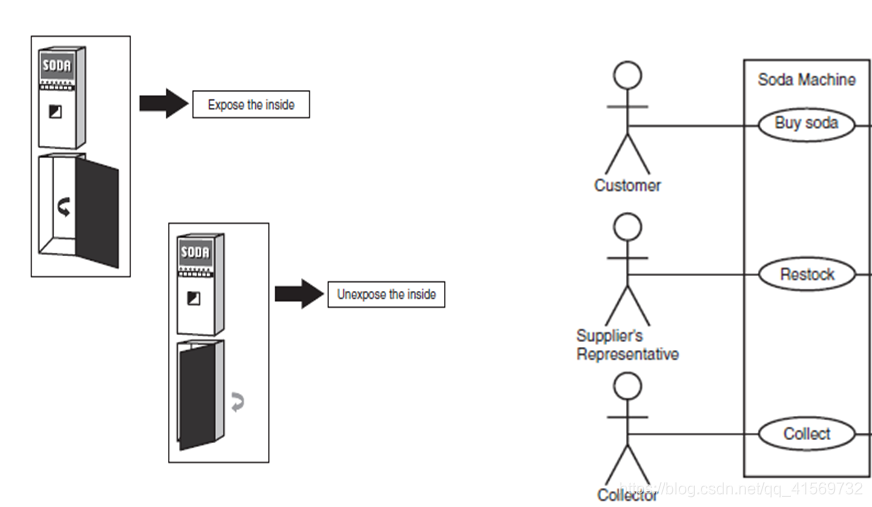
Use Case Diagram Example
University Record System (URS)
A University record system should keep information about its students and academic staff.
Records for all university members are to include their id number, surname, given name, email, address, date of birth, and telephone number.
Students and academic staff each have their own unique ID number: studN (students), acadN (academic employee), where N is an integer (N>0).
In addition to the attributes mentioned above:
Students will also have a list of subjects they are enrolled in. A student cannot be enrolled in any more than 10 subjects.
Academic employees will have a salary, and a list of subjects they teach. An academic can teach no more than 3 subjects.
Use Case Diagram - URS System
