kvm创建虚拟机报错:
qemu-img create -f qcow2 /tmp/centos.qcow2 10G
virt-install --virt-type kvm --name centos --ram 1024 --disk /tmp/centos.qcow2,format=qcow2 --network network=default --graphics vnc,listen=0.0.0.0 --noautoconsole --os-type=linux --os-variant=centos7.0 --location=/usr/local/src/CentOS-7-x86_64-Minimal-1804.iso
ERROR Host does not support domain type kvm for virtualization type 'hvm' arch 'x86_64'
解决方法:
根本原因是CPU没有开启虚拟化
执行grep -E "(vmx|svm)" /proc/cpuinfo,可以看CPU有没有开启虚拟化,VMware workstation也可以开启虚拟机,打上下面红色框的勾即可
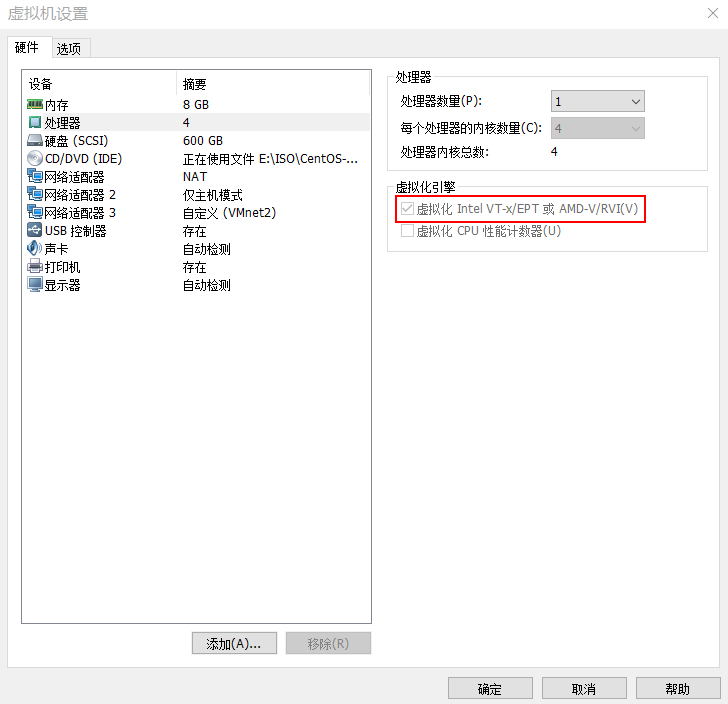
1.modprobe kvm
2.去掉--virt-type kvm参数即可。