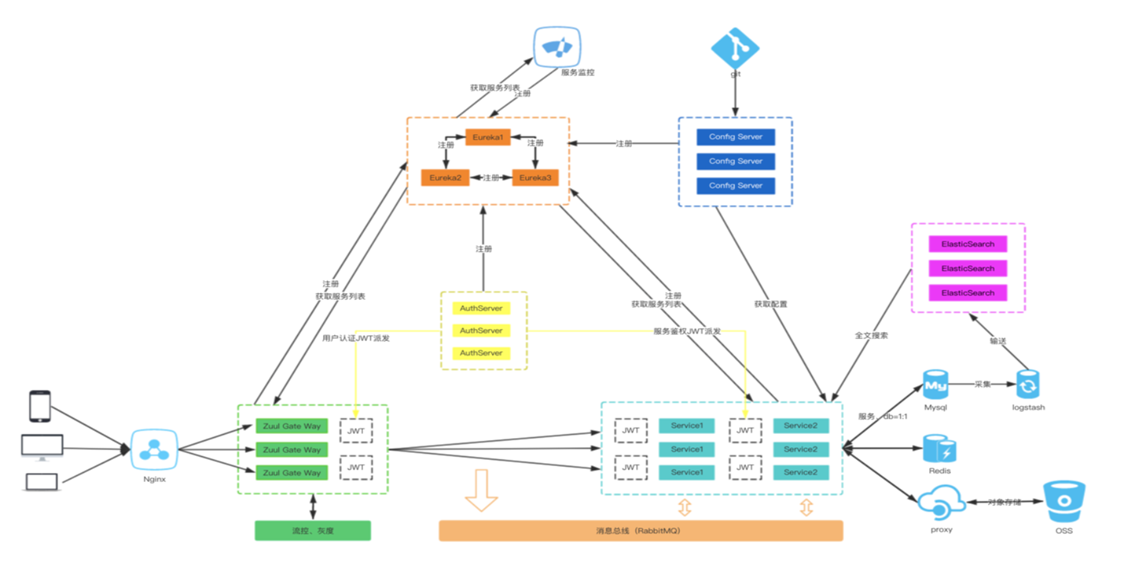在使用 Spring Cloud 体系来构建微服务的过程中,用户请求是通过网关(ZUUL 或 Spring APIGateway)以 HTTP 协议来传输信息,API 网关将自己注册为 Eureka 服务治理下的应用,同时也从 Eureka 服务中获取所有其他微服务的实例信息。搭建 OAuth2 认证授权服务,并不是给每个微服务调用,而是通过 API 网关进行统一调用来对网关后的微服务做前置过滤,所有的请求都必须先通过 API 网关,API 网关在进行路由转发之前对该请求进行前置校验,实现对微服务系统中的其他的服务接口的安全与权限校验。对于微服务安全认证授权机制一块,目前主流的解决方案有 OAuth2.0 与OIDC(OpenID Connect) 等标准协议。
OAuth2.0 授权模式
OAuth2 是一个开放授权标准协议,它允许用户让第三方应用访问该用户在某服务的特定私有资源,但是不提供账号密码信息给第三方应用。
+--------+ +---------------+
| |--(A)- Authorization Request ->| Resource |
| | | Owner |
| |<-(B)-- Authorization Grant ---| |
| | +---------------+
| |
| | +---------------+
| |--(C)-- Authorization Grant -->| Authorization |
| Client | | Server |
| |<-(D)----- Access Token -------| |
| | +---------------+
| |
| | +---------------+
| |--(E)----- Access Token ------>| Resource |
| | | Server |
| |<-(F)--- Protected Resource ---| |
+--------+ +---------------+
Figure 1: Abstract Protocol Flow
完整授权流程中有四个重要的角色[ RFC 6749 ]:
- 资源拥有者(resource owner):能授权访问受保护资源的一个实体,可以是一个人,那我们称之为最终用户;
- 资源服务器(resource server):存储受保护资源,客户端通过access token请求资源,资源服务器响应受保护资源给客户端;
- 授权服务器(authorization server):成功验证资源拥有者并获取授权之后,授权服务器颁发授权令牌(Access Token)给客户端。
- 客户端(client):第三方应用,也可以是它自己的官方应用;其本身不存储资源,而是资源拥有者授权通过后,使用它的授权(授权令牌)访问受保护资源,然后客户端把相应的数据展示出来/提交到服务器。
OAuth2.0 协议根据使用不同的适用场景,定义了用于四种授权模式。
Authorization code(授权码模式)
标准的 Server 授权模式,非常适合 Server 端的 Web 应用。一旦资源的拥有者授权访问他们的数据之后,他们将会被重定向到 Web 应用并在 URL 的查询参数中附带一个授权码(code)。在客户端里,该 code 用于请求访问令牌(access_token)。并且该令牌交换的过程是两个服务端之前完成的,防止其他人甚至是资源拥有者本人得到该令牌。另外,在该授权模式下可以通过 refresh_token 来刷新令牌以延长访问授权时间,也是最为复杂的一种方式。Implicit Grant(隐式模式)
该模式是所有授权模式中最简单的一种,并为运行于浏览器中的脚本应用做了优化。当用户访问该应用时,服务端会立即生成一个新的访问令牌(access_token)并通过URL的#hash段传回客户端。这时,客户端就可以利用JavaScript等将其取出然后请求API接口。该模式不需要授权码(code),当然也不会提供refresh token以获得长期访问的入口。Resource Owner Password Credentials(密码模式)
自己有一套用户体系,这种模式要求用户提供用户名和密码来交换访问令牌(access_token)。该模式仅用于非常值得信任的用户,例如API提供者本人所写的移动应用。虽然用户也要求提供密码,但并不需要存储在设备上。因为初始验证之后,只需将 OAuth 的令牌记录下来即可。如果用户希望取消授权,因为其真实密码并没有被记录,因此无需修改密码就可以立即取消授权。token本身也只是得到有限的授权,因此相比最传统的 username/password 授权,该模式依然更为安全。Client Credentials(客户端模式)
没有用户的概念,一种基于 APP 的密钥直接进行授权,因此 APP 的权限非常大。它适合像数据库或存储服务器这种对 API 的访问需求。备注:理解 OAuth 2.0
OAuth2.0 与 OpenID Connect 开源的框架
JAVA 中开源的认证与授权框架比较知名的有 Apereo CAS,Spring Cloud Security,JBoss 开源的 Keycloak 等(.NET IdentityServer4 )。
Central Authentication Service (CAS) 通常称为 CAS。 CAS是一种针对Web的企业多语言单点登录解决方案,并尝试成为您的身份验证和授权需求的综合平台。
下面是官方的一段简述:
CAS Enterprise Single Sign-On
Spring Webflow/Spring Boot Java server component.
可拔插认证支持 (LDAP, Database, X.509, SPNEGO, JAAS, JWT, RADIUS, MongoDb, etc)
多种协议支持 (CAS, SAML, WS-Federation, OAuth2, OpenID, OpenID Connect, REST)
通过各种提供商支持多因素身份验证 (Duo Security, FIDO U2F, YubiKey, Google Authenticator, Microsoft Azure, Authy etc)
支持外部提供者的委托认证,例如: ADFS, Facebook, Twitter, SAML2 IdPs, etc.
Built-in support for password management, notifications, terms of use and impersonation.
Support for attribute release including user consent.
实时监控和跟踪应用程序行为,统计信息和日志。
用特定的认证策略管理和注册客户端应用程序和服务。
跨平台的客户端支持 (Java, .Net, PHP, Perl, Apache, etc).
Integrations with InCommon, Box, Office365, ServiceNow, Salesforce, Workday, WebAdvisor, Drupal, Blackboard, Moodle, Google Apps, etc.
Spring Security OAuth 是建立在 Spring Security 的基础之上 OAuth2.0 协议实现的一个类库,它提供了构建 Authorization Server、Resource Server 和 Client 三种 Spring 应用程序角色所需要的功能。
Keycloak 官方语言来解释,“为现代应用系统和服务提供开源的鉴权和授权访问控制管理”。Keycloak 实现了OpenID,Auth2.0,SAML单点登录协议,同时提供LDAP和Active Directory,以及OpenID Connect, SAML2.0 IdPs,Github,Google 等第三方登录适配功能,能够做到非常简单的开箱即用。
备注:从 4.1 版开始,Spring Boot starter 将基于 Spring Boot 2 adapter。如果您使用的是较旧的 Spring Boot 版本,则可以使用 keycloak-legacy-spring-boot-starter。
Spring Security OAuth2 框架
下面使用 Spring Security OAuth2 为 Spring Cloud 搭建认证授权服务(能够更好的集成到 Spring Cloud 体系中)。
- ClientDetailsServiceConfigurer:定义客户详细信息服务的配置器。客户端详细信息可以被初始化,或者您可以直接引用一个现有的存储。(client_id ,client_secret,redirect_uri 等配置信息)。
- AuthorizationServerSecurityConfigurer:用来配置令牌端点的安全约束。
- AuthorizationServerEndpointsConfigurer:用来配置授权以及令牌的访问端点和令牌服务(比如:配置令牌的签名与存储方式)
Authorization Server
在 Authorization Server 的角色中 Spring Security OAuth2 定义了 AuthorizationServerConfigurerAdapter 配置类
public class AuthorizationServerConfigurerAdapter implements AuthorizationServerConfigurer {
public AuthorizationServerConfigurerAdapter() {
}
public void configure(AuthorizationServerSecurityConfigurer security) throws Exception {
}
public void configure(ClientDetailsServiceConfigurer clients) throws Exception {
}
public void configure(AuthorizationServerEndpointsConfigurer endpoints) throws Exception {
}
}
- ClientDetailsServiceConfigurer:用来配置客户端详情信息,一般使用数据库来存储或读取应用配置的详情信息(client_id ,client_secret,redirect_uri 等配置信息)。
- AuthorizationServerSecurityConfigurer:用来配置令牌端点(Token Endpoint)的安全与权限访问。
- AuthorizationServerEndpointsConfigurer:用来配置授权以及令牌(Token)的访问端点和令牌服务(比如:配置令牌的签名与存储方式)
Resource Server
在 Resource Server 的角色中 Spring Security OAuth2 定义了 ResourceServerConfigurerAdapter 配置类
public class ResourceServerConfigurerAdapter implements ResourceServerConfigurer {
public ResourceServerConfigurerAdapter() {
}
public void configure(ResourceServerSecurityConfigurer resources) throws Exception {
}
public void configure(HttpSecurity http) throws Exception {
((AuthorizedUrl)http.authorizeRequests().anyRequest()).authenticated();
}
}
ResourceServerConfigurerAdapter 用于保护 OAuth2 要开放的资源,同时主要作用于client端以及token的认证(Bearer Auth),由于后面 OAuth2 服务端后续还需要提供用户信息,所以也是一个 Resource Server,默认拦截了所有的请求,也可以通过重新方法方式自定义自己想要拦截的资源 URL 地址。
另外根据 OAuth2.0 规范,获取票据要支持 Basic 验证与验证用户的账户信息,比如密码模式:
POST /token HTTP/1.1
Host: server.example.com
Authorization: Basic 1sZCaJks20MzpnMsPOi
Content-Type: application/x-www-form-urlencoded
grant_type=password&username=irving&password=123456
可以在 WebSecurityConfigurerAdapter 类中重新相应的方法来实现。
AuthorizationServerConfigurerAdapter
ResourceServerConfigurerAdapter
WebSecurityConfigurerAdapter
Client
根据 OAuth2.0 规范定义获得票据需要提供 client_id 与 client_secret ,这个过程需要在服务端申请获得,比我新浪与腾讯的联合登录就是采用的授权码模式。一般还是要根据适用的场景给与不同的配置与作用域。
/*
* 配置客户端详情信息(内存或JDBC来实现)
*
* */
@Override
public void configure(ClientDetailsServiceConfigurer clients) throws Exception {
//初始化 Client 数据到 DB
clients.jdbc(dataSource)
// clients.inMemory()
.withClient("client_1")
.authorizedGrantTypes("client_credentials")
.scopes("all","read", "write")
.authorities("client_credentials")
.accessTokenValiditySeconds(7200)
.secret(passwordEncoder.encode("123456"))
.and().withClient("client_2")
.authorizedGrantTypes("password", "refresh_token")
.scopes("all","read", "write")
.accessTokenValiditySeconds(7200)
.refreshTokenValiditySeconds(10000)
.authorities("password")
.secret(passwordEncoder.encode("123456"))
.and().withClient("client_3").authorities("authorization_code","refresh_token")
.secret(passwordEncoder.encode("123456"))
.authorizedGrantTypes("authorization_code")
.scopes("all","read", "write")
.accessTokenValiditySeconds(7200)
.refreshTokenValiditySeconds(10000)
.redirectUris("http://localhost:8080/callback","http://localhost:8080/signin")
.and().withClient("client_test")
.secret(passwordEncoder.encode("123456"))
.authorizedGrantTypes("all flow")
.authorizedGrantTypes("authorization_code", "client_credentials", "refresh_token","password", "implicit")
.redirectUris("http://localhost:8080/callback","http://localhost:8080/signin")
.scopes("all","read", "write")
.accessTokenValiditySeconds(7200)
.refreshTokenValiditySeconds(10000);
//https://github.com/spring-projects/spring-security-oauth/blob/master/spring-security-oauth2/src/test/resources/schema.sql
// clients.withClientDetails(new JdbcClientDetailsService(dataSource));
}
理解上述说的关系后,就可以来实现 OAuth2.0 的相关服务了。
MAVEN
<parent>
<groupId>org.springframework.boot</groupId>
<artifactId>spring-boot-starter-parent</artifactId>
<version>2.0.3.RELEASE</version>
<relativePath/>
</parent>
<properties>
<project.build.sourceEncoding>UTF-8</project.build.sourceEncoding>
<project.reporting.outputEncoding>UTF-8</project.reporting.outputEncoding>
<java.version>1.8</java.version>
<spring-cloud.version>Finchley.RELEASE</spring-cloud.version>
</properties>
<dependencies>
<!--Spring Security 与 Security 的 OAuth2 扩展-->
<dependency>
<groupId>org.springframework.cloud</groupId>
<artifactId>spring-cloud-starter-oauth2</artifactId>
</dependency>
<dependency>
<groupId>org.springframework.cloud</groupId>
<artifactId>spring-cloud-starter-security</artifactId>
</dependency>
<dependency>
<groupId>org.springframework.cloud</groupId>
<artifactId>spring-cloud-starter-netflix-eureka-client</artifactId>
</dependency>
<dependency>
<groupId>org.springframework.cloud</groupId>
<artifactId>spring-cloud-starter-netflix-hystrix</artifactId>
</dependency>
<!-- 将 token 存储在 redis 中 -->
<!--<dependency>-->
<!--<groupId>org.springframework.boot</groupId>-->
<!--<artifactId>spring-boot-starter-data-redis</artifactId>-->
<!--</dependency>-->
<dependency>
<groupId>org.springframework.boot</groupId>
<artifactId>spring-boot-starter-jdbc</artifactId>
</dependency>
<dependency>
<groupId>mysql</groupId>
<artifactId>mysql-connector-java</artifactId>
<version>8.0.11</version>
</dependency>
<dependency>
<groupId>org.springframework.boot</groupId>
<artifactId>spring-boot-starter-test</artifactId>
<scope>test</scope>
</dependency>
</dependencies>
SpringApplication
@SpringCloudApplication
//@SpringBootApplication、@EnableDiscoveryClient、@EnableCircuitBreaker public class MicrosrvOauth2ServerApplication { public static void main(String[] args) { SpringApplication.run(MicrosrvOauth2ServerApplication.class, args); } }
/*
[/oauth/authorize]
[/oauth/token]
[/oauth/check_token]
[/oauth/confirm_access]
[/oauth/token_key]
[/oauth/error]
*/
@Configuration
@EnableAuthorizationServer
//@Order(2)
public class AuthorizationServerConfiguration extends AuthorizationServerConfigurerAdapter {
@Autowired
private AuthenticationManager authenticationManager;
@Autowired
private BCryptPasswordEncoder passwordEncoder;
/*
@Autowired
private RedisConnectionFactory connectionFactory;
@Bean
public RedisTokenStore tokenStore() {
return new RedisTokenStore(connectionFactory);
}
*/
@Autowired
@Qualifier("dataSource")
private DataSource dataSource;
// @Bean(name = "dataSource")
// @ConfigurationProperties(prefix = "spring.datasource")
// public DataSource dataSource() {
// return DataSourceBuilder.create().build();
// }
@Bean("jdbcTokenStore")
public JdbcTokenStore getJdbcTokenStore() {
return new JdbcTokenStore(dataSource);
}
// @Bean
// public UserDetailsService userDetailsService(){
// return new UserService();
// }
/*
* 配置客户端详情信息(内存或JDBC来实现)
*
* */
@Override
public void configure(ClientDetailsServiceConfigurer clients) throws Exception {
//初始化 Client 数据到 DB
clients.jdbc(dataSource)
// clients.inMemory()
.withClient("client_1")
.authorizedGrantTypes("client_credentials")
.scopes("all","read", "write")
.authorities("client_credentials")
.accessTokenValiditySeconds(7200)
.secret(passwordEncoder.encode("123456"))
.and().withClient("client_2")
.authorizedGrantTypes("password", "refresh_token")
.scopes("all","read", "write")
.accessTokenValiditySeconds(7200)
.refreshTokenValiditySeconds(10000)
.authorities("password")
.secret(passwordEncoder.encode("123456"))
.and().withClient("client_3").authorities("authorization_code","refresh_token")
.secret(passwordEncoder.encode("123456"))
.authorizedGrantTypes("authorization_code")
.scopes("all","read", "write")
.accessTokenValiditySeconds(7200)
.refreshTokenValiditySeconds(10000)
.redirectUris("http://localhost:8080/callback","http://localhost:8080/signin")
.and().withClient("client_test")
.secret(passwordEncoder.encode("123456"))
.authorizedGrantTypes("all flow")
.authorizedGrantTypes("authorization_code", "client_credentials", "refresh_token","password", "implicit")
.redirectUris("http://localhost:8080/callback","http://localhost:8080/signin")
.scopes("all","read", "write")
.accessTokenValiditySeconds(7200)
.refreshTokenValiditySeconds(10000);
//https://github.com/spring-projects/spring-security-oauth/blob/master/spring-security-oauth2/src/test/resources/schema.sql
// clients.withClientDetails(new JdbcClientDetailsService(dataSource));
}
@Override
public void configure(AuthorizationServerEndpointsConfigurer endpoints) throws Exception {
// endpoints
// .tokenStore(new RedisTokenStore(redisConnectionFactory))
// .authenticationManager(authenticationManager);
endpoints.authenticationManager(authenticationManager)
//配置 JwtAccessToken 转换器
// .accessTokenConverter(jwtAccessTokenConverter())
//refresh_token 需要 UserDetailsService is required
// .userDetailsService(userDetailsService)
.allowedTokenEndpointRequestMethods(HttpMethod.GET, HttpMethod.POST)
.tokenStore(getJdbcTokenStore());
}
@Override
public void configure(AuthorizationServerSecurityConfigurer oauthServer) {
//curl -i -X POST -H "Accept: application/json" -u "client_1:123456" http://localhost:5000/oauth/check_token?token=a1478d56-ebb8-4f21-b4b6-8a9602df24ec
oauthServer.tokenKeyAccess("permitAll()") //url:/oauth/token_key,exposes public key for token verification if using JWT tokens
.checkTokenAccess("isAuthenticated()") //url:/oauth/check_token allow check token
.allowFormAuthenticationForClients();
}
/**
* 使用非对称加密算法来对Token进行签名
* @return
*/
@Bean
public JwtAccessTokenConverter jwtAccessTokenConverter() {
JwtAccessTokenConverter converter = new JwtAccessTokenConverter();
KeyPair keyPair = new KeyStoreKeyFactory(
new ClassPathResource("keystore.jks"), "foobar".toCharArray())
.getKeyPair("test");
converter.setKeyPair(keyPair);
return converter;
}
}
/*
* 提供 user 信息,所以 oauth2-server 也是一个Resource Server
* */
@Configuration
@EnableResourceServer
//@Order(3)
public class ResourceServerConfiguration extends ResourceServerConfigurerAdapter {
// @Override
// public void configure(HttpSecurity http) throws Exception {
// http
// // Since we want the protected resources to be accessible in the UI as well we need
// // session creation to be allowed (it's disabled by default in 2.0.6)
// .sessionManagement().sessionCreationPolicy(SessionCreationPolicy.IF_REQUIRED)
// .and()
// .requestMatchers().anyRequest()
// .and()
// .anonymous()
// .and()
// .authorizeRequests()
//// .antMatchers("/product/**").access("#oauth2.hasScope('select') and hasRole('ROLE_USER')")
// .antMatchers("/user/**").authenticated();//必须认证过后才可以访问
// }
// @Override
// public void configure(HttpSecurity http) throws Exception {
// http.requestMatchers().anyRequest()
// .and()
// .authorizeRequests()
// .antMatchers("/api/**").authenticated();
// }
}
@Configuration
@EnableWebSecurity
//@Order(1)
public class WebSecurityConfiguration extends WebSecurityConfigurerAdapter {
@Bean
public UserDetailsService userDetailsService(){
return new UserService();
}
@Bean
public BCryptPasswordEncoder passwordEncoder(){
return new BCryptPasswordEncoder();
}
@Override
protected void configure(AuthenticationManagerBuilder auth) throws Exception {
auth.inMemoryAuthentication()
.withUser("irving")
.password(passwordEncoder().encode("123456"))
.roles("read");
// auth.userDetailsService(userDetailsService())
// .passwordEncoder(passwordEncoder());
}
// @Bean
// public static NoOpPasswordEncoder passwordEncoder() {
// return (NoOpPasswordEncoder) NoOpPasswordEncoder.getInstance();
// }
@Override
protected void configure(HttpSecurity http) throws Exception {
// http
// .formLogin().loginPage("/login").permitAll()
// .and()
// .requestMatchers()
// .antMatchers("/", "/login", "/oauth/authorize", "/oauth/confirm_access")
// .and()
// .authorizeRequests()
// .anyRequest().authenticated();
// http.requestMatchers()
// .antMatchers("/login", "/oauth/authorize")
// .and()
// .authorizeRequests()
// .anyRequest().authenticated()
// .and()
// .formLogin().permitAll();
// http.csrf().disable();
//不拦截 oauth 开放的资源
http.requestMatchers()
.anyRequest()
.and()
.authorizeRequests()
.antMatchers("/oauth/**").permitAll();
}
@Override
@Bean
public AuthenticationManager authenticationManagerBean() throws Exception {
return super.authenticationManagerBean();
}
}
@RestController
@RequestMapping("/api/user")
public class UserController {
@GetMapping("/me")
public Principal user(Principal principal) {
return principal;
}
@GetMapping("/{name}")
public String getUserName(@PathVariable String name) {
return "hello,"+ name;
}
}
application.yml
#logging:
# level:
# root: DEBUG
logging:
level:
org.springframework: INFO #INFO
org.springframework.security: DEBUG
spring:
application:
name: microsrv-oauth2-server
datasource:
url: jdbc:mysql://XXX.XXX.XXX.XXX:3306/oauth2?useUnicode=true&characterEncoding=UTF-8&autoReconnect=true&useSSL=false
username: root
password: "!TEST"
driver: com.mysql.cj.jdbc.Driver
type: com.zaxxer.hikari.HikariDataSource
hikari:
minIdle: 10
idle-timeout: 10000
maximumPoolSize: 30
server:
port: 5000
config:
oauth2:
# openssl genrsa -out jwt.pem 2048
# openssl rsa -in jwt.pem
privateKey: |
-----BEGIN RSA PRIVATE KEY-----
MIICXQIBAAKBgQDNQZKqTlO/+2b4ZdhqGJzGBDltb5PZmBz1ALN2YLvt341pH6i5
mO1V9cX5Ty1LM70fKfnIoYUP4KCE33dPnC7LkUwE/myh1zM6m8cbL5cYFPyP099t
hbVxzJkjHWqywvQih/qOOjliomKbM9pxG8Z1dB26hL9dSAZuA8xExjlPmQIDAQAB
AoGAImnYGU3ApPOVtBf/TOqLfne+2SZX96eVU06myDY3zA4rO3DfbR7CzCLE6qPn
yDAIiW0UQBs0oBDdWOnOqz5YaePZu/yrLyj6KM6Q2e9ywRDtDh3ywrSfGpjdSvvo
aeL1WesBWsgWv1vFKKvES7ILFLUxKwyCRC2Lgh7aI9GGZfECQQD84m98Yrehhin3
fZuRaBNIu348Ci7ZFZmrvyxAIxrV4jBjpACW0RM2BvF5oYM2gOJqIfBOVjmPwUro
bYEFcHRvAkEAz8jsfmxsZVwh3Y/Y47BzhKIC5FLaads541jNjVWfrPirljyCy1n4
sg3WQH2IEyap3WTP84+csCtsfNfyK7fQdwJBAJNRyobY74cupJYkW5OK4OkXKQQL
Hp2iosJV/Y5jpQeC3JO/gARcSmfIBbbI66q9zKjtmpPYUXI4tc3PtUEY8QsCQQCc
xySyC0sKe6bNzyC+Q8AVvkxiTKWiI5idEr8duhJd589H72Zc2wkMB+a2CEGo+Y5H
jy5cvuph/pG/7Qw7sljnAkAy/feClt1mUEiAcWrHRwcQ71AoA0+21yC9VkqPNrn3
w7OEg8gBqPjRlXBNb00QieNeGGSkXOoU6gFschR22Dzy
-----END RSA PRIVATE KEY-----
# openssl rsa -in jwt.pem -pubout
publicKey: |
-----BEGIN PUBLIC KEY-----
MIGfMA0GCSqGSIb3DQEBAQUAA4GNADCBiQKBgQDNQZKqTlO/+2b4ZdhqGJzGBDlt
b5PZmBz1ALN2YLvt341pH6i5mO1V9cX5Ty1LM70fKfnIoYUP4KCE33dPnC7LkUwE
/myh1zM6m8cbL5cYFPyP099thbVxzJkjHWqywvQih/qOOjliomKbM9pxG8Z1dB26
hL9dSAZuA8xExjlPmQIDAQAB
-----END PUBLIC KEY-----
eureka:
instance:
preferIpAddress: true
# instanceId: ${spring.cloud.client.ipAddress}:${server.port}
client:
serviceUrl:
defaultZone: http://10.255.131.162:8000/eureka/,http://10.255.131.163:8000/eureka/,http://10.255.131.164:8000/eureka/
运行测试
客户端模式
POST http://localhost:5000/oauth/token HTTP/1.1
Authorization: Basic Y2xpZW50XzE6MTIzNDU2
cache-control: no-cache
Postman-Token: 86fd25cd-406d-4db1-a67a-eda3cf760ba5
User-Agent: PostmanRuntime/7.1.1
Accept: */*
Host: localhost:5000
content-type: application/x-www-form-urlencoded
accept-encoding: gzip, deflate
content-length: 29
Connection: keep-alive
grant_type=client_credentials
HTTP/1.1 200
{"access_token":"a1478d56-ebb8-4f21-b4b6-8a9602df24ec","token_type":"bearer","expires_in":1014,"scope":"all read write"}
密码模式
POST http://localhost:5000/oauth/token HTTP/1.1
Authorization: Basic Y2xpZW50X3Rlc3Q6MTIzNDU2
cache-control: no-cache
Postman-Token: f97aca16-e2ea-4dda-b51f-eb95caa57560
User-Agent: PostmanRuntime/7.1.1
Accept: */*
Host: localhost:5000
content-type: application/x-www-form-urlencoded
grant_type=password&scope=all&username=irving&password=123456
HTTP/1.1 200
{"access_token":"dfe36394-8592-472f-b52b-24739811f6ee","token_type":"bearer","refresh_token":"c150594f-7d00-44cc-bbce-49e1a6e83552","expires_in":7190,"scope":"all"}
获取资源信息
GET http://localhost:5000/api/user/me?access_token=a1478d56-ebb8-4f21-b4b6-8a9602df24ec HTTP/1.1
Host: localhost:5000
HTTP/1.1 200
X-Content-Type-Options: nosniff
X-XSS-Protection: 1; mode=block
Cache-Control: no-cache, no-store, max-age=0, must-revalidate
Pragma: no-cache
Expires: 0
X-Frame-Options: DENY
Content-Type: application/json;charset=UTF-8
Date: Fri, 20 Jul 2018 09:21:32 GMT
Content-Length: 674
{"authorities":[{"authority":"client_credentials"}],"details":{"remoteAddress":"0:0:0:0:0:0:0:1","sessionId":null,"tokenValue":"a1478d56-ebb8-4f21-b4b6-8a9602df24ec","tokenType":"Bearer","decodedDetails":null},"authenticated":true,"userAuthentication":null,"credentials":"","oauth2Request":{"clientId":"client_1","scope":["all","read","write"],"requestParameters":{"grant_type":"client_credentials"},"resourceIds":[],"authorities":[{"authority":"client_credentials"}],"approved":true,"refresh":false,"redirectUri":null,"responseTypes":[],"extensions":{},"refreshTokenRequest":null,"grantType":"client_credentials"},"clientOnly":true,"principal":"client_1","name":"client_1"}
问题
There is no PasswordEncoder mapped for the id “null”问题
一般是老的项目升到 Spring Boot 2.0 依赖的是 Spring 5,相关的依赖都发生了较大的改动 Spring Security 5.0 New Features ,Spring Security 重构了 PasswordEncoder 相关的算法 ,原先默认配置的 PlainTextPasswordEncoder(明文密码)被移除了,替代的 BCryptPasswordEncoder ,Client 与 Resource Server 中设计密码的相关都需要采用新的的编码方式(上述代码已采用)。
//兼容老版本 明文存储
@Bean
PasswordEncoder passwordEncoder(){
return NoOpPasswordEncoder.getInstance();
}
@Bean
PasswordEncoder passwordEncoder(){
return new BCryptPasswordEncoder();
}
method_not_allowed(Request method 'GET' not supported) 问题
可以配置,第三方 Client 拿到 access_token 后,如何发送给 Resouce Server 主要有三种方式[ RFC6750 中定义 ] (一般获取 token 时不采用):
- URI Query Parameter.
- Authorization Request Header Field.
- Form-Encoded Body Parameter.
@Configuration
public class OAuthSecurityConfig extends AuthorizationServerConfigurerAdapter {
...
@Override
public void configure(AuthorizationServerEndpointsConfigurer endpoints) throws Exception {
...
endpoints.allowedTokenEndpointRequestMethods(HttpMethod.GET, HttpMethod.POST);// add get method
...
endpoints.tokenServices(tokenServices);
}
...
}
Token 存储 DB 报错问题
检查数据库 token 相关的字段是否是二进制数据类型(默认是:token LONGVARBINARY),数据库的脚本可以在 Spring Security OAuth2 官方的项目中找到:https://github.com/spring-projects/spring-security-oauth/blob/master/spring-security-oauth2/src/test/resources/schema.sql
2018-07-19 22:31:29.574 DEBUG 20084 --- [nio-5000-exec-6] .s.s.o.p.c.ClientCredentialsTokenGranter : Getting access token for: client_1 2018-07-19 22:31:29.574 DEBUG 20084 --- [nio-5000-exec-6] o.s.jdbc.core.JdbcTemplate : Executing prepared SQL query 2018-07-19 22:31:29.574 DEBUG 20084 --- [nio-5000-exec-6] o.s.jdbc.core.JdbcTemplate : Executing prepared SQL statement [select token_id, token from oauth_access_token where authentication_id = ?] 2018-07-19 22:31:29.575 DEBUG 20084 --- [nio-5000-exec-6] o.s.jdbc.datasource.DataSourceUtils : Fetching JDBC Connection from DataSource 2018-07-19 22:31:29.623 DEBUG 20084 --- [nio-5000-exec-6] o.s.jdbc.datasource.DataSourceUtils : Returning JDBC Connection to DataSource 2018-07-19 22:31:29.623 DEBUG 20084 --- [nio-5000-exec-6] o.s.s.o.p.token.store.JdbcTokenStore : Failed to find access token for authentication org.springframework.security.oauth2.provider.OAuth2Authentication@f5d4467d: Principal: client_1; Credentials: [PROTECTED]; Authenticated: true; Details: null; Granted Authorities: TRUSTED_CLIENT 2018-07-19 22:31:29.623 DEBUG 20084 --- [nio-5000-exec-6] o.s.b.f.s.DefaultListableBeanFactory : Returning cached instance of singleton bean 'scopedTarget.clientDetailsService' 2018-07-19 22:31:29.623 DEBUG 20084 --- [nio-5000-exec-6] o.s.b.f.s.DefaultListableBeanFactory : Returning cached instance of singleton bean 'scopedTarget.clientDetailsService' 2018-07-19 22:31:29.623 DEBUG 20084 --- [nio-5000-exec-6] o.s.jdbc.core.JdbcTemplate : Executing prepared SQL query 2018-07-19 22:31:29.623 DEBUG 20084 --- [nio-5000-exec-6] o.s.jdbc.core.JdbcTemplate : Executing prepared SQL statement [select token_id, token from oauth_access_token where token_id = ?] 2018-07-19 22:31:29.623 DEBUG 20084 --- [nio-5000-exec-6] o.s.jdbc.datasource.DataSourceUtils : Fetching JDBC Connection from DataSource 2018-07-19 22:31:29.650 DEBUG 20084 --- [nio-5000-exec-6] o.s.jdbc.datasource.DataSourceUtils : Returning JDBC Connection to DataSource 2018-07-19 22:31:29.650 INFO 20084 --- [nio-5000-exec-6] o.s.s.o.p.token.store.JdbcTokenStore : Failed to find access token for token ad587601-e0fd-4dea-8fcc-75144eb74101 2018-07-19 22:31:29.650 DEBUG 20084 --- [nio-5000-exec-6] o.s.jdbc.core.JdbcTemplate : Executing prepared SQL update 2018-07-19 22:31:29.650 DEBUG 20084 --- [nio-5000-exec-6] o.s.jdbc.core.JdbcTemplate : Executing prepared SQL statement [insert into oauth_access_token (token_id, token, authentication_id, user_name, client_id, authentication, refresh_token) values (?, ?, ?, ?, ?, ?, ?)] 2018-07-19 22:31:29.650 DEBUG 20084 --- [nio-5000-exec-6] o.s.jdbc.datasource.DataSourceUtils : Fetching JDBC Connection from DataSource 2018-07-19 22:31:29.651 DEBUG 20084 --- [nio-5000-exec-6] o.s.jdbc.support.lob.DefaultLobHandler : Set bytes for BLOB with length 691 2018-07-19 22:31:29.651 DEBUG 20084 --- [nio-5000-exec-6] o.s.jdbc.support.lob.DefaultLobHandler : Set bytes for BLOB with length 1627 2018-07-19 22:31:29.665 DEBUG 20084 --- [nio-5000-exec-6] o.s.jdbc.datasource.DataSourceUtils : Returning JDBC Connection to DataSource 2018-07-19 22:31:29.665 DEBUG 20084 --- [nio-5000-exec-6] s.j.s.SQLErrorCodeSQLExceptionTranslator : Unable to translate SQLException with Error code '1366', will now try the fallback translator 2018-07-19 22:31:29.665 DEBUG 20084 --- [nio-5000-exec-6] o.s.j.s.SQLStateSQLExceptionTranslator : Extracted SQL state class 'HY' from value 'HY000' 2018-07-19 22:31:29.665 DEBUG 20084 --- [nio-5000-exec-6] .m.m.a.ExceptionHandlerExceptionResolver : Resolving exception from handler [public org.springframework.http.ResponseEntity<org.springframework.security.oauth2.common.OAuth2AccessToken> org.springframework.security.oauth2.provider.endpoint.TokenEndpoint.getAccessToken(java.security.Principal,java.util.Map<java.lang.String, java.lang.String>) throws org.springframework.web.HttpRequestMethodNotSupportedException]: org.springframework.jdbc.UncategorizedSQLException: PreparedStatementCallback; uncategorized SQLException for SQL [insert into oauth_access_token (token_id, token, authentication_id, user_name, client_id, authentication, refresh_token) values (?, ?, ?, ?, ?, ?, ?)]; SQL state [HY000]; error code [1366]; Incorrect string value: 'xACxEDx00x05sr...' for column 'token' at row 1; nested exception is java.sql.SQLException: Incorrect string value: 'xACxEDx00x05sr...' for column 'token' at row 1 2018-07-19 22:31:29.665 DEBUG 20084 --- [nio-5000-exec-6] .m.m.a.ExceptionHandlerExceptionResolver : Invoking @ExceptionHandler method: public org.springframework.http.ResponseEntity<org.springframework.security.oauth2.common.exceptions.OAuth2Exception> org.springframework.security.oauth2.provider.endpoint.TokenEndpoint.handleException(java.lang.Exception) throws java.lang.Exception 2018-07-19 22:31:29.667 ERROR 20084 --- [nio-5000-exec-6] o.s.s.o.provider.endpoint.TokenEndpoint : Handling error: UncategorizedSQLException, PreparedStatementCallback; uncategorized SQLException for SQL [insert into oauth_access_token (token_id, token, authentication_id, user_name, client_id, authentication, refresh_token) values (?, ?, ?, ?, ?, ?, ?)]; SQL state [HY000]; error code [1366]; Incorrect string value: 'xACxEDx00x05sr...' for column 'token' at row 1; nested exception is java.sql.SQLException: Incorrect string value: 'xACxEDx00x05sr...' for column 'token' at row 1 org.springframework.jdbc.UncategorizedSQLException: PreparedStatementCallback; uncategorized SQLException for SQL [insert into oauth_access_token (token_id, token, authentication_id, user_name, client_id, authentication, refresh_token) values (?, ?, ?, ?, ?, ?, ?)]; SQL state [HY000]; error code [1366]; Incorrect string value: 'xACxEDx00x05sr...' for column 'token' at row 1; nested exception is java.sql.SQLException: Incorrect string value: 'xACxEDx00x05sr...' for column 'token' at row 1
票据存 DB 还是 Redis
根据 QPS 来吧,现阶段我们就是使用 DB 来存储,当然 Redis 或 MongoDB 都是比较好的选择(因为 Token 是临时性的,还涉及 Token 的刷新 ,验证合法性,过期等机制,操作会很频繁)。
/*
@Autowired
private RedisConnectionFactory connectionFactory;
@Bean
public RedisTokenStore tokenStore() {
return new RedisTokenStore(connectionFactory);
}
*/
@Autowired
@Qualifier("dataSource")
private DataSource dataSource;
@Bean("jdbcTokenStore")
public JdbcTokenStore getJdbcTokenStore() {
return new JdbcTokenStore(dataSource);
}
@Override
public void configure(AuthorizationServerEndpointsConfigurer endpoints) throws Exception {
// endpoints
// .tokenStore(new RedisTokenStore(redisConnectionFactory))
// .authenticationManager(authenticationManager);
endpoints.authenticationManager(authenticationManager)
//配置 JwtAccessToken 转换器
// .accessTokenConverter(jwtAccessTokenConverter())
//refresh_token 需要 UserDetailsService is required
// .userDetailsService(userDetailsService)
.allowedTokenEndpointRequestMethods(HttpMethod.GET, HttpMethod.POST)
.tokenStore(getJdbcTokenStore());
}
REFER:
https://docs.spring.io/spring-security-oauth2-boot/docs/current/reference/html5/
https://docs.spring.io/spring-security/site/docs/current/reference/htmlsingle/
http://projects.spring.io/spring-security-oauth/docs/oauth2.html
如何构建安全的微服务应用
https://www.cnblogs.com/exceptioneye/p/9341011.html
https://oauth.net/2/
https://github.com/jeansfish/RFC6749.zh-cnhttp://www.spring4all.com/article/883