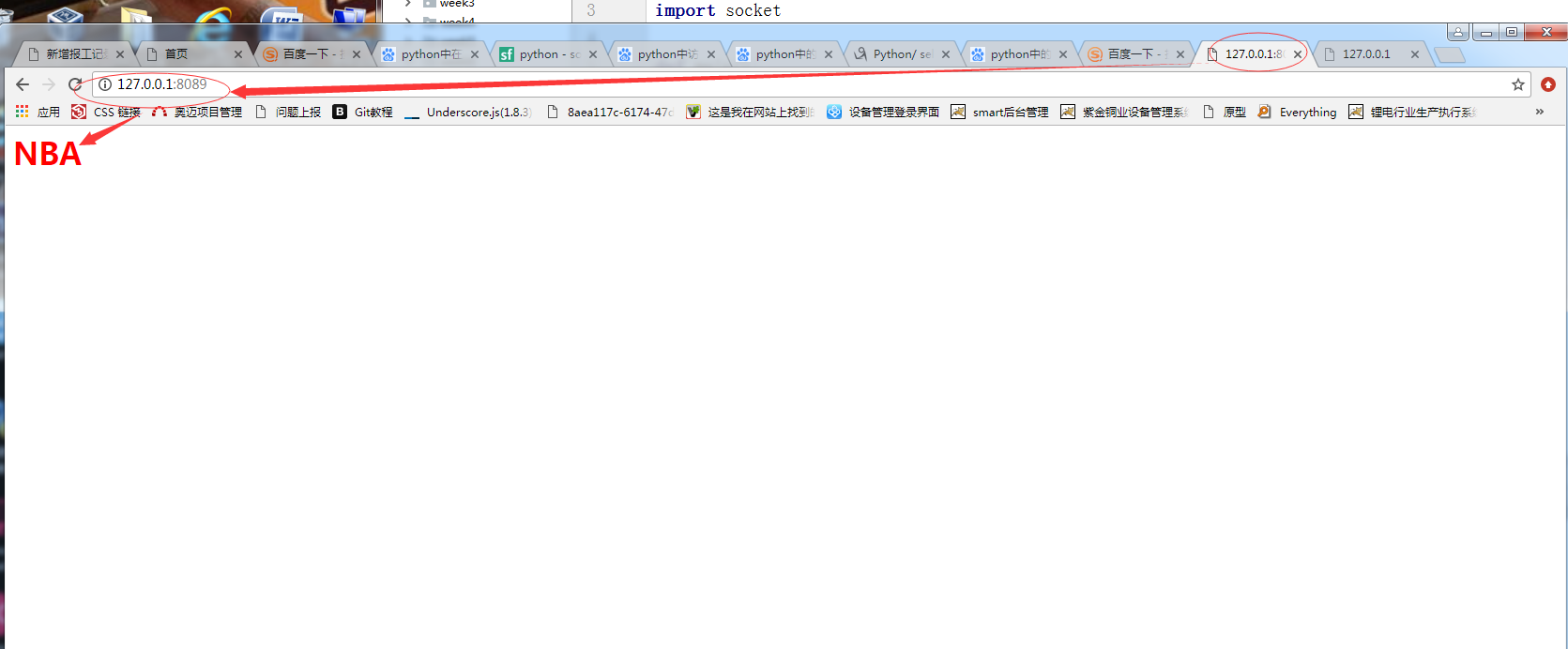服务端代码:
import socket def main(): sock=socket.socket() sock.bind(('localhost',8089)) sock.listen(5) while True: connection,address=sock.accept() buf=connection.recv(1024) print(buf.decode('utf8')) # http协议头是文本形式, 以 作为每个字段的分隔, 最后头部以 结束, 所以我们主要构造好 http头, 浏览器就能识别的, 接下来的正文, 就能按照html的标准的编写了 connection.sendall(bytes("HTTP/1.1 201 OK ", 'utf8')) connection.sendall(bytes("<h1 style='color:red'>NBA</h1>",'utf8')) # with open("hellow.html",'rb') as f: # data=f.read() connection.close() if __name__=="__main__": main()
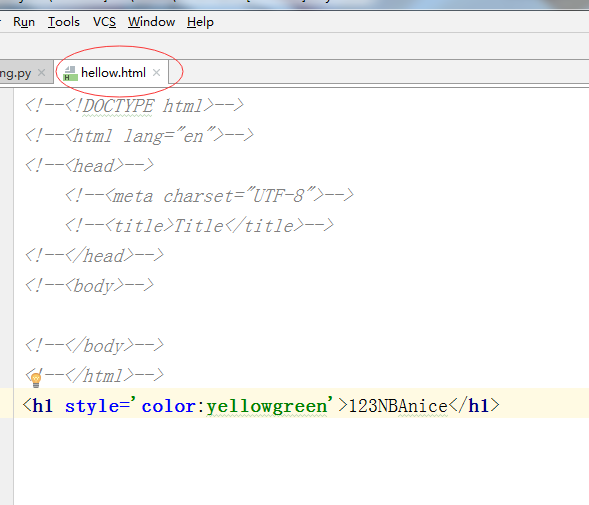
然后在浏览器发送信息,效果如图:
最好是在谷歌浏览器下运行,运行一直失败或者浏览器端显示链接失败,127.0.0.1 发送的响应无效。原因是可能被防火墙拦截了,尝试关掉下。如果都没问题,那主要是因为有段代码要写
connection.sendall(bytes("HTTP/1.1 201 OK ", 'utf8')),这是以http协议头是文本形式,构造好 http头, 浏览器就能识别。没有的话,有的浏览器会报错,接收不到服务端发送来的数据