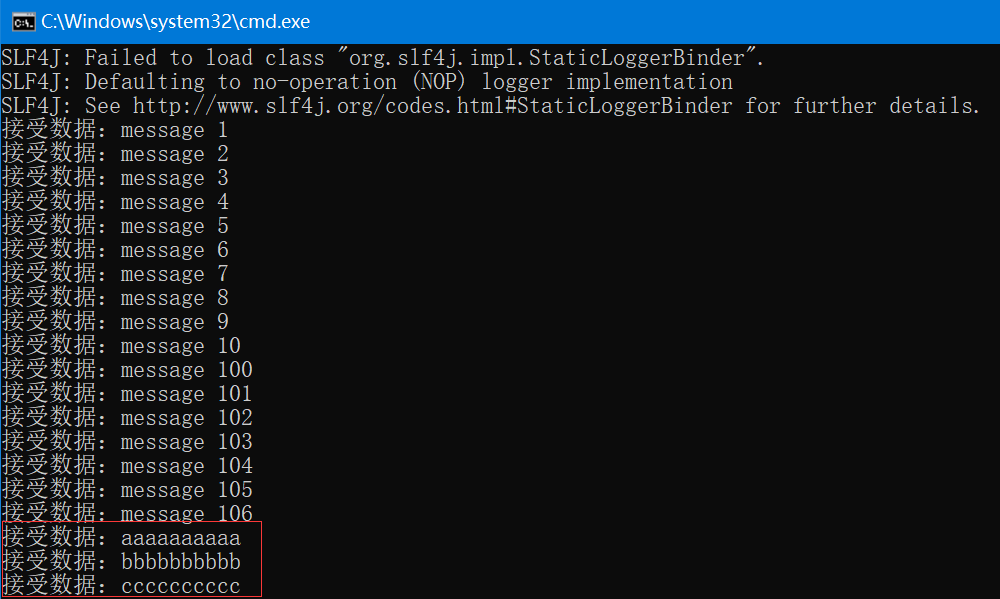Kafka生产的数据是由Flume的Sink提供的,通过Flume将Agent的日志收集分发到 Kafka。
本篇用到了前面几篇随笔的知识,请做参考:
(4)Flume安装及其启动
1、准备工作
(1)启动zookeeper集群。分别在192.168.7.151、192.168.7.152、192.168.7.153在执行以下命令:
[root@localhost ~]# zkServer.sh start
(2)启动192.168.7.151上面的kafka。执行以下命令
[root@localhost kafka_2.9.2-0.8.1.1]# bin/kafka-server-start.sh config/server.properties &
[root@localhost kafka_2.9.2-0.8.1.1]# bin/kafka-server-start.sh config/server1.properties &
(3)启动kafka的消费者端,如下,输出的数据是之前的
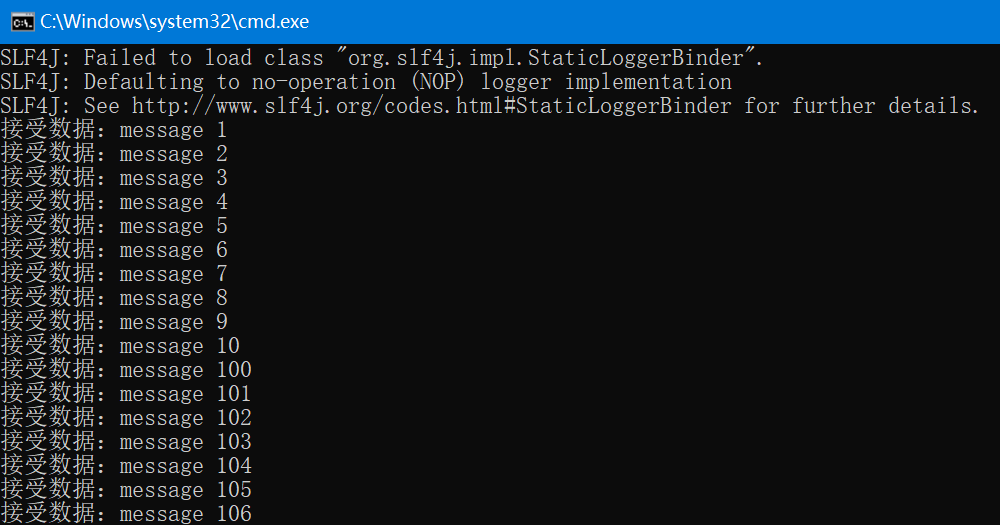
2、创建flume连接kafka的配置文件
[root@localhost myagent]# vim /usr/local/apache-flume-1.6.0-bin/myagent/a4.conf
内容如下:
1 #bin/flume-ng agent -n a4 -f myagent/a4.conf -c conf -Dflume.root.logger=INFO,console 2 3 #定义agent名, source、channel、sink的名称 4 a4.sources = r1 5 a4.channels = c1 6 a4.sinks = k1 7 8 #具体定义source 9 a4.sources.r1.type = spooldir 10 a4.sources.r1.spoolDir = /usr/local/logs/flumelogs 11 12 #具体定义channel 13 a4.channels.c1.type = memory 14 a4.channels.c1.capacity = 1000 15 a4.channels.c1.transactionCapacity = 100 16 17 #具体定义sink 18 a4.sinks.k1.type = org.apache.flume.sink.kafka.KafkaSink 19 a4.sinks.k1.topic = mydemo1 20 a4.sinks.k1.brokerList = 192.168.7.151:9092,192.168.7.151:9093 21 a4.sinks.k1.requiredAcks = 1 22 a4.sinks.k1.batchSize = 20 23 24 #组装source、channel、sink 25 a4.sources.r1.channels = c1 26 a4.sinks.k1.channel = c1
3、启动flume
[root@localhost apache-flume-1.6.0-bin]# bin/flume-ng agent -n a4 -f myagent/a4.conf -c conf -Dflume.root.logger=INFO,console
4、测试
新建一个文件,如下图所示:
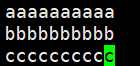
移动到 /usr/local/logs/flumelogs下,查看kafka的消费者端,控制台已经打印出信息,如图所示: