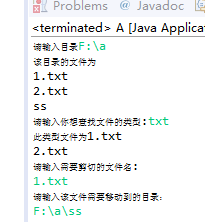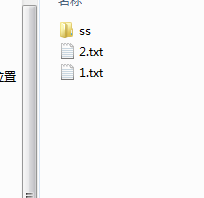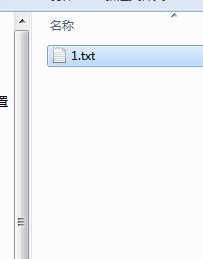题目:编写一个应用程序,输入一个目录和一个文件类型,显示该目录下符合该类型的所有文件。之后,将这些文件中的某一个文件剪切到另外一个目录中。
package com;
import java.io.File;
import java.io.FileInputStream;
import java.io.FileNotFoundException;
import java.io.FileOutputStream;
import java.io.FilenameFilter;
import java.io.IOException;
import java.io.InputStream;
import java.io.OutputStream;
import java.util.Scanner;
public class A {
public static void main(String[] args) {
Scanner reader = new Scanner(System.in);
System.out.print("请输入目录");
String path = reader.nextLine();
File f = new File(path);
String[] filenames = f.list();
System.out.print("该目录的文件为" + "
");
for (int i = 0; i < filenames.length; i++) {
System.out.print(filenames[i] + "
");
}
System.out.print("请输入你想查找文件的类型:");
X1 typefile = new X1(reader.nextLine());
String[] filenames1 = f.list(typefile);
System.out.print("此类型文件为");
for (int i = 0; i < filenames1.length; i++) {
System.out.print(filenames1[i] + "
");
}
System.out.print("请输入需要剪切的文件名:
");
String cut = reader.nextLine();
File cutfile = new File(path + "\" + cut);
System.out.print("请输入该文件需要移动到的目录:
");
String cutpath = reader.nextLine();
File file1 = new File(cutpath);
file1 = cutfile;
File file2 = new File(cutpath + "\" + cut);
// 在程序结束时删除文件1
file1.deleteOnExit();
try {
file2.createNewFile();
} catch (IOException e) {
e.printStackTrace();
}
cutFile(file1, file2);
}
public static void cutFile(File file1, File file2) {
FileOutputStream fileOutputStream = null;
InputStream inputStream = null;
byte[] bytes = new byte[1024];
int temp = 0;
try {
inputStream = new FileInputStream(file1);
fileOutputStream = new FileOutputStream(file2);
while ((temp = inputStream.read(bytes)) != -1) {
fileOutputStream.write(bytes, 0, temp);
fileOutputStream.flush();
}
} catch (FileNotFoundException e) {
e.printStackTrace();
} catch (IOException e) {
e.printStackTrace();
} finally {
if (inputStream != null) {
try {
inputStream.close();
} catch (IOException e) {
e.printStackTrace();
}
}
if (fileOutputStream != null) {
try {
fileOutputStream.close();
} catch (IOException e) {
e.printStackTrace();
}
}
}
}
}
class X1 implements FilenameFilter {
String type;
X1(String type) {
this.type = type;
}
public boolean accept(File file, String name) {
return name.endsWith(type);
}
}