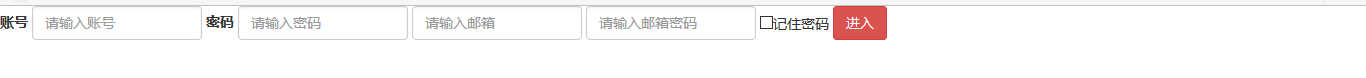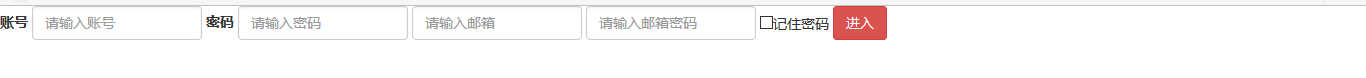1 <html>
2 <head>
3 <title>初识Bootstrap</title>
4 <meta charset="utf-8">
5 <meta name="viewport" content="width=device-width, initial-scale=1.0">
6 <link rel="stylesheet" href="http://cdn.bootcss.com/bootstrap/3.3.0/css/bootstrap.min.css">
7 </head>
8 <body>
9
10 <form class="form-inline" role="form">
11 <div class="form-group">
12 <label for="f1">账号</label>
13 <input type="text" id="f1" class="form-control" placeholder="请输入账号"/>
14 </div>
15 <div class="form-group">
16 <label for="f2">密码</label>
17 <input type="password" id="f2" class="form-control" placeholder="请输入密码"/>
18 </div>
19 <div class="form-group">
20 <label for="f3" class="sr-only">邮箱</label>
21 <input type="email" class="form-control" id="f3" placeholder="请输入邮箱"/>
22 </div>
23 <div class="form-group">
24 <label for="f4" class="sr-only">邮箱秘密</label>
25 <input type="password" id="f4" placeholder="请输入邮箱密码" class="form-control"/>
26 </div>
27 <div class="checkbox">
28 <label>
29 <input type="checkbox"/>记住密码
30 </label>
31 </div>
32 <button type="submit" class="btn btn-danger">进入</button>
33 </form>
34
35
36
37
38
39 <script src="http://cdn.bootcss.com/jquery/1.11.1/jquery.min.js"></script>
40 <script src="http://cdn.bootcss.com/bootstrap/3.3.0/js/bootstrap.min.js"></script>
41 </body>
42 </html>