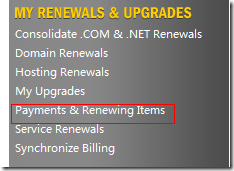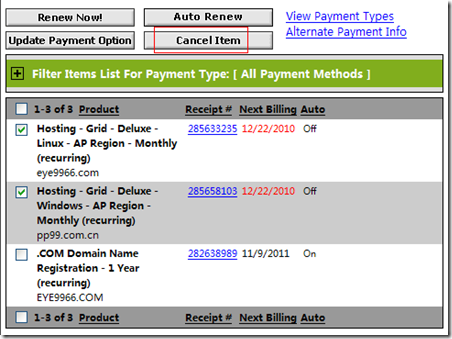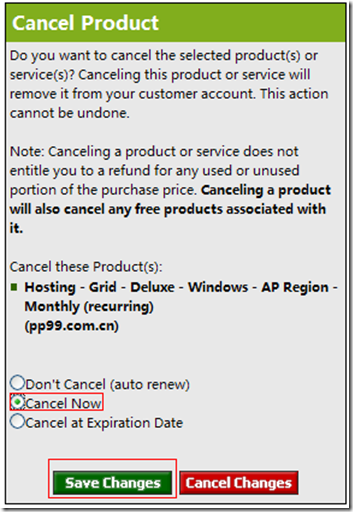第一步是取消你的商品,第二步是发信给客服要求退款。
第一步都很好完成,大家都知道怎么删除自己的商品,一般人都卡在第二步上了,不知道怎样去写这个Godaddy申请退款邮件,其实这个申请退款的邮件很好写,你只要让对方明白你要说什么就行了。
一、先在后台删除你所购买的商品。
1、登陆Godaddy(www.godaddy.com ),输入数字账号和密码,登录账户管理界面。
2、点击展开左侧的My Renewals & Upgrades,选择Payments & Renewing Items,进入您的商品清单。
3、记录您要退款商品相应单号,留存(以后发Email用) 如:
| 以下为引用的内容: |
二、在您的账号中直接发Ticket给Godaddy申请退款。billing@godaddy.com
主机退款模板信如下:
| 以下为引用的内容: Hello, My website program can not run in this hosting . So I canceled it today. Please help me apply a refund to my original card . The order informtion : Deluxe Hosting – Linux – 1 year Thanks. |
第一句是你退款的理由。如果是域名或者是SSL,就随便编一个理由就行了,比如注册错误之类。
1、信用卡
Please help me apply a refund to my original card .(这是退回到卡的)
下面是你的单号信息,支付卡末四位,PIN码等信息,这些在账号里都找的到。
2、 支付宝方式
Please help me apply a refund to my Alipay account,which is your alipay account.(这是退回到支付宝的)
由于是使用支付宝支付的,要求退款到支付宝里,同时写明my Customer以及Receipt编号。
邮件标题可以是:I am sorry to request you to refund my money .
或者:Please help me apply a refund to my Alipay account,Thanks.
把这个邮件发给Godaddy客服,然后很快你会收到名为Request Received – Incident ID ******的信,这个是说明Godaddy收到你的申请退款。
等几个小时你会收到名为Update [Incident ID: *****(一串数字)] – I am sorry to request you to refund my money 的信,大概意思就是Godaddy客服已经收到你的申请,48小时之内会核实你的申请,然后会在5-7天给你退款。
等到你的Godaddy退款申请通过的时候你会收到名为GoDaddy.com Refund的信,这时候就可以等待你的退款了,多数人是5-7天,也有快的1天OK。
Godaddy的回复内容大概如下:
| Our support staff has responded to your request, details of which are described below: Discussion Notes Support Staff Response Dear Sir/Madam, Customer Inquiry Hello, If you need further assistance with this matter, please reply to this email or contact customer service at (480) 505-8855 and reference [Incident ID: 10359424]. Thanks, GoDaddy.com, Inc. P.S. As a Go Daddy customer you're already a member of our affiliate program. Click here to start earning commission instantly. |
如是先发邮件,会收到godaddy要求删除订单说明:
取消订单的过程是:
1、Select 'Payments and Renewing Items' from the 'My Renewals & Upgrades' menu.
2、Check the box next to the item(s) you would like to cancel and click on the 'Cancel Item' button.
3、Select 'Cancel Now' in the menu that appears to the right.
4、Click on 'Save Changes'.
操作步骤如同步骤一
记住,一定要先删除订单,不然说什么都没有用。我估计其他产品的退款过程也是一样。这样我取消完order之后,再发信给biling,
再写邮件:
Now I have already canceled the items order. Please help me apply a refund to my Alipay account. Thanks. my Customer Number: 39754619 Alipay:hakuci@163.com Receipt#:285658103 |
注意:申请退款有几个条件需要大家了解
1、主机产品,需要在购买30天内申请退款,超期不退。
2、随主机购买的域名,退款时将按域名原价扣除。如Com域名按10.69美金扣。
3、域名注册5天内可以退款。
4、SSL产品,购买后已经安装的,无法退款(需扣除14.99美金的管理费,就等于不退了),未安装的可以在30天内申请。
5、支付宝付款的不支持部分退款
特别提醒:
1、虽然官方标注30天内全额退款,但是主机商品在使用超过15天后退款都会收取相应的费用,不会全额退款。
2、不要用了29天或者28天左右退款,要留出Godaddy客服受理你请求的时间,以免对方赖账。
支付宝退款 记录
交易成功类型
53.14 单位(元) 描述: 支付说明: 对方信息: 时间报告: 创建时间 2010.11.26 09:31:23 |