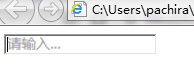大家肯定都使用过 input 框,它存在于各种地方,方便我们进行输入操作,还有 placeholder 属性来起到提示的作用。然而,ie 下并不支持,于是乎,查了查,发现 jquery 能实现:
var JPlaceHolder = { //检测 _check : function(){ return 'placeholder' in document.createElement('input'); }, //初始化 init : function(){ if(!this._check()){ this.fix(); } }, //修复 fix : function(){ jQuery(':input[placeholder]').each(function(index, element) {
var self = $(this), txt = self.attr('placeholder'); self.wrap($('<div></div>').css({position:'relative', zoom:'1', border:'none', background:'none', padding:'none', margin:'none'}));
var pos = self.position(), h = self.outerHeight(true), paddingleft = self.css('padding-left');
var holder = $('<span></span>').text(txt).css({position:'absolute', left:pos.left, top:pos.top, height:h, lienHeight:h, paddingLeft:paddingleft, color:'#aaa'}).appendTo(self.parent());
self.focusin(function(e) { holder.hide(); }).focusout(function(e) { if(!self.val()){ holder.show(); } }); holder.click(function(e) { holder.hide(); self.focus(); }); }); } }; //执行 jQuery(function(){ JPlaceHolder.init(); });
再调用:
<input type="text" name="username" placeholder="用户名">
ie9 下可以用了,但跟谷歌比起来,还是有差异的,没办法,毕竟是浏览器的差异,这个不可能单用一个 placeholder 来弥补。
想让 ie9 下得 input 框提示词也像谷歌一样,光标放上也有提示该怎么办呢?
灵机一动~有了!
插入背景图片可以呀,而且还很简单,做个判断就好,获得焦点后又没有内容时就显示背景图片就好了呀!
图片:
样式:
<style> .placeholder { background-image: url(placeholder.png); background-repeat: no-repeat; background-size: 56%; background-position: -7px -10px; } </style>
调用:
<input type="text" ng-model="inputValue" ng-class="{'placeholder':!inputValue}">
这里我用到了 angular 来进行判断。是不是 so easy !!!
chrome:
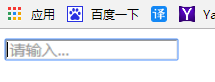
ie9: