注意:
本文为前文 再探 游戏 《 2048 》 —— AI方法—— 缘起、缘灭(1) —— Firefox浏览器自动运行篇 接续篇。
===========================================
下面给出在 鬼&泣 / 2048-ai 中对游戏环境的设计。
游戏环境的文件:
cpp_source/enviroment/2048_enviroment.cpp · 鬼&泣/2048-ai - Gitee.com
========================================
核心函数:
static inline board_t transpose(board_t x)
主要函数:
==================================================
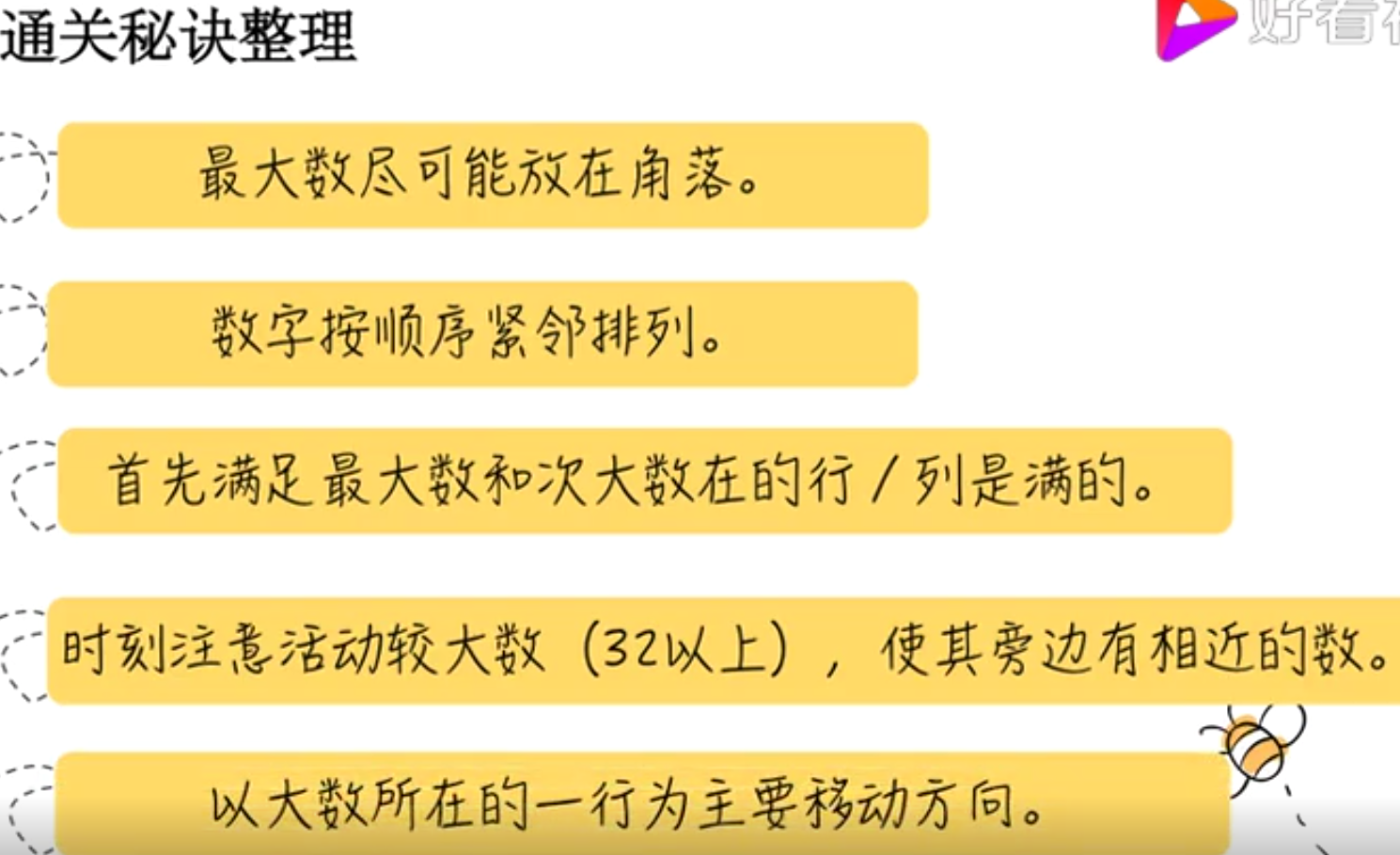
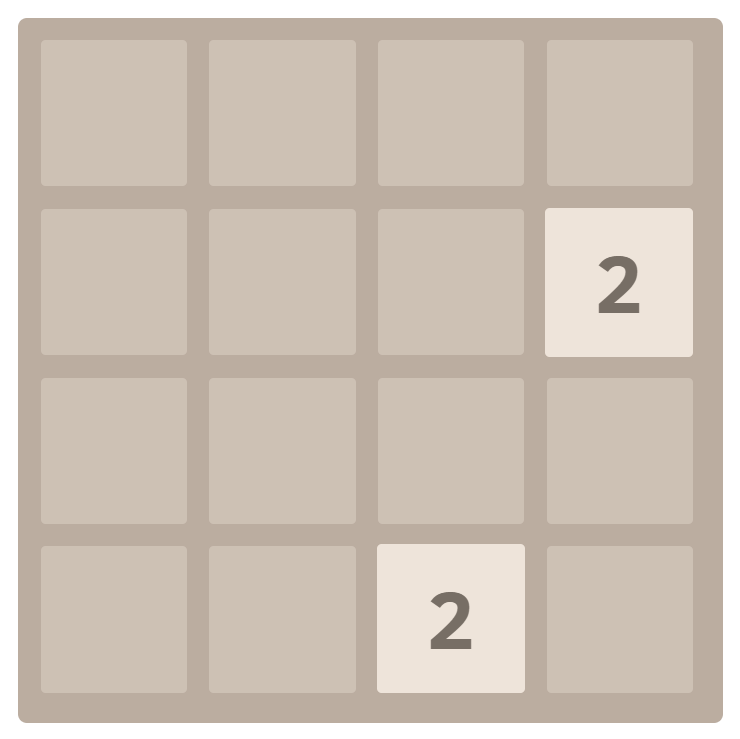
void init_tables() 函数:

void init_tables() { for (unsigned row = 0; row < 65536; ++row) { unsigned line[4] = { (row >> 0) & 0xf, (row >> 4) & 0xf, (row >> 8) & 0xf, (row >> 12) & 0xf }; // Score float score = 0.0f; for (int i = 0; i < 4; ++i) { int rank = line[i]; if (rank >= 2) { // the score is the total sum of the tile and all intermediate merged tiles score += (rank - 1) * (1 << rank); } } score_table[row] = score; // execute a move to the left for (int i = 0; i < 3; ++i) { int j; for (j = i + 1; j < 4; ++j) { if (line[j] != 0) break; } if (j == 4) break; // no more tiles to the right if (line[i] == 0) { line[i] = line[j]; line[j] = 0; i--; // retry this entry } else if (line[i] == line[j]) { if(line[i] != 0xf) { /* Pretend that 32768 + 32768 = 32768 (representational limit). */ line[i]++; } line[j] = 0; } } row_t result = (line[0] << 0) | (line[1] << 4) | (line[2] << 8) | (line[3] << 12); row_t rev_result = reverse_row(result); unsigned rev_row = reverse_row(row); row_left_table [ row] = row ^ result; row_right_table[rev_row] = rev_row ^ rev_result; col_up_table [ row] = unpack_col( row) ^ unpack_col( result); col_down_table [rev_row] = unpack_col(rev_row) ^ unpack_col(rev_result); } }
游戏环境对一个游戏状态采用一个64bit长度的整数来进行表示,可以看到一个游戏状态包括16个数字,每个数字用4bit来表示,正好是16*4bit=64bit 。
由于一个格是用4bit来进行表示,那么可以表示的数字为0~15,这里分别用0~15表示0,2**1,2**2,2**3,......,2**15 。
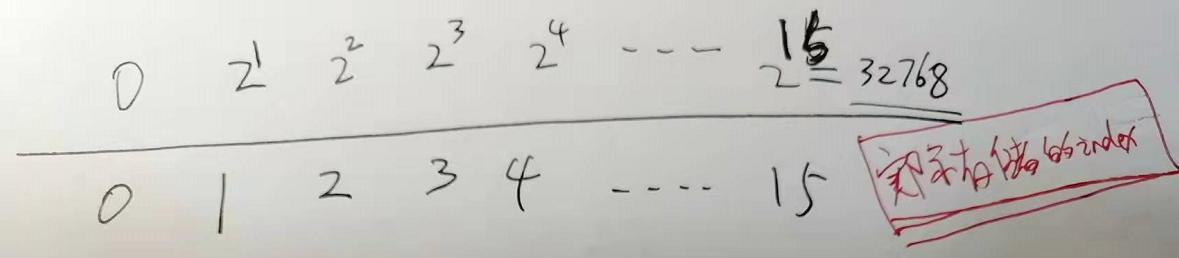
每个格最大可以表示的数值为:
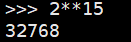
游戏状态中一行数据为4格数字,每个格数字用4bit表示(每个格可以表示的数字为0~15),一行数据用16bit表示,那么一行数据共有2**16种表示,即 65536 。
在函数 init_tables() 中遍历所有可表示状态:
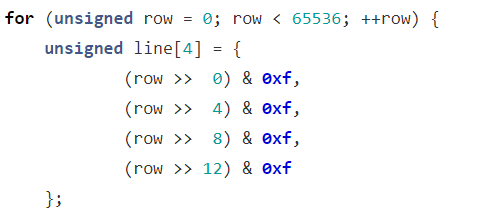
在2048游戏中每一步可以获得一定的得分,该得分是根据该步骤操作可以获得的新数字的大小来计算的,比如将两个2合并为一个4,那么得分就是4;如果把两个8合并为一个16,那么得分就是16。但是需要注意的是游戏自动生成的新块是不进行得分计算的。因此在2048游戏中一个游戏状态在得知整个游戏过程中自动生成的4数字块的个数就可以根据此时的游戏状态计算出此时的游戏得分。在整个游戏过程中计数共自动生成了多少4数字块,scorepenalty 变量为生成的4数字块个数乘以得分4,具体实现为在每一步新块生成时如果是 4则自动为scorepenalty 变量加 4。
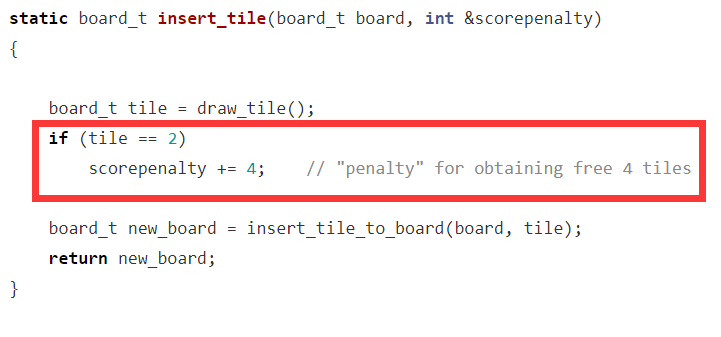
计算游戏状态的得分时我们分别根据不同行对应的的得分(score_table中的值)的和再减去 scorepenalty 变量即可。

从上代码可知,每行数据用数组line表示,从左向右分别为:line[0],line[1],line[2],line[3]。
每行数据向左移动的话生成的新的行数据可以如此计算:

需要注意的是在这里我们默认32768为最大表示数字,也就是说两个32768合并得到依然是32768 。
得到的新的行数据用64bit来表示:
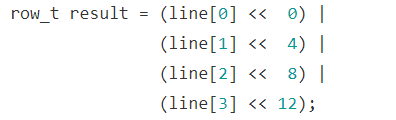
由于行数据的左移动所得的新行数据等价于原行数据左右调换后的行数据的右移动所得的新行数据,给出下面计算:

也就是说行数据row左移动得到result,row数据的左右调换后的rev_row的右移动得到rev_result数据。
需要注意的一个问题是由于在打印游戏状态时代码:
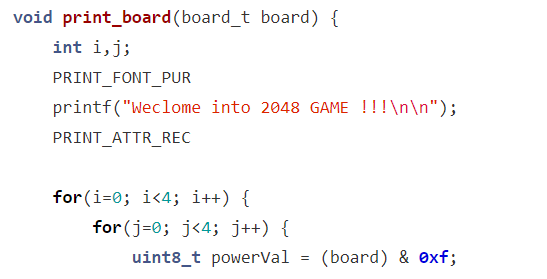
也就是说计算机中对游戏状态的表示和打印给人看到的状态表示其实是上下互相调换,左右也互相调换的。
=========================================
