可单独使用echarts组件
示例—(组件名+数据)
<LiquidFillChart style="height:170px;" :info="data1"></LiquidFillChart>
数据—(使用该组件需要传递的参数)
data1:{ showLabel:true, data:[0.6, 0.5, 0.4, 0.3], color:["#0a69b6"], bgColor:"rgba(255,255,255,0)" },
当一个页面有很多echarts图表时,可以使用动态组件进行循环
代码示例
<li class="li" :class="index ===0 ||index ===2 ? 'li5' : ''" v-for="(item,index) in dataList" :key="index"> <h3>{{item.title}}</h3> <DatePicker v-if="item.isSelect" type="year" v-model="searchList[index].yearData" placeholder="请选择年份" style=" 200px" @on-change="changeYear(index,$event)"></DatePicker> <component :is="item.component" class="echarts" :info="item.data"></component> </li>
Data
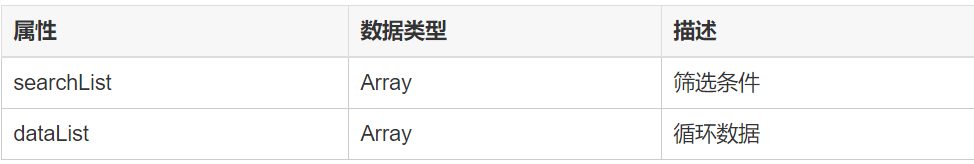
dataList统一数据格式

dataList: [ {//报警处理情况所占比 title: "报警处理情况所占比", component: 'RingsChart2', isSelect: true, data: { seriesData: [ { name: "处理情况", data: [] }, { name: "报警来源", data: [] }, ] } }, ],
methods

/** * 选择年份 */ changeYear(index, eventArg) { let param = { year: eventArg }; const _this = this; switch (index) { //报警来源统计 case 0: _this.$api.AlarmAnalysis.GetAlarmSource(param).then(res => { if (res.data.success) { _this.dataList[index].data.xAxisData = res.data.result.alarmMonthData; _this.dataList[index].data.legendData = res.data.result.typeNameData; _this.dataList[index].data.seriesData.forEach((e, index0) => { e.data = res.data.result.alarmData[index0]; }) } }); break; //报警处理情况所占比 case 1: _this.$api.AlarmAnalysis.GetAlarmContent(param).then(res => { if (res.data.success) { _this.dataList[index].data.seriesData[0].data = res.data.result[1]; _this.dataList[index].data.seriesData[1].data = res.data.result[0]; } }); break; //报警数量统计 case 2: _this.$api.AlarmAnalysis.GetAlarmCount(param).then(res => { if (res.data.success) { _this.dataList[index].data.xAxisData = res.data.result.xData; _this.dataList[index].data.seriesData.forEach((e, index0) => { e.name = res.data.result.arrayDatas[index0].name e.data = res.data.result.arrayDatas[index0].data }) } }); break; } }, /** * 获取当年 */ getNowYear() { let date = new Date(); return `${date.getFullYear()}`; }, /** * 初始化数据 */ initDate() { this.dataList.forEach(e => { if (e.isSelect) { this.searchList.push({ yearData: this.getNowYear() }) } }); if (this.searchList.length > 0) { this.searchList.forEach((e, index) => { this.changeYear(index, e.yearData) }) } }
mounted
页面加载时,初始化数据
如果有统计图表没有筛选条件也可将获取数据的代码写在initData方法中